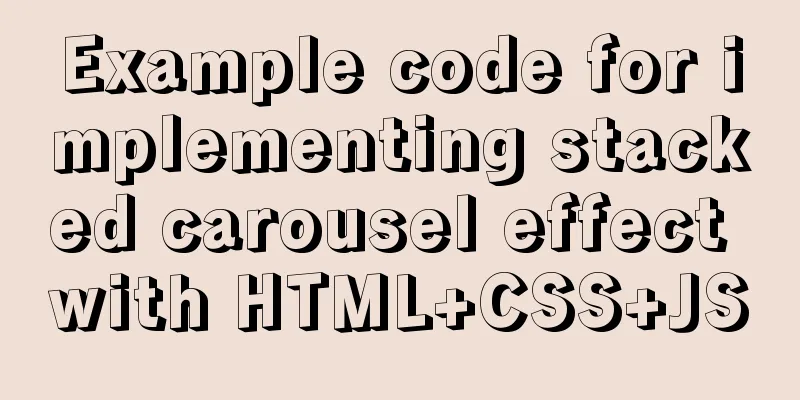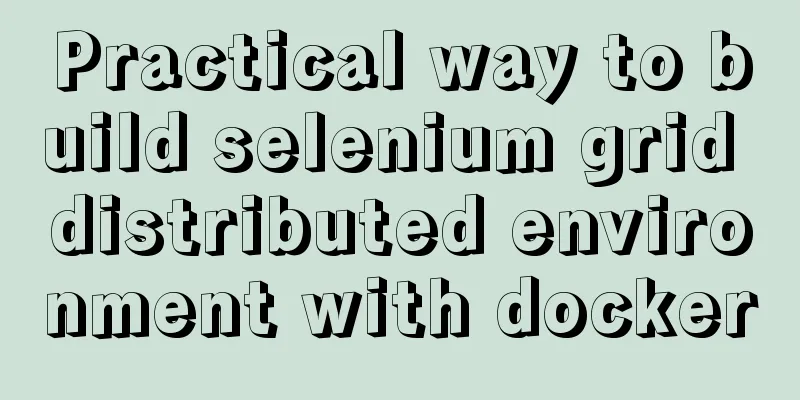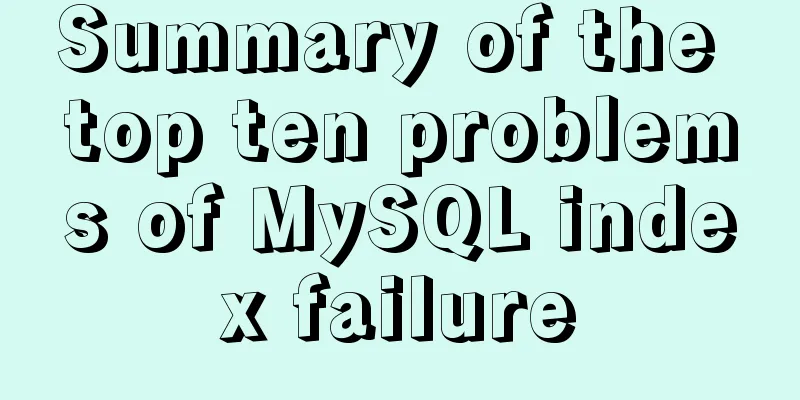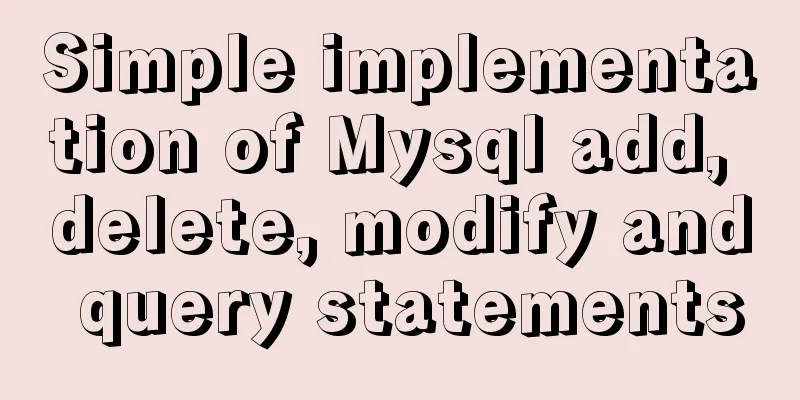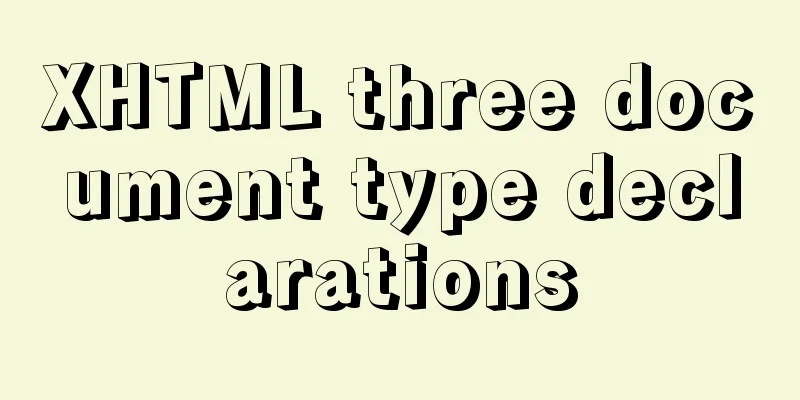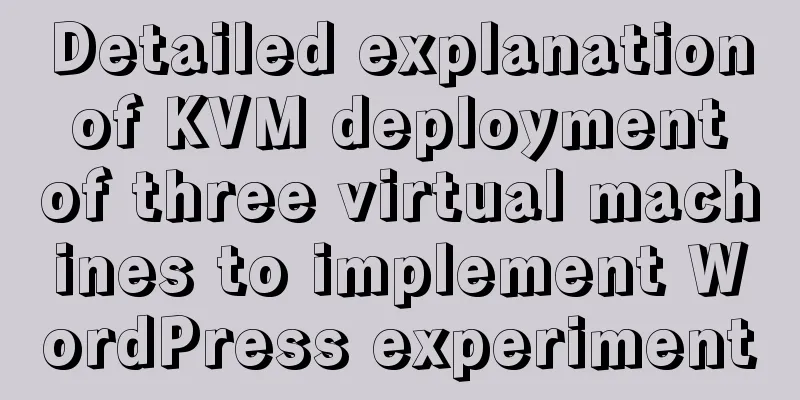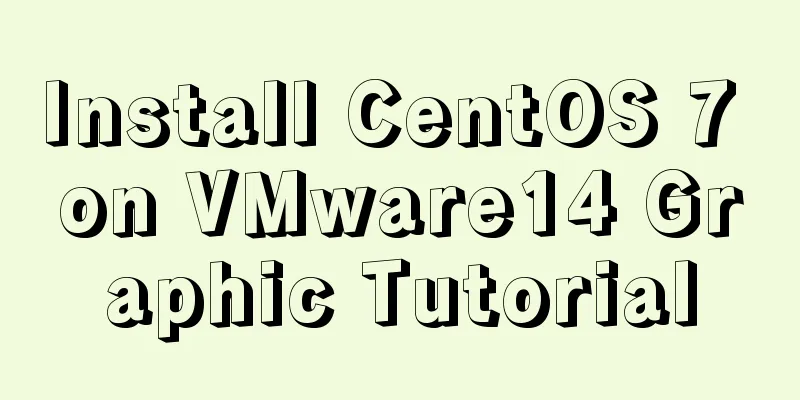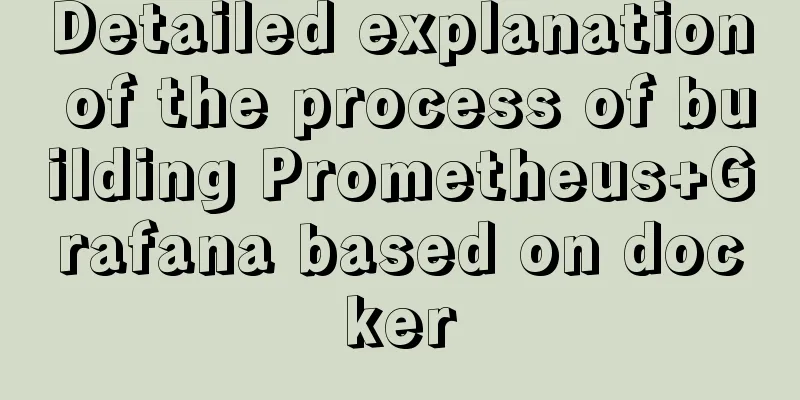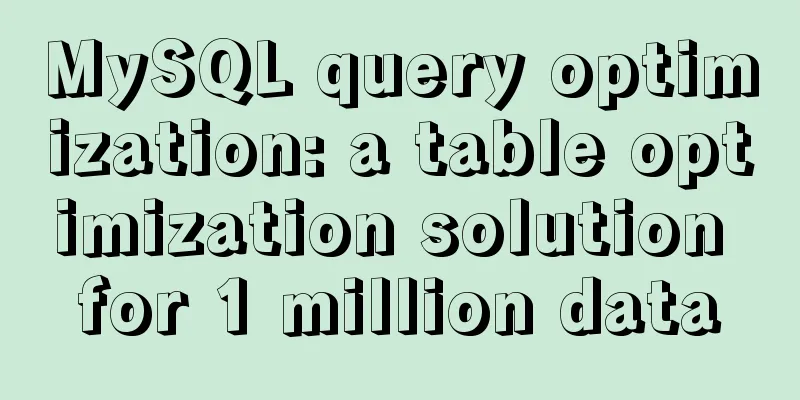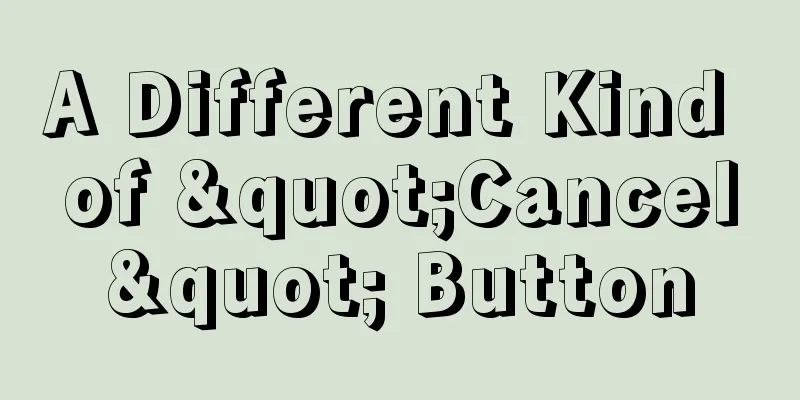ElementUI implements cascading selector

|
This article example shares the specific code of elementUI to implement the cascade selector for your reference. The specific content is as follows 1. Call the interface from the backend and pass data to the frontend
2. Use VUE code to display cascading options
<el-cascader
:disabled="isDisabled"
:props="defaultParams"
:options="options"
v-model="selectedOptions"
:show-all-levels="false"
filterable
:clearable="true"
></el-cascader>3. Define JS
data() {
options: [],
selectedOptions: [],
defaultParams: {
label: "name",
value: "code",
children: "children",
},
},
created() {
listArea(330000).then((response) => {
console.log(response);
this.options = this.getTreeData(response);
this.loading = false;
});
},
methods: {
// Recursively eliminate empty arrays getTreeData(data) {
// Loop through json data for (var i = 0; i < data.length; i++) {
if (data[i].children.length < 1) {
// If children is an empty array, set children to undefined
data[i].children = undefined;
} else {
// If children is not an empty array, continue to recursively call this method this.getTreeData(data[i].children);
}
}
return data;
}
}4. The display effect is as follows
The above is the full content of this article. I hope it will be helpful for everyone’s study. I also hope that everyone will support 123WORDPRESS.COM. You may also be interested in:
|
<<: How to use IDEA to create a web project and publish it to tomcat
>>: Why the disk space is not released after deleting data in MySQL
Recommend
Detailed explanation of Mencached cache configuration based on Nginx
Introduction Memcached is a distributed caching s...
Detailed explanation of javascript knowledge points
Table of contents 1. Basic Introduction to JavaSc...
Detailed explanation of the difference between WeChat applet bindtap and catchtap
Table of contents 1. What is an event? 2. How to ...
Linux automatically deletes logs and example commands from n days ago
1. Delete file command: find the corresponding di...
9 super practical CSS tips to help designers and developers
A web designer's head must be filled with a lo...
Modify the boot time of grub in ubuntu
The online search to modify the grub startup time...
VMware Workstation Pro 16 Graphic Tutorial on Building CentOS8 Virtual Machine Cluster
Table of contents Preparation Install VMware Work...
Introduction to the difference between OBJECT and EMBED tags used to display flash content
1. Introduction: If we want to display flash conte...
10 Tips to Improve Website Usability
Whether it is a corporate website, a personal blo...
Nginx server https configuration method example
Linux: Linux version 3.10.0-123.9.3.el7.x86_64 Ng...
Detailed installation and configuration tutorial of MySQL flashback tool binlog2sql
Overview binlog2sql is an open source MySQL Binlo...
Steps to build the vite+vue3+element-plus project
Use vite to build a vue3 project You can quickly ...
JavaScript implements draggable progress bar
This article shares the specific code of JavaScri...
Use href to simply click on a link to jump to a specified place on the page
After clicking the a tag in the page, you want to ...
Application of anchor points in HTML
Set Anchor Point <a name="top"><...