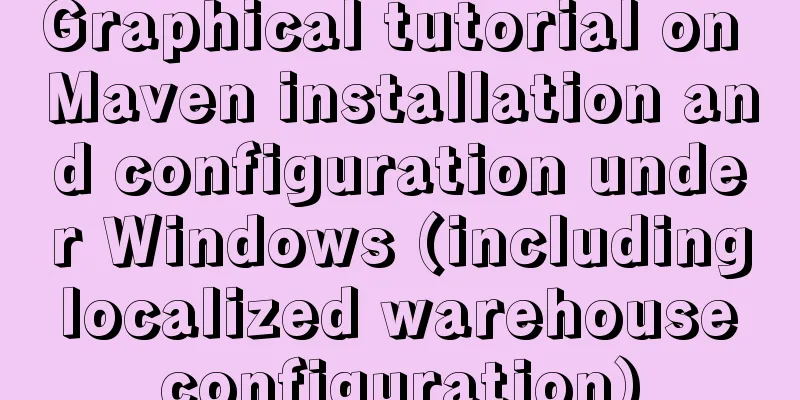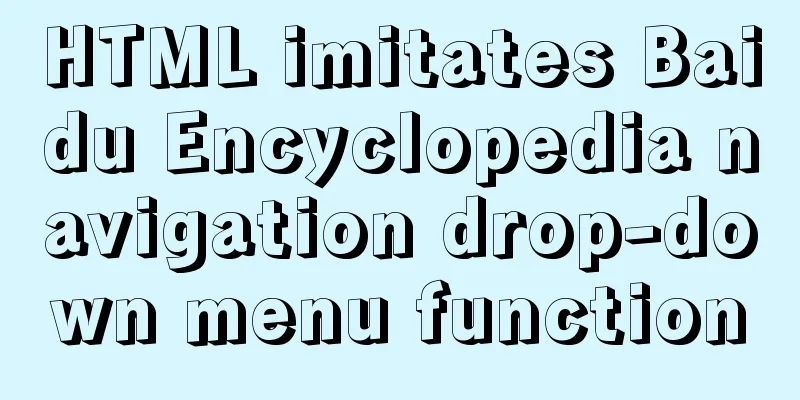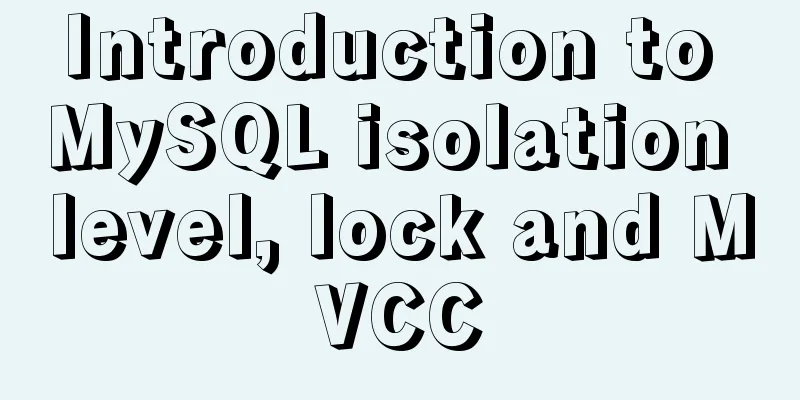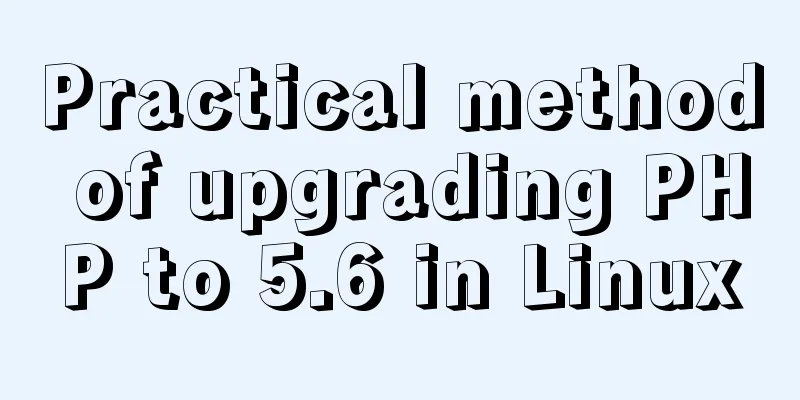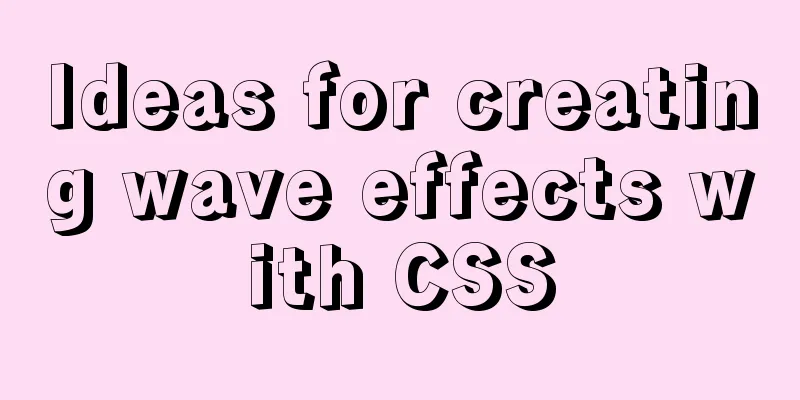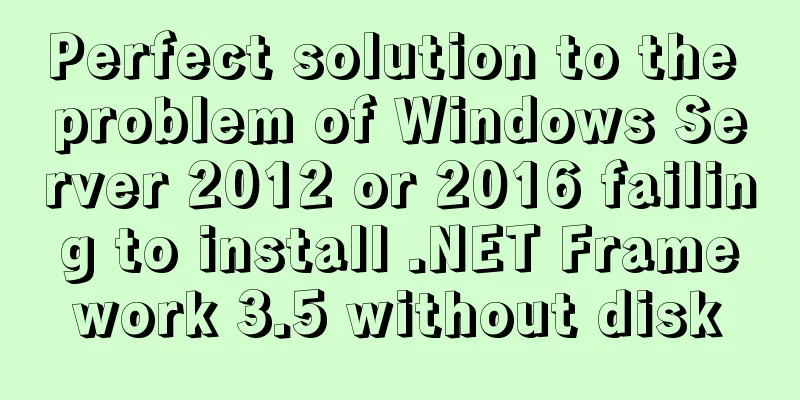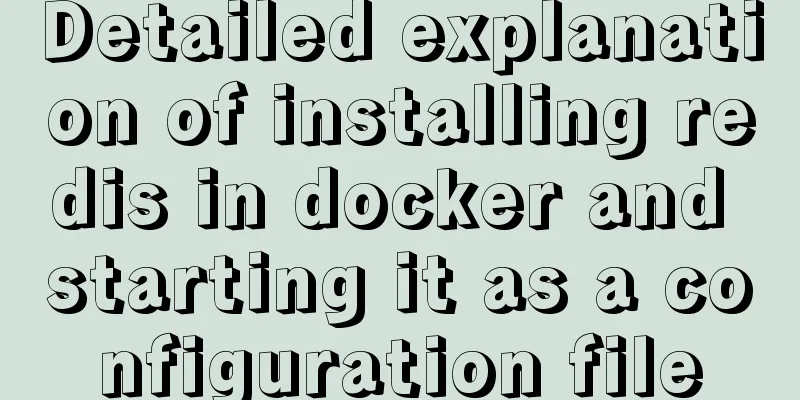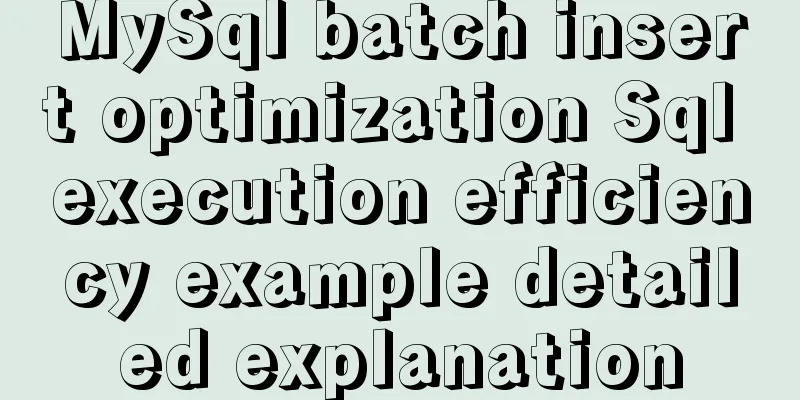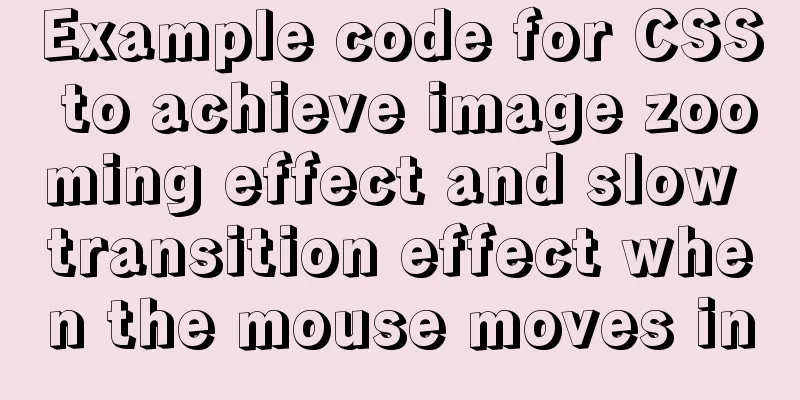9 super practical CSS tips to help designers and developers

|
A web designer's head must be filled with a lot of knowledge related to his work. When it comes to CSS, it can help design websites, give them more design possibilities, and make your website more attractive in a simpler way, which is not easy to cover all aspects using traditional technologies. For the front-end and web pages, CSS is indeed a first-choice skill that needs to be mastered. Here are 9 very practical CSS3 properties and usage techniques. 1. Rounded corners effect When talking about rounded corners, I have frequently heard the following shortcomings in various discussions: implementation difficulties, compatibility difficulties, poor performance, etc. Today's Web design requires a variety of new development skills, so more and more front ends and pages are beginning to use HTML5. For HTML5, the requirements that previously had to be implemented using images can now be achieved through code. The "border-radius" added in CSS3 can be used to directly define the rounded corners of HTML elements and supports the latest versions of all browsers. I can achieve this with the following code: border-radius: 10px; /* CSS3 Property */We can also use the combined version below, or use it as a shorthand for the above code. -moz-border-radius: 10px 20px 30px 0;For more information about IE browser's support for CSS3 properties, you can read this English article. 2. Shadow effect Another interesting feature that can be achieved with CSS3 is the shadow effect (box-shadow), which can be achieved very simply through "box-shadow". Our common mainstream browsers all support this property, and Safari browser supports the optional prefixed -webkit-box-shadow property. The code includes: #myDiv{The following JavaScript code can also achieve the same shadow effect: object.style.boxShadow="20px 10px 7px #ccc"3. @Media Attribute @Media can directly specify the application style to introduce media attributes, which is used to change the web page style of the same style for different screen sizes. It also helps with styling changes in responsive web design. This can be achieved by simply modifying the following code. @media screen and (max-width: 480px) {And you can even specify CSS print preview using @media print as follows: @media print4. Add a gradient fill Gradients in CSS3 are another amazing property. It is not yet supported by all browsers, so it is best not to rely entirely on it for setting layouts. Here is a CSS-based gradient navigation bar for your reference. Here is how it is done. background: -webkit-gradient(linear, left top, left bottom, from(darkGray), to(#7A7A7A));5. Background size Background size is one of the most practical effects in CSS3, and many browsers currently support it. The Background size property allows you to control the size of the background image as you wish. In the past, the size of images used for backgrounds was not adjustable in the style. If you can't imagine how bad that was, you can try to recall that when you were making wallpaper on your computer desktop, you encountered a picture that you liked but it didn't fit the desktop size, and you had to fill it by tiling. Such a desktop is so ugly that anyone with decent aesthetic sense would have the urge to smash the screen. And now we can make the background image fit our page by changing one line of code. div6 @font face The attribute has proven its usefulness when it comes to transforming fonts using CSS3. In the past, due to various font licensing issues, only a few specific fonts could be selected during the design process. And through @font face we can customize the name of the font: @font-faceThen we can use the customized mySmashingFont font family anytime and anywhere through a simple code div{font-family:mySmashingFont;}7. clearfix attribute If Overflow: hidden clearing the floating effect is not your first choice, then clearfix should be your better choice, which allows you to handle different HTML elements individually. .clearfix { .clearfix:after {8. Margin: 0 auto Margin: 0 auto implements the most basic function in CSS. We often use it to implement the simplest and most commonly used function - centering. Although CSS itself does not have a function to specify centering, it is still very simple to achieve this function by specifying a margin through auto margin. With this property, you can center an element with a simple piece of code. But it should be noted that, as in the following code, a width must be set for the div. .myDiv {9. Overflow: hidden Overflow: Hidden, its main function is to hide overflow, and as mentioned above, people rarely use its other function, which is to clear floats. divVia: Smashing HUB |
<<: How to remove the "Enter" in the form, "Submit" and "Enter != Submit"
>>: CSS Naming: BEM, scoped CSS, CSS modules and CSS-in-JS explained
Recommend
A brief discussion on the problem of Docker run container being in created state
In a recent problem, there is such a phenomenon: ...
Special commands in MySql database query
First: Installation of MySQL Download the MySQL s...
Linux RabbitMQ cluster construction process diagram
1. Overall steps At the beginning, we introduced ...
A brief discussion of several browser compatibility issues encountered
background Solving browser compatibility issues i...
How to gracefully and safely shut down the MySQL process
Preface This article analyzes the process of shut...
Correct modification steps for Docker's default network segment
background A colleague is working on his security...
Essential for front-end development: 12 browser compatibility testing tools recommended
For front-end developers, ensuring that the code ...
40 fonts recommended for famous website logos
Do you know what fonts are used in the logo desig...
IE8 Beta 1 has two areas that require your attention
<br />Related articles: Web skills: Multiple...
How to install jupyter in docker on centos and open ports
Table of contents Install jupyter Docker port map...
Design of image preview in content webpage
<br />I have written two articles before, &q...
How to connect to MySQL using C++
C++ connects to MySQL for your reference. The spe...
Implementation of Nginx load balancing cluster
(1) Experimental environment youxi1 192.168.5.101...
Zabbix monitors the process of Linux system services
Zabbix automatically discovers rules to monitor s...
How to set up scheduled tasks in Linux and Windows
Table of contents Linux 1. Basic use of crontab 2...