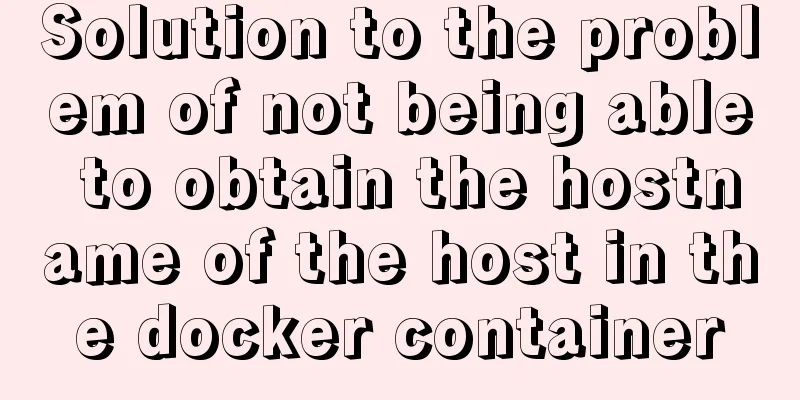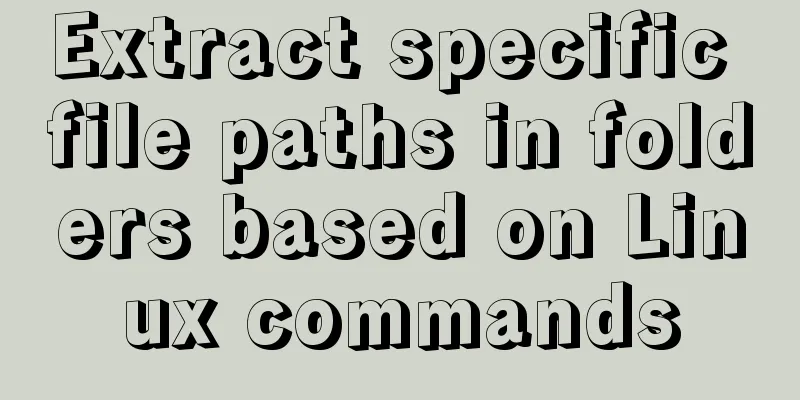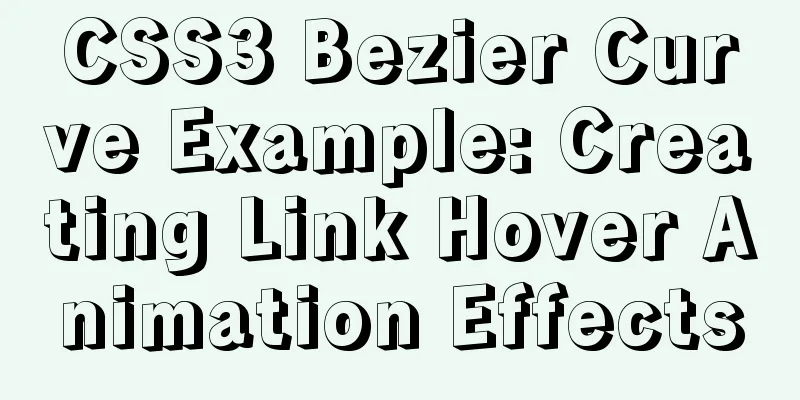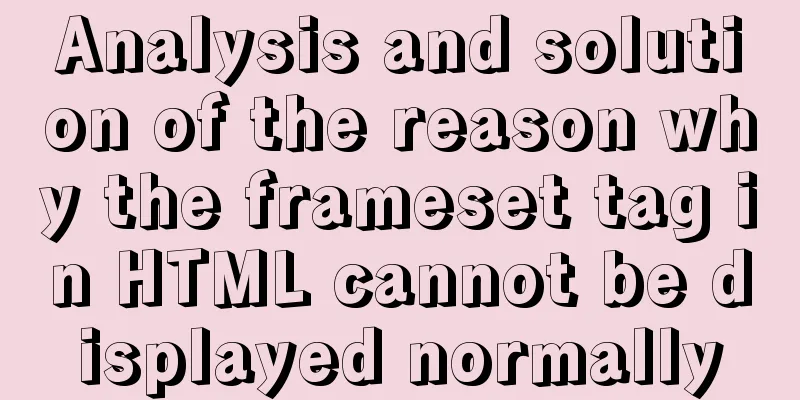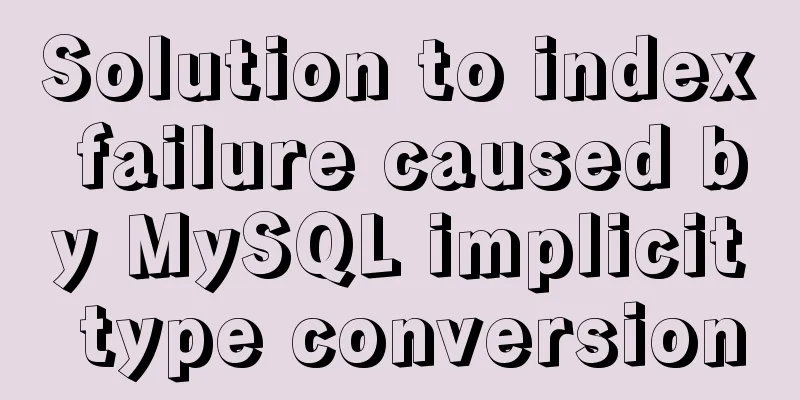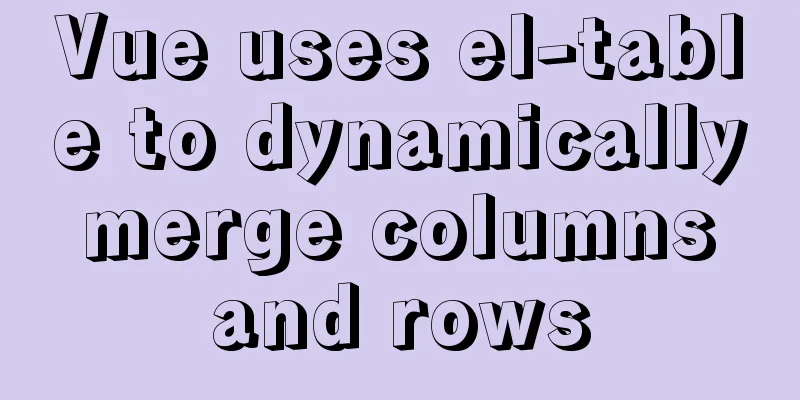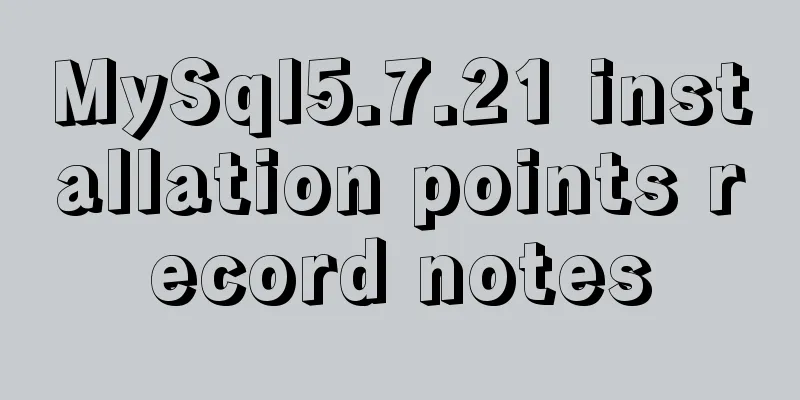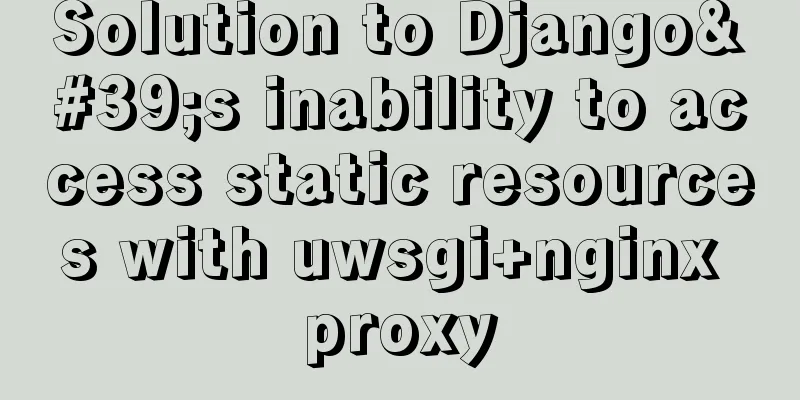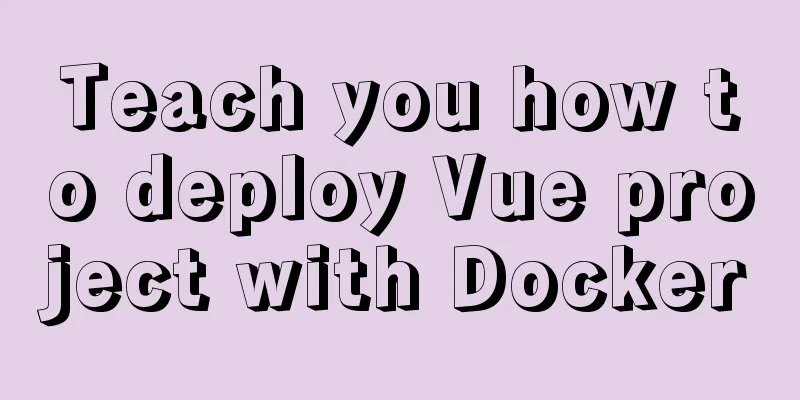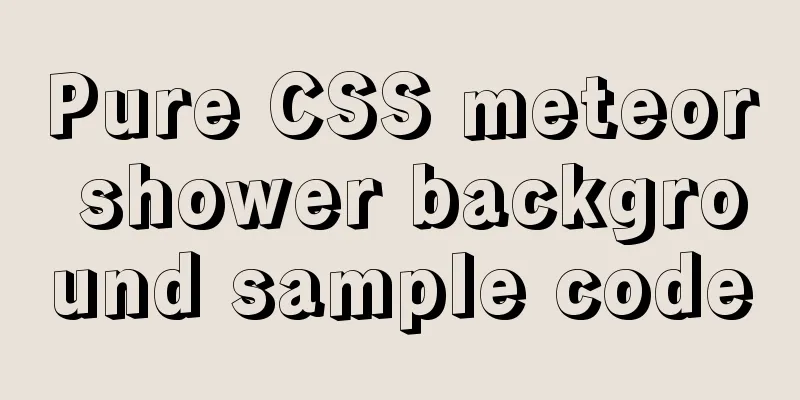Linux RabbitMQ cluster construction process diagram
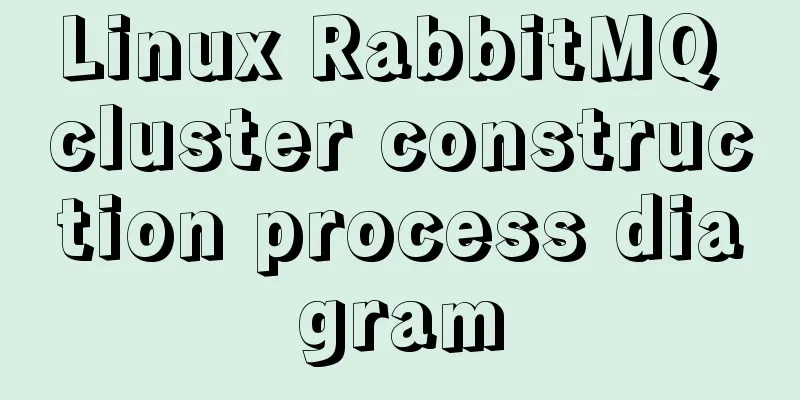
1. Overall stepsAt the beginning, we introduced how to install and run RabbitMQ services, but these are stand-alone versions and cannot meet the requirements of current real applications. What should I do if the RabbitMQ server encounters a memory crash, a machine power outage, or a motherboard failure? A single RabbitMQ server can meet the throughput of 1,000 messages per second. What if the application requires the RabbitMQ service to meet the throughput of 100,000 messages per second? Purchasing expensive servers to enhance the performance of a single-machine RabbitMQ service is not enough. Building a RabbitMQ cluster is the key to solving practical problems. First, we need 3 Linux operating systems. Here I have cloned them completely. You can see it based on your situation. Then modify the host names of the three Linux operating systems
After making the changes here, it is recommended to restart them all (reboot). After restarting, configure the hosts file of each node so that each node can recognize each other.
Next, to ensure that the cookie files of each node use the same value, execute the remote operation command on node1.
Start the RabbitMQ service, and also start the Erlang virtual machine and the RbbitMQ application service (execute the following commands on each of the three nodes)
The next thing to do is to add node node3 to node1 and node node2 to node3. (You can also add node3 to node1, and node2 to node1, it's the same) One thing to note here is: turn off the firewall! ! !
After the node is added, we can check the cluster status
Next, we need RabbitMQ account information. Just add it, set the username, password, and grant all permissions.
At this point, the cluster setup is complete. Finally, you can access the RabbitMQ backend web management console in the browser. You can see that the cluster information is fully presented! ! !
The above is the detailed content of the RabbitMQ cluster construction process diagram. For more information about RabbitMQ cluster construction, please pay attention to other related articles on 123WORDPRESS.COM! You may also be interested in:
|
<<: Solution to input cursor misalignment in Chrome, Firefox, and IE
>>: Detailed explanation of Vue px to rem configuration
Recommend
Analysis of the use of the MySQL database show processlist command
In actual project development, if we have a lot o...
Manual and scheduled backup steps for MySQL database
Table of contents Manual backup Timer backup Manu...
There are text and pictures in the a tag. How to hide the text and only show the picture?
Often you will encounter a style of <a> tag...
Detailed explanation of vue page state persistence
Table of contents Code: Replenish: Summarize Requ...
How to completely delete and uninstall MySQL in Windows 10
Preface This article introduces a tutorial on how...
Detailed explanation of JavaScript to monitor route changes
Table of contents history pushState() Method push...
Solve the Linux Tensorflow2.0 installation problem
conda update conda pip install tf-nightly-gpu-2.0...
Introduction to Sublime Text 2, a web front-end tool
Sublime Text 2 is a lightweight, simple, efficien...
Detailed explanation of the solution to the problem of Ubuntu system interface being too small in vmware14Pro
1. Operating Environment vmware14pro Ubuntu 16.04...
Implementing a simple calculator based on JavaScript
This article shares the specific code of JavaScri...
my.cnf (my.ini) important parameter optimization configuration instructions
MyISAM storage engine The MyISAM storage engine i...
Vue uses mixins to optimize components
Table of contents Mixins implementation Hook func...
Detailed explanation of how to gracefully delete a large table in MySQL
Preface To delete a table, the command that comes...
Nginx configuration to achieve multiple server load balancing
Nginx load balancing server: IP: 192.168.0.4 (Ngi...
Steps to create a Vite project
Table of contents Preface What does yarn create d...