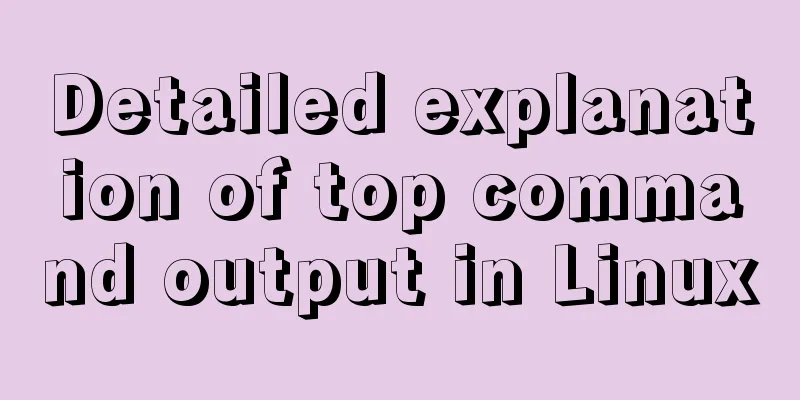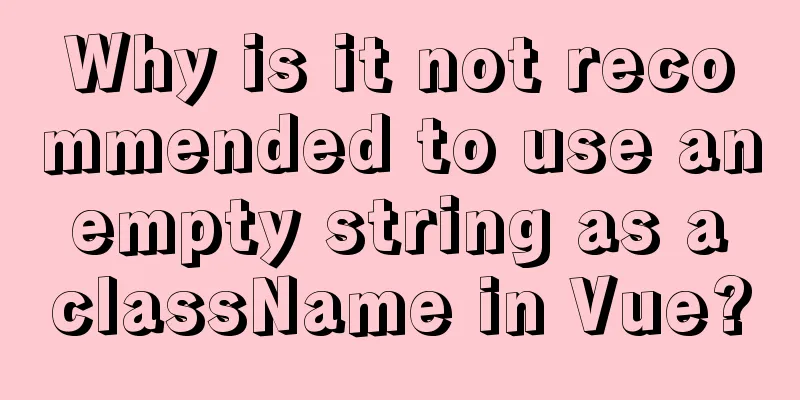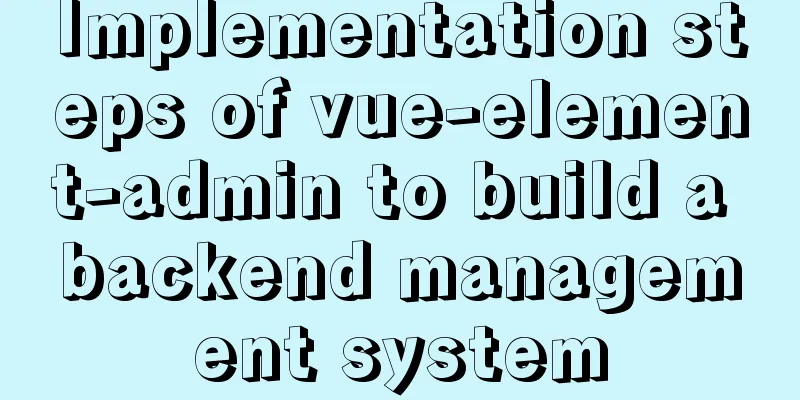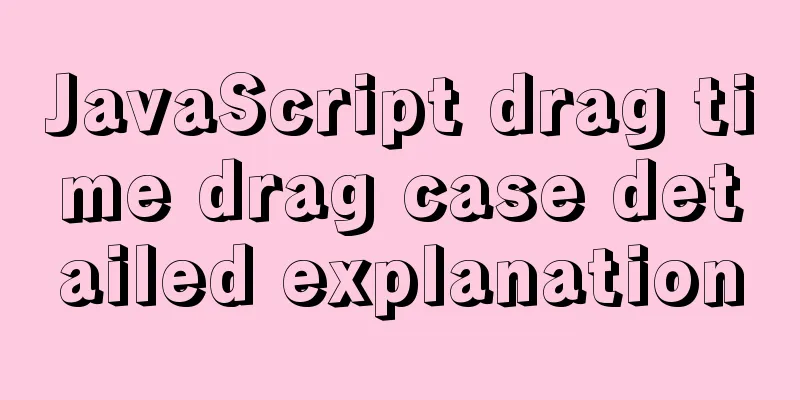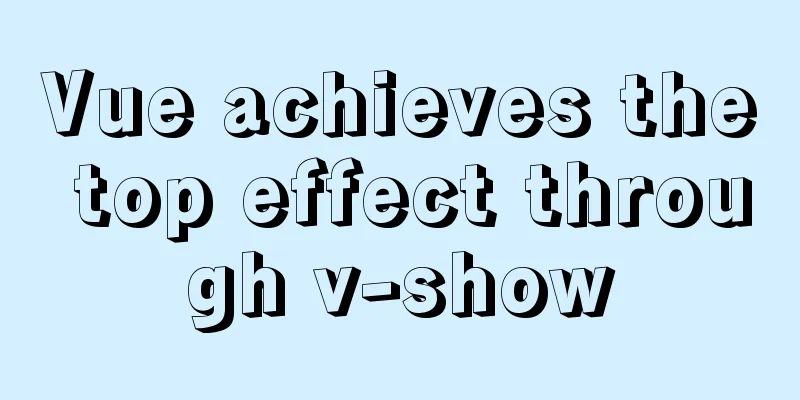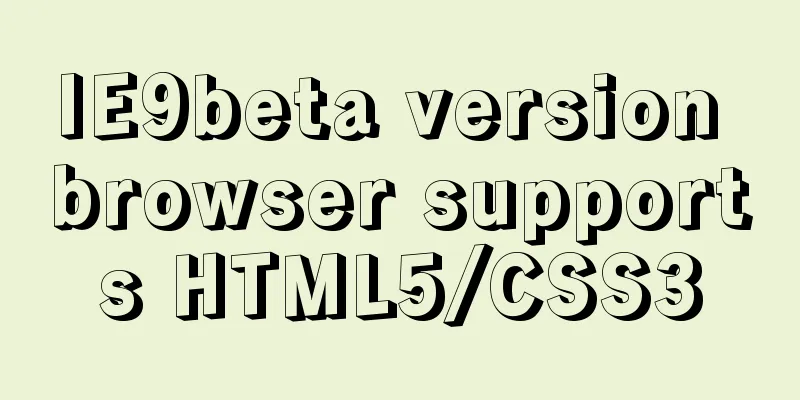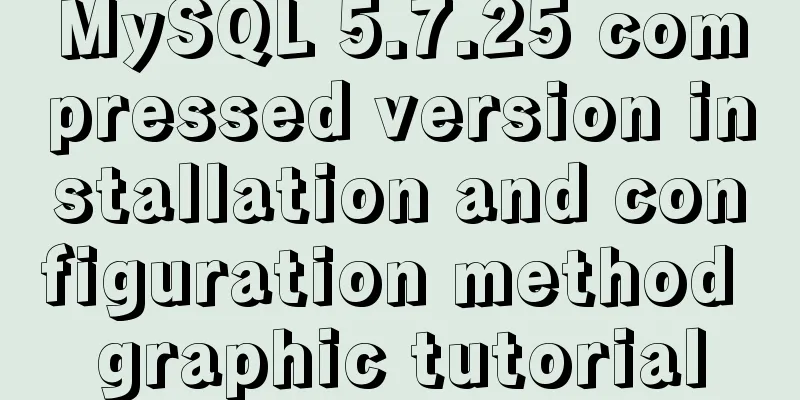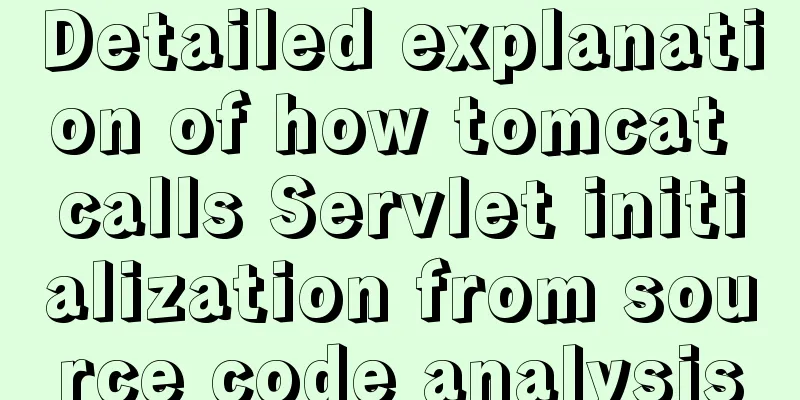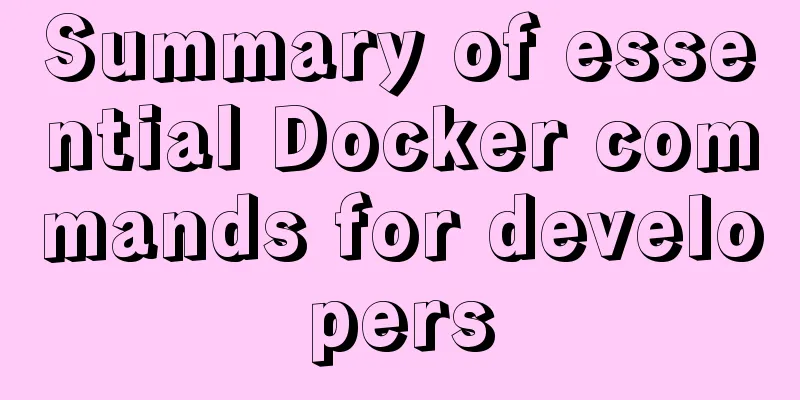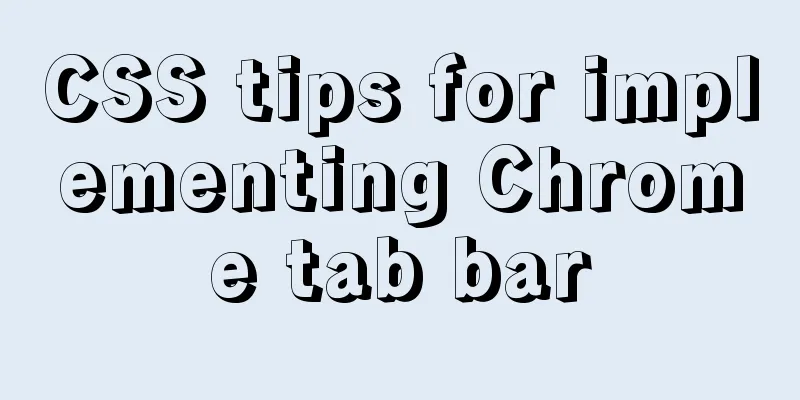Manual and scheduled backup steps for MySQL database
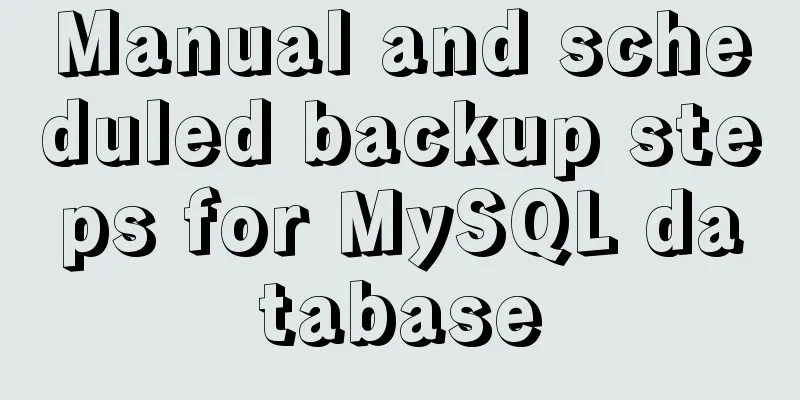
Manual backup
For example: back up the demo database to E:\test\demo.bak mysqldump -uroot -p123456 demo > E:\test\demo.bak #123456 is the database password If you want to back up the test1 table of the demo library mysqldump -uroot -p123456 demo test1 > E:\test\demo.test1.bak How to restore our data using the backup file mysql console?
3) Specific operation screenshots:
Timer backup1) Write the command to back up the database into the bat file Create a mytask.txt file and insert the following content: F:\MySQL\bin\mysqldump -uroot -p123456 demo test1 > E:\test\demo.test.bak , then change the suffix to .bat Note: The content of mytask.bat is "F:MySQL\bin" (for your own MySQL bin directory) If your mysqldump.exe file path has spaces, be sure to use 2) Then use the task manager to call the bat file regularly, make mytask.bat a task, and call it regularly Steps: Control Panel>Task Schedule>Create Basic Task
The above is the details of the manual and scheduled backup techniques of MySQL database. For more information about manual and scheduled backup of database, please pay attention to other related articles on 123WORDPRESS.COM! You may also be interested in:
|
<<: Pitfall notes of vuex and pinia in vue3
>>: CSS3 realizes the animation effect of lotus blooming
Recommend
Install Linux rhel7.3 operating system on virtual machine (specific steps)
Install virtualization software Before installing...
Example code for element multiple tables to achieve synchronous scrolling
Element UI implements multiple tables scrolling a...
A brief description of the relationship between k8s and Docker
Recently, the project uses kubernetes (hereinafte...
How to package the project into docker through idea
Many friends have always wanted to know how to ru...
How to use vue-video-player to achieve live broadcast
Table of contents 1. Install vue-video-player 2. ...
How to handle images in Vue forms
question: I have a form in Vue for uploading blog...
Tutorial on migrating mysql from phpstudy to Linux
Project Purpose Migrate the data in MySQL 5.5.53 ...
Detailed explanation of vue page state persistence
Table of contents Code: Replenish: Summarize Requ...
Windows Server 2019 Install (Graphical Tutorial)
Windows Server 2019 is the latest server operatin...
Simply learn various SQL joins
The SQL JOIN clause is used to join rows from two...
Web Design Tutorial (4): About Materials and Expressions
<br />Previous Web Design Tutorial: Web Desi...
How to make an input text box change length according to its content
First: Copy code The code is as follows: <input...
How to query data from multiple unrelated tables and paging in Mysql
Mysql multiple unrelated tables query data and pa...
docker-maven-plugin packages the image and uploads it to a private warehouse
Table of contents 1. Introduction to docker-maven...
Vue3+script setup+ts+Vite+Volar project
Table of contents Create a vue + ts project using...