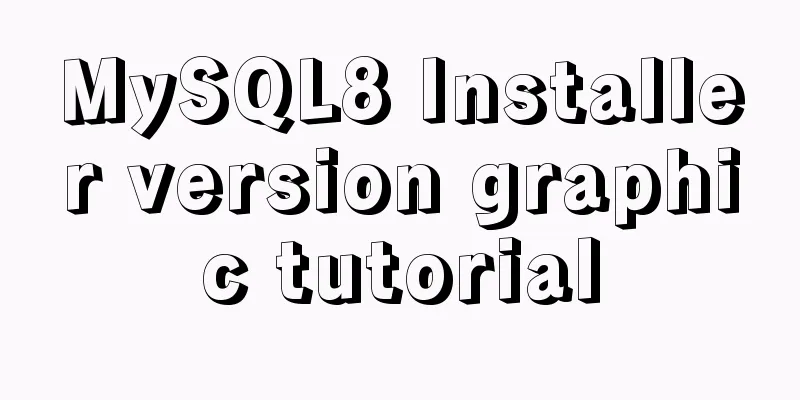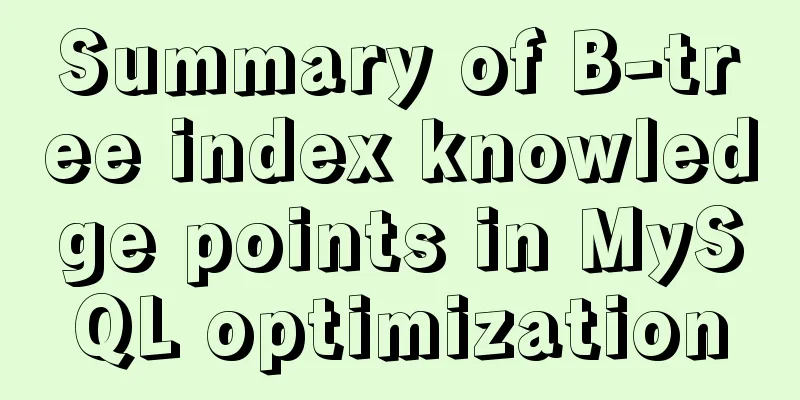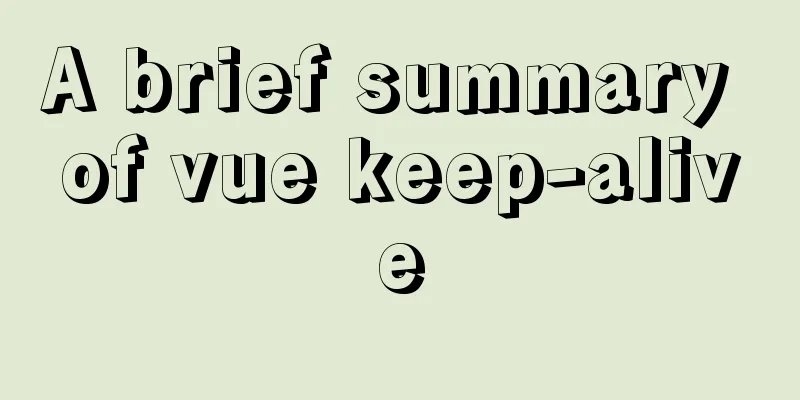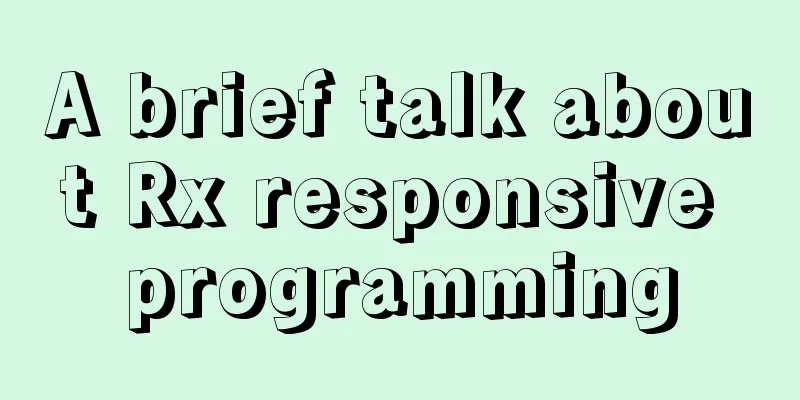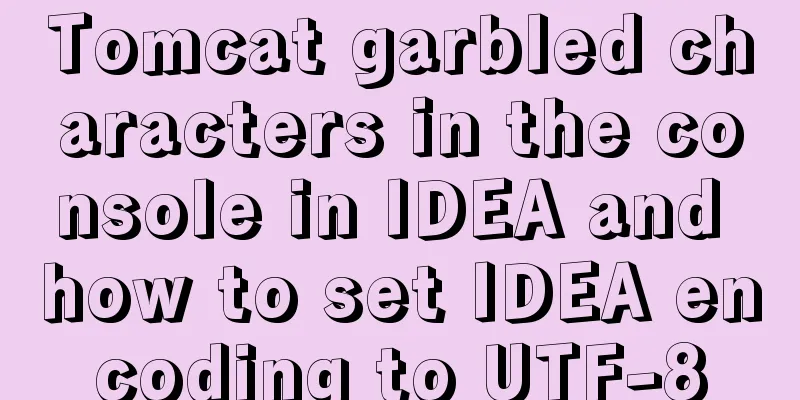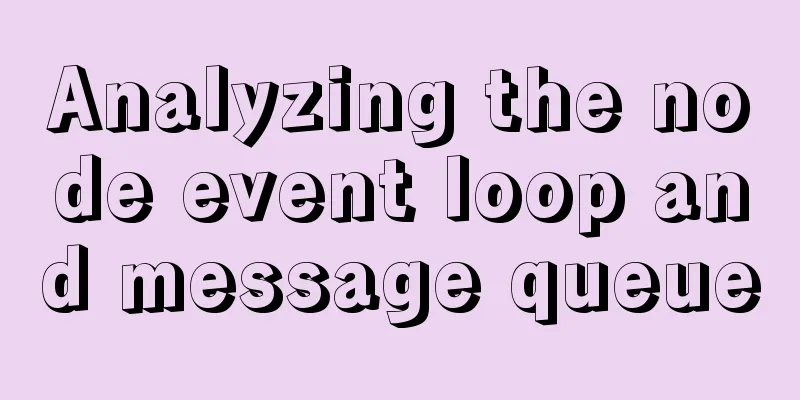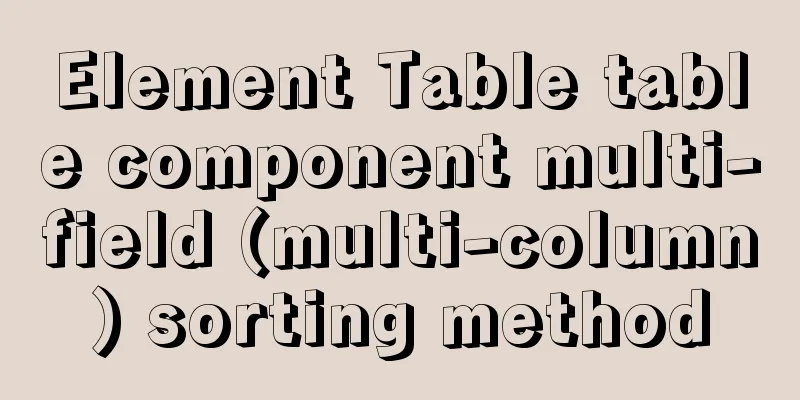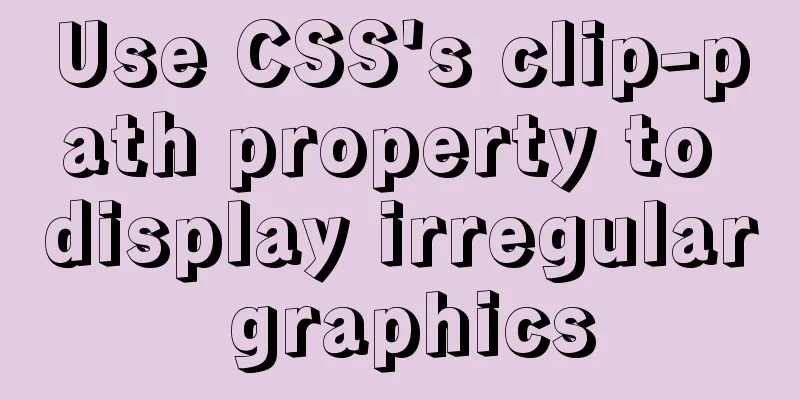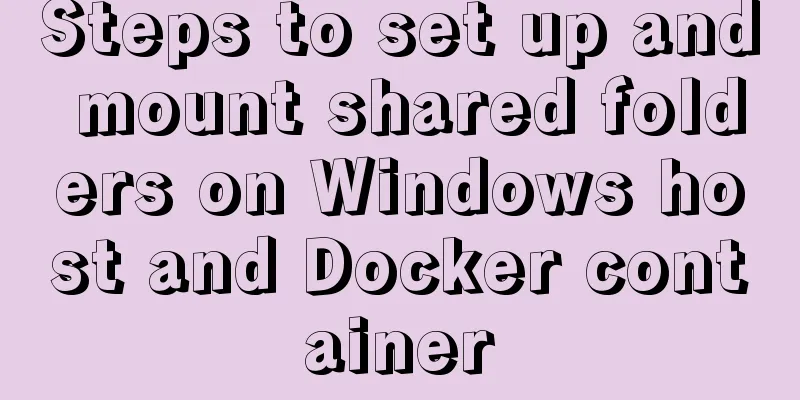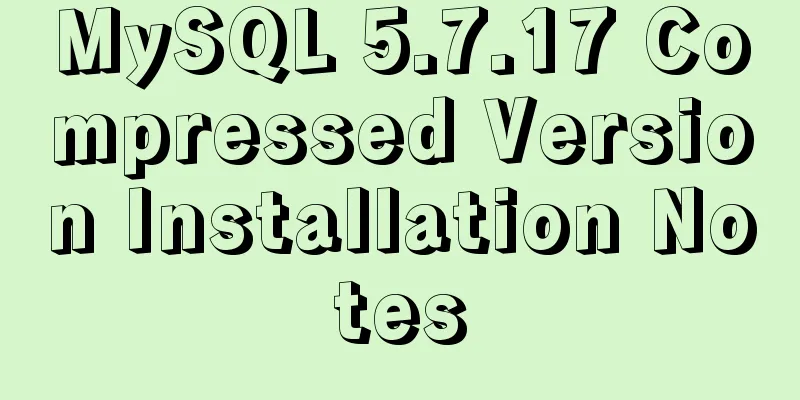Why is it not recommended to use an empty string as a className in Vue?
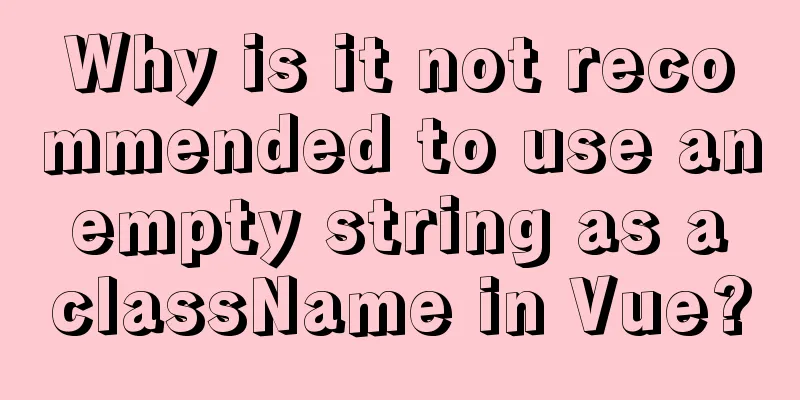
|
When we use a ternary expression to set a class for a DOM element, using an empty string will result in an empty class with no value being rendered. To avoid this, you can use null instead of an empty string. <!-- ❌ --> <div :class="isBold ? 'bold' : ''"> <!-- <div class> --> <!-- ✅ --> <div :class="isBold ? 'bold' : null"> <!-- <div> --> Compare the empty string '' and nullContinue to analyze the above 2 lines of code Case 1: Using an empty string ''We use the ternary operator to decide whether to bind the class to the element. If isBold is true, it returns bold. Otherwise, it returns ''. <div :class="isBold ? 'bold' : ''"></div>
data() {
return {
isBold: false
}
}
At this time, the rendering result is as follows <div class></div> <!-- 😱 Empty class --> If isBold is true, the rendering result is as follows <div class="bold"></div> Case 2: Using nullLook at the rendering results using null <div :class="isBold ? 'bold' : null"></div>
data() {
return {
isBold: false
}
}
The rendering results are as follows <div></div> <!-- ✅ Very good no empty class> If isBold is false, the rendering result is as follows <div class="bold"></div> Case 3: Using undefinedundefined has the same effect as null <div :class="isBold ? 'bold' : undefined"></div> <div></div> <!-- ✅ Very good no empty class> About False value When the value of isBold is the following, the ternary expression also returns a false value
Bind class using objectUsing objects is more readable
<div :class="{ bold: isBold }"></div>But the best use of ternary expressions is when binding complex classes. <div :class="isActive ? 'underline bold' : null"></div> Use && to bind classLet's look at another situation <div :class="isBold && 'bold'"></div> && is not only a logical operator, it can also return a value, just like the code above, if isBold is true, it will return bold, but what if isBold is false? Case 1: isBold is false<div :class="isBold && 'bold'"></div> This time, an empty class is returned. <div class></div> Case 2: isBold is null<div :class="isBold && 'bold'"></div> There will be no empty class when it is null <div></div> Case 3: isBold is undefined <div :class="isBold && 'bold'"></div> There will be no empty class when it is undefined <div></div> The above situation is not caused by &&, it is only used to make judgments and return values. So, if we want to avoid returning an empty class when using &&, it is best to use null or undefined. But I recommend that you use object or array binding syntax to set the class. Is it wrong to have an empty class?In the W#C standard, empty classes are also allowed. <!-- No Errors --> <div class>...</div> <!-- No Errors --> <div>...</div> HTML syntax does not prohibit the use of empty attributes. However, for the sake of code readability, it is recommended that you do not use empty attributes, especially when you need to manipulate DOM attributes to make judgments. Empty properties can easily lead to subtle errors
but... <!-- Error --> <div id>...</div> <!-- Error --> <div id="">...</div> <!-- Correct --> <div id="name">...</div>
This concludes this article on why it is not recommended to use an empty string as className in vue. For more information about using an empty string as className in vue, please search previous articles on 123WORDPRESS.COM or continue browsing the following related articles. I hope you will support 123WORDPRESS.COM in the future! You may also be interested in:
|
<<: Summary of Git commit log modification methods
>>: Detailed explanation of MySQL database triggers
Recommend
WeChat applet implements waterfall flow paging scrolling loading
This article shares the specific code for WeChat ...
What is ZFS? Reasons to use ZFS and its features
History of ZFS The Z File System (ZFS) was develo...
Vue implements simple image switching effect
This article example shares the specific code of ...
Detailed explanation of the actual process of master-slave synchronization of MySQL database
Table of contents Installation Environment Descri...
HTML tag meta summary, HTML5 head meta attribute summary
Preface meta is an auxiliary tag in the head area...
Use of provide and inject in Vue3
1. Explanation of provide and inject Provide and ...
How to optimize MySQL performance through MySQL slow query
As the number of visits increases, the pressure o...
Steps to deploy multiple tomcat services using DockerFile on Docker container
1. [admin@JD ~]$ cd opt #Enter opt in the root di...
Example code for implementing a hollow mask layer with CSS
Contents of this article: Page hollow mask layer,...
Example of disabling browser cache configuration in Vue project
When releasing a project, you will often encounte...
Vue implements a shopping cart that can change the shopping quantity
This article shares with you how to use Vue to ch...
WePY cloud development practice in Linux command query applet
Hello everyone, today I will share with you the W...
Detailed tutorial for installing MySQL 8.0.11 compressed version under win10
After reinstalling my computer recently, I downlo...
The docker container directly runs to obtain the public IP operation through ping
Get the local public IP address through the conta...
Best Practices for Deploying ELK7.3.0 Log Collection Service with Docker
Write at the beginning This article only covers E...