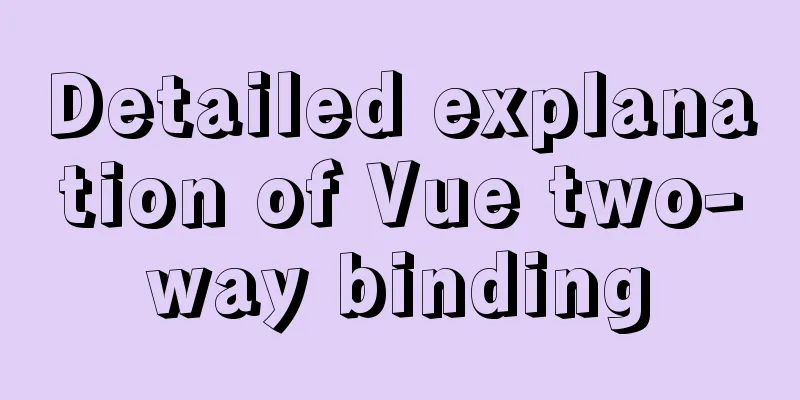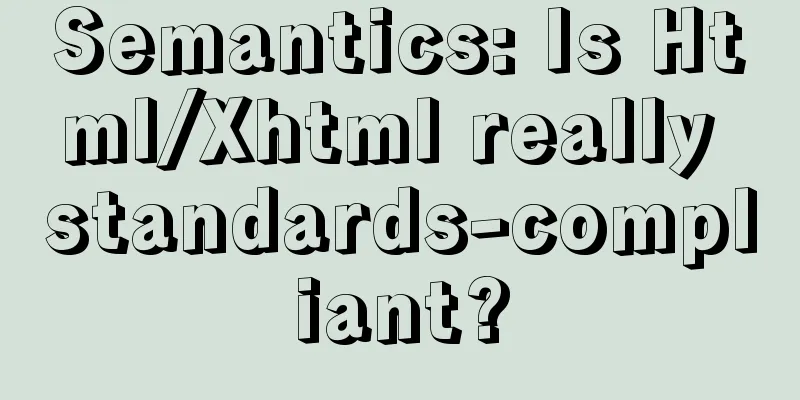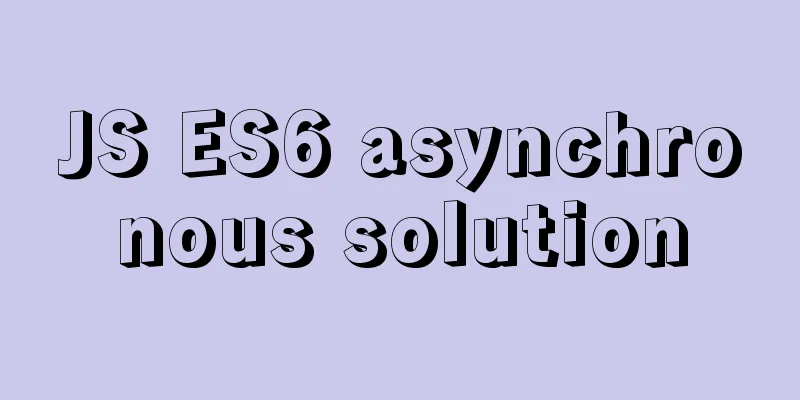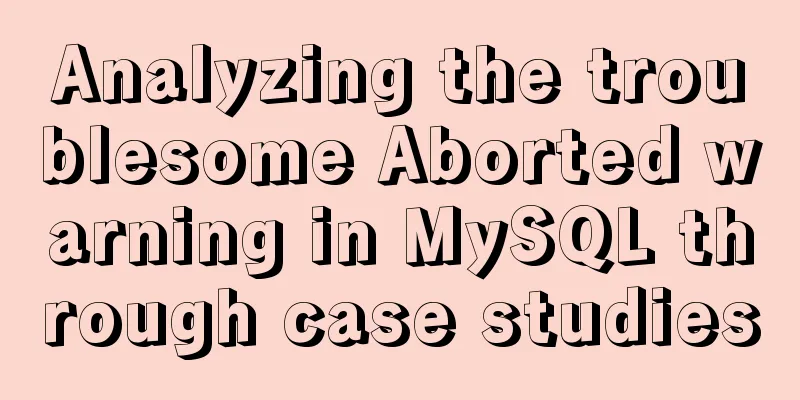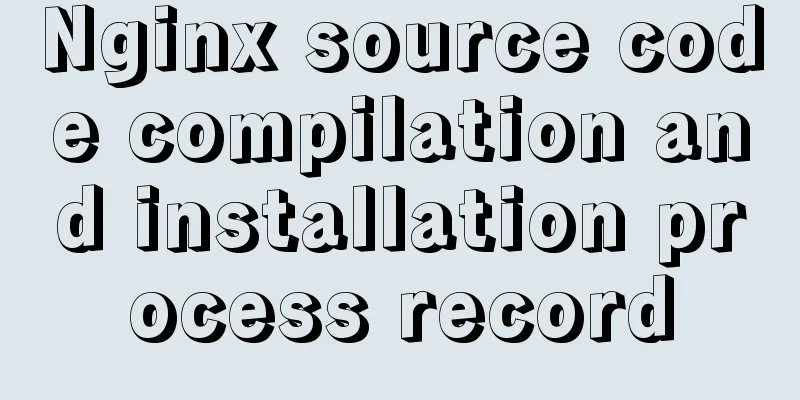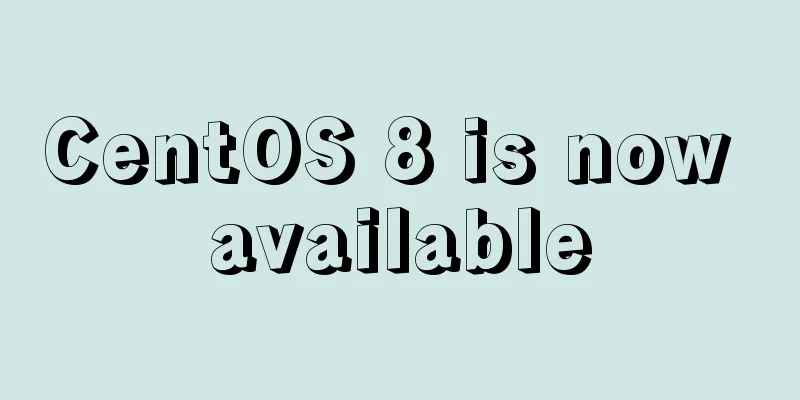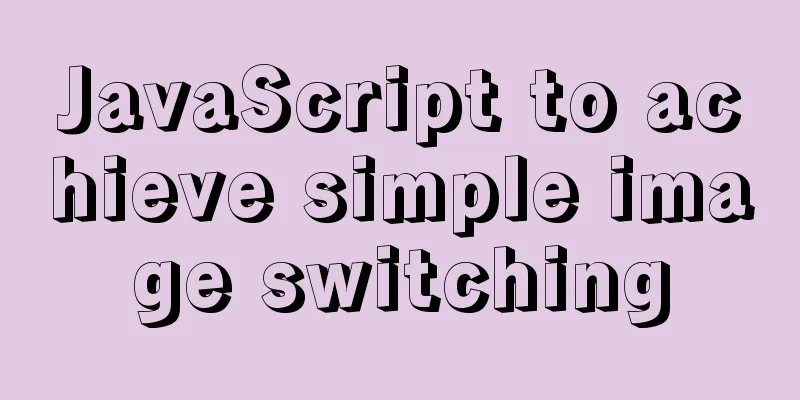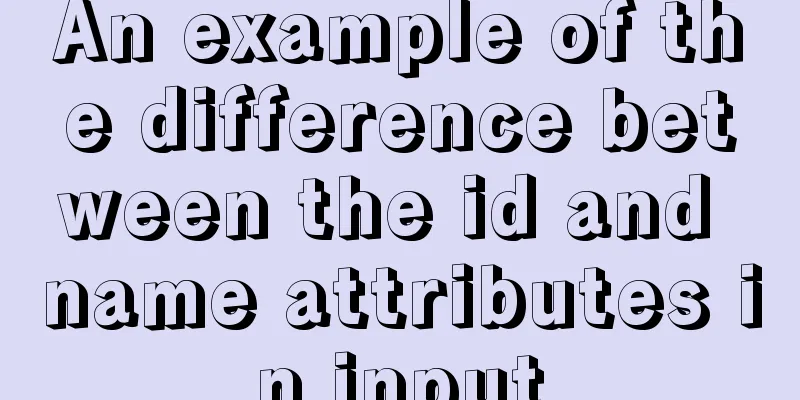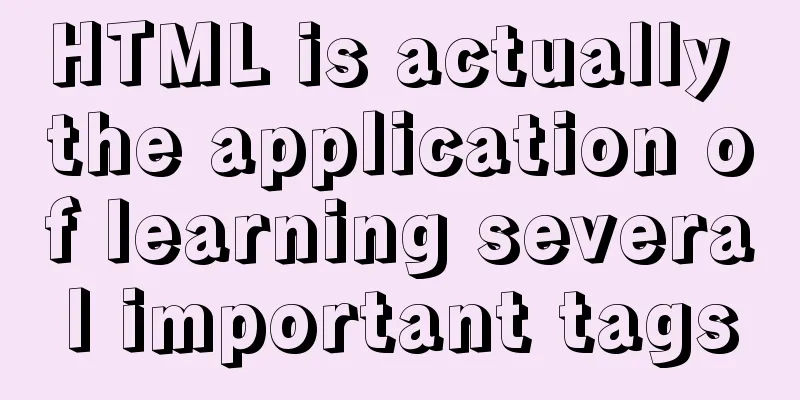Simply learn various SQL joins
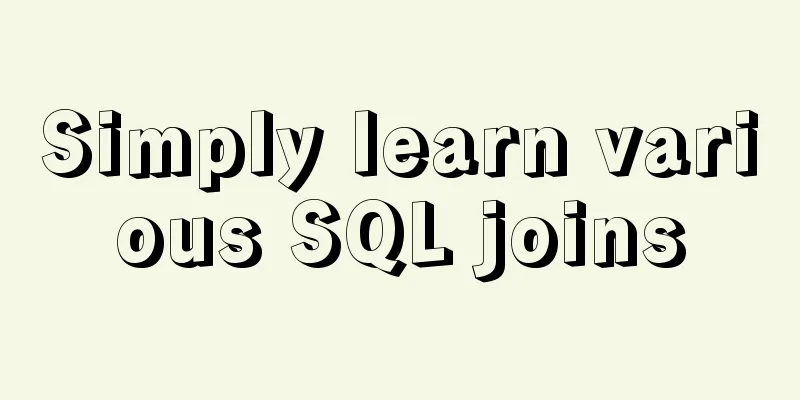
|
The SQL JOIN clause is used to join rows from two or more tables based on the common fields between those tables. The most common JOIN types: SQL INNER JOIN (simple JOIN), SQL LEFT JOIN, SQL RIGHT JOIN, SQL FULL JOIN, the former is an inner join, and the latter three are outer joins. Suppose we have two tables, Table A is the table on the left and Table B is the table on the right.
INNER JOIN An inner join is the most common type of join and only joins matching rows. inner join syntax select column_name(s) from table 1 INNER JOIN table 2 ON table 1.column_name = table 2.column_name Note : INNER JOIN is the same as JOIN
The result set produced by INNER JOIN is the intersection of 1 and 2. select * from Table A inner join Table B on Table A.id=Table B.id The output of executing the above SQL is as follows:
LEFT JOIN LEFT JOIN returns all rows of the left table and rows of the right table that meet the ON condition. If a row of the left table has no match in the right table, the corresponding data in the right table for this row is replaced by NULL. LEFT JOIN Syntax select column_name(s) from table 1 LEFT JOIN table 2 ON table 1.column_name = table 2.column_name Note: In some databases, LEFT JOIN is called LEFT OUTER JOIN
LEFT JOIN produces a complete set of table 1, and the matching values in table 2 are replaced by null values if there is no match. select * from Table A left join Table B on Table A.id=Table B.id The output of executing the above SQL is as follows:
RIGHT JOIN RIGHT JOIN returns all rows of the right table and rows of the left table that meet the ON condition. If a row of the right table has no match in the left table, the corresponding data in the left table is replaced by NULL. RIGHT JOIN Syntax select column_name(s) from table 1 RIGHT JOIN table 2 ON table 1.column_name = table 2.column_name Note: In some databases, RIGHT JOIN is called RIGHT OUTER JOIN
RIGHT JOIN produces a complete set of table 2, and the matching values in table 1 are replaced by null values if there is no match. select * from Table A right join Table B on Table A.id=Table B.id The output of executing the above SQL is as follows:
FULL OUTER JOIN A FULL JOIN returns all rows from both the left and right tables. If a row in one table does not have a matching row in the other table, the opposite row is replaced with NULL. FULL OUTER JOIN Syntax select column_name(s) from table 1 FULL OUTER JOIN table 2 ON table 1.column_name = table 2.column_name
FULL OUTER JOIN produces the union of 1 and 2. However, it should be noted that for records that do not have a match, null will be used as the value. select * from Table A full outer join Table B on Table A.id=Table B.id The output of executing the above SQL is as follows:
The above is the full content of this article. I hope it will be helpful for everyone’s study. I also hope that everyone will support 123WORDPRESS.COM. You may also be interested in:
|
<<: Detailed explanation of Windows time server configuration method
>>: Example of how to implement local fuzzy search function in front-end JavaScript
Recommend
WeChat applet date and time component (year, month, day, hour, and minute)
This article example shares the specific code of ...
Detailed explanation of the use of docker tag and docker push
Docker tag detailed explanation The use of the do...
Detailed explanation of using backgroundImage to solve the image carousel switching
Implementing carousel with a single DOM node You ...
CSS to achieve floating customer service effect
<div class="sideBar"> <div>...
Detailed explanation of the usage and difference between nohup and & in Linux
Example: We use the Python code loop_hello.py as ...
MySQL 5.7 generated column usage example analysis
This article uses examples to illustrate the usag...
Tutorial on installing MySQL 5.7.9 using RPM package under CentOS 7
Recorded MySQL 5.7.9 installation tutorial, share...
Linux operation and maintenance basics httpd static web page tutorial
Table of contents 1. Use the warehouse to create ...
Detailed explanation of the underlying principle of defineCustomElement added in vue3.2
Table of contents Web Components customElements O...
Solution to the problem "/bin/sh: pip: command not found" during Dockerfile build
The content of the written Dockerfile is: FROM py...
How to implement a password strength detector in react
Table of contents Preface use Component Writing D...
Do designers need to learn to code?
Often, after a web design is completed, the desig...
Things to note when writing self-closing XHTML tags
The img tag in XHTML should be written like this:...
Detailed explanation of the basic use of react-navigation6.x routing library
Table of contents react-native project initializa...
A detailed introduction to the three installation methods of rpm, yum and source code under Linux
Chapter 1 Source Code Installation The installati...