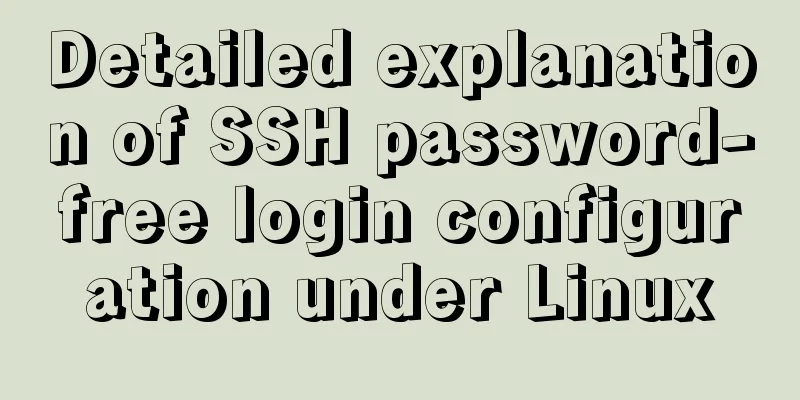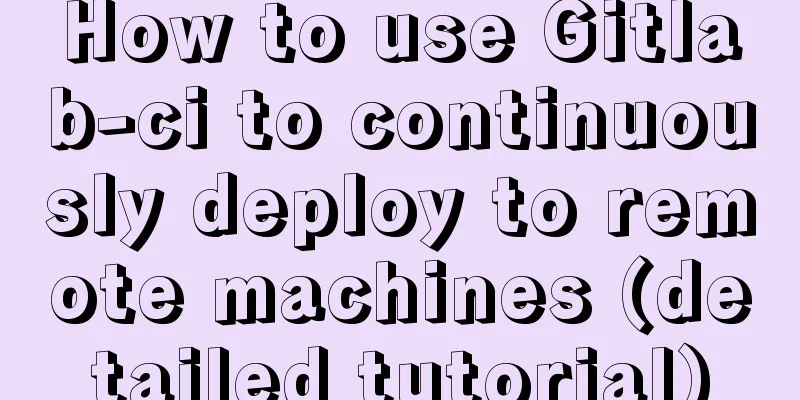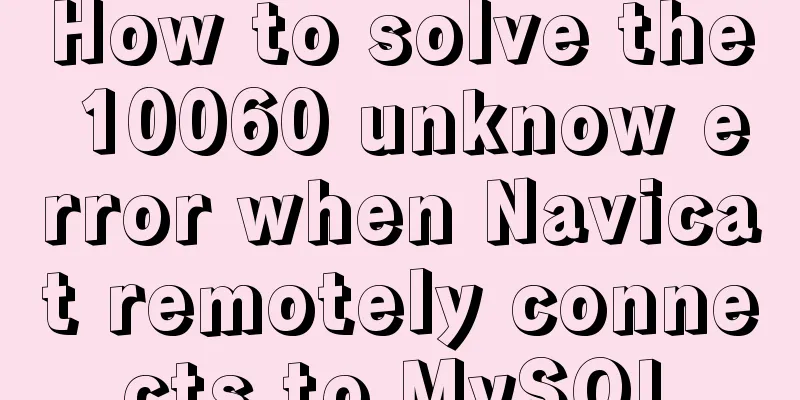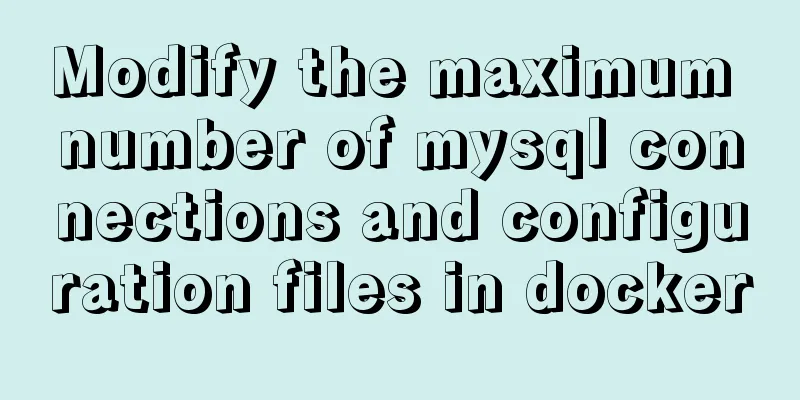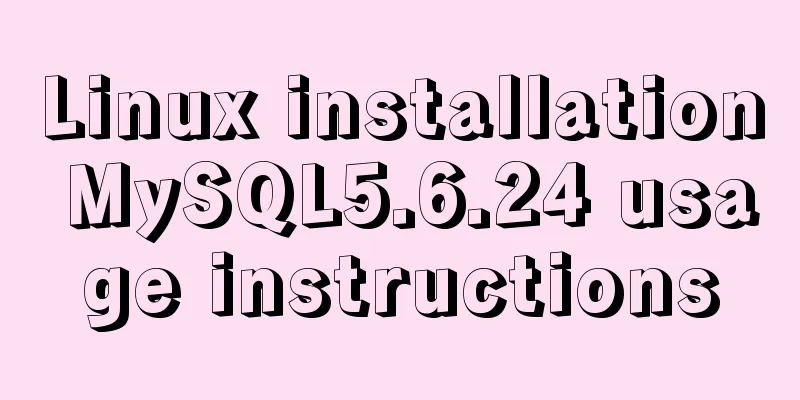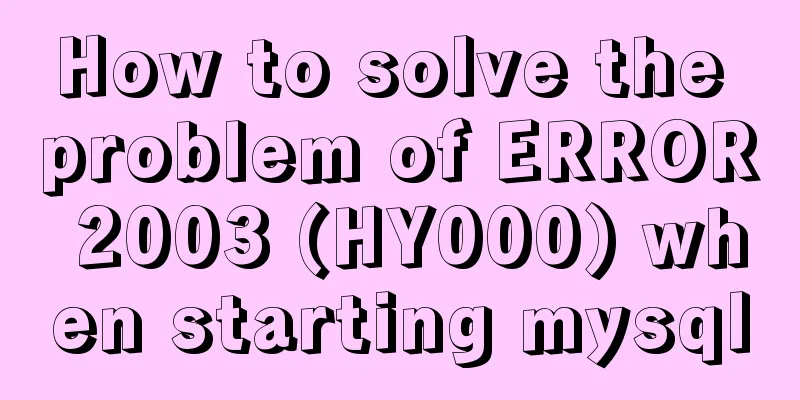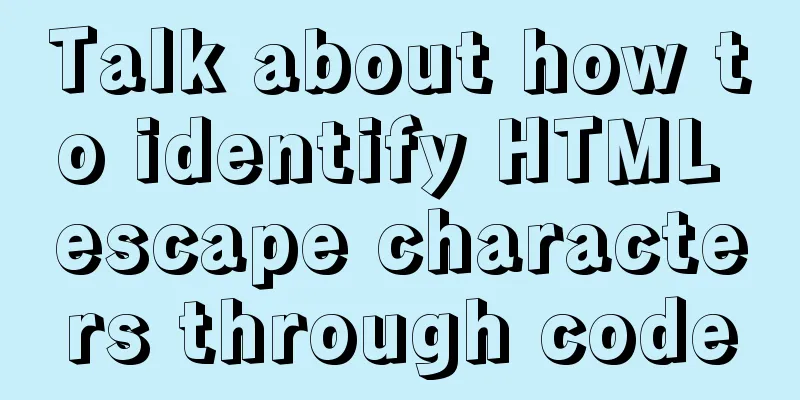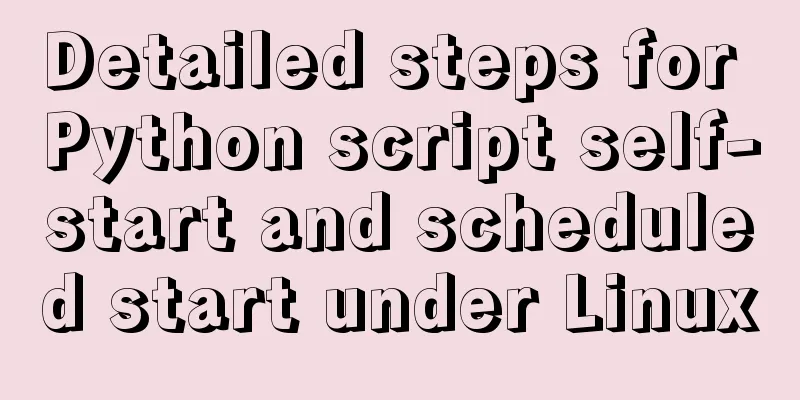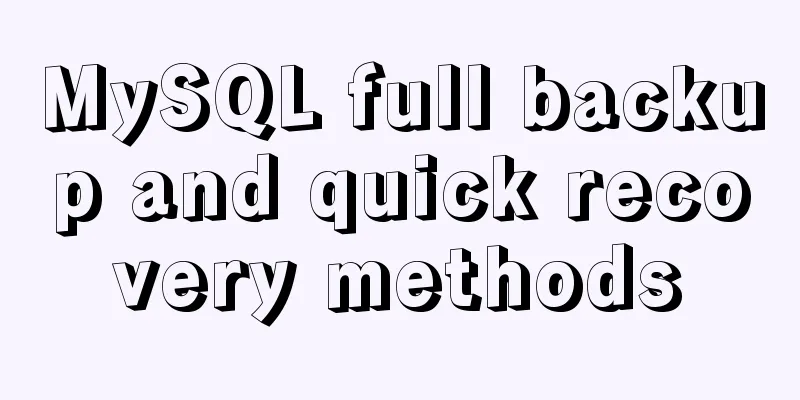How to use IDEA to create a web project and publish it to tomcat
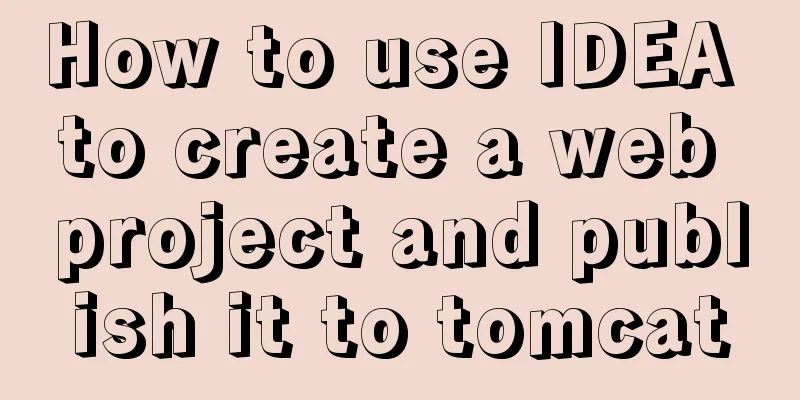
Web Development1. Overview of web development•To learn web development, you need to install a web server first and deploy the developed web project in the web server for external access. There are many WEB servers, popular ones include Tomcat, WebSphere, WebLogic, Jboss, etc. In small application systems or systems with special needs, you can use a free Web server: Tomcat installation and configurationTomcat official website: http://tomcat.apache.org Get the Tomcat installation package – The tar.gz file is the installation version for Linux operating system – The zip file is a compressed version for Windows
Install Tomcat–Unzip the tomcat compressed file Install JDK (Click here for JDK installation tutorial) – Set the JAVA_HOME environment variable – Set the PATH environment variable 2. Web development environment construction
Start the server and check whether the installation is successful
3. Create and publish web projects1. Create a Java project 2. Add web
This way there is an extra web folder to store HTML files
3. Configure tomcat to automatically publish web files
4. After clicking Apply, write hello world in index.jsp and start
5. Success
This is the end of this article about how to use IDEA to create a Web project and publish it to Tomcat. For more information about how to use IDEA to create a Web project and publish it to Tomcat, please search for previous articles on 123WORDPRESS.COM or continue to browse the following related articles. I hope you will support 123WORDPRESS.COM in the future! You may also be interested in:
|
<<: Background image cache under IE6
>>: ElementUI implements cascading selector
Recommend
Use of js optional chaining operator
Preface The optional chaining operator (?.) allow...
VMware + Ubuntu18.04 Graphic Tutorial on Building Hadoop Cluster Environment
Table of contents Preface VMware clone virtual ma...
Complete steps for using Nginx+Tomcat for load balancing under Windows
Preface Today, Prince will talk to you about the ...
A record of pitfalls in JS regular matching
I recently discovered a pitfall in regular expres...
Use CSS's clip-path property to display irregular graphics
clip-path CSS properties use clipping to create t...
Learn Node.js from scratch
Table of contents url module 1.parse method 2. fo...
Detailed explanation of MySQL group sorting to find the top N
MySQL group sorting to find the top N Table Struc...
MySQL 1130 exception, unable to log in remotely solution
Table of contents question: 1. Enable remote logi...
Implementation of dynamic rem for mobile layout
Dynamic rem 1. First, let’s introduce the current...
Summary of related functions for Mysql query JSON results
The JSON format field is a new attribute added in...
How to purchase and install Alibaba Cloud servers
1. Purchase a server In the example, the server p...
Detailed explanation of how to solve the circular reference problem encountered when using JSON.stringify
When programmers do TypeScript/JavaScript develop...
Summary of MySQL composite indexes
Table of contents 1. Background 2. Understanding ...
Limiting the number of short-term accesses to a certain IP based on Nginx
How to set a limit on the number of visits to a c...
Detailed explanation of DOM style setting in four react components
1. Inline styles To add inline styles to the virt...