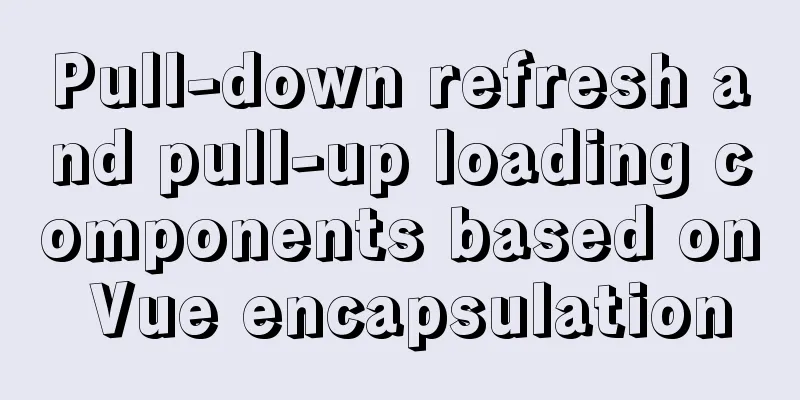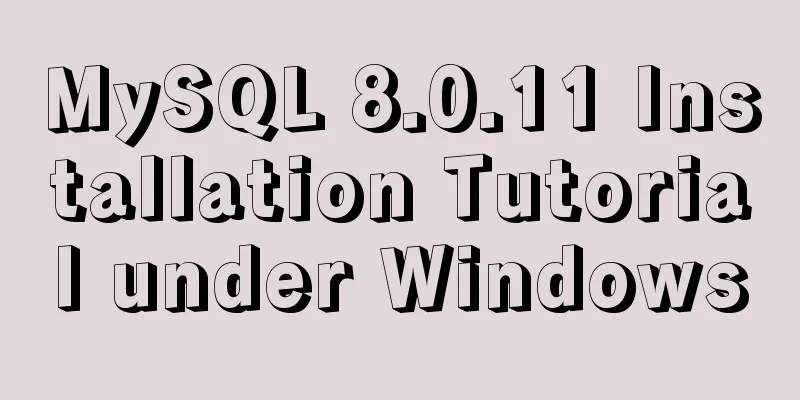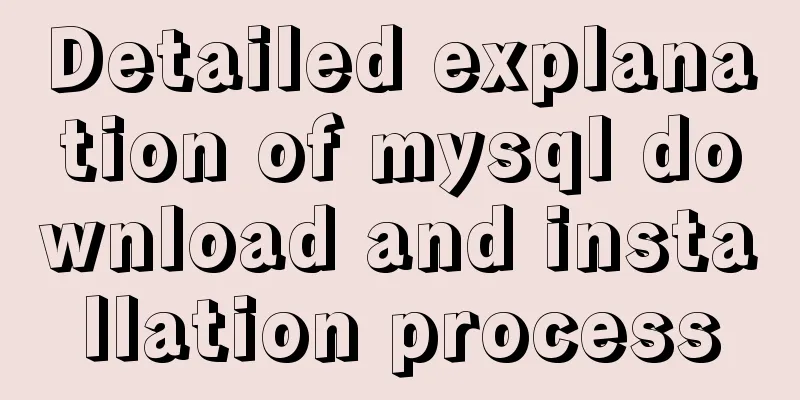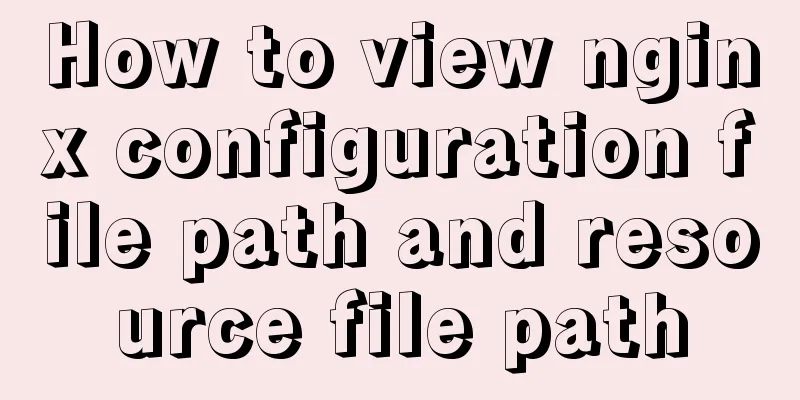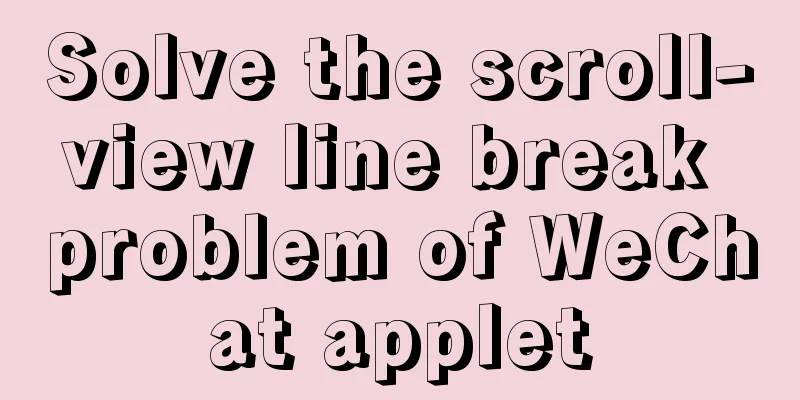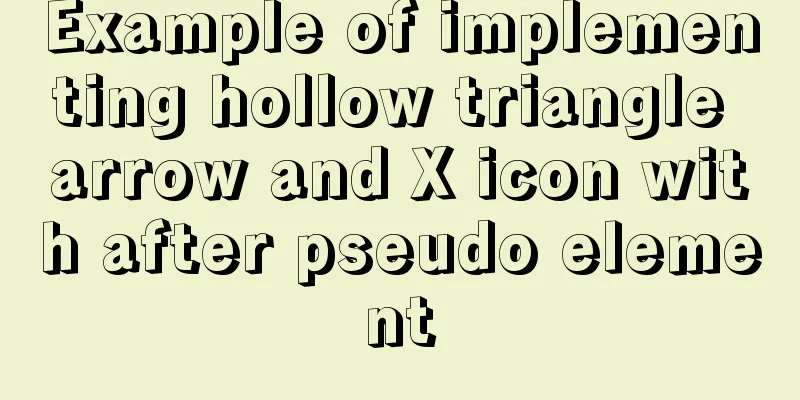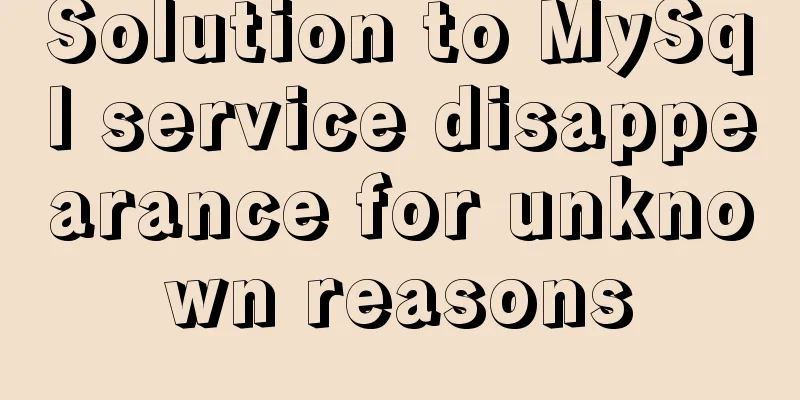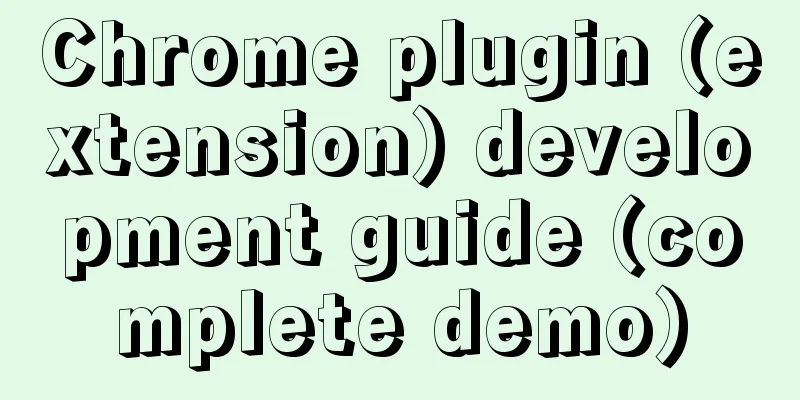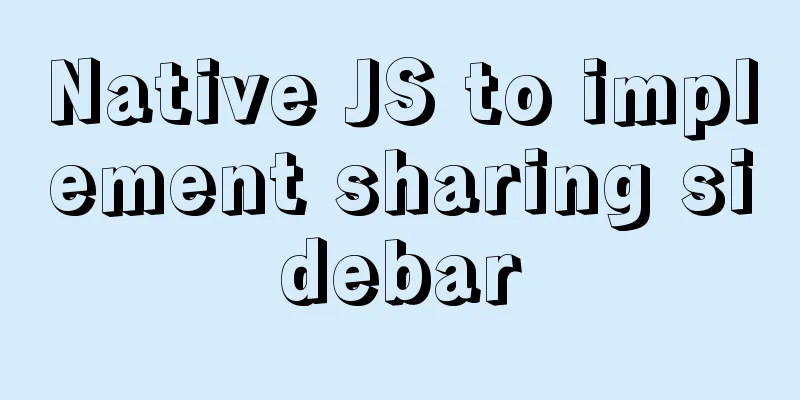Detailed explanation of how to solve the circular reference problem encountered when using JSON.stringify
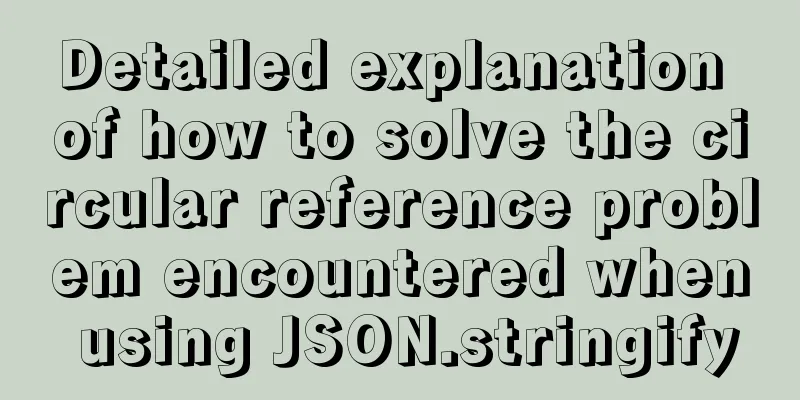
|
When programmers do TypeScript/JavaScript development on a daily basis, they often need to serialize complex JavaScript objects into JSON strings through JSON.stringify and save them locally for subsequent specific analysis.
However, if the JavaScript object itself contains circular references, JSON.stringify does not work properly, with the error message:
The solution is to use the following code from this website to define a global cache array. Whenever the properties of the JavaScript object to be serialized are traversed, the value corresponding to the property is stored in the cache array. If you find that an attribute value already exists in the cache array during the traversal, it means that a circular reference has been detected. In this case, you can simply return to exit the loop.
var cache = [];
var str = JSON.stringify(o, function(key, value) {
if (typeof value === 'object' && value !== null) {
if (cache.indexOf(value) !== -1) {
// remove return;
}
// Collect all values cache.push(value);
}
return value;
});
cache = null; // Clear the variable to facilitate garbage collectionUsing this method, I successfully serialized a JavaScript object with a circular reference into a string.
This concludes this article on how to solve the circular reference problem encountered when using JSON.stringify. For more information about JSON.stringify circular references, please search 123WORDPRESS.COM's previous articles or continue to browse the following related articles. I hope everyone will support 123WORDPRESS.COM in the future! You may also be interested in:
|
<<: Detailed tutorial for installing mysql5.7.18 on centos7.3
>>: Linux kernel device driver character device driver notes
Recommend
How to solve the problem of MySQL query character set mismatch
Find the problem I recently encountered a problem...
Solve the error problem caused by modifying mysql data_dir
Today, I set up a newly purchased Alibaba Cloud E...
PHP related paths and modification methods in Ubuntu environment
PHP related paths in Ubuntu environment PHP path ...
HTML Learning Notes--Detailed Explanation of HTML Syntax (Must Read)
1. What is HTML markup language? HTML is a markup...
Detailed explanation of how to install mysql5.6 from binary installation package in centos7 environment
This article describes how to install mysql5.6 us...
Implementation steps for docker deployment of springboot and vue projects
Table of contents A. Docker deployment of springb...
Summary of basic usage of js array
Preface Arrays are a special kind of object. Ther...
MySQL 5.7.23 installation and configuration method graphic tutorial
This article records the installation tutorial of...
Basic knowledge of MySQL learning notes
View Database show databases; Create a database c...
How to install JDK8 on Windows
1. Download: http://www.oracle.com/technetwork/ja...
MySQL 8.0.15 winx64 compression package installation and configuration method graphic tutorial
This article shares the installation and configur...
Detailed explanation of common usage methods of weixin-js-sdk in vue
Link: https://qydev.weixin.qq.com/wiki/index.php?...
Sample code for making a drop-down menu using pure CSS
Introduction: When I looked at interview question...
Summary of Vue 3 custom directive development
What is a directive? Both Angular and Vue have th...
Markup Language - Image Replacement
Click here to return to the 123WORDPRESS.COM HTML ...