Share MySql8.0.19 installation pit record

|
The previous article introduced the installation process of MySql8.0.19. Friends who need it can click to view it. https://www.jb51.net/article/178988.htm 1. ERROR 1820 (HY000): You must reset your password using ALTER USER statement before executing this statement. The solution is as follows: mysql> ALTER USER USER() IDENTIFIED BY 'Xiaoming250'; 2. Change the root password ALTER user 'root'@'localhost' IDENTIFIED BY 'new password'; Related reading: Detailed tutorial on installing MySQL 8.0.19 in zip version on win10 CentOS7.5 installation of MySQL8.0.19 tutorial detailed instructions MySQL 8.0.19 Installation Tutorial Further knowledge: Installing MySQL on Linux/UNIX It is recommended to use the RPM package to install MySQL on the Linux platform. MySQL AB provides the following RPM package download address: MySQL - The MySQL server. You need this option unless you only want to connect to a MySQL server running on another machine. If your system has it installed, you can choose to uninstall it: rpm -e mysql // Normal deletion mode rpm -e --nodeps mysql // Powerful deletion mode. If you are prompted to delete other dependent files when using the above command, you can use this command to forcefully delete them. Summarize The above is the editor's sharing of MySql8.0.19 installation pit record. I hope it will be helpful to everyone. Thank you very much for your support of the 123WORDPRESS.COM website! You may also be interested in:
|
<<: JavaScript - Using slots in Vue: slot
>>: Detailed explanation of how to install mysql5.7.16 from source code in centos7 environment
Recommend
Detailed explanation of JS variable storage deep copy and shallow copy
Table of contents Variable type and storage space...
Summary of Docker configuration container location and tips
Tips for using Docker 1. Clean up all stopped doc...
How to reset the password if the Ubuntu 18.04 server password is forgotten or tampered with
Recently, two accounts on the server were hacked ...
Implementation code for installing vsftpd in Ubuntu 18.04
Install vsftpd $ sudo apt-get install vsftpd -y S...
7 interview questions about JS this, how many can you answer correctly
Preface In JavaScript, this is the function calli...
mysql creates root users and ordinary users and modify and delete functions
Method 1: Use the SET PASSWORD command mysql -u r...
Echarts Bar horizontal bar chart example code
Table of contents Horizontal bar chart Dynamicall...
Web design and production test questions and reference answers
<br />Web Design and Production Test Part I ...
Three solutions for sub-functions accessing external variables in JavaScript
Preface When we write web pages, we will definite...
MySQL 8.0.17 decompression version installation and configuration method graphic tutorial
I'll record the problems I encountered during...
Will this SQL writing method really cause the index to fail?
Preface There are often some articles on the Inte...
Use mysql to record the http GET request data returned from the url
Business scenario requirements and implementation...
Introduction to HTML Chinese Character Encoding Standard
In HTML, you need to specify the encoding used by...
Two ways to understand CSS priority
Method 1: Adding values Let's go to MDN to se...
MySQL common test points for the second-level computer exam 8 MySQL database design optimization methods
8 optimization methods for MySQL database design,...
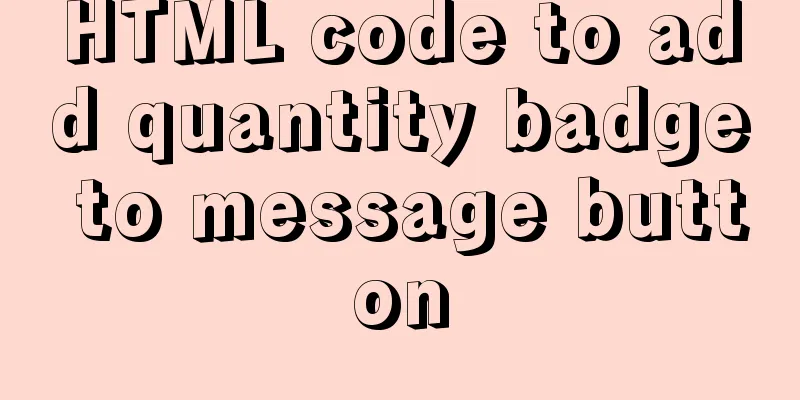
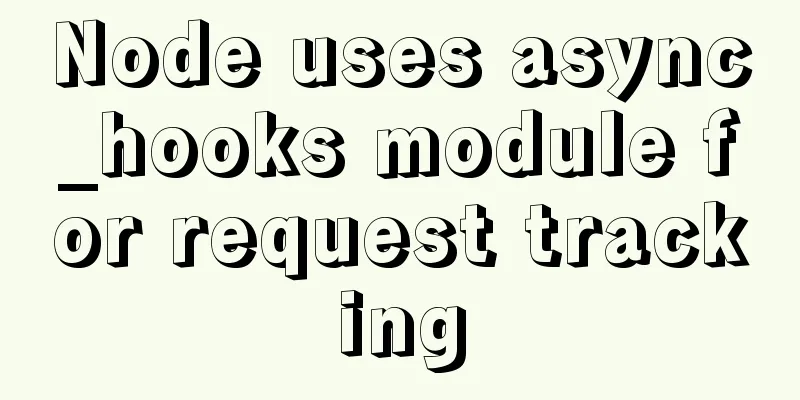
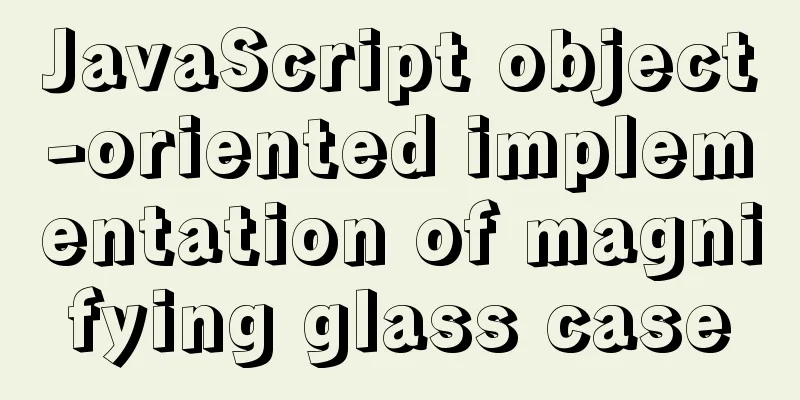
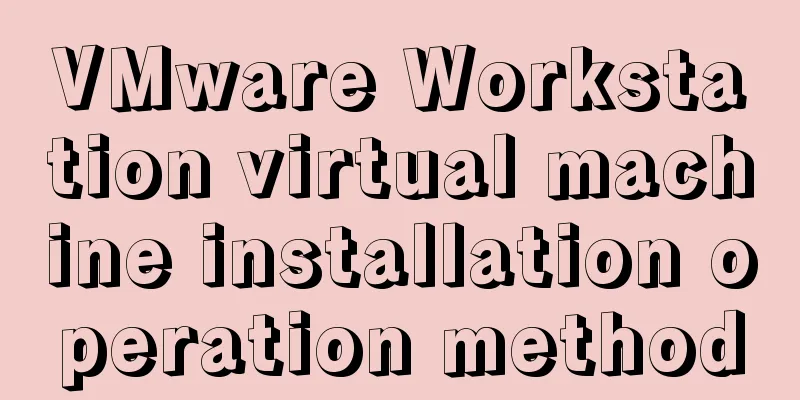
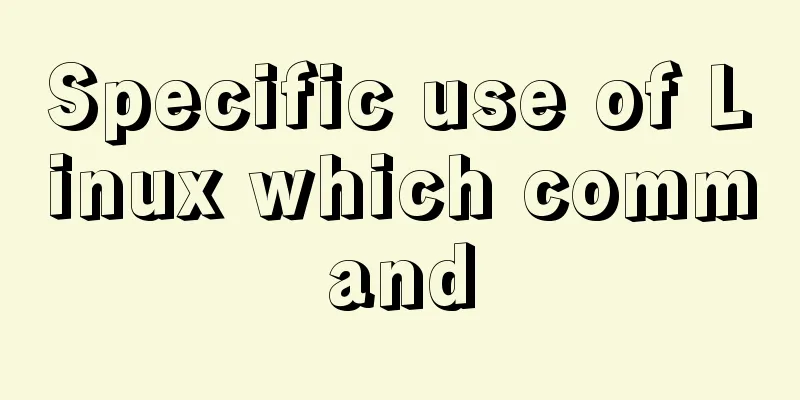

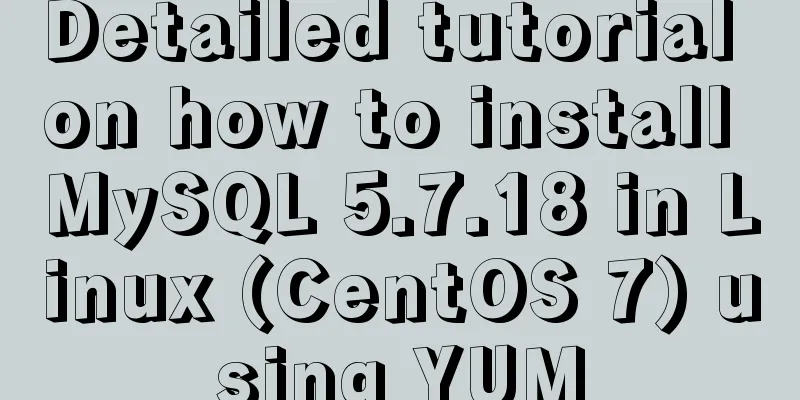
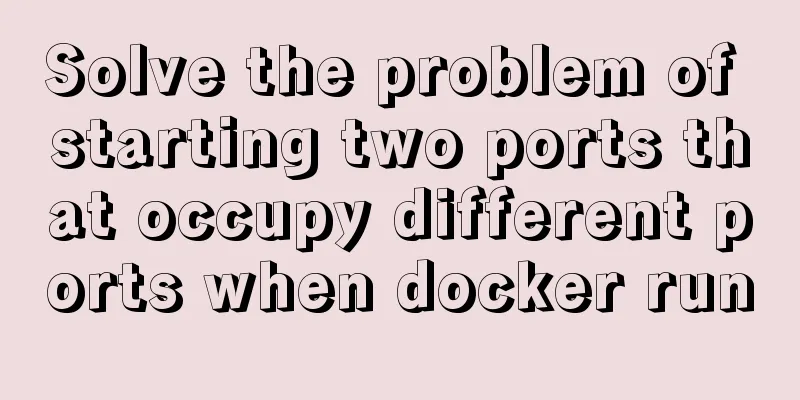
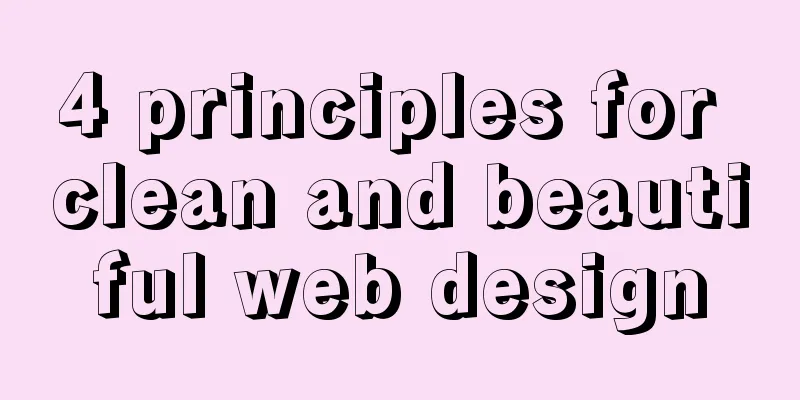
![Zabbix monitoring solution - the latest official version 4.4 [recommended]](/upload/images/67cae20f85719.webp)