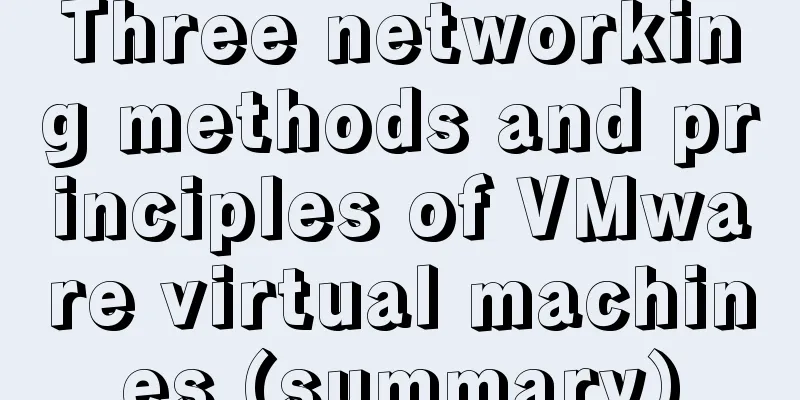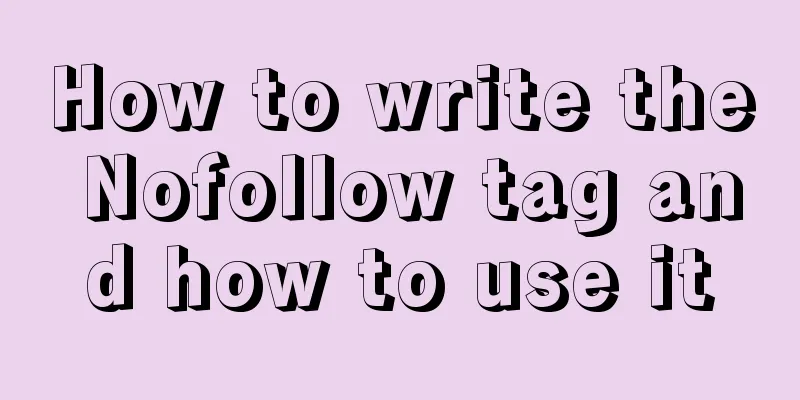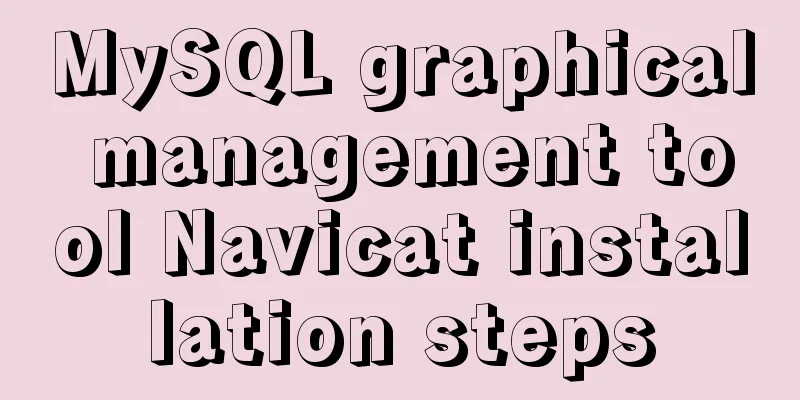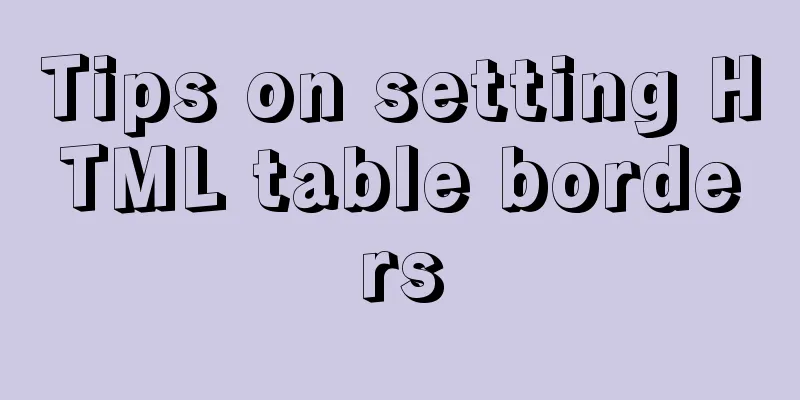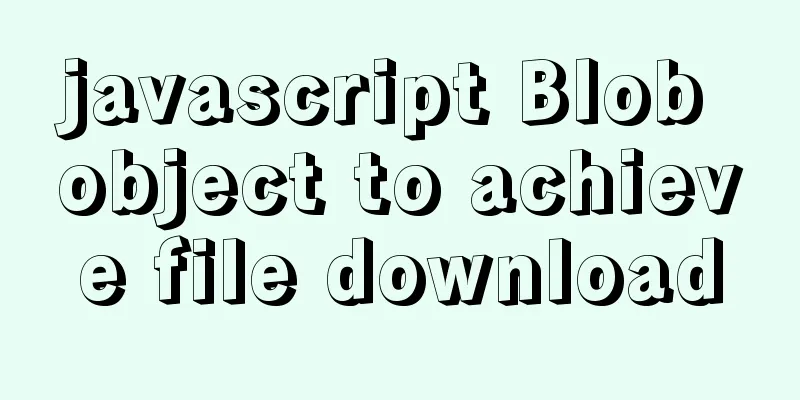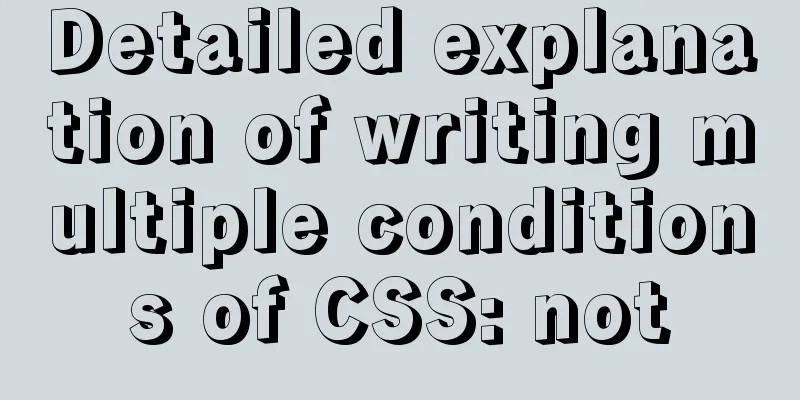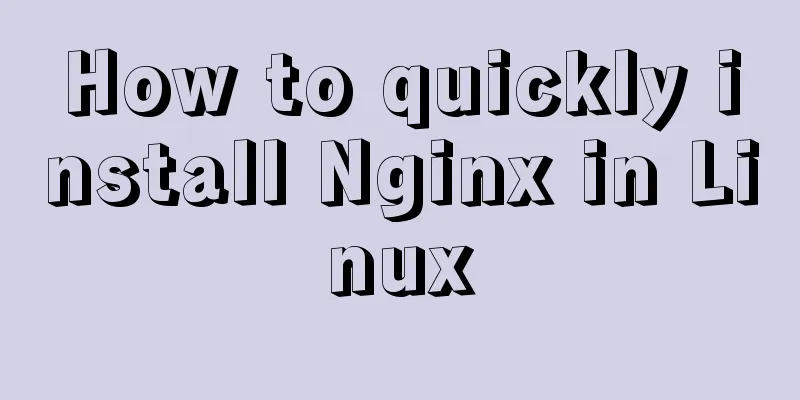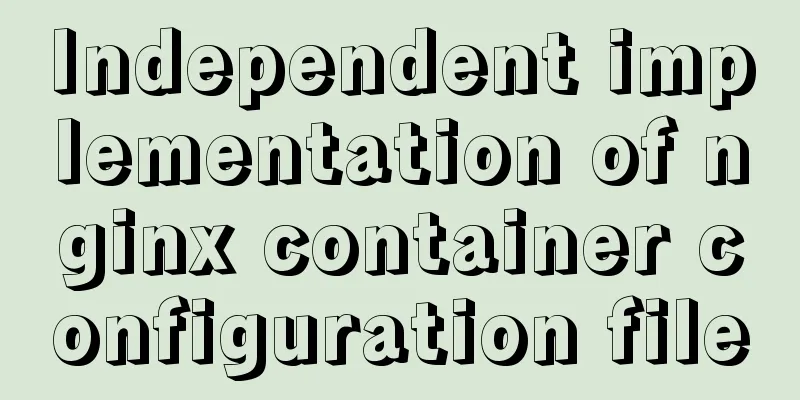How to solve the problem of MySQL query character set mismatch
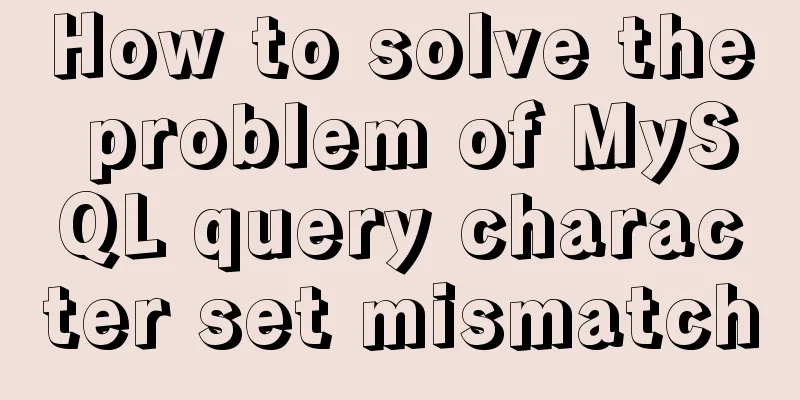
|
Find the problem I recently encountered a problem at work. When creating a table in MySQL database, latin character set was used, while utf-8 was used for querying on the web page. When Chinese characters were entered on the input page and then queried in the database, SET collation_connection = 'utf8_general_ci' Note: Replace the following two sentences with your database name and your data table name ALTER DATABASE your_database_name CHARACTER SET utf8 COLLATE utf8_general_ci ALTER TABLE your_table_name CONVERT TO CHARACTER SET utf8 COLLATE utf8_general_ci This ensures that the database is also in the UTF-8 character set, so there will be no errors when querying the contents of the database when Chinese is input. reference: Illegal mix of collations MySQL Error Set the database character set to utf-8 in PHP mysqli_set_charset($dbc,'utf8'); Just add meta to display utf-8 in HTML <meta charset="utf-8"> Summarize Well, the above is the full content of this article. I hope that the content of this article can bring some help to your study or work. If you have any questions, you can leave a message to communicate. Thank you for your support of 123WORDPRESS.COM. You may also be interested in:
|
<<: React error boundary component processing
>>: Use nginx.vim tool for syntax highlighting and formatting configuration nginx.conf file
Recommend
Detailed explanation of the use and precautions of crontab under Linux
Crontab is a command used to set up periodic exec...
How to expand the disk partition for centos system
Problem/failure/scenario/requirement The hard dis...
How to use JavaScript to determine several common browsers through userAgent
Preface Usually when making h5 pages, you need to...
Summary of frequently used commands for Linux file operations
0. New operation: mkdir abc #Create a new folder ...
Details of function nesting and closures in js
Table of contents 1. Scope 2. Function return val...
CSS overflow-wrap new property value anywhere usage
1. First, understand the overflow-wrap attribute ...
Process analysis of deploying ASP.NET Core applications on Linux system Docker
Table of contents 1. System environment 2. Operat...
Solution to inserting a form with a blank line above and below
I don't know if you have noticed when making a...
How to configure static network connection in Linux
Configuring network connectivity for Linux system...
How to operate MySQL database with ORM model framework
What is ORM? ORM stands for Object Relational Map...
MySQL query specifies that the field is not a number and comma sql
Core SQL statements MySQL query statement that do...
mysql-8.0.15-winx64 uses the zip package to install and the service is shut down immediately after starting
The MySQL version used in this example is mysql-8...
Detailed explanation of MySQL data grouping
Create Group Grouping is established in the GROUP...
Share 8 very useful CSS development tools
CSS3 Patterns Gallery This CSS3 pattern library s...
Discussion on the problem of garbled characters in iframe page parameters
I encountered a very unusual parameter garbled pro...