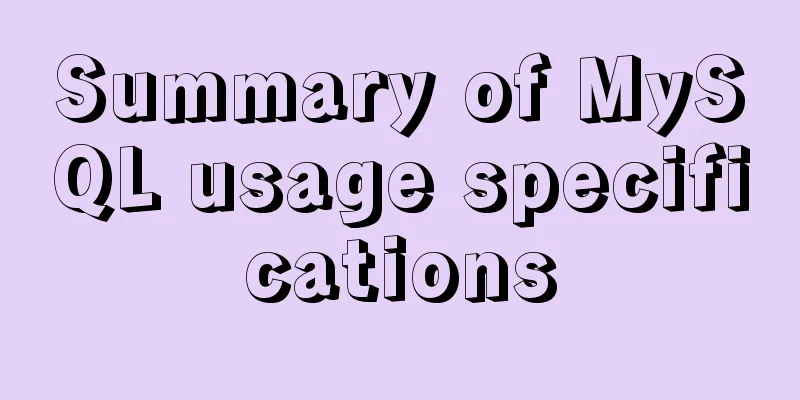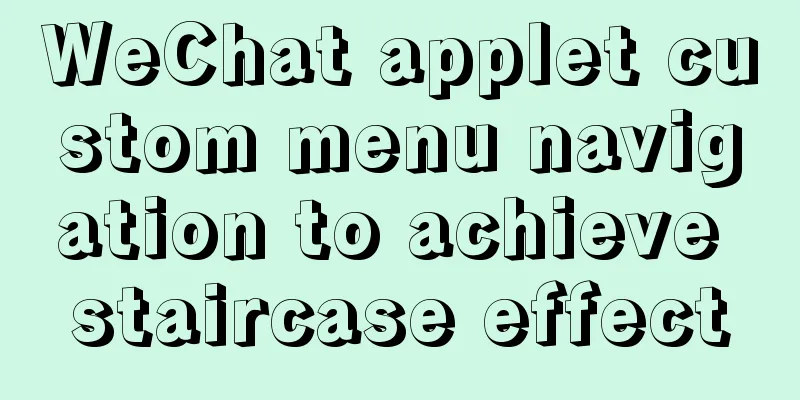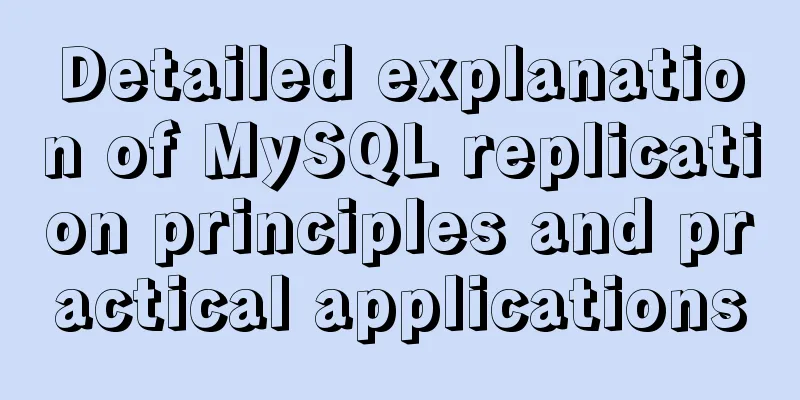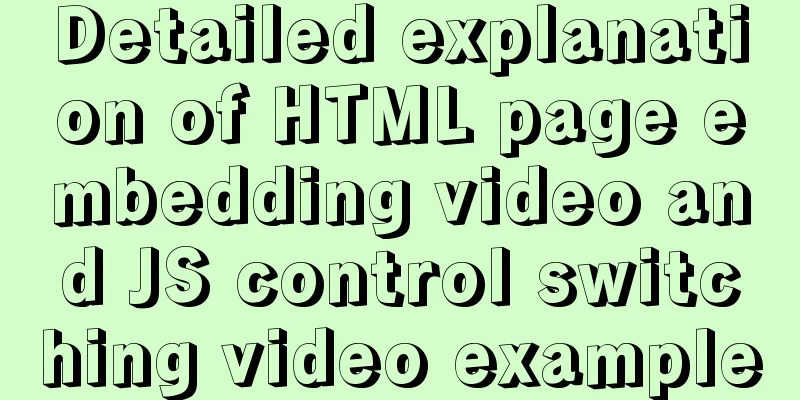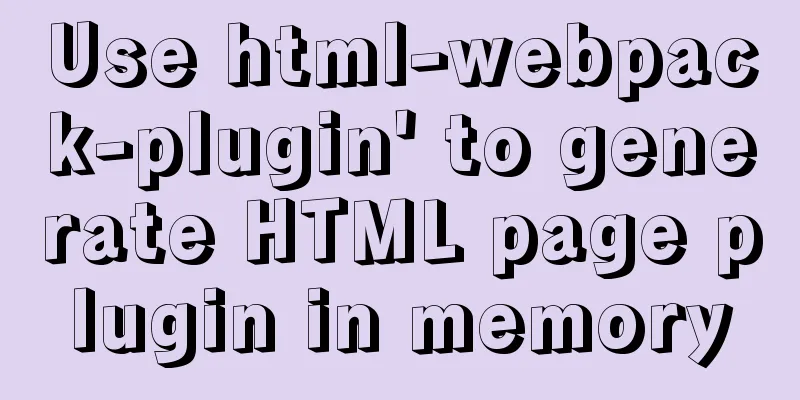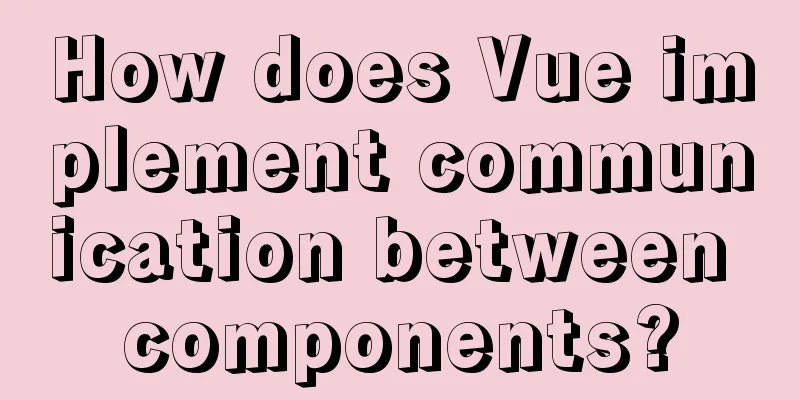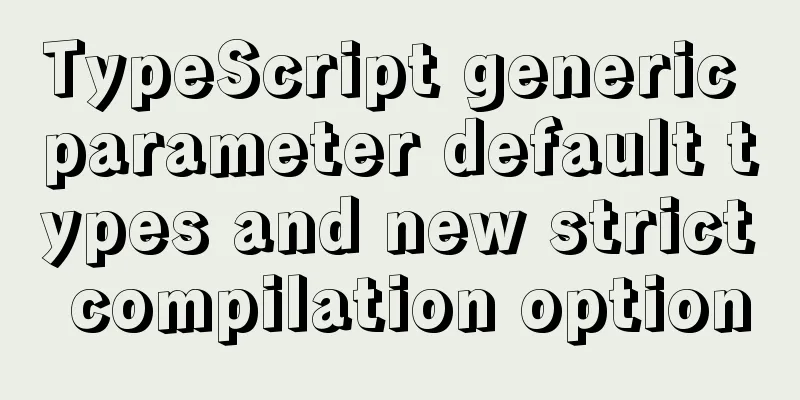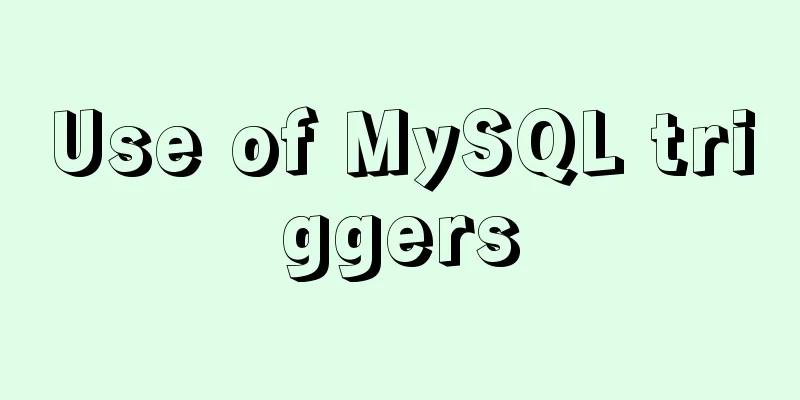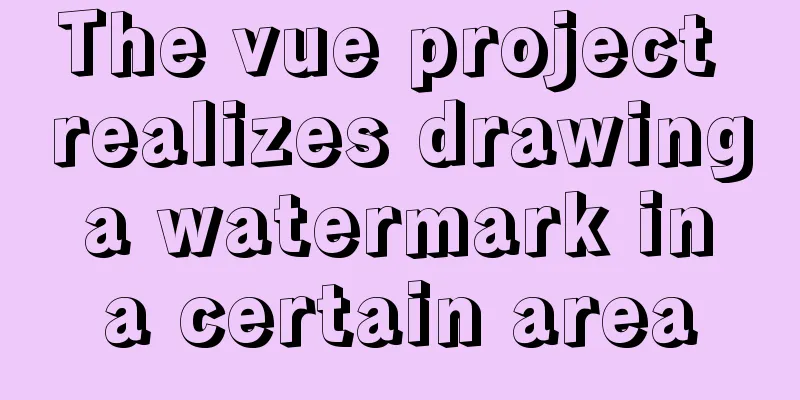Solution to inserting a form with a blank line above and below
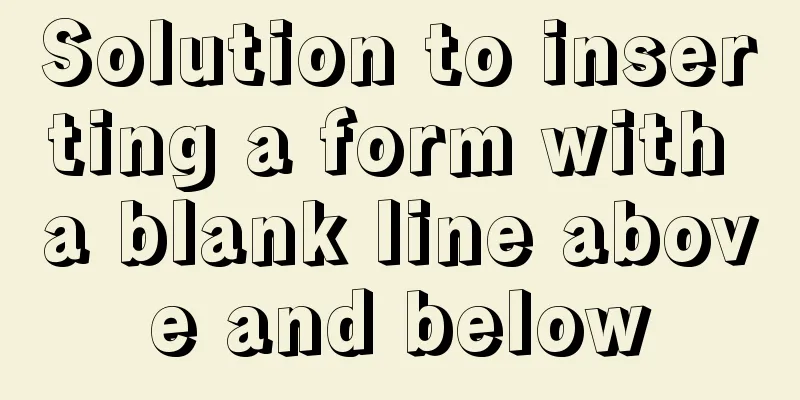
|
I don't know if you have noticed when making a web page that after inserting a form, there will often be a blank line above and below the form. This will make the layout of the web page look ugly, so today I will teach you how to solve the problem of blank lines appearing when inserting a form. In fact, the blank lines above and below the form are not real blank lines, but the form comes with a default margin value, but this value is not equal to 0, so we only need to use CSS to control the form's margin=0 to solve this problem. The CSS code is as follows: Copy code The code is as follows:form{margin: 0px;} |
<<: Implementation of Nginx Intranet Standalone Reverse Proxy
>>: A performance bug about MySQL partition tables
Recommend
JavaScript uses setTimeout to achieve countdown effect
In order to enhance the ability to write JavaScri...
Vue implements a simple shopping cart example
This article example shares the specific code of ...
A brief discussion on mobile terminal adaptation
Preface The writing of front-end code can never e...
The whole process of node.js using express to automatically build the project
1. Install the express library and generator Open...
In-depth analysis of the reason why the error "The server quit without updating PID file" is reported when MySQL is started
Many people have encountered this error when star...
A brief discussion on the efficiency of MySQL subquery union and in
Recent product testing found a problem that when ...
Detailed explanation of the difference between flex and inline-flex in CSS
inline-flex is the same as inline-block. It is a ...
MySQL database JDBC programming (Java connects to MySQL)
Table of contents 1. Basic conditions for databas...
Analyzing Linux high-performance network IO and Reactor model
Table of contents 1. Introduction to basic concep...
javascript realizes 10-second countdown for payment
This article shares the specific code of javascri...
Packetdrill's concise user guide
1. Packetdrill compilation and installation Sourc...
MySql 5.7.20 installation and configuration of data and my.ini files
1. First download from the official website of My...
Detailed steps to deploy lnmp under Docker
Table of contents Pull a centos image Generate ng...
MySQL time types and modes details
Table of contents 1. MySQL time type 2. Check the...
Detailed explanation of how Node.js middleware works
Table of contents What is Express middleware? Req...