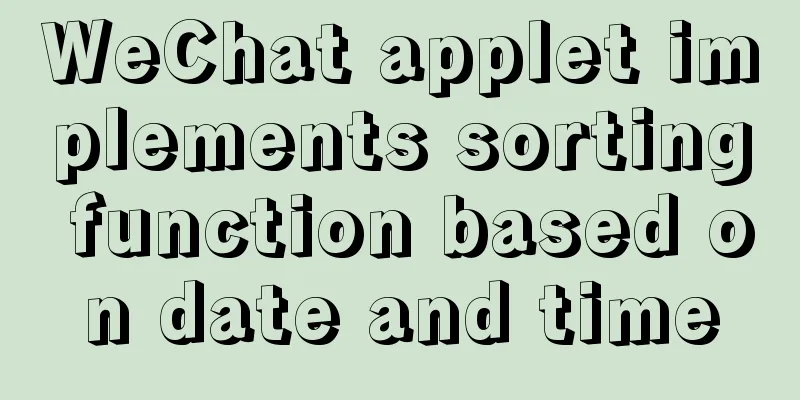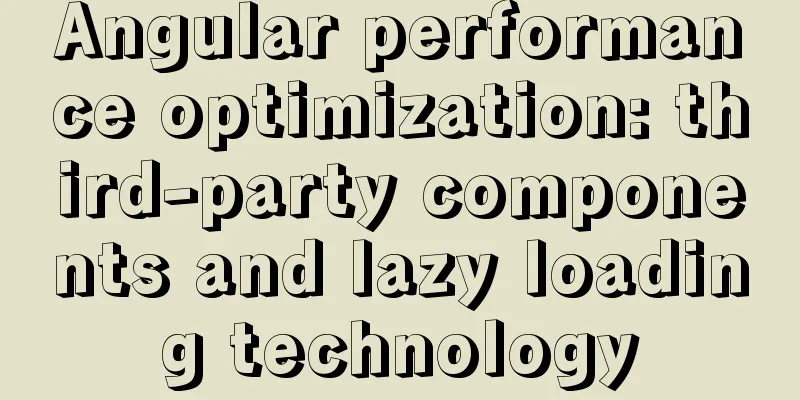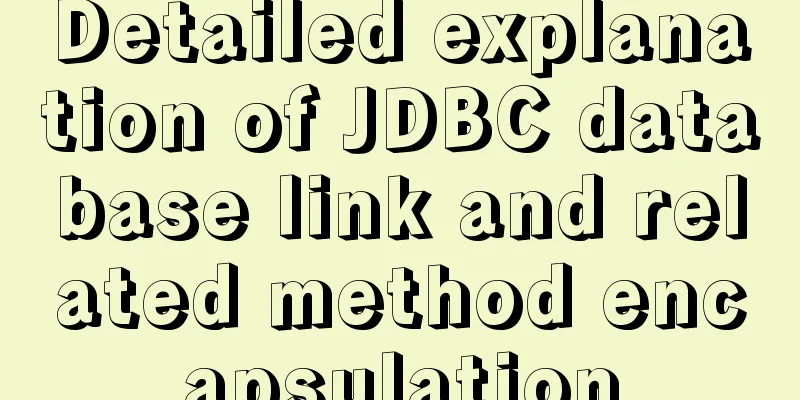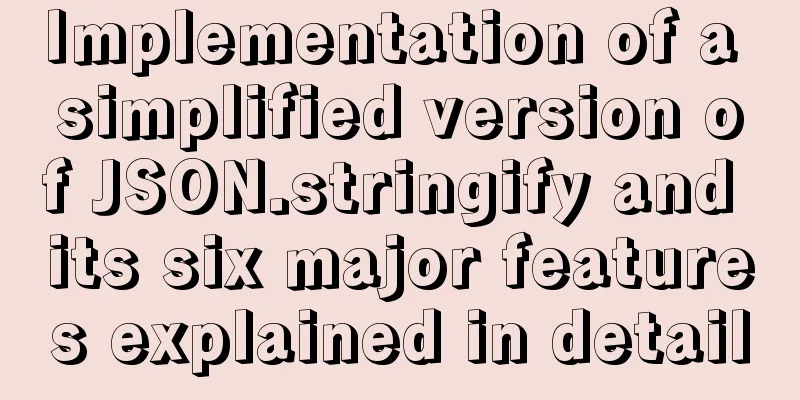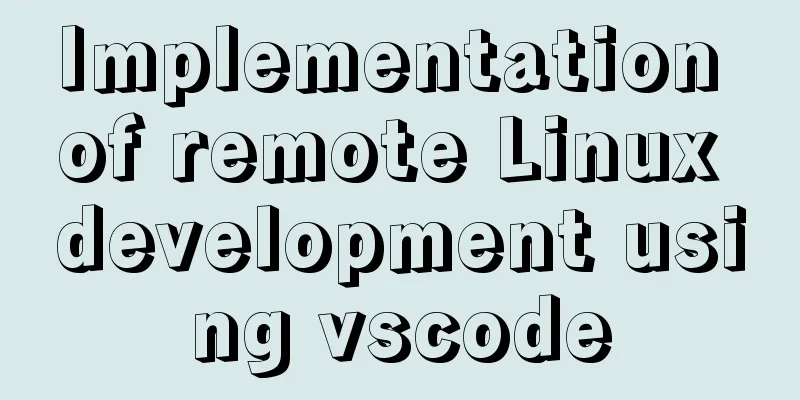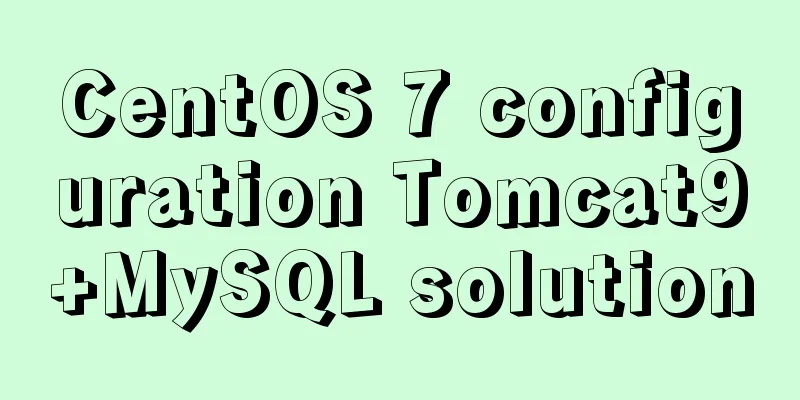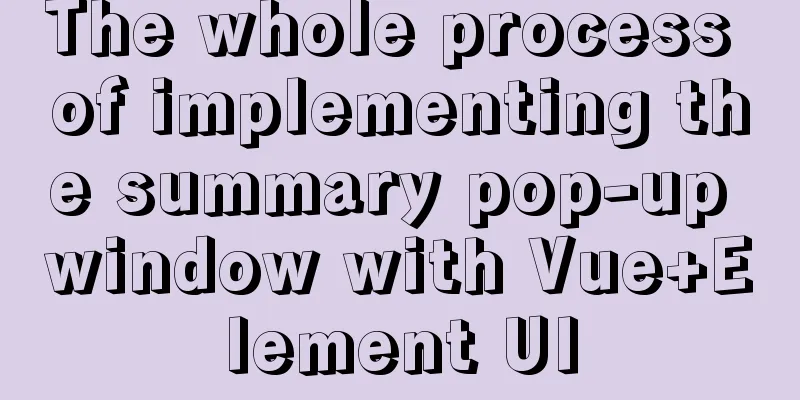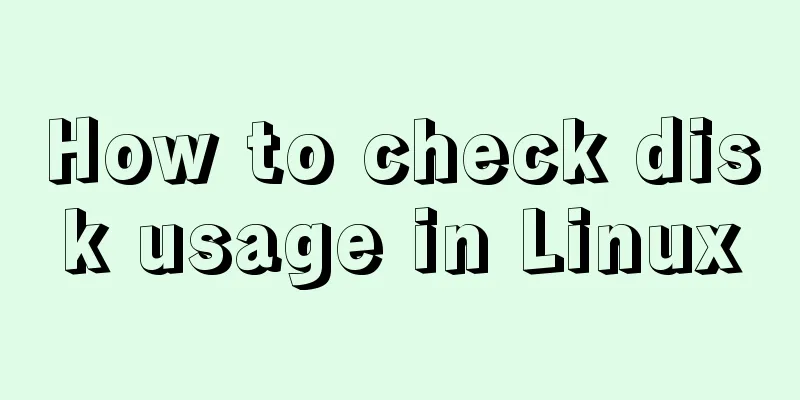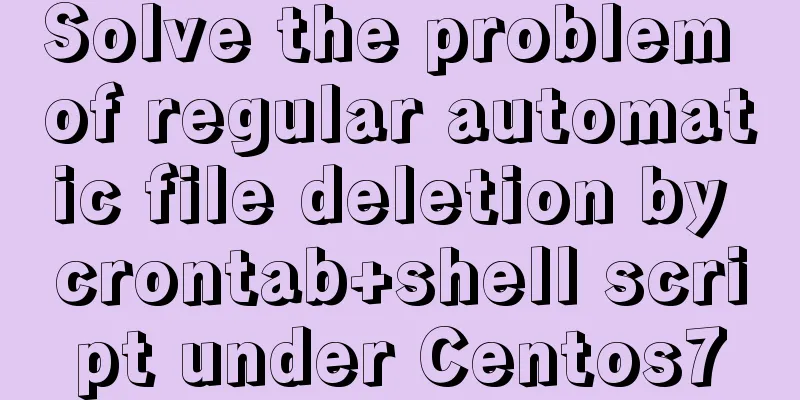Detailed explanation of how Node.js middleware works
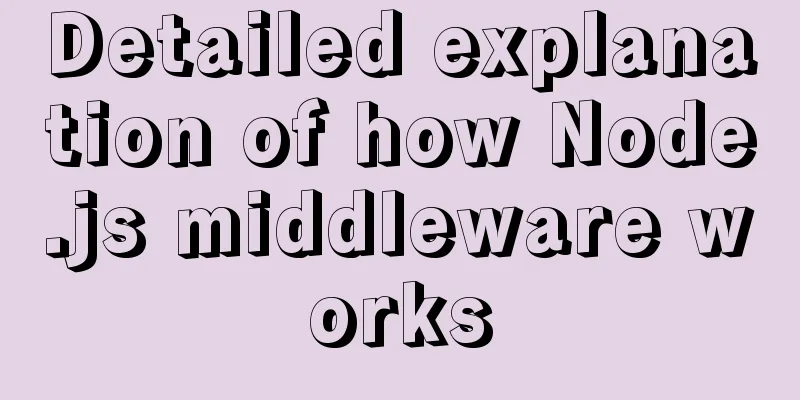
What is Express middleware?
Requirements for writing Express middlewareYou need to install a few things to create, use, and test Express middleware. First you need Node and npm. To make sure it is installed, run: npm -v && node -v You should see the installed versions of Node and NPM. If you get an error, you need to install Node. All examples should be used with Node ver 8+ and NPM ver 5+. This article uses Express version 4.x. This is important because there are breaking changes from version 3.x to version 4.x. Express Middleware: The BasicsFirst we use the most basic built-in middleware of Express. Create a new project and npm initialize it...
npm init
npm install express --save
Create server.js and paste the following code:
const express = require('express');
const app = express();
app.get('/', (req, res, next) => {
res.send('Welcome Home');
});
app.listen(3000);What problems does middleware solve? Why use it?Assume that you are running a web application using Node.js and Express on a web server. In this app, you need to log in on some pages. When a web server receives a request for data, Express provides you with a request object that contains information about the user and the data they are requesting. Express also gives you access to the response object, which you can modify before the web server responds to the user. These objects are often shortened to req, res. Middleware functions are the ideal place to modify the req and res objects with relevant information. For example, once a user logs in, you can fetch their user details from the database and then store those details in res.user. What do middleware functions look like?
async function userMiddleware (req, res, next) {
try {
const userData = await getUserData(req.params.id); //see app.get below
if(userData) {
req.user = userData;
next();
}
} catch(error) {
res.status(500).send(error.message); //replace with proper error handling
}
}If an error occurs and you don't want other code to execute, then don't call the function. Remember to send a response in this case, otherwise the client will wait for the response until it times out.
var app = express();
//your normal route Handlers
app.get('/user/:id', userMiddleware, userController);Middleware ChainYou can chain middleware in your middleware array or by using multiple app.use calls:
app.use(middlewareA);
app.use(middlewareB);
app.get('/', [middlewareC, middlewareD], handler);When Express receives a request, each middleware that matches the request will be run in the order in which it was initialized until there is a termination action.
So if an error occurs, all middlewares for handling errors will be called in order until one of them no longer calls the next() function call. Types of Express middleware
var router = express.Router()
Load router-level middleware by using the router.use() and router.METHOD() functions.
The following example creates a router as a module, loads a middleware function in it, defines some routes, and mounts the router module on a path in the main app.
var express = require('express');
var router = express.Router();
// a middleware function with no mount path. This code is executed for every request to the router
// logging
async function logMiddleware (req, res, next) {
try {
console.log(req.user.id, new Date());
next();
} catch() {
res.status(500).send(error.message);
}
}
// authentication
async function checkAuthentication(req, res, next) => {
// check header or url parameters or post parameters for token
const token = req.body.token || req.query.token || req.headers['x-access-token'] || req.headers['authorization'];
if (token) {
try {
// verifies secret
req.decoded = await jwt.verify(token, config.secret)
let checkUser = await authenticateTokenHelper.getUserDetail(req);
// if everything is good, save to request for use in other routes
if (checkUser) {
req.user = req.decoded
next()
} else {
return res.status(403).json({
message: responseMessage.noAuthorized
})
}
} catch (err) {
return res.status(401).json({ message: responseMessage.invalidToken })
}
} else {
// if there is no token
return res.status(400).json({ message: responseMessage.invalidRequest })
}
}
router.use(logMiddleware);
router.get('/user, checkAuthentication, handler);Built-in middlewareExpress has the following built-in middleware functions:
Error handling middlewareError handling middleware always takes four arguments (err, req, res, next). You must identify it as an error handling middleware function by providing four arguments. Even if you don't need to use the next object, you must specify it. Otherwise the next object will be interpreted as regular middleware and will not be able to handle errors. The basic signature is as follows:
app.use(function (err, req, res, next) {
console.error(err.stack)
res.status(500).send('Something broke!')
})Example 1:
app.get('/users', (req, res, next) => {
next(new Error('I am passing you an error!'));
});
app.use((err, req, res, next) => {
console.log(err);
if(!res.headersSent){
res.status(500).send(err.message);
}
});In this case, the error handling middleware at the end of the pipeline will handle the error. You may also notice that I checked the res.headersSent property. This just checks if the response has already had the headers sent to the client. If not, it sends an HTTP 500 status and an error message to the client. Example 2: You can also chain error handling middleware. Different types of errors are usually handled differently:
app.get('/users, (req, res, next) => {
let err = new Error('I couldn't find it.');
err.httpStatusCode = 404;
next(err);
});
app.get('/user, (req, res, next) => {
let err = new Error('I'm sorry, you can't do that, Dave.');
err.httpStatusCode = 304;
next(err);
});
app.use((err, req, res, next) => {
// handles not found errors
if (err.httpStatusCode === 404) {
res.status(400).render('NotFound');
}
// handles unauthorized errors
else if(err.httpStatusCode === 304){
res.status(304).render('Unauthorized');
}
// catch all
else if (!res.headersSent) {
res.status(err.httpStatusCode || 500).render('UnknownError');
}
next(err);
});
Third-party middlewareIn some cases we will add some additional functionality to the backend. Install the Node.js module to get the required functionality, then load it into your application at the application level or at the router level. Example: When body-parser processes the Content-Type request header, all middlewares will populate the req.body property with the parsed body.
const express = require('express');
const bodyParser = require('body-parser');
const app = express();
app.use(bodyParser.urlencoded({extended:false}))
app.use(bodyParser.json())
app.post('/save',(req,res)=>{
res.json({
"status":true,
"payload":req.body
})
}
app.listen(3000,(req,res)=>{
console.log('server running on port')
})SummarizeMiddleware functions are a great way to run code on every request or on every request for a specific route and take action on the request or response data. Middleware is an important part of modern web servers and is very useful. The above is a detailed explanation of how Node.js middleware works. For more information about Node.js middleware, please pay attention to other related articles on 123WORDPRESS.COM! You may also be interested in:
|
<<: How to set default value for datetime type in MySQL
>>: Detailed steps for installing Harbor, a private Docker repository
Recommend
How to perform query caching in MySQL and how to solve failures
We all know that we need to understand the proper...
The current better way to make select list all options when selected/focused
During development, I encountered such a requireme...
MySQL paging query optimization techniques
In applications with paging queries, queries that...
JavaScript Advanced Custom Exception
Table of contents 1. Concept 1.1 What are errors ...
Solution to overflow:hidden failure in CSS
Cause of failure Today, when I was writing a caro...
Detailed tutorial on installing Docker on CentOS 7.5
Introduction to Docker Docker is an open source c...
Detailed explanation of JavaScript timer and button effect settings
Timer Effects: <div> <font id='timeC...
How to install binary MySQL on Linux and crack MySQL password
1. Make sure the system has the required libaio s...
vue-cli4.5.x quickly builds a project
1. Install vue-cli npm i @vue/cli -g 2. Create a ...
Implementation of CSS3 3D cool cube transformation animation
I love coding, it makes me happy! Hello everyone,...
Analysis of product status in interactive design that cannot be ignored in design
In the process of product design, designers always...
MySQL select, insert, update batch operation statement code examples
In projects, batch operation statements are often...
Vue form input binding v-model
Table of contents 1.v-model 2. Binding properties...
Vue uses canvas to realize image compression upload
This article shares the specific code of Vue usin...
Sample code for html list box, text field, and file field
Drop-down box, text field, file field The upper p...