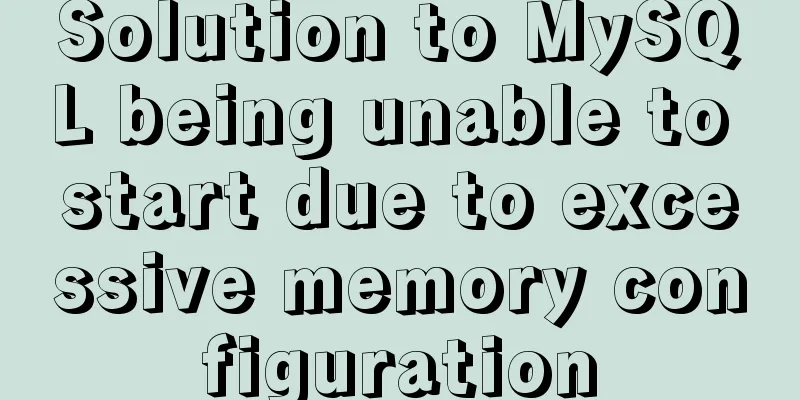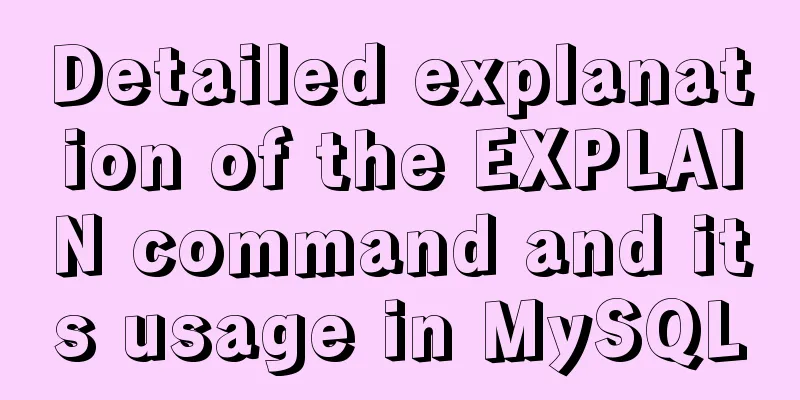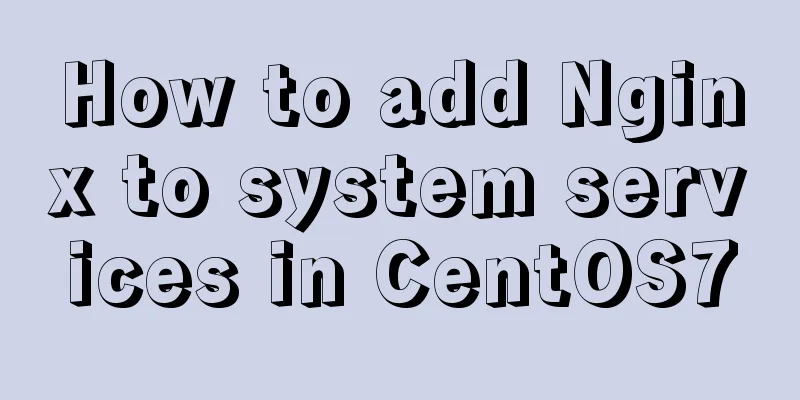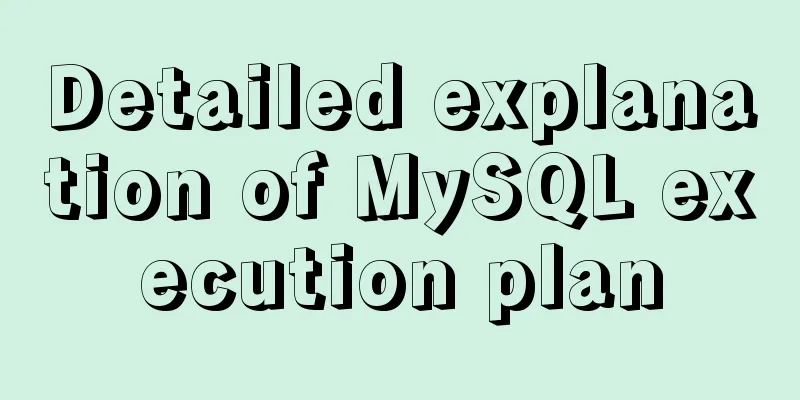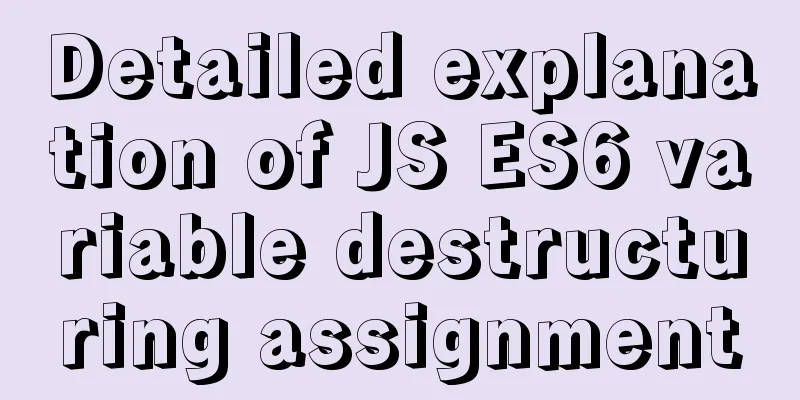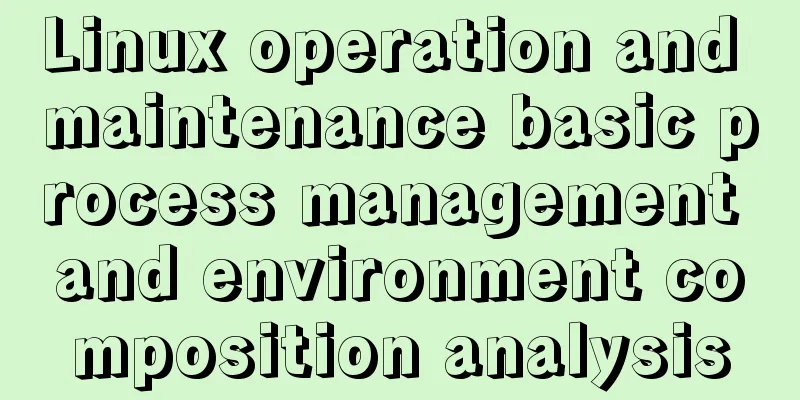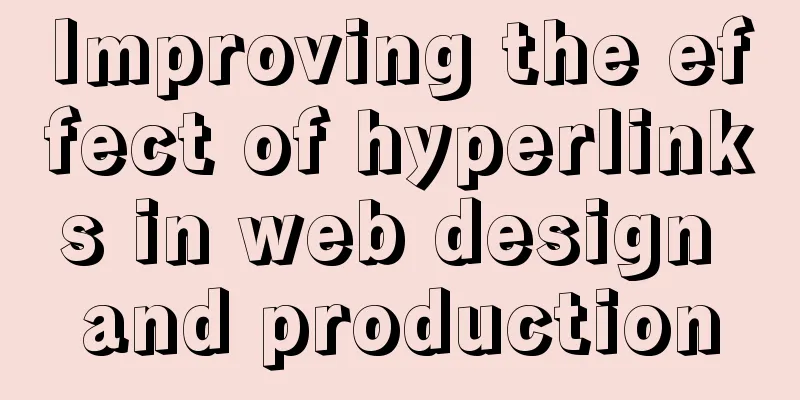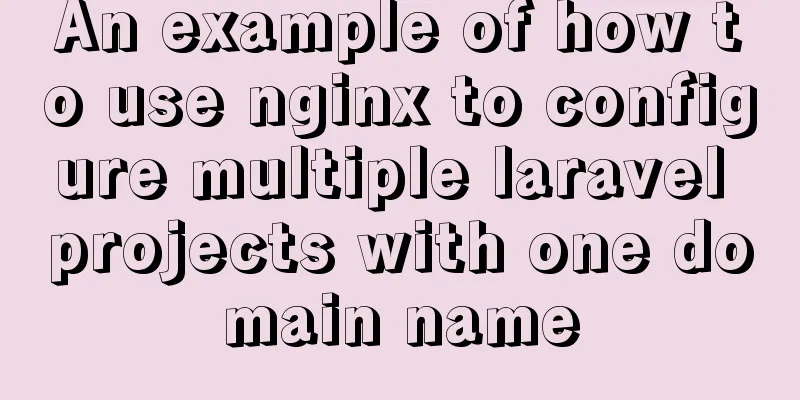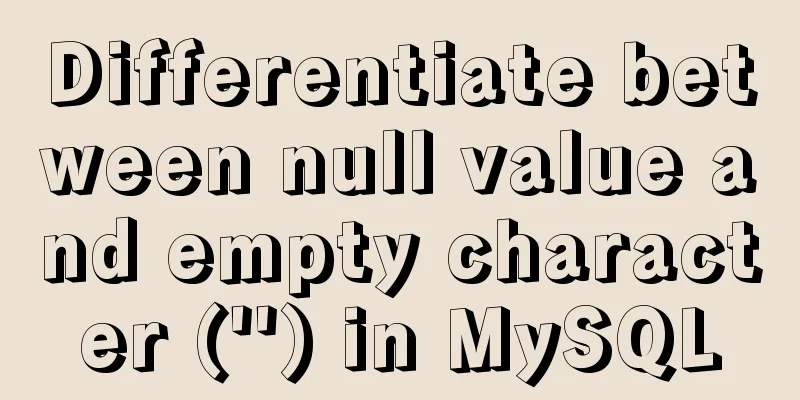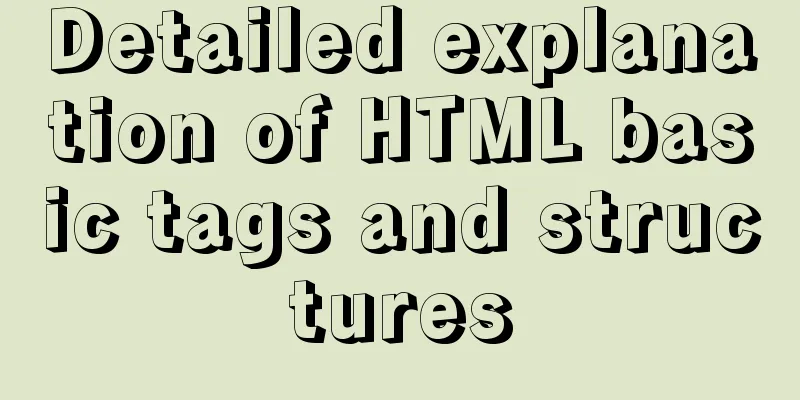Solve the problem of regular automatic file deletion by crontab+shell script under Centos7
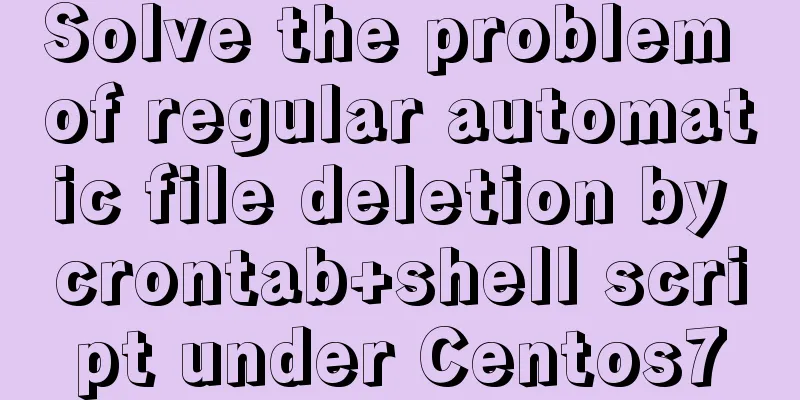
|
Problem description: Recently, there is a demand that the amount of data synchronized by rsync each time is large, but the database bak file needs to be retained It is enough to keep it for 7 days, so you need to automatically clean up the bak files in the folder Solution: Use shell script to regularly delete tasks in folders 1. Create a shell file
[root@zabbix script]# vim backup_sql_clean.sh
#!/bin/sh
find /data1/backup/KDKDA\$AGKDPAYKT/XNAKSD/FXUIJ -mtime +10 -name "*.bak" -exec rm -rf {} \;Parameter Description: /data1/backup/KDKDA\$AGKDPAYKT/XNAKSD/FXUIJ #This is the file path -mtime +10 #This is the number of days to be retained, 10 means 10 days -name "*.bak" #This is the name of the file to be deleted. Adding a suffix here means deleting files of this type Others are Linux commands 2. Set shell file permissions [root@zabbix script]# chown 777 backup_sql_clean.sh 3. Set crontab periodic execution The crontab command is used to set instructions to be executed periodically Crontab related command description: https://www.jb51.net/article/151069.htm [root@zabbix /]# crontab -e 0 0 * * 7 /data/script/backup_sql_clean.sh 4. Start the crond process The concept of crond is inseparable from crontab. Crontab is a command commonly used in Unix and Unix-like operating systems, used to set instructions to be executed periodically. This command reads instructions from the standard input device and stores them in the "crontab" file for later reading and execution. And crond is its daemon. [root@zabbix /]# systemctl status crond.service #View crond status [root@zabbix /]# systemctl start crond.service #Start crond service [root@zabbix /]# systemctl restart crond.service #Restart crond service Replenish; Here is an introduction to scheduled file deletion in centOS7 1. Enter the Linux system 2. Create a file with the suffix sh in any directory, such as:
3. Edit and open the file, as shown in the figure:
4. Press the "i" key or the "insert" key on the keyboard to enter the editing mode. enter:
#!/bin/sh
find /data/iqmkj/backup/mysql -mtime +7 -name "*.sql" -exec rm -rf {} \;As shown in the figure:
illustrate: "/data/iqmkj/backup/mysql": The directory where the files to be deleted are located. 5: Save the edited file Press the "esc" key on the keyboard, and then enter ":wq" in the current window. The file is saved successfully and automatically returns to the main interface. 6. Authorize the file enter: chown 777 backup_mysql.sh If the authorization fails, directly select the file, right-click and set permissions to check all or set "777". 7: Create a timer using centos7's scheduled tasks Enter "crontab -e" in the main interface to enter the scheduled task editing interface. 8. Set up scheduled tasks Insert "0 4 * * * /data/iqmkj/backup/mysql/backup_mysql_clean.sh". 9. Save scheduled task configuration Press the "esc" key on the keyboard, and then enter ":wq" in the current window. The file is saved successfully and automatically returns to the main interface. 10. Start the timer Enter "/bin/systemctl start crond.service" on the main interface. Now all configurations are completed. illustrate: Start the scheduled task: /bin/systemctl start crond.service Summarize The above is what I introduced to you about solving the problem of regular automatic file deletion by crontab+shell script under Centos7. I hope it will be helpful to you. If you have any questions, please leave me a message and I will reply to you in time. I would also like to thank everyone for their support of the 123WORDPRESS.COM website! You may also be interested in:
|
<<: Detailed installation and configuration of MySql on Mac
>>: mysql5.7.18 decompressed version to start mysql service
Recommend
How to completely uninstall iis7 web and ftp services in win7
After I set up the PHP development environment on...
Detailed explanation of the group by statement in MySQL database group query
1: Statement order of grouping function 1 SELECT ...
WeChat applet component development: Visual movie seat selection function
Table of contents 1. Introduction 1. Component da...
How to configure wordpress with nginx
Before, I had built WordPress myself, but at that...
Mysql5.7.17 winx64.zip decompression version installation and configuration graphic tutorial
1. Download mysql-5.7.17-winx64.zip; Link: https:...
Detailed explanation of built-in methods of javascript array
Table of contents 1. Array.at() 2. Array.copyWith...
Detailed explanation of the principles and implementation methods of Mysql account management
This article uses examples to illustrate the prin...
Linux IO multiplexing epoll network programming
Preface This chapter uses basic Linux functions a...
Graphical tutorial on installing JDK1.8 under CentOS7.4
Linux installation JDK1.8 steps 1. Check whether ...
Analysis of MySQL's method of implementing fuzzy string replacement based on regular expressions
This article uses an example to describe how to u...
Detailed explanation of the steps to build a Vue project with Vue-cli
First you need to install Vue-cli: npm install -g...
Details about the like operator in MySQL
1. Introduction When filtering unknown or partial...
Detailed explanation of the performance monitoring ideas of specified processes in Linux system based on Python
There are many tools, components and programs for...
Building a selenium distributed environment based on docker
1. Download the image docker pull selenium/hub do...
How does MySQL achieve master-slave synchronization?
Master-slave synchronization, also called master-...