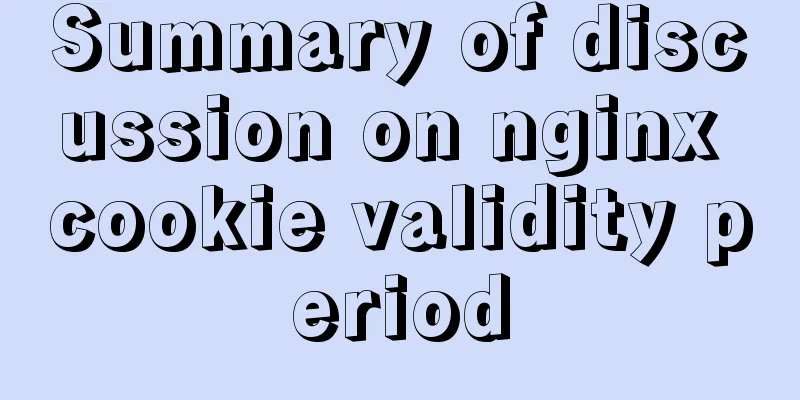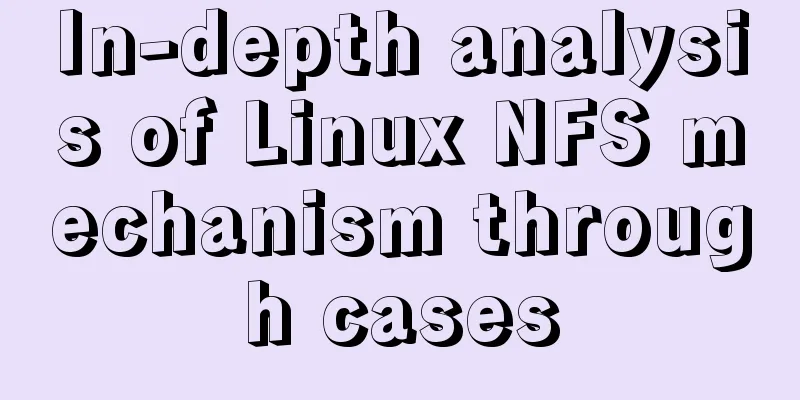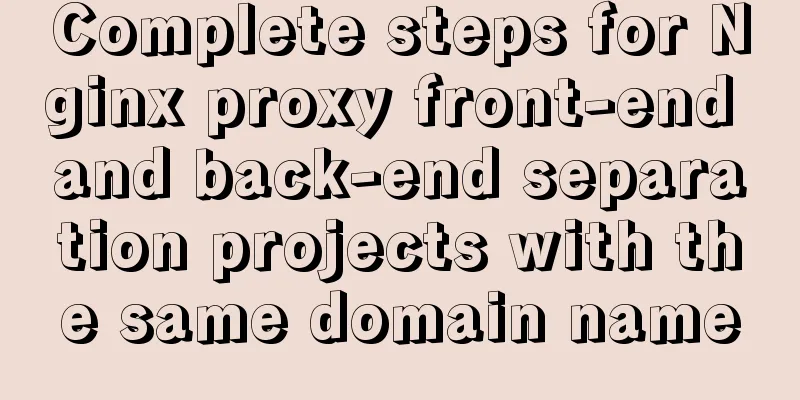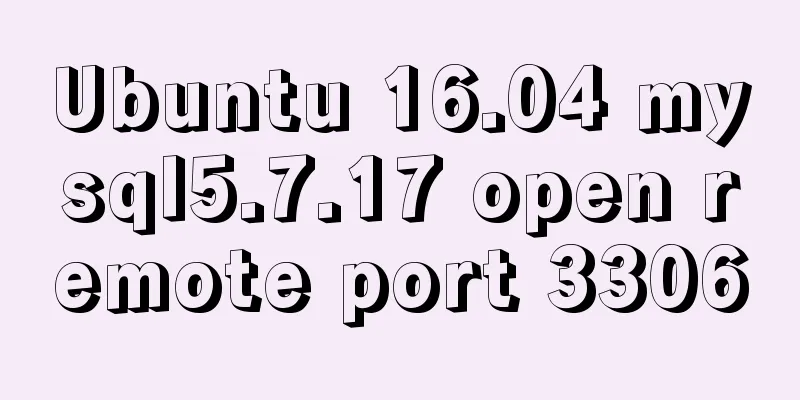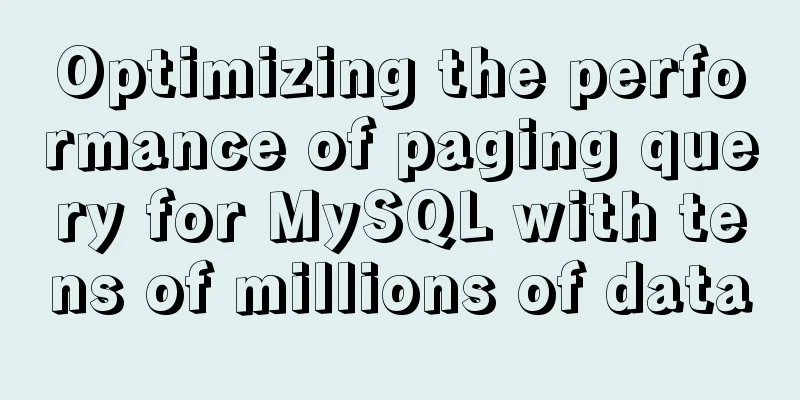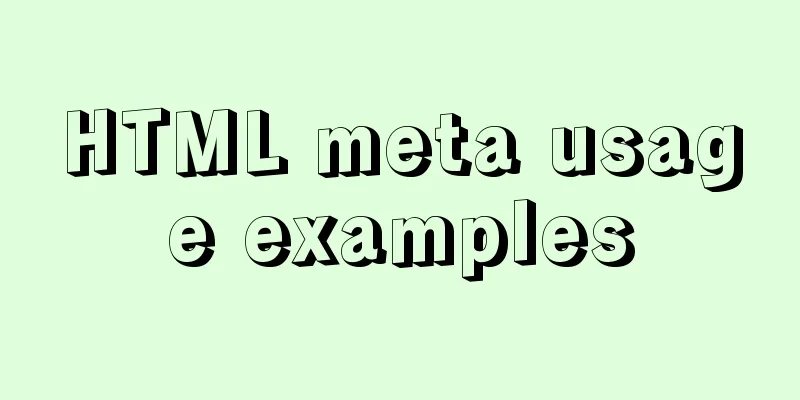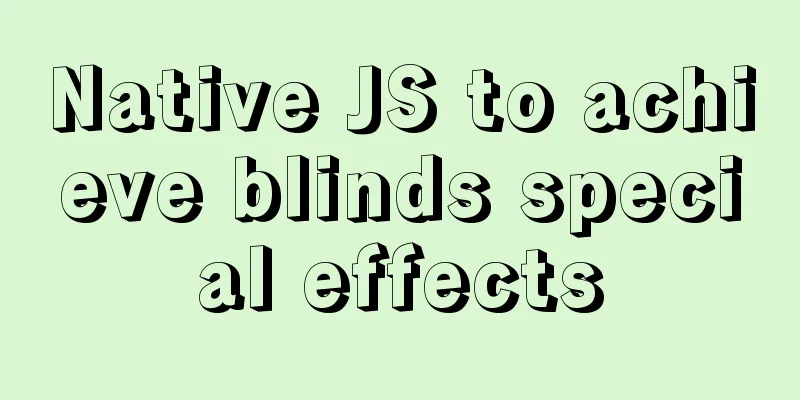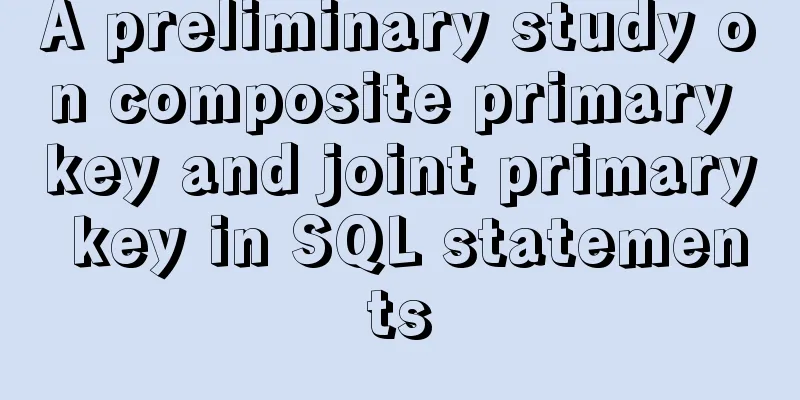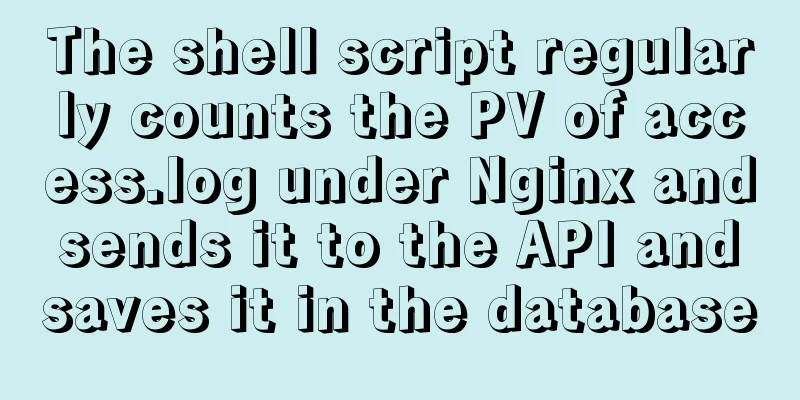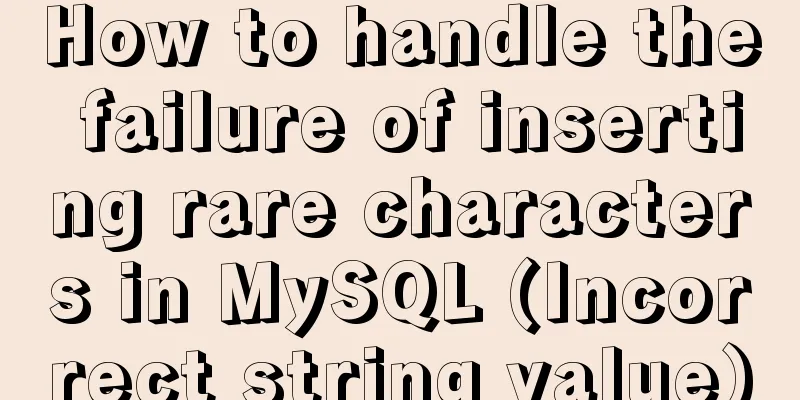Building a selenium distributed environment based on docker
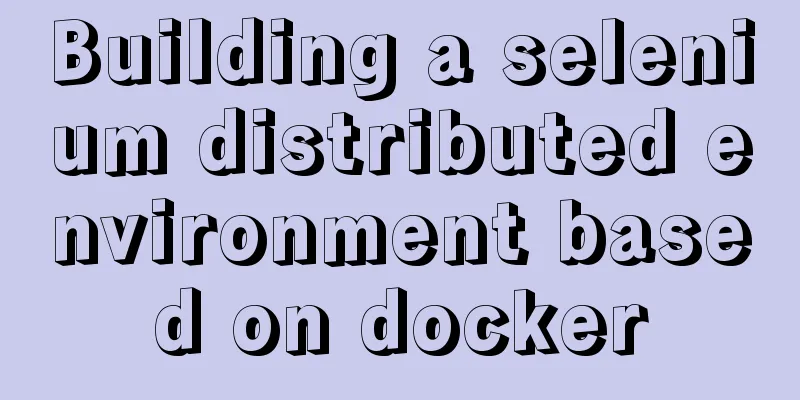
|
1. Download the image
Note: selenium/node-firefox and selenium/node-chrome are both headless. To see the real-time running interface, you need to use one of the following two images.
2. Start the Docker of the Hub node docker run -p 4444:4444 -d --name hub selenium/hub Parameter Description:
3. Start the Docker of Node
Or a Node with a Debug interface docker run -d -p 5900:5900 --link hub:hub selenium/node-chrome-debug Parameter Description: --link is a link to the container with the alias hub. 4. Install and configure VNC VNC (Virtual Network Console) is the abbreviation of virtual network console. It is an excellent remote control tool software, a free open source software based on UNIX and Linux operating systems, with powerful remote control capabilities, efficient and practical. Download address: https://www.realvnc.com/en/connect/download/viewer/ 5. Test code To use the Selenium Grid service, you need to use the webdriver.Remote method to connect to the service and pass in the desired_capbilities desired capabilities. The sample script is as follows.
from time import sleep
from selenium import webdriver
driver = webdriver.Remote(
command_executor = 'http://192.168.99.100:4444/wd/hub',
desired_capabilities={'browserName': 'chrome'}
)
driver.get('https://www.baidu.com')
print("start run")
sleep(1)
print(driver.title)
driver.quit()
print("end...")The above is the full content of this article. I hope it will be helpful for everyone’s study. I also hope that everyone will support 123WORDPRESS.COM. You may also be interested in:
|
<<: A brief discussion on Vue3 father-son value transfer
>>: 4 solutions to mysql import csv errors
Recommend
Summary and examples of vue3 component communication methods
The communication modes of vue3 components are as...
Vue implements star rating with decimal points
This article shares the specific code of Vue to i...
mysql5.7.19 zip detailed installation process and configuration
MySQL v5.7.19 official version (32/64 bit install...
Learn MySQL database in one hour (Zhang Guo)
Table of contents 1. Database Overview 1.1 Develo...
Example analysis of MySQL startup and connection methods
Table of contents How to start mysqld Method 1: m...
MySQL master-slave replication principle and practice detailed explanation
Table of contents Introduction effect principle f...
Key points for writing content of HTML web page META tags
The META tag is an auxiliary tag in the head area...
Sample code for batch deployment of Nginx with Ansible
1.1 Copy the nginx installation package and insta...
The vue configuration file automatically generates routing and menu instance code
Table of contents Written in front router.json Ro...
Summary of the characteristics of SQL mode in MySQL
Preface The SQL mode affects the SQL syntax that ...
How to use vs2019 for Linux remote development
Usually, there are two options when we develop Li...
Detailed steps for using AES.js in Vue
Use of AES encryption Data transmission encryptio...
Install MySQL database 5.6 source code under Linux and change the login user password
This article mainly explains how to install the M...
Example analysis of the page splitting principle of MySQL clustered index
This article uses an example to illustrate the pa...
5 commonly used objects in JavaScript
Table of contents 1. JavaScript Objects 1).Array ...