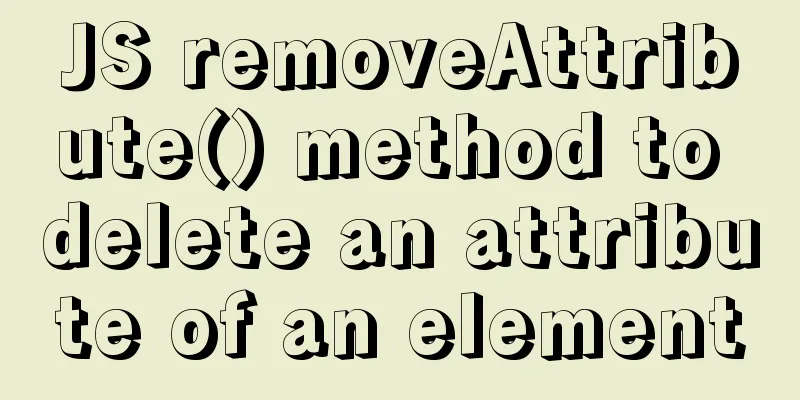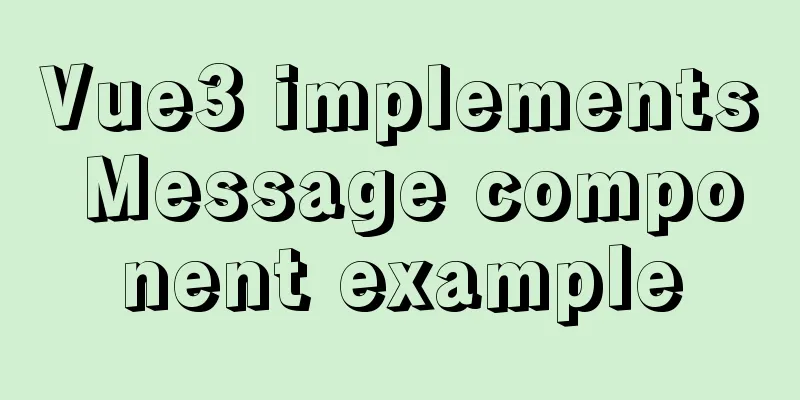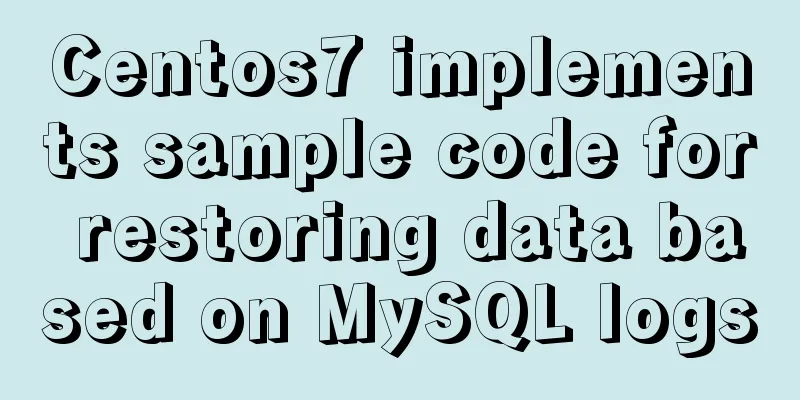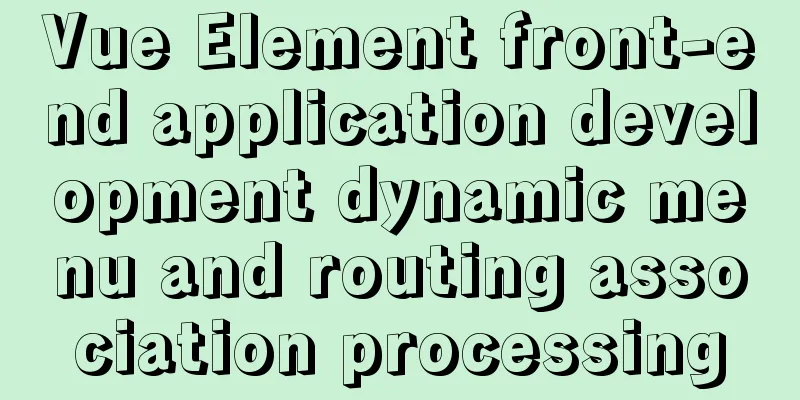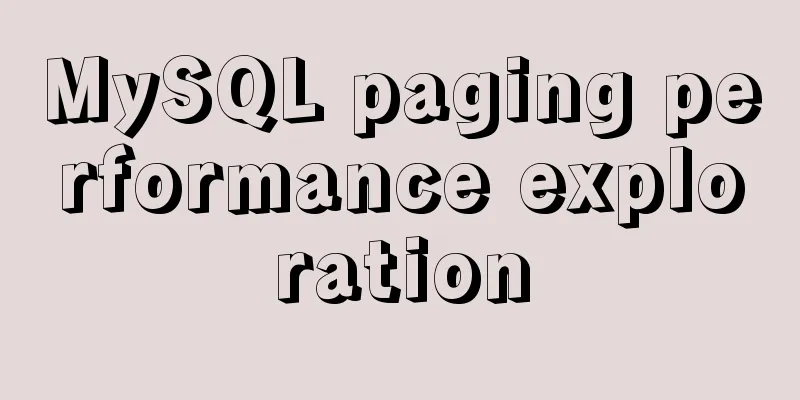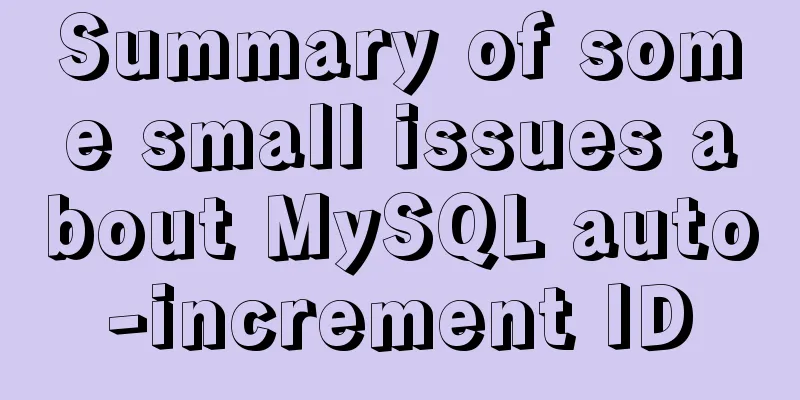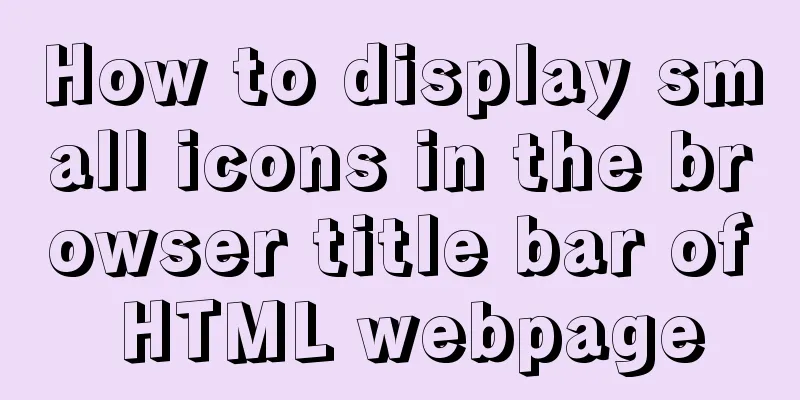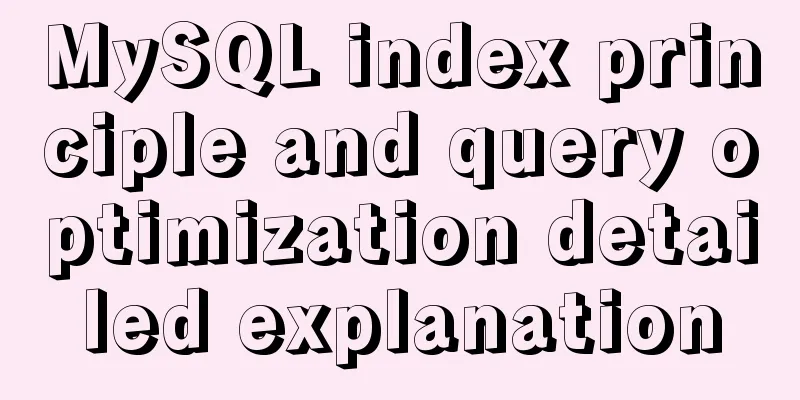4 solutions to mysql import csv errors
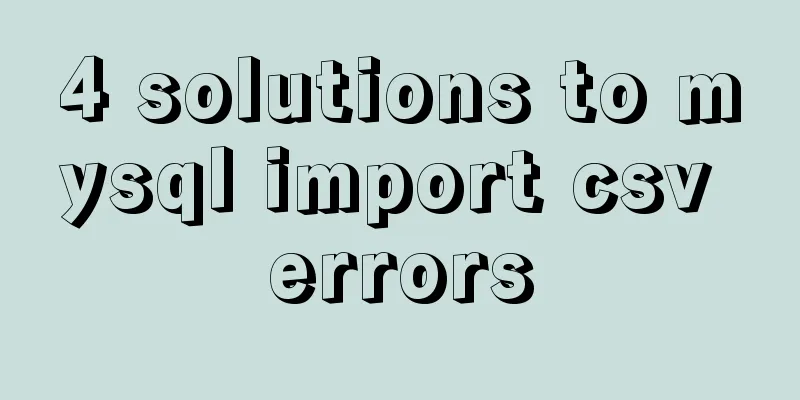
|
This is to commemorate the 4 pitfalls I stepped on today... Pitfall 1: Local’s fault Error: mysql> load data infile … Pitfall 2: Wrong csv address Error: mysql> load data infile …
Then put the csv file to be imported into the folder: mysql>load data infile 'C:/ProgramData/MySQL/MySQL Server 8.0/Uploads/user_info_utf.csv' … Note: \ must be changed to / Pitfall 3: Wrong file format Error: Correction: To modify the file format, first open it with Excel, save as, save type - utf8, tools - web options - encoding utf8, replace the original file:
Open it with Notepad, save as, save type - all files, encoding - utf8, replace the original file:
Pitfall 4: Null value error Error: mysql> set @@sql_mode=ANSI; Notes: Finally climbed out of the pit: mysql>load data infile 'C:/ProgramData/MySQL/MySQL Server 8.0/Uploads/user_info_utf.csv' into table data.userinfo fields terminated by ',' optionally enclosed by '"' escaped by '"'lines terminated by '\r\n';
Imported successfully! So touching! This concludes this article on 4 solutions to MySQL import errors in CSV. For more information on MySQL import errors in CSV, please search previous articles on 123WORDPRESS.COM or continue browsing the following related articles. I hope you will support 123WORDPRESS.COM in the future! You may also be interested in:
|
<<: Building a selenium distributed environment based on docker
>>: Common structural tags in XHTML
Recommend
Sample code for implementing 3D rotation effect using pure CSS
Mainly use the preserve-3d and perspective proper...
Talk about the 8 user instincts behind user experience in design
Editor's note: This article is contributed by...
Div nested html without iframe
Recently, when doing homework, I needed to nest a ...
A brief discussion on Yahoo's 35 rules for front-end optimization
Abstract: Whether at work or in an interview, opt...
Shell script builds Docker semi-automatic compilation, packaging and release application operations
The Docker publishing method provides many conven...
Diagram of the process of implementing direction proxy through nginx
This article mainly introduces the process of imp...
MySQL 8.0.12 decompression version installation tutorial
This article shares the installation tutorial of ...
Linux's fastest text search tool ripgrep (the best alternative to grep)
Preface Speaking of text search tools, everyone m...
How to safely shut down a MySQL instance
This article analyzes the process of shutting dow...
Detailed explanation of the usage and function of MySQL cursor
[Usage and function of mysql cursor] example: The...
Docker custom network container interconnection
Table of contents Preface –link Custom Network As...
Problems with Vue imitating Bibibili's homepage
Engineering Structure The project is divided into...
JavaScript to implement the most complete code analysis of simple carousel (ES6 object-oriented)
This article shares the specific code of JavaScri...
Detailed explanation of how to dynamically set the browser title in Vue
Table of contents nonsense text The first router/...
jQuery implements the mouse drag image function
This example uses jQuery to implement a mouse dra...