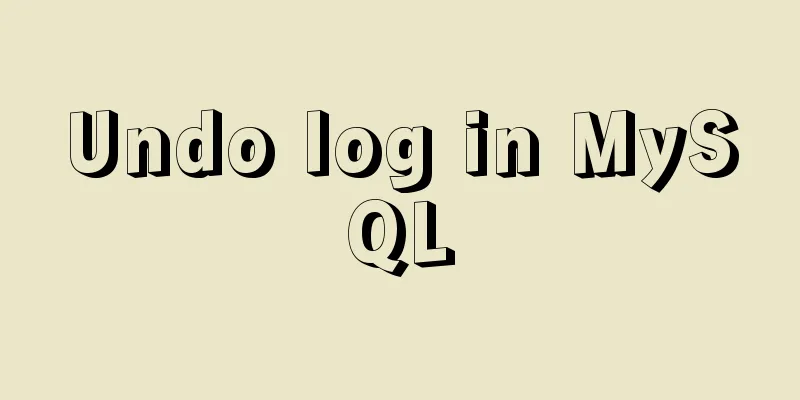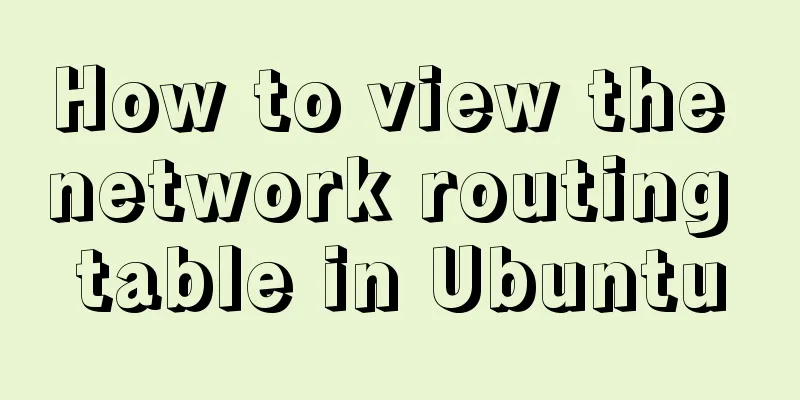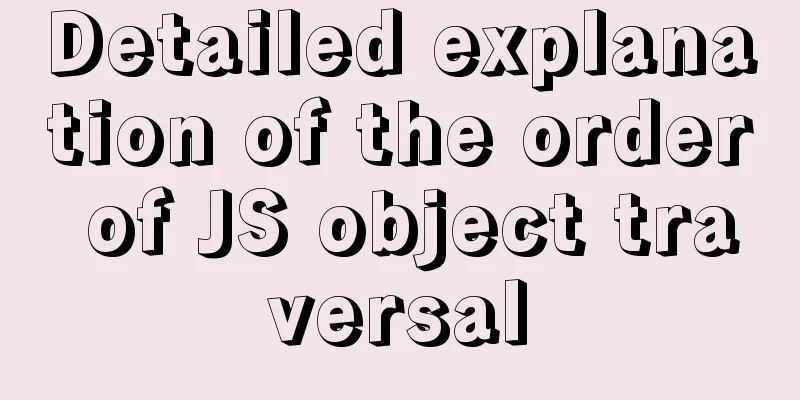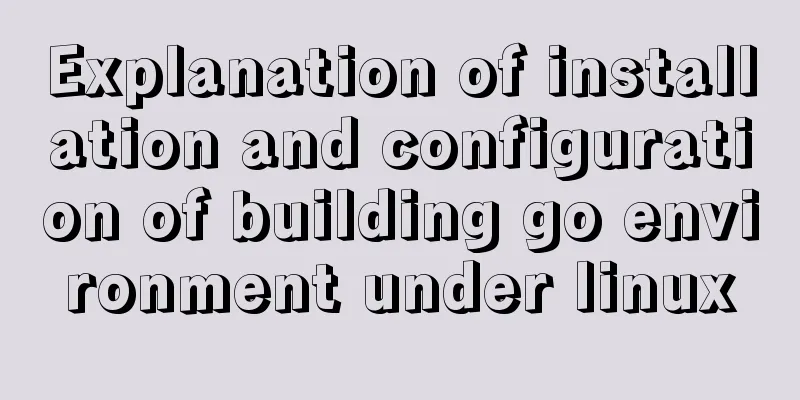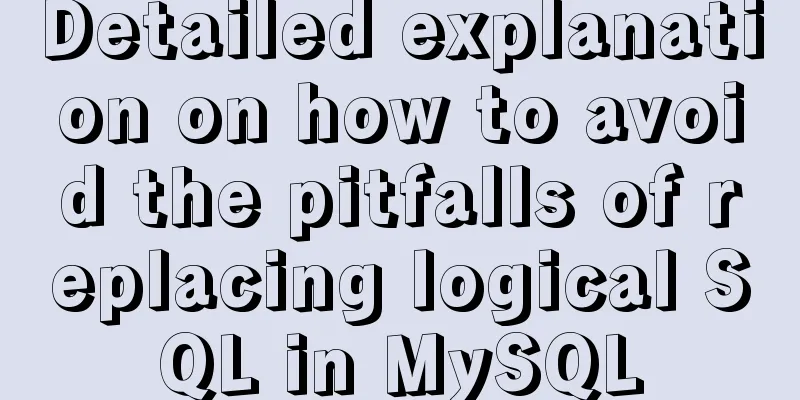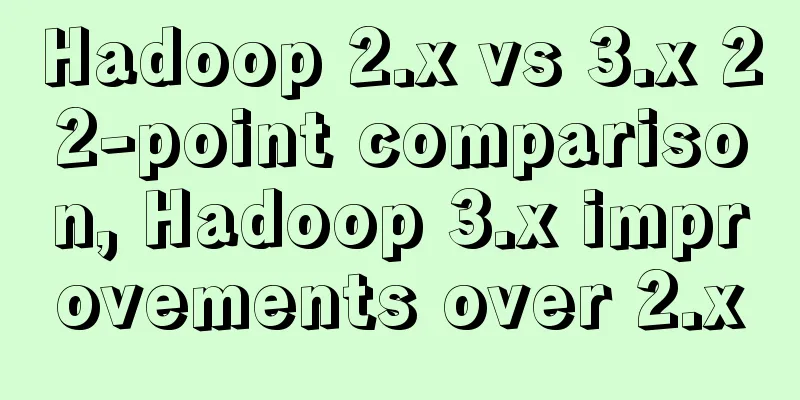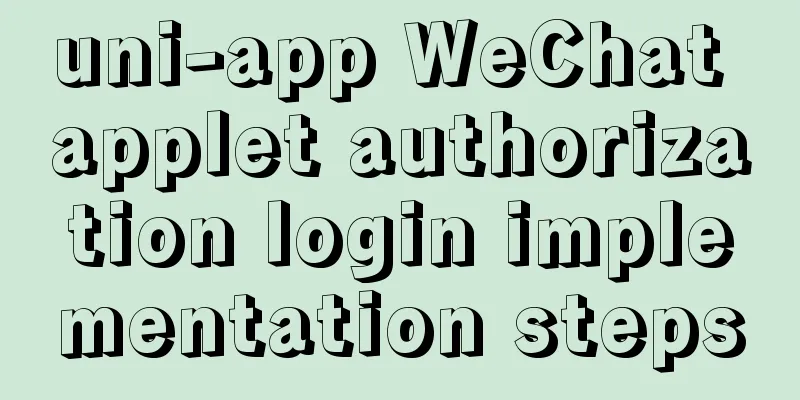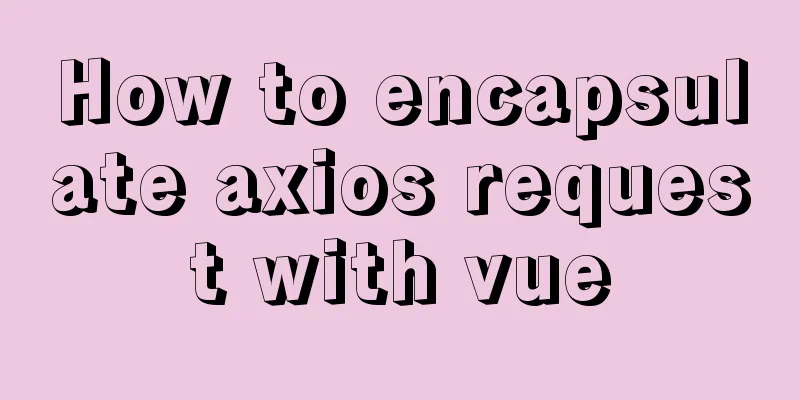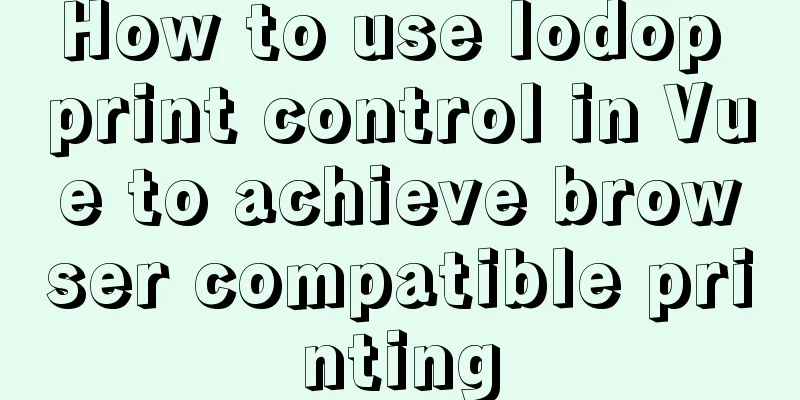MySQL 8.0.12 decompression version installation tutorial
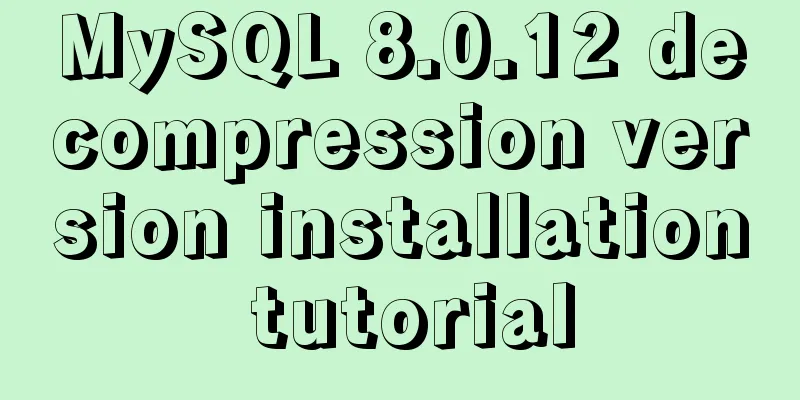
|
This article shares the installation tutorial of MySQL 8.0.12 decompression version for your reference. The specific content is as follows 1. First, download the compressed package of mysql8.0.12 from the official website: Download address
2. After the download is successful, unzip it to any directory, for example, mine is E:\download\mysql-8.0.12-winx64; 3. Configure the environment variables and add the directory where the unzipped bin folder is located at the end of the system variable path: E:\download\mysql-8.0.12-winx64\mysql-8.0.12-winx64;
4. Run cmd as an administrator. If you are not an administrator, you cannot register the MySQL service; 5. In cmd, enter the bin directory of the file you just unzipped, for example: E:\download\mysql-8.0.12-winx64\mysql-8.0.12-winx64\bin, and run the mysqld --initialize-insecure --user=mysql command. If no error is reported, the execution is successful;
6. Also in the bin directory, execute mysqld --install mysql --defaults-file=E:\download\mysql-8.0.12-winx64\mysql-8.0.12-winx64\my.ini to register the MySQL service. If the following interface appears, it means that the registration is successful;
7. Start the mysql service: net start mysql;
8. You can check the status of MySQL in the computer's services. Wonderful topic sharing: MySQL different versions installation tutorial MySQL 5.7 installation tutorials for various versions MySQL 5.6 installation tutorials for various versions mysql8.0 installation tutorials for various versions The above is the full content of this article. I hope it will be helpful for everyone’s study. I also hope that everyone will support 123WORDPRESS.COM. You may also be interested in:
|
<<: Detailed explanation of how to use awk in Linux
>>: Implementation code of jquery step progress axis plug-in
Recommend
Analysis of the Neglected DOCTYPE Description
doctype is one of them: <!DOCTYPE HTML PUBLIC &...
Use CSS to prevent Lightbox to realize the display of large image code without refreshing when clicking on small image
Use CSS to prevent Lightbox to realize the displa...
How does MySQL connect to the corresponding client process?
question For a given MySQL connection, how can we...
MySQL 5.7.21 decompression version installation and configuration method graphic tutorial
Since I often install the system, I have to reins...
In-depth understanding of MySQL master-slave replication thread state transition
Preface The basic principle of MySQL master-slave...
Uniapp uses Baidu Voice to realize the function of converting recording to text
After three days of encountering various difficul...
MySQL view principles and basic operation examples
This article uses examples to illustrate the prin...
How to use Docker to build a pypi private repository
1. Construction 1. Prepare htpasswd.txt file The ...
Use of MySQL triggers
Triggers can cause other SQL code to run before o...
How to solve the problem of margin overlap
1. First, you need to know what will trigger the v...
HTML table tag tutorial (23): row border color attribute BORDERCOLORDARK
In rows, dark border colors can be defined indivi...
MySQL query tree structure method
Table of contents MySQL query tree structure 1. A...
Detailed explanation of the process of installing msf on Linux system
Or write down the installation process yourself! ...
Vue defines private filters and basic usage
The methods and concepts of private filters and g...
MySQL automatically inserts millions of simulated data operation code
I use Navicat as my database tool. Others are sim...