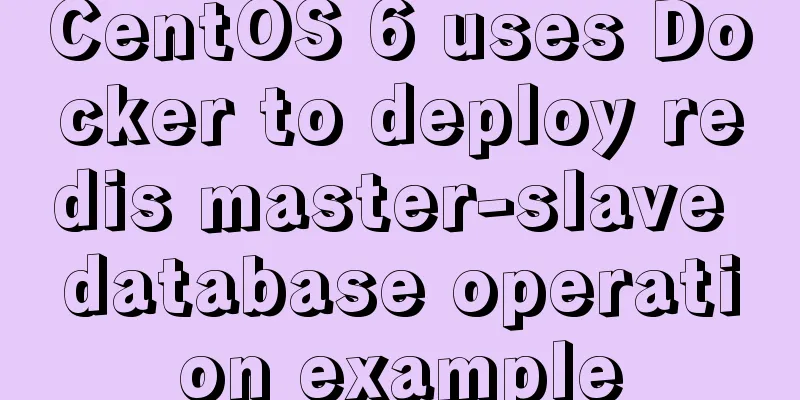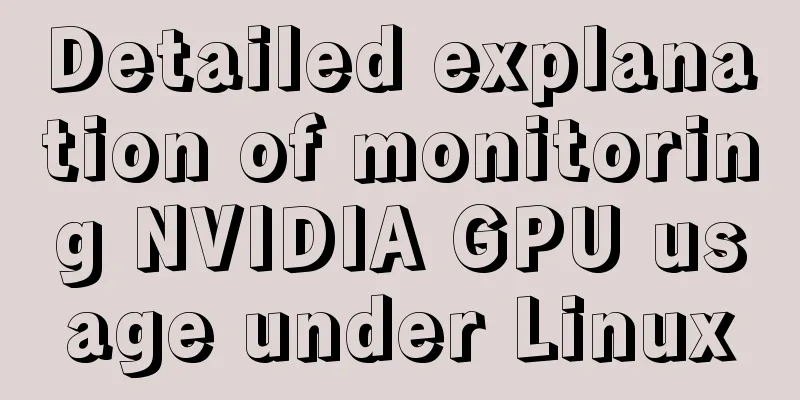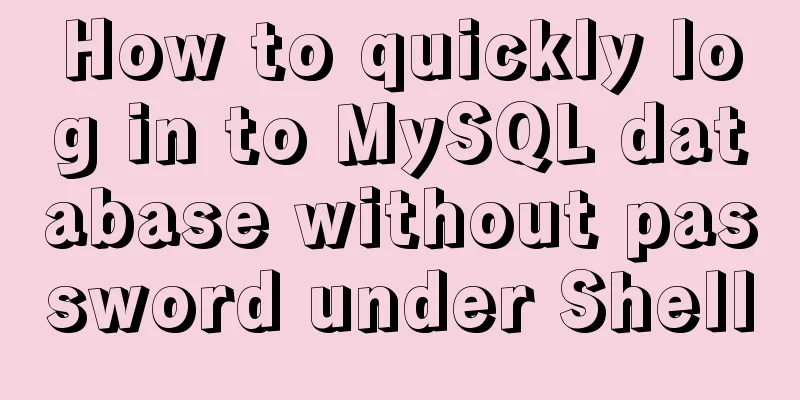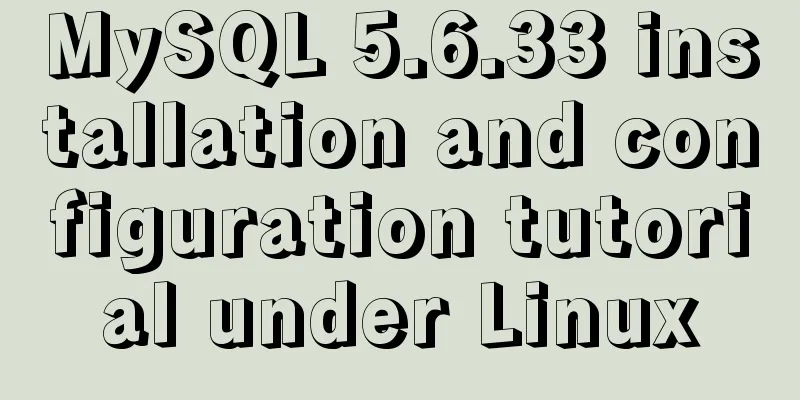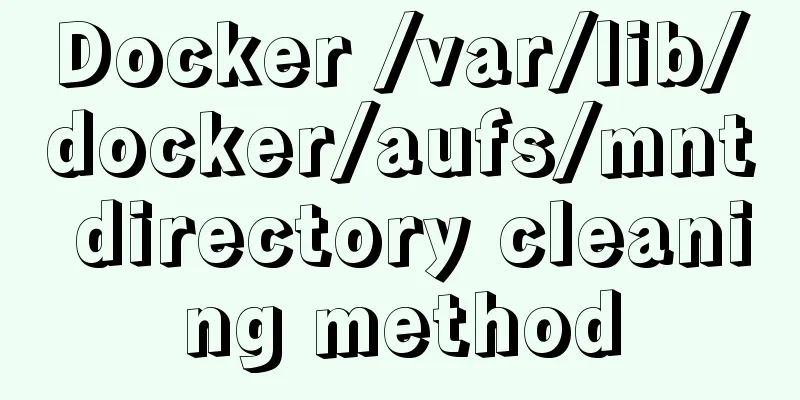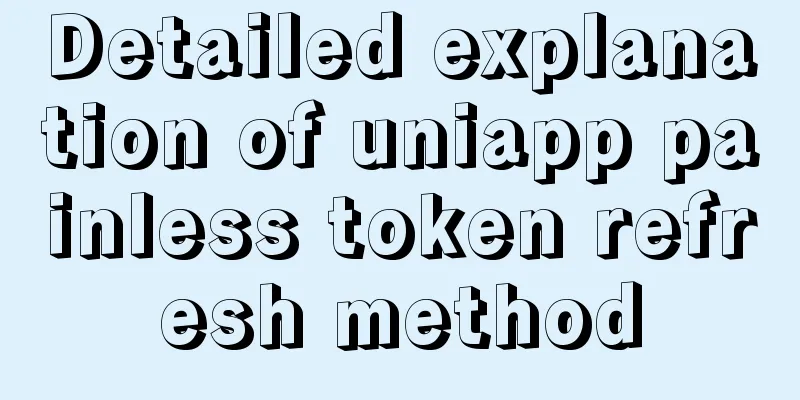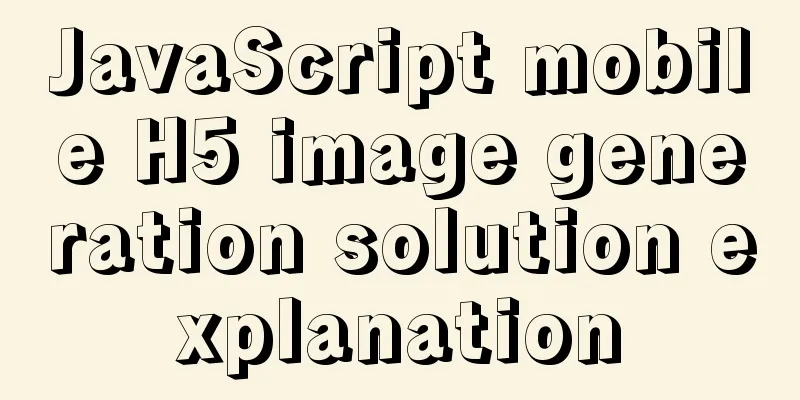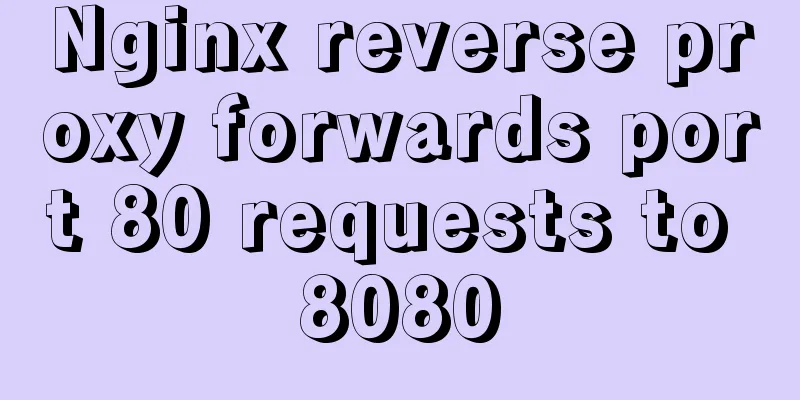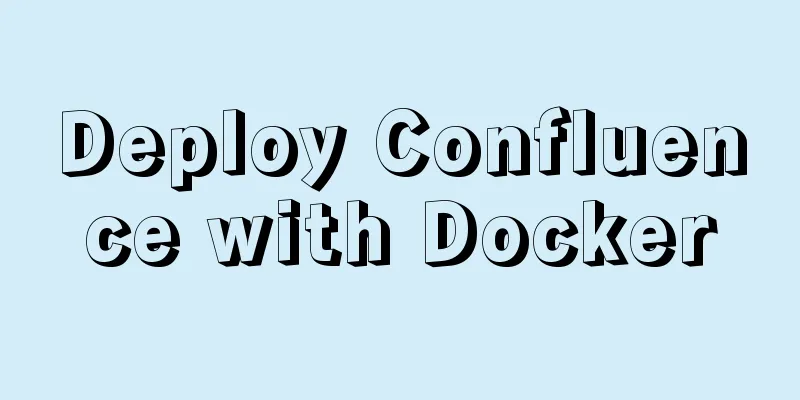How to encapsulate axios request with vue
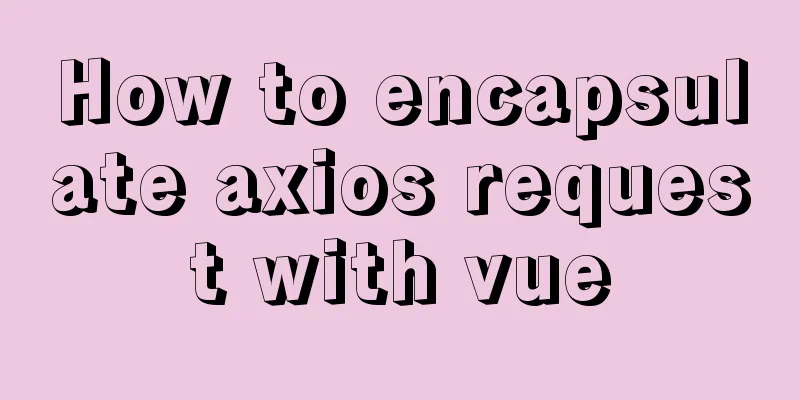
|
In fact, it is very simple to encapsulate axios in Vue First, create an http folder in the src path and create three files: api.js env.js request.js
env.js file This file mainly encapsulates our public address
export default {
// Development environment dev: {
baseUrl: "Development environment public address"
},
// Test environment test
test: {
baseUrl: "Test environment public address"
},
//Online interface prod: {
baseUrl: "Public address of online environment"
}
};request.js file The main purpose here is to create axios and encapsulate request interception and corresponding interception
import axios from "axios";
import env from "./env";
//This is a private domain name but you can also leave it blank var vipUrl = "/app";
// Create an axios instance const service = axios.create({
//Here is the baseUrl for the online interface test: env.prod.baseUrl + vipUrl,
headers:{},//request header settimeout:2000,//timeout });
//Add request interceptor service.interceptors.request.use(
config => {
// Do something before sending the request config.headers["deviceType"] = "H5";
console.log("Requested data:", config);
return config;
},
error => {
// Do something about the request error return Promise.reject("error", error);
}
);
//Add response interceptor service.interceptors.response.use(
response => {
// Do something with the response data // console.log("returned data", response);
return response;
},
error => {
// Do something with the error return Promise.reject(error);
}
);
export default service;api.js This file mainly requires the interface address
//Import request.js fileimport request from "./request";
// Carousel export function getBanners(data) {
return request({
url: "/banner", //This address is the address left after removing the public address and private domain name method: "GET", //The request method supports multiple methods such as get, post, put, delete, etc. data//Parameters to be configured in sending requests. You can also leave it blank if there are no parameters. });
}Finally, the reference in the page If the page needs to request data, then introduce the corresponding method. For example, my homepage needs to introduce a banner.
<script>
//Introduce the required interface import { getBanners } from "../http/api";
export default {
name: "Home",
components: {},
mounted() {
//Use directly. Then is the callback for successful request. Catch is the callback for failed request getBanners()
.then(result => {
window.console.log("111", result);
})
.catch(err => {
window.console.log("222", err);
});
},
methods: {}
};
</script>The above is the details of how to encapsulate axios requests with vue. For more information about encapsulating axios requests with vue, please pay attention to other related articles on 123WORDPRESS.COM! You may also be interested in:
|
<<: Basic usage tutorial of MySQL slow query log
>>: Summary of problems encountered when installing docker on win10 home version
Recommend
How to draw a mind map in a mini program
Table of contents What is a mind map? How to draw...
Detailed explanation of using new methods of html5 to manipulate element class names in JavaScript
Table of contents 1. classList attribute 2. Pract...
Solution to MySQL IFNULL judgment problem
Problem: The null type data returned by mybatis d...
Tutorial diagram of installing MySQL service through MySQL Installer under Windows
MYSQL officially provides an Installer method to ...
Detailed example of mysql similar to oracle rownum writing
Rownum is a unique way of writing in Oracle. In O...
How to create a swap partition file in Linux
Introduction to Swap Swap (i.e. swap partition) i...
The most complete 50 Mysql database query exercises
This database query statement is one of 50 databa...
Using JS to implement a small game of aircraft war
This article example shares the specific code of ...
CSS Viewport Units for Fast Layout
CSS Viewport units have been around for the past ...
Detailed explanation of the solution to the problem that FTP cannot connect to the Baota Linux panel
If you are using Alibaba Cloud Server, you need t...
Implementation of whack-a-mole game in JavaScript
This article shares the specific code for JavaScr...
18 common commands in MySQL command line
In daily website maintenance and management, a lo...
Detailed summary of MySQL and connection-related timeouts
MySQL and connection related timeouts Preface: To...
Apache Flink arbitrary Jar package upload leads to remote code execution vulnerability recurrence problem (vulnerability warning)
Vulnerability Description Apache Flink is an open...
JavaScript tips to help you improve your coding skills
Table of contents 1. Filter unique values 2. Shor...