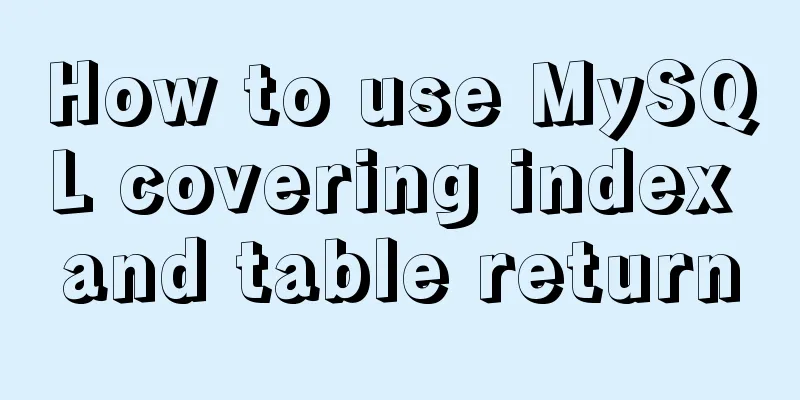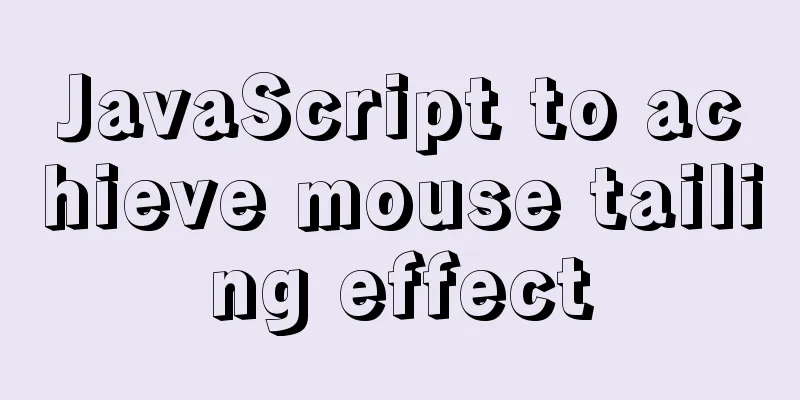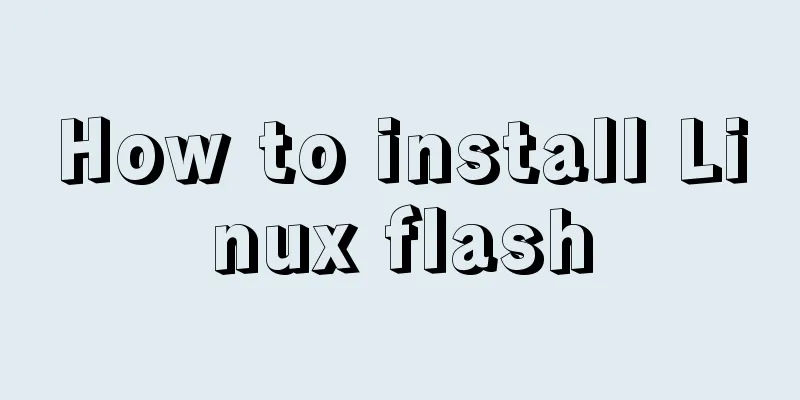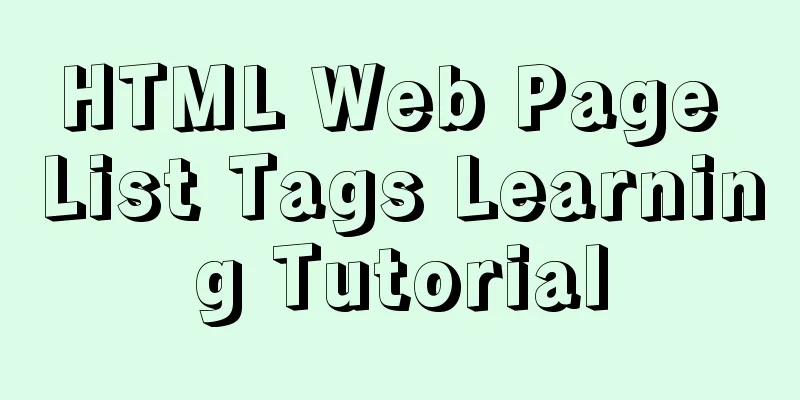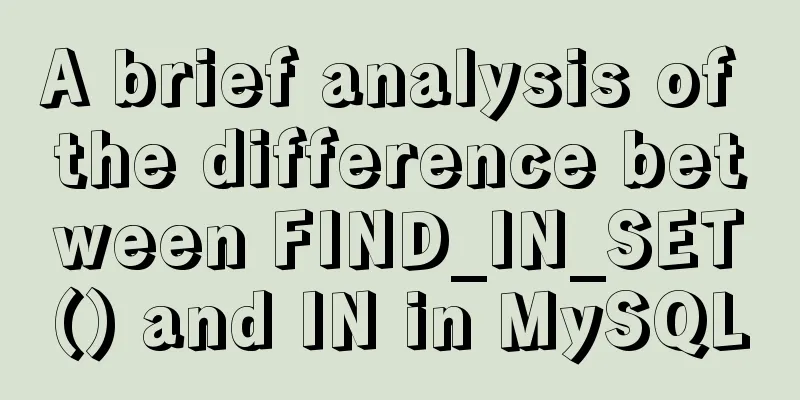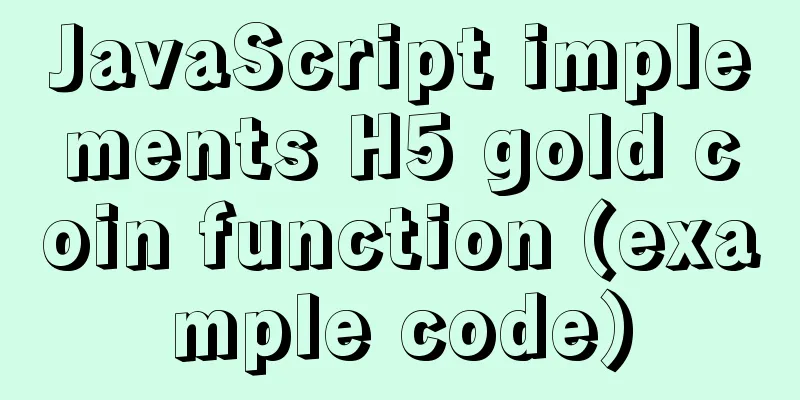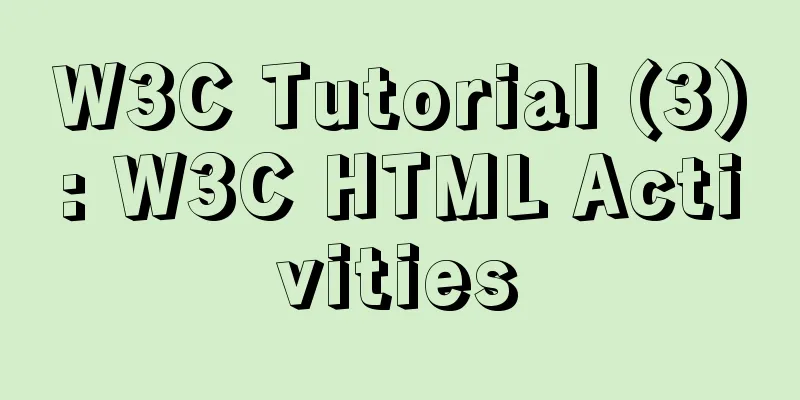How to quickly log in to MySQL database without password under Shell
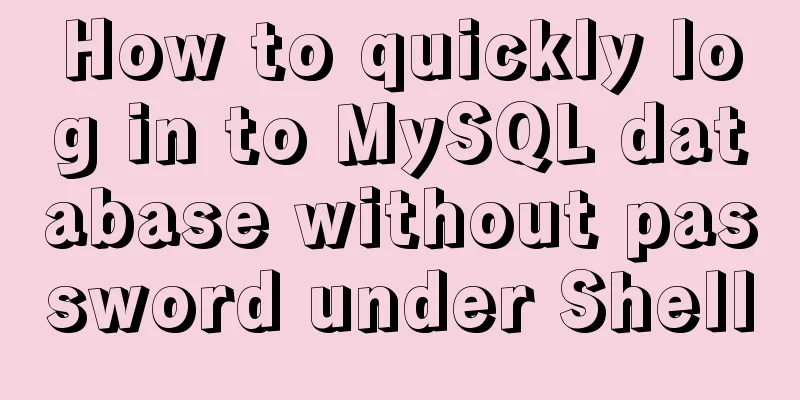
|
background When we want to log in to the MySQL database through mysql-client in Shell, we always need to enter the password again and again, which is very troublesome. Moreover, if your root password is highly random (LastPass is a good choice), then the cost of logging into the MySQL database once will be very high. Usually we log in to the database like this, as follows root@imlonghao:~#mysql -uroot -p Enter password: So, is there a way to log in to the database safely, simply and conveniently? method Of course the answer is yes, and MySQL has already thought about this problem for us! Reference link: End-User Guidelines for Password Security Use .my.cnf to log in quickly Create a .my.cnf file in the ~/ directory. Of course, if you already have this file, just modify it! I personally like to use vim, so we can do this vim ~/.my.cnf Then write the following information in the file [client] password=your_pass user=your_user Note: Change your_pass and your_user to the password and username of the user you want to log in. Here is an example: [client] password=mysqlrootpassword123321 user=root If you already have a .my.cnf file, just write the information in the [client] field! Note: Since your password is written in plain text in the .my.cnf file, you should pay attention to setting the file permissions for this file. root@imlonghao:~# chmod 400 ~/.my.cnf After saving, we can directly use the mysql command to log in to the MySQL database! Note: If you need to specify a settings file other than the default ~/.my.cnf, you need to use root@imlonghao:~# mysql --defaults-file=/home/imlonghao/mysql-opts Use environment variable MYSQL_PWD to log in quickly MySQL will first use the parameters in the environment variables as running parameters root@imlonghao:~# export MYSQL_PWD=your_pass After setting, you don't need to enter the password again when you log in to MySQL again. However, it should be noted that if you exit the current Shell, this environment variable will disappear. What is more important to note is that the commands you enter in the Shell will be automatically saved, and you can see the commands you have entered in history. Summarize The above is the full content of this article. I hope that the content of this article can bring some help to your study or work. If you have any questions, you can leave a message to communicate. Thank you for your support of 123WORDPRESS.COM. You may also be interested in:
|
<<: Solution to multiple 302 responses in nginx proxy (nginx Follow 302)
>>: Develop a vue component that encapsulates iframe
Recommend
Realize map aggregation and scattering effects based on vue+openlayer
Table of contents Preface: Result: 1. Polymerizat...
A brief discussion on the solution of Tomcat garbled code and port occupation
Tomcat server is a free and open source Web appli...
W3C Tutorial (8): W3C XML Schema Activities
XML Schema is an XML-based alternative to DTD. XM...
How to create your own image using Dockerfile
1. Create an empty directory $ cd /home/xm6f/dev ...
Detailed tutorial on installation and configuration of MySql 5.7.17 winx64
1. Download the software 1. Go to the MySQL offic...
Vue uses canvas handwriting input to recognize Chinese
Effect picture: Preface: Recently, I was working ...
MySQL slave library Seconds_Behind_Master delay summary
Table of contents MySQL slave library Seconds_Beh...
Pure CSS implementation of radio and checkbox effect example
radio-and-checkbox Pure CSS to achieve radio and ...
Markodwn's detailed explanation of the idea of synchronous scrolling with title alignment
Preface I need to add a synchronized scrolling fe...
Vue custom instructions to achieve pop-up window drag four-side stretching and diagonal stretching effect
introduction The company's recent Vue front-e...
Table Tag (table) In-depth
<br />Table is a tag that has been used by e...
How to use Vue's idea to encapsulate a Storage
Table of contents background Function Purpose Ide...
Summary of the pitfalls of using primary keys and rowids in MySQL
Preface We may have heard of the concept of rowid...
Linux firewall status check method example
How to check the status of Linux firewall 1. Basi...
Detailed process of building nfs server using Docker's NFS-Ganesha image
Table of contents 1. Introduction to NFS-Ganesha ...