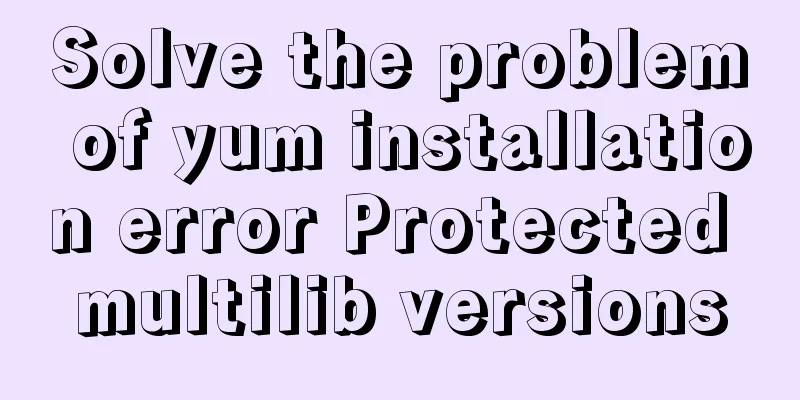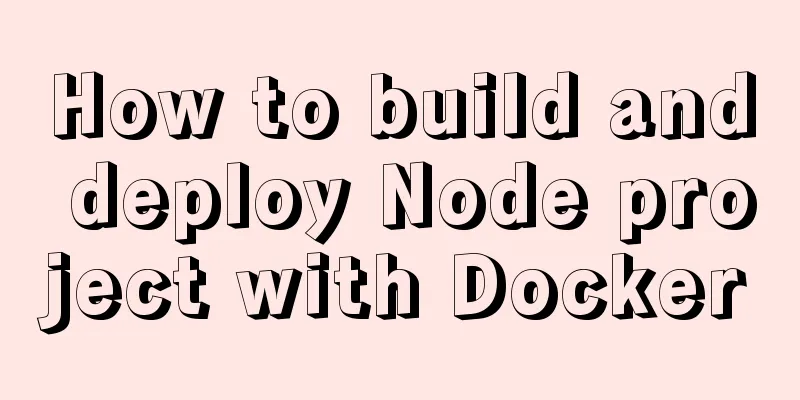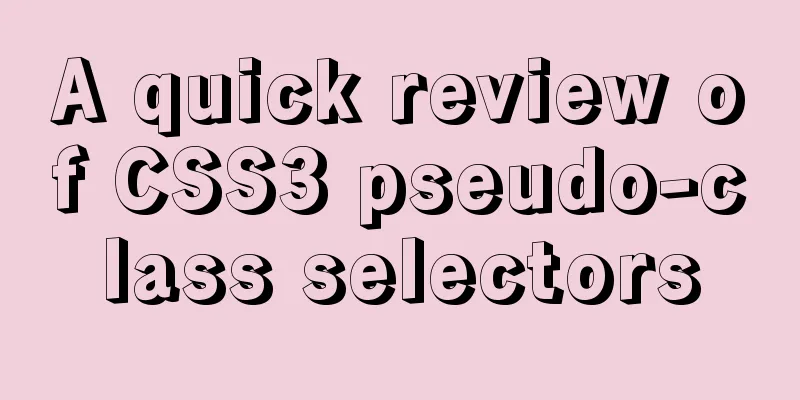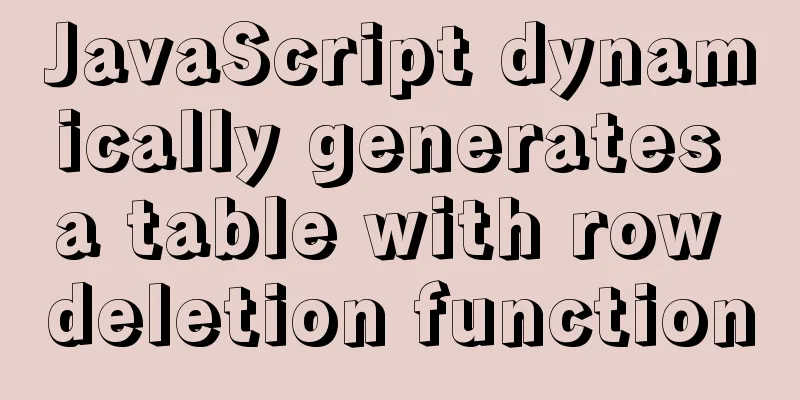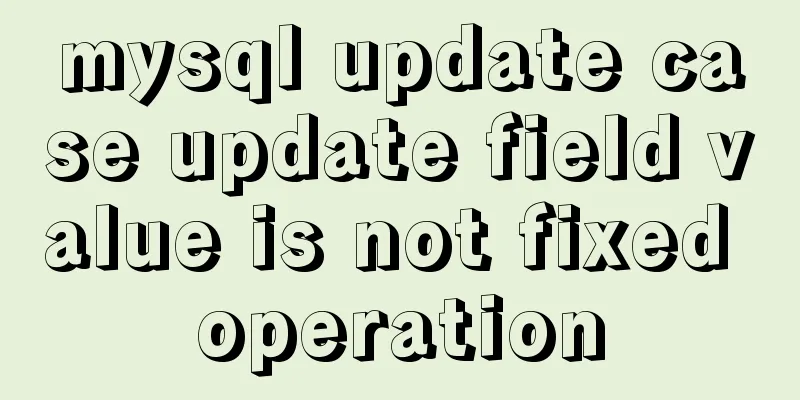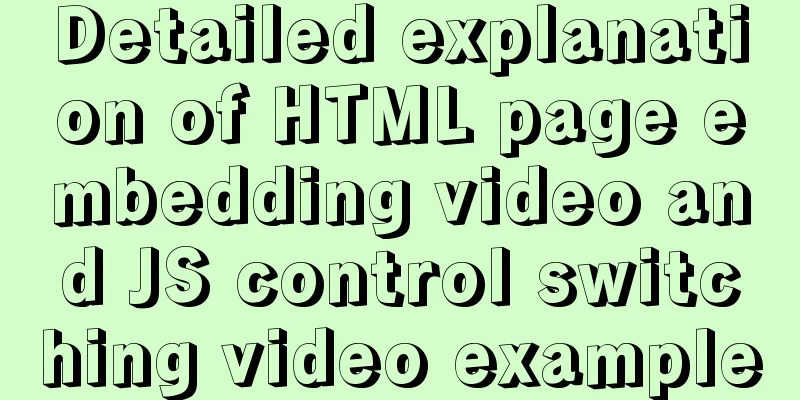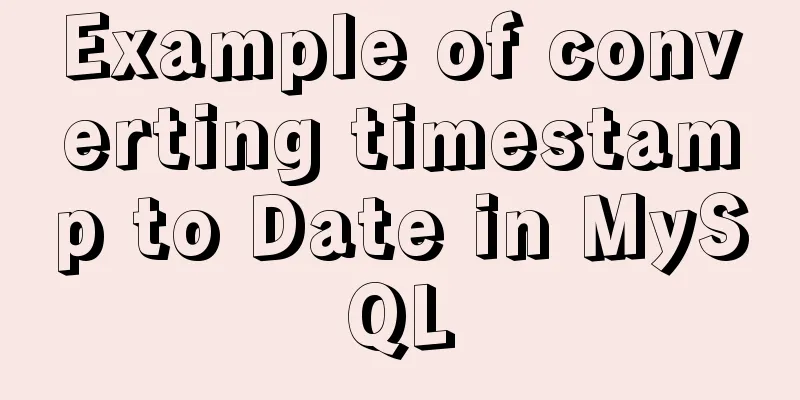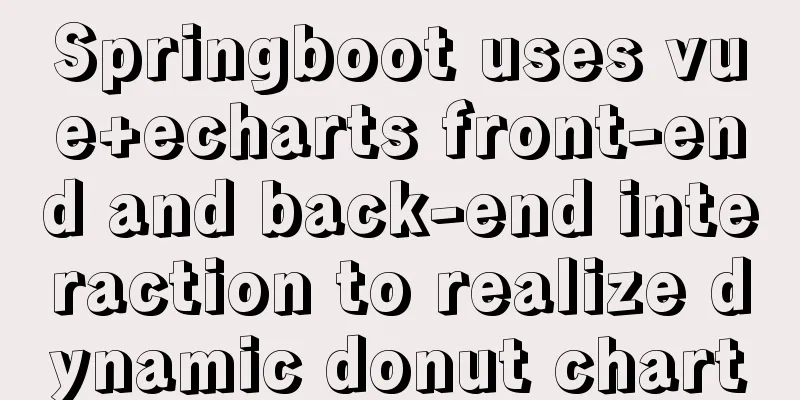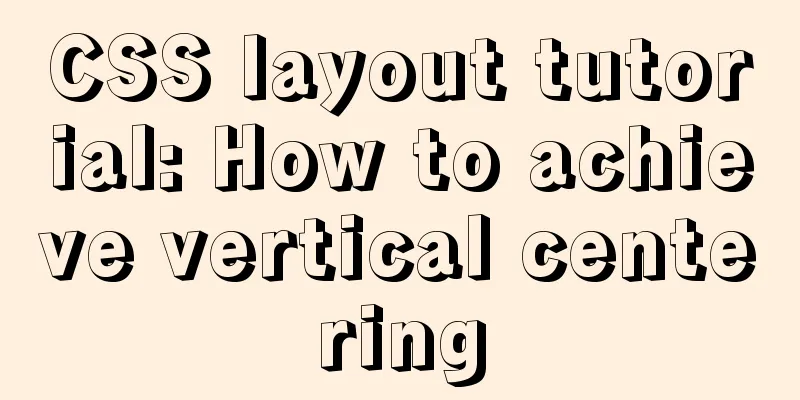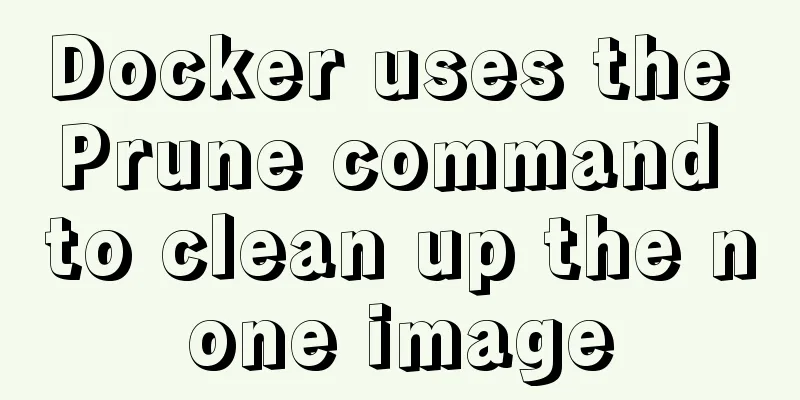Linux firewall status check method example
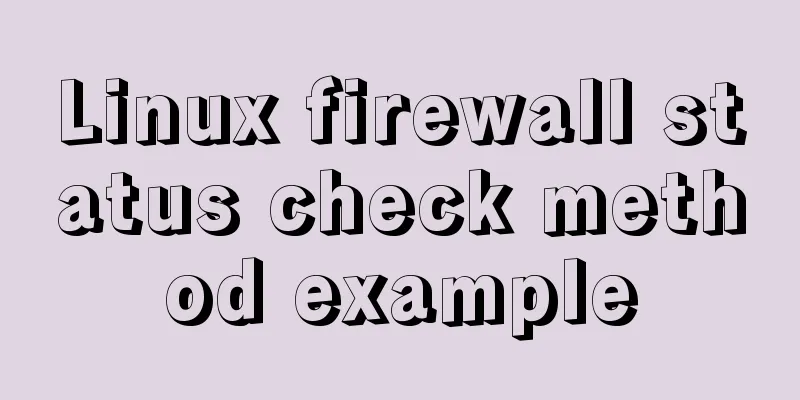
|
How to check the status of Linux firewall 1. Basic Operations # View the firewall status service iptables status # Stop the firewall service iptables stop # Start the firewall service iptables start # Restart the firewall service iptables restart # Permanently turn off the firewall chkconfig iptables off # Permanently shut down and restart chkconfig iptables on 2. Open port 80 vim /etc/sysconfig/iptables # Add the following code -A INPUT -m state --state NEW -m tcp -p tcp --dport 80 -j ACCEPT Save and exit and restart the firewall service iptables restart 2. Firewall 1. Check the firewall service status systemctl status firewalld If Active: active (running) is highlighted, it means it is in the startup state. Active: inactive (dead) in gray means stop, you can also look at the words. 2. Check the status of the firewall firewall-cmd --state 3. Start, restart, or shut down firewalld.service # Enable service firewalld start# Restart service firewalld restart# Disable service firewalld stop 4. Check firewall rules firewall-cmd --list-all 5. Query, open, and close ports # Check whether the port is open firewall-cmd --query-port=8080/tcp # Open port 80 firewall-cmd --permanent --add-port=80/tcp # Remove port firewall-cmd --permanent --remove-port=8080/tcp #Restart the firewall (restart the firewall after modifying the configuration) firewall-cmd --reload Parameter Explanation 1. Firewall-cmd: It is a tool provided by Linux to operate firewall; 2. --permanent: indicates that it is set to be persistent; 3. --add-port: identifies the added port; This is the end of this article about examples of methods to check the status of the Linux firewall. For more relevant content on checking the status of the Linux firewall, please search for previous articles on 123WORDPRESS.COM or continue to browse the related articles below. I hope everyone will support 123WORDPRESS.COM in the future! You may also be interested in:
|
<<: MySQL 5.7.27 installation and configuration method graphic tutorial
>>: The problem of Vue+tsx using slot is not replaced
Recommend
MySQL uses mysqldump+binlog to completely restore the deleted database principle analysis
1. Overview In the daily operation and maintenanc...
A brief discussion on when MySQL uses internal temporary tables
union execution For ease of analysis, use the fol...
Toolkit: A more powerful front-end framework than Bootstrap
Note: Currently, the more popular front-end frame...
Docker installation tutorial in Linux environment
1. Installation environment Docker supports the f...
A brief discussion on the display modes of HTML tags (block-level tags, inline tags, inline block tags)
During today's lecture, I talked about the di...
Detailed explanation of the differences and applications of {{}}, v-text and v-html in Vue
{ {}} Get the value, the original content of the ...
RHEL7.5 mysql 8.0.11 installation tutorial
This article records the installation tutorial of...
How to use vs2019 for Linux remote development
Usually, there are two options when we develop Li...
A commonplace technique for implementing triangles using CSS (multiple methods)
In some interview experiences, you can often see ...
Detailed explanation of how to use Vue+element to implement the tag at the top of the page
Table of contents 1. Page Rendering 2. Switch tag...
MySQL slave library Seconds_Behind_Master delay summary
Table of contents MySQL slave library Seconds_Beh...
JavaScript adds event listeners to event delegation in batches. Detailed process
1. What is event delegation? Event delegation: Ut...
Implementation code for operating mysql database in golang
Preface Golang provides the database/sql package ...
Native JS to achieve digital table special effects
This article shares a digital clock effect implem...
MySQL Billions of Data Import, Export and Migration Notes
I have been taking a lot of MySQL notes recently,...