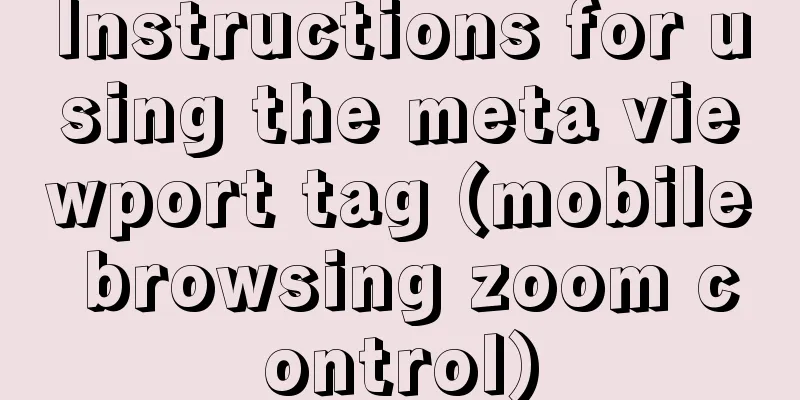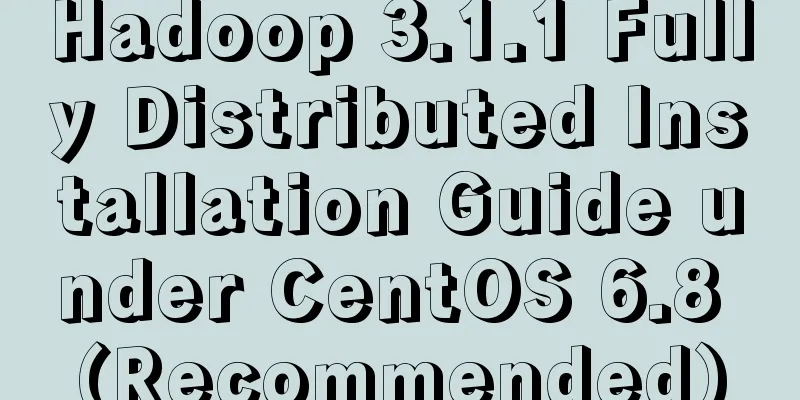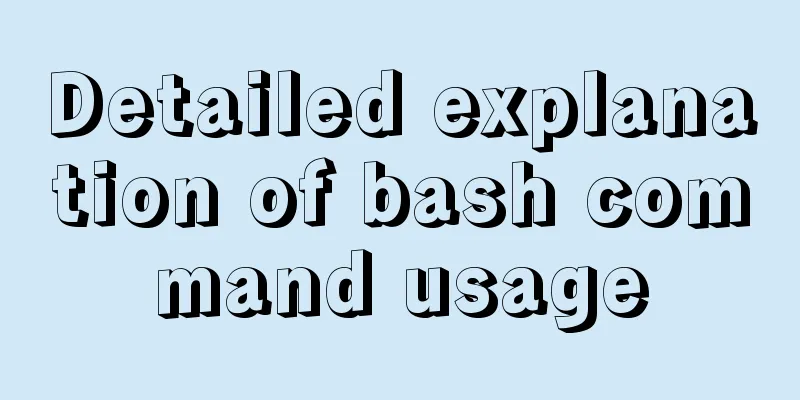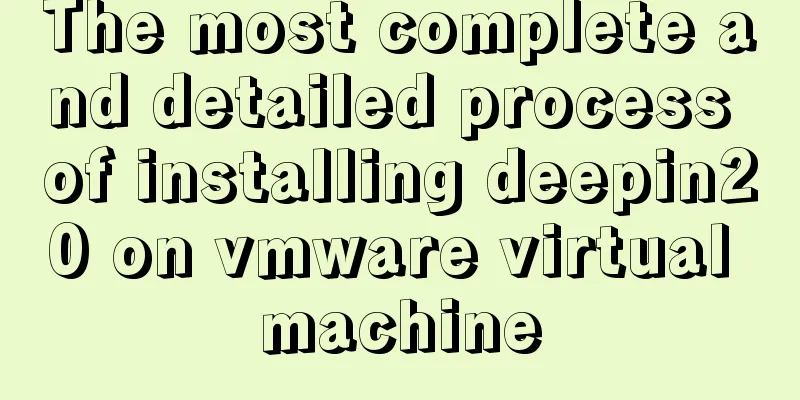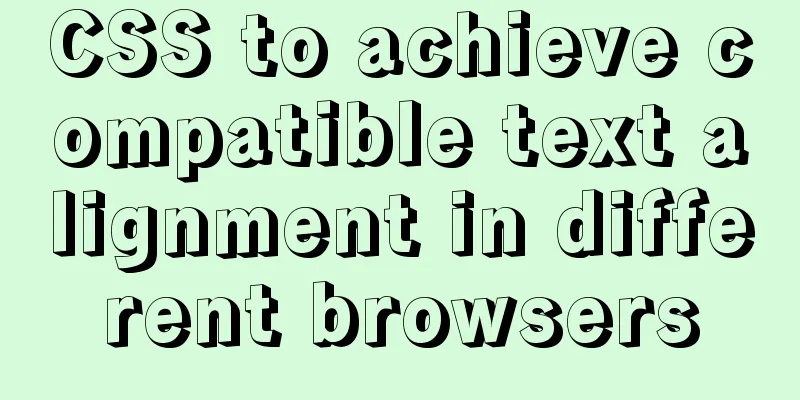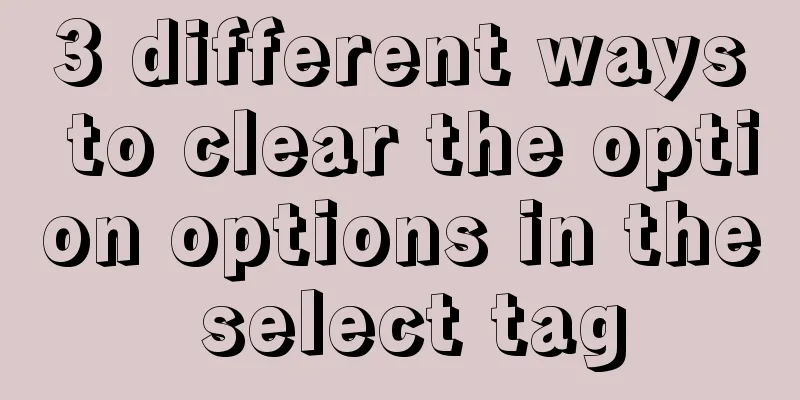Example of converting timestamp to Date in MySQL
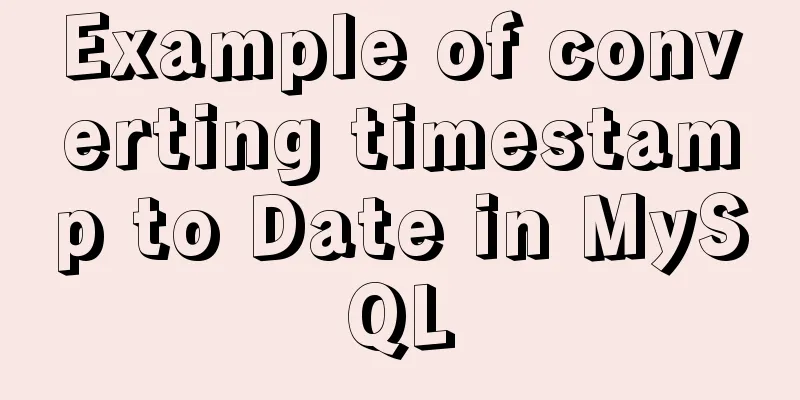
|
Preface I encountered a situation at work: In the table of the log system, the time field stores a 13-digit timestamp instead of date data. In business, we need to query the data of a given date by grouping by time and IP. Of course, you can choose to convert the incoming date to a timestamp at the business layer before querying it, but since MySQL can convert it directly, why not save the operation at the business layer? 1. First, let me introduce the functions in MySQL that convert timestamps and dates into each other: Convert timestamp to date FROM_UNIXTIME(): FROM_UNIXTIME(1429063399,'%Y-%m-%d %H:%i:%s') If you don't need hours, minutes, and seconds, '%Y-%m-%d' is fine The above example uses a 10-digit timestamp. If it is a 13-digit timestamp, you need to use /1000, as follows: FROM_UNIXTIME(1429063399123/1000,'%Y-%m-%d %H:%i:%s') Convert date to timestamp using UNIX_TIMESTAMP():
UNIX_TIMESTAMP('2015-04-15')
%Y year, %m month, %d day, %H hour, %i minute, %s second are most commonly used 2. Actual use In my actual use, I will also DATE_FORMAT(FROM_UNIXTIME(DateTime/1000),'%Y-%m-%d') SELECT ip,DATE_FORMAT(FROM_UNIXTIME(timestamp/1000),'%Y-%m-%d') as date,count(*) FROM s_page where DATE_FORMAT(FROM_UNIXTIME(timestamp/1000),'%Y-%m-%d') = ? GROUP BY ip,DATE_FORMAT(FROM_UNIXTIME(timestamp/1000),'%Y-%m-%d') ? is a placeholder Summarize This is the end of this article about converting timestamp to Date in MySQL. For more information about converting timestamp to Date in MySQL, please search previous articles on 123WORDPRESS.COM or continue to browse the following related articles. I hope you will support 123WORDPRESS.COM in the future! You may also be interested in:
|
<<: How to use map to allow multiple domain names to cross domains in Nginx
>>: Vue calls the computer camera to realize the photo function
Recommend
Share 9 Linux Shell Scripting Tips for Practice and Interviews
Precautions 1) Add interpreter at the beginning: ...
How to output Chinese characters in Linux kernel
You can easily input Chinese and get Chinese outp...
The vue configuration file automatically generates routing and menu instance code
Table of contents Written in front router.json Ro...
Vue realizes the product magnifying glass effect
This article example shares the specific code of ...
MySQL 5.7.21 winx64 free installation version configuration method graphic tutorial
MySQL 5.7.21 winx64 free installation version con...
Solution to 404 Problem of Tomcat Installation in Docker
Find the containerID of tomcat and enter the toma...
Access the MySQL database by entering the DOS window through cmd under Windows
1. Press win + R and type cmd to enter the DOS wi...
Four ways to create objects in JS
Table of contents 1. Create objects by literal va...
Detailed explanation of making shooting games with CocosCreator
Table of contents Scene Setting Game Resources Tu...
A brief analysis of MySQL cardinality statistics
1. What is the cardinality? Cardinality refers to...
Execute initialization sql when docker mysql starts
1. Pull the Mysql image docker pull mysql:5.7 2. ...
Steps to use ORM to add data in MySQL
【Foreword】 If you want to use ORM to operate data...
calc() to achieve full screen background fixed width content
Over the past few years, there has been a trend i...
Detailed example of locating and optimizing slow query sql in MySQL
Table of contents 1. How to locate and optimize s...
Solution to forgetting the root password of self-built MySQL in Alibaba Cloud Linux CentOS 7.2
Verification environment: [root@~~/]# rpm -qa | g...