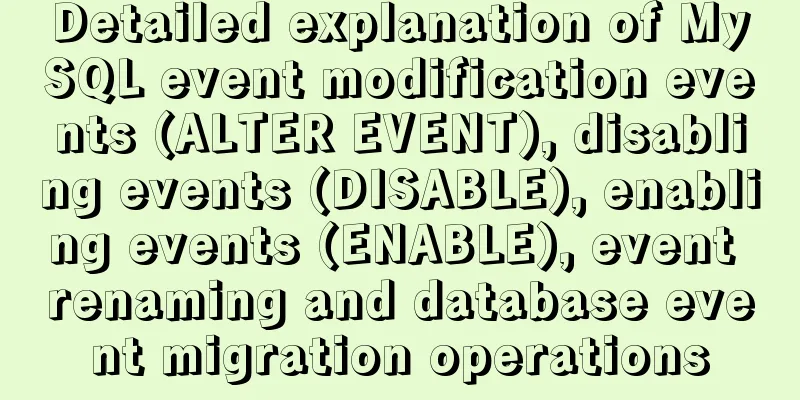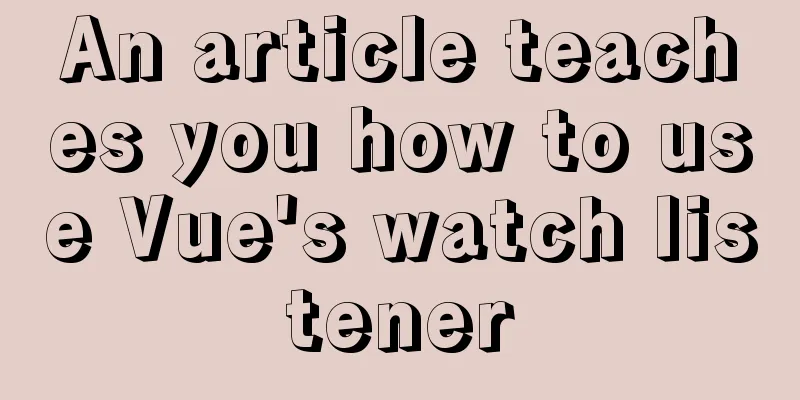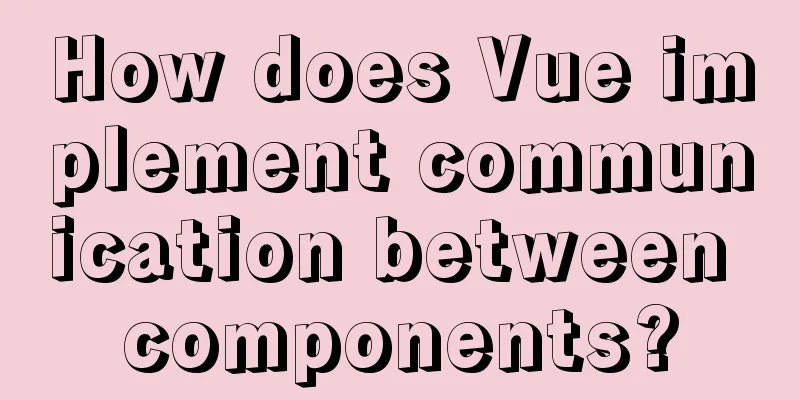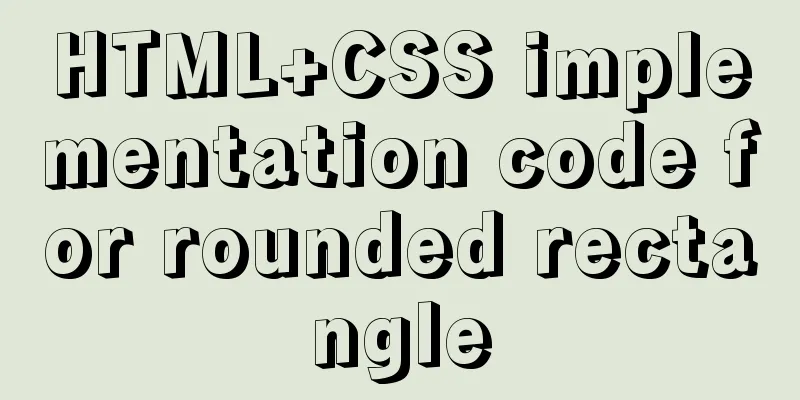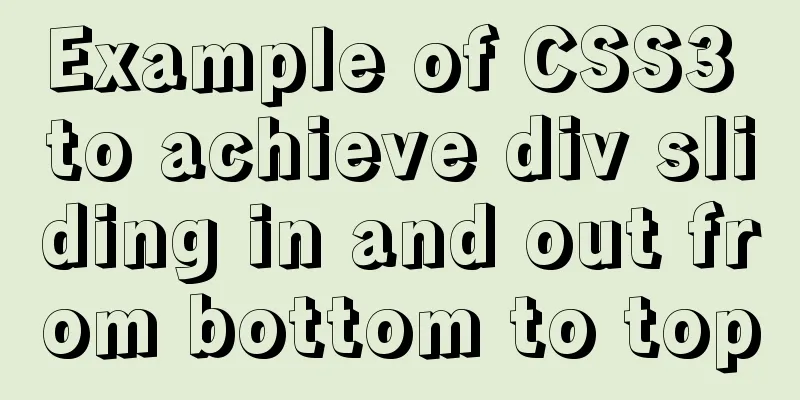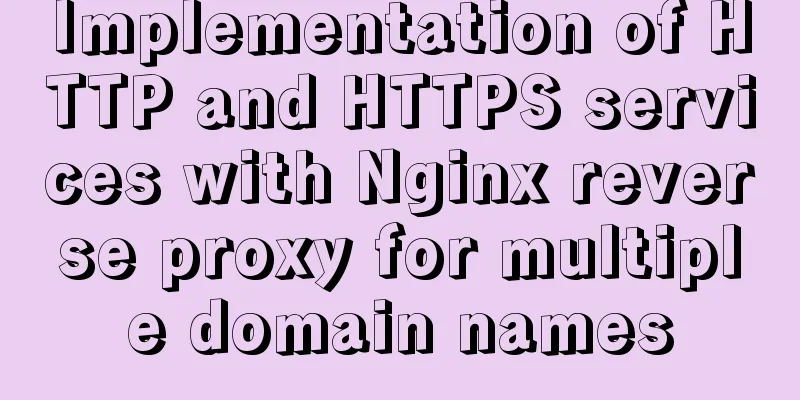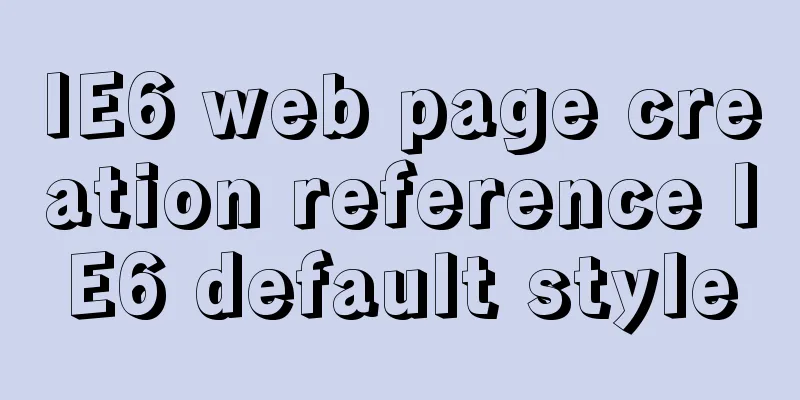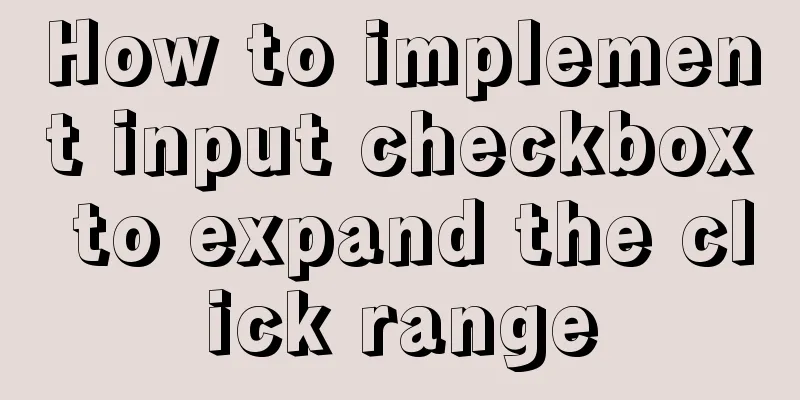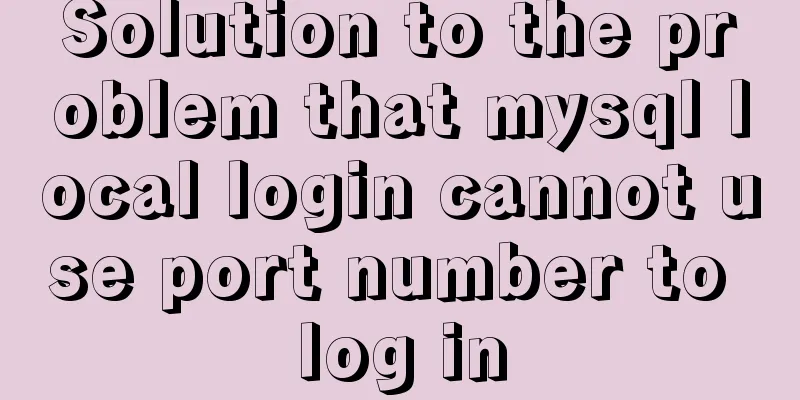MySQL 5.7.21 winx64 free installation version configuration method graphic tutorial
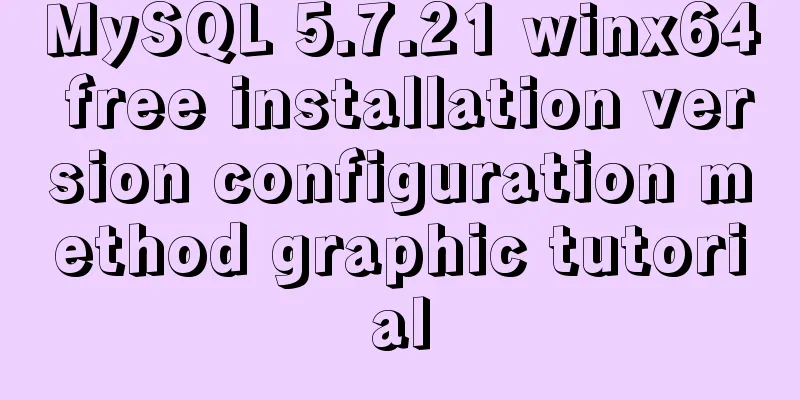
|
MySQL 5.7.21 winx64 free installation version configuration method, for your reference, the specific content is as follows 1. Download Click to download link
2. Unzip to a directory
3. Configuration Create a new txt document, save it as my.ini, and put it in the MySQL directory [mysql] # Set the default character set of the mysql client to default-character-set=utf8 [mysqld] #Set port 3306 port = 3306 # Set the installation directory of mysql basedir=D:\Program Files\mysql-5.7.21-winx64 # Set the storage directory of mysql database data datadir=D:\Program Files\mysql-5.7.21-winx64\data # Maximum number of connections allowed max_connections=200 # The default character set used by the server is the 8-bit latin1 character set character-set-server=utf8 # The default storage engine that will be used when creating a new table default-storage-engine=INNODB Note: The paths of basedir and datadir are the paths where your mysql is stored 4. Add the bin directory to the path environment variable
5. Install MySQL service Execute mysqld install
If "Missing xxx.dll, please install the Microsoft runtime https://www.jb51.net/softs/69599.html 6. Generate a data directory (MySQL 5.7.16 and later does not provide a data directory by default) First enter the bin directory
Run mysqld --initialize-insecure --user=mysql
There will be no prompt after running
Check whether the contents of the data directory are correct
7. Run MySQL service net start mysql
The command to shut down the MySQL service is net stop mysql 8. Log in to MySQL mysql -u root –p
Wonderful topic sharing: Installation tutorials for different versions of MySQL Installation tutorials for MySQL 5.7 versions Installation tutorials for MySQL 5.6 versions The above is the full content of this article. I hope it will be helpful for everyone’s study. I also hope that everyone will support 123WORDPRESS.COM. You may also be interested in:
|
<<: Implementation of Vue 3.x project based on Vite2.x
>>: A Preliminary Study on JSBridge in Javascript
Recommend
A brief discussion on browser compatibility issues in JavaScript
Browser compatibility is the most important part ...
Pure CSS to achieve the text icon function by taking the first character of the string
How to implement text icons through CSS /*icon st...
Docker deployment nginx implementation process graphic and text detailed explanation
1. Download nginx [root@localhost my.Shells]# doc...
How to get form data in Vue
Table of contents need Get data and submit Templa...
Analysis of Difficulties in Hot Standby of MySQL Database
I have previously introduced to you the configura...
Detailed explanation of jquery tag selector application example
This article example shares the specific code of ...
Detailed configuration of wireless network card under Ubuntu Server
1. Insert the wireless network card and use the c...
How to increase your web performance by 3 times by turning on a parameter in Nginx
1. Some problems encountered I remember when we w...
Detailed graphic tutorial on installing Ubuntu 20.04 dual system on Windows 10
win10 + Ubuntu 20.04 LTS dual system installation...
New usage of watch and watchEffect in Vue 3
Table of contents 1. New usage of watch 1.1. Watc...
MySQL InnoDB transaction lock source code analysis
Table of contents 1. Lock and Latch 2. Repeatable...
Telnet is moved to busybox-extras in Alpine image
The telnet in the Alpine image has been moved to ...
ie filter collection
IE gave us a headache in the early stages of deve...
Detailed explanation of sample code for the improvement and changes brought by CSS variables to JS interactive component development
1. Qualitative changes brought by CSS variables T...
Coexistence of python2 and python3 under centos7 system
The first step is to check the version number and...