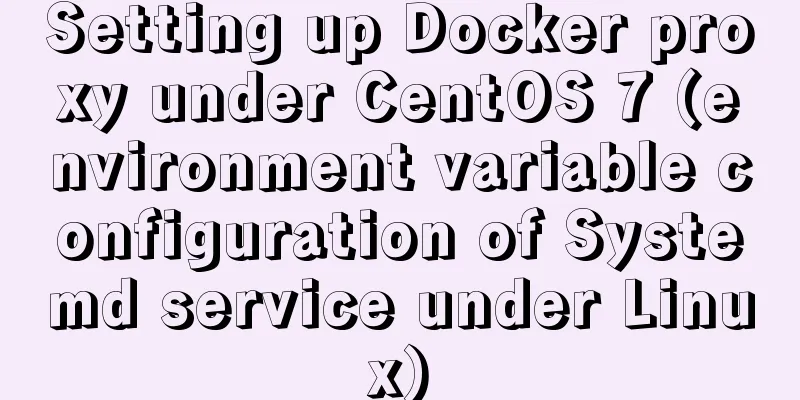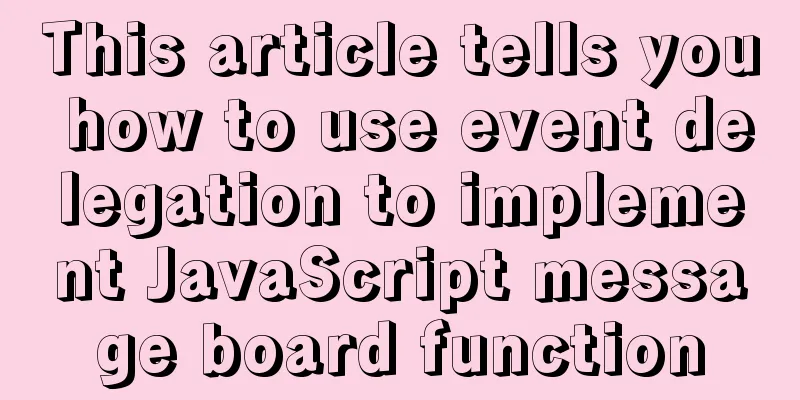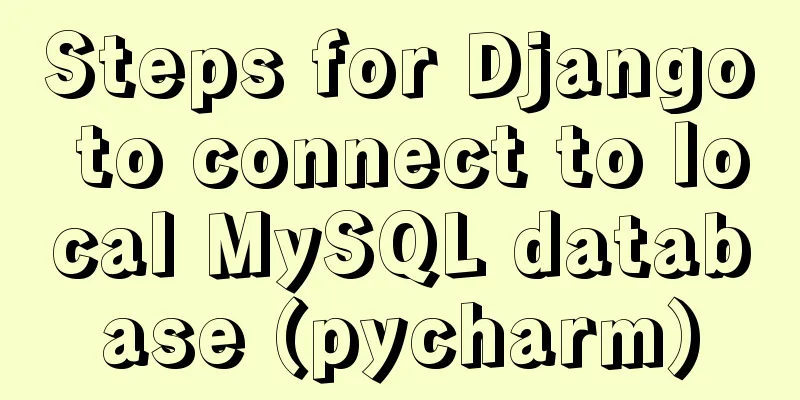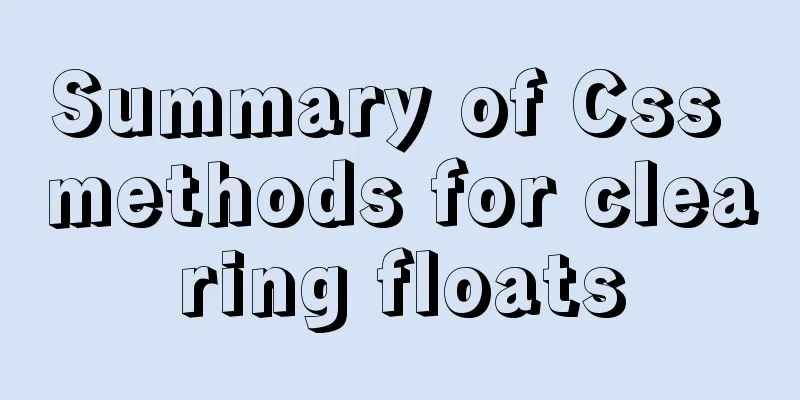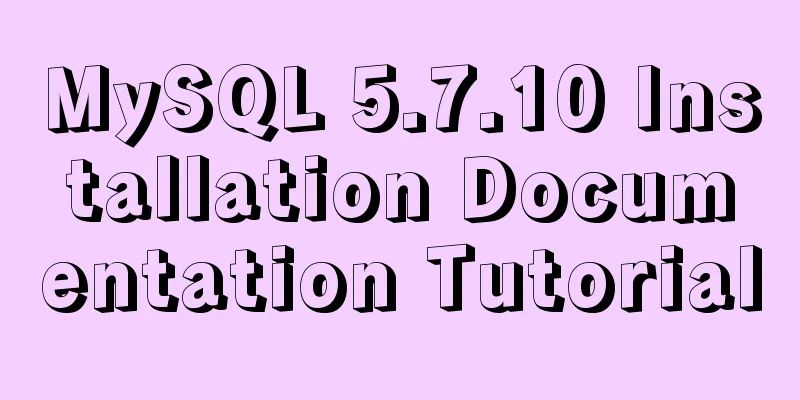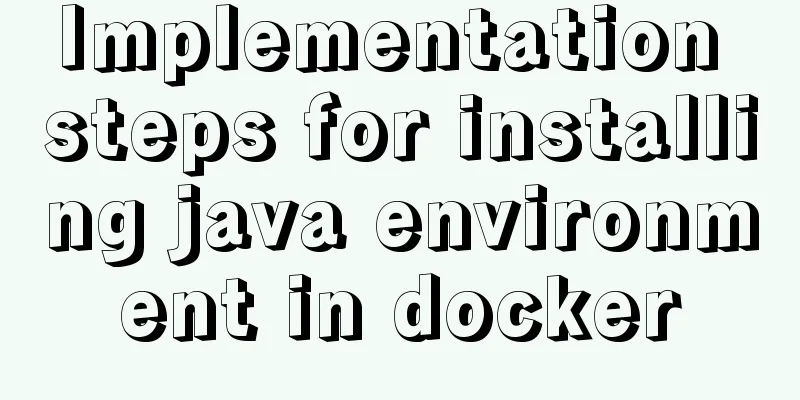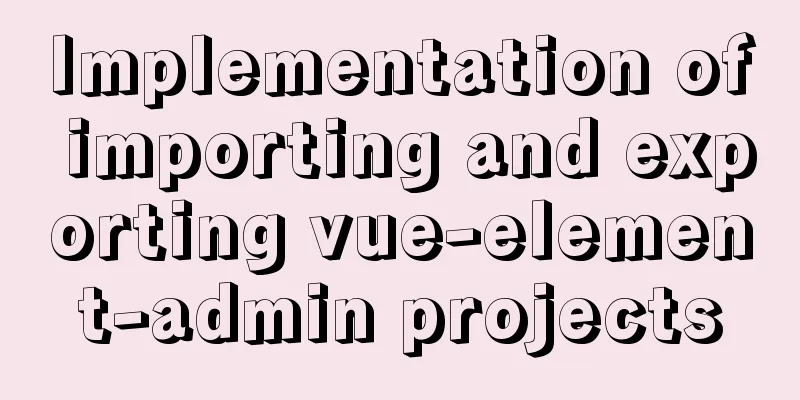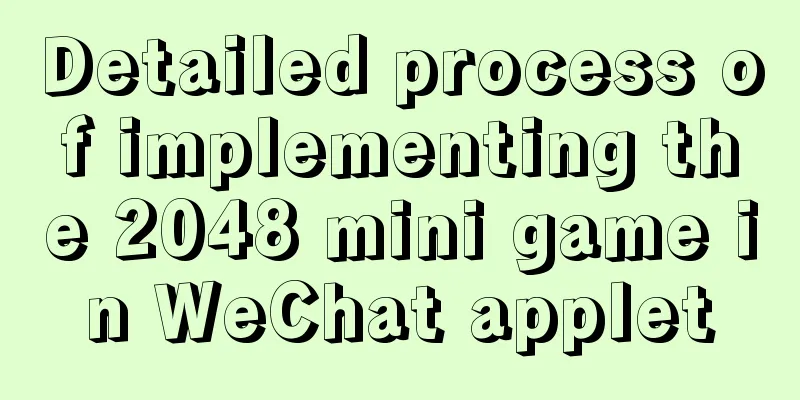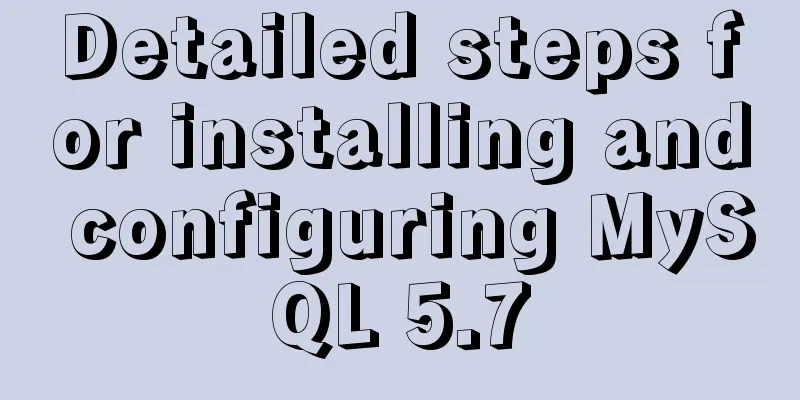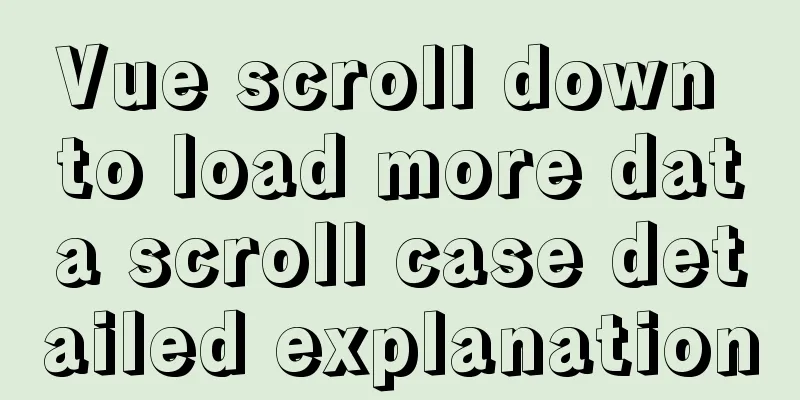New usage of watch and watchEffect in Vue 3

1. New usage of watchIn the optional API, watch uses
watch:{
mood(curVal,preVal){
console.log('cur',curVal);//Latest value console.log('pre',preVal);//Change the previous value}
}1.1.watch usage syntax In The syntax is:
import { watch } from "vue"
watch(
name ,
( curVal , preVal )=>{ //Business processing},
options
)There are three parameters:
It will not be executed when the page is first entered. When the value changes, the current latest value and the value before modification will be printed out. Example 1 : Listening for a data
import { ref , watch } from "vue"
export default{
setup(){
const mood = ref("")
//Frame listener watch(mood,(curVal,preVal)=>{
console.log('cur',curVal);
console.log('pre',preVal);
},{
//Configuration items})
return {
mood
}
}
} 1.2. watch monitors multiple attribute valuesExample 2 : Listening to multiple properties
watch([mood,target],([curMood,curTarget],[preMood,preTarget])=>{
console.log('curMood',curMood);
console.log('preMood',preMood);
console.log('curTarget',curTarget);
console.log('preTarget',preTarget);
},{
//Configuration items})
1.3. watch monitor reference data type When The usage syntax is as follows:
watch(()=>obj.name,(curValue,preValue)=>{
//Frame listens to a property of the reference data type},{
//Configuration items})The first parameter, the callback function returns the properties of the object that needs to be listened to. The following parameters are the same as above. Example 3 : Frame listen object attribute
<template>
<div>
{{obj}}
<input type="text" v-model="obj.name">
</div>
</template>
<script>
import { ref , reactive , watch } from "vue"
export default{
setup(){
const obj = reactive({ name:'qq',sex:'女' })
watch(()=>obj.name,(cur,pre)=>{
console.log('cur',cur);
},{ })
return {
obj
}
}
}
</script> If we try to remove the attribute and directly monitor the entire object, we find 2.watchEffect Example 4 : Listening Object
<template>
<div>
{{obj}}
<input type="text" v-model="obj.name">
<input type="text" v-model="obj.sex">
</div>
</template>
<script>
import { reactive , watchEffect } from "vue"
export default{
setup(){
let obj = reactive({ name:'qq',sex:'女'})
watchEffect(() => {
console.log('name',obj.name);
console.log('sex' , obj.sex);
})
return {
obj
}
}
}
</script>
The 3. The difference and connection between watch and watchEffect 3.1. Features of watch The features of watch are:
3.2.watch configuration itemsThe configuration items of watch can supplement the deficiencies of watch features. The configuration items are:
3.3. Features of watchEffectThe watchEffect side effect function has the following characteristics:
3.4. Relationship between watch and watchEffect The first two features of Example 5 :
<template>
<div>
{{obj}}
<input type="text" v-model="obj.name">
</div>
</template>
<script>
import { ref , reactive , watch } from "vue"
export default{
setup(){
const obj = reactive({ name:'qq',sex:'女' })
watch(()=>obj,(cur,pre)=>{
console.log('cur',cur);
},{
immediate:true,
deep:true
})
return {
obj
}
}
}
</script>This is the end of this article about the new usage of watch and watchEffect in vue 3. For more relevant content about watch and watchEffect in vue 3, please search for previous articles on 123WORDPRESS.COM or continue to browse the following related articles. I hope you will support 123WORDPRESS.COM in the future! You may also be interested in:
|
<<: How to distribute two buttons on the left and right sides of the same parent tag using CSS
>>: The difference between the knowledge of front-end developers and artists in website development
Recommend
Mysql accidental deletion of data solution and kill statement principle
mysql accidentally deleted data Using the delete ...
SQL Server Comment Shortcut Key Operation
Batch comments in SQL Server Batch Annotation Ctr...
Detailed tutorial on installing CentOS, JDK and Hadoop on VirtualBox
Table of contents 1. Prerequisites 1.1 Supported ...
How to use node scaffolding to build a server to implement token verification
content Use scaffolding to quickly build a node p...
Windows 10 is too difficult to use. How to customize your Ubuntu?
Author | Editor Awen | Produced by Tu Min | CSDN ...
Linux operation and maintenance basic process management real-time monitoring and control
Table of contents 1. Background running jobs 2. U...
Why is the disk space still occupied after deleting table data in MySQL?
Table of contents 1. Mysql data structure 2. The ...
Common problems and solutions during MySQL MGR construction
Table of contents 01 Common Faults 1 02 Common Fa...
A possible bug when MySQL executes the sum function on the window function
When using MySql's window function to collect...
hr horizontal line style example code
Copy code The code is as follows: <hr style=&q...
Mobile front-end adaptation solution (summary)
I searched online and found that many interviews ...
Pure HTML and CSS to achieve JD carousel effect
The JD carousel was implemented using pure HTML a...
Comparison of several examples of insertion efficiency in Mysql
Preface Recently, due to work needs, I need to in...
The most commonly used HTML tags to create web pages
1. Optimization of commonly used HTML tags HTML s...
Deleting two images with the same id in docker
When I created a Docker container today, I accide...