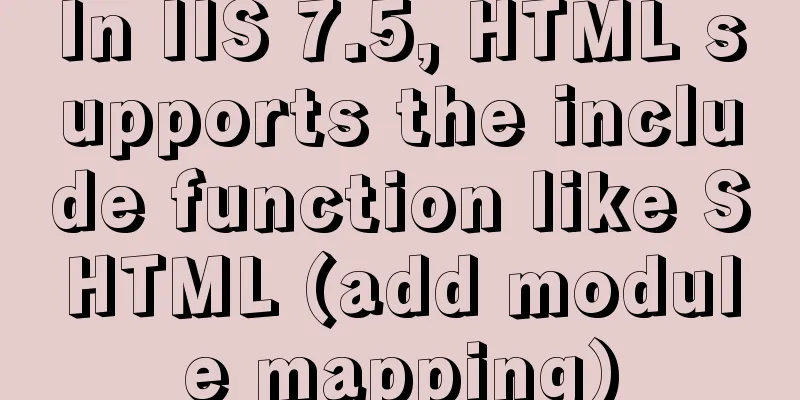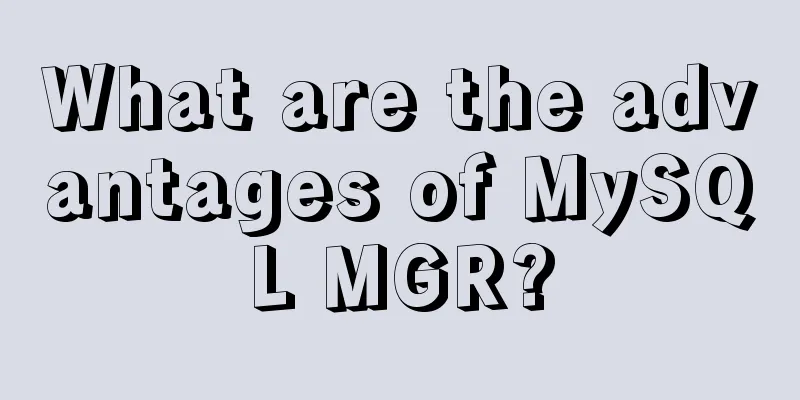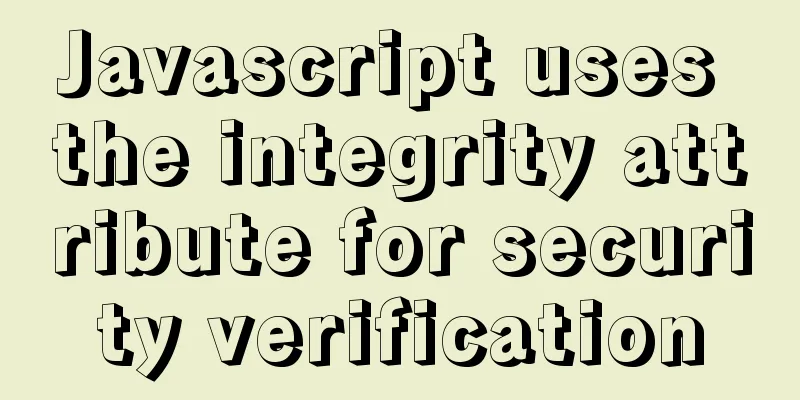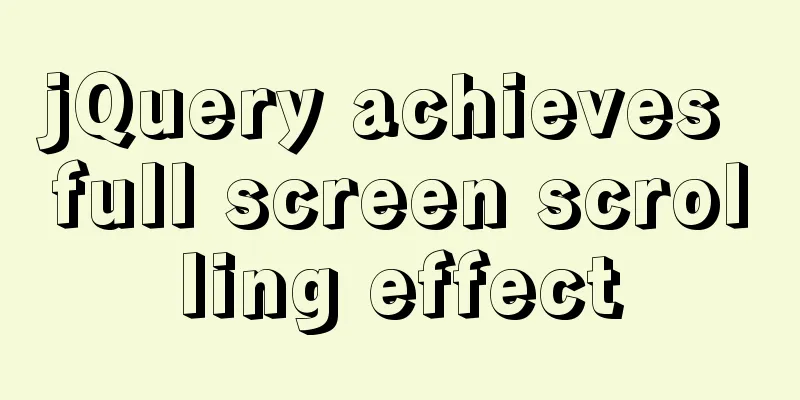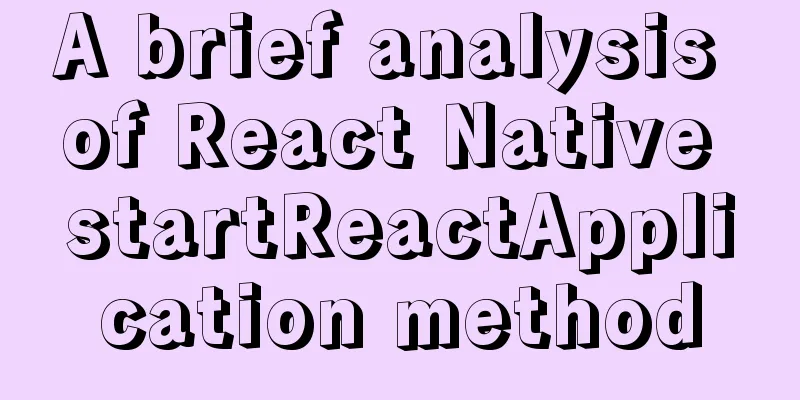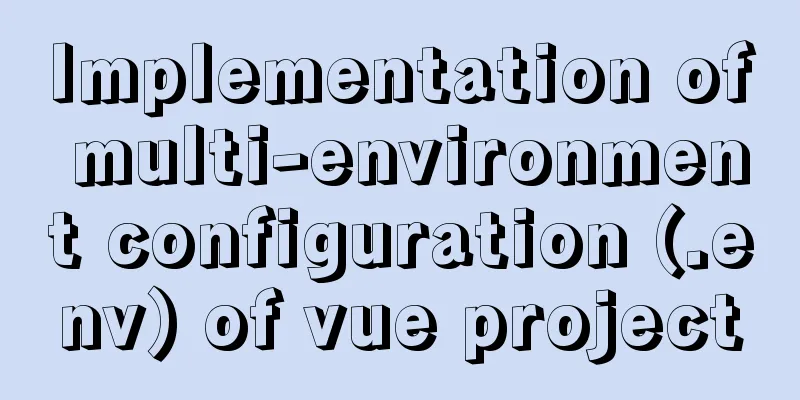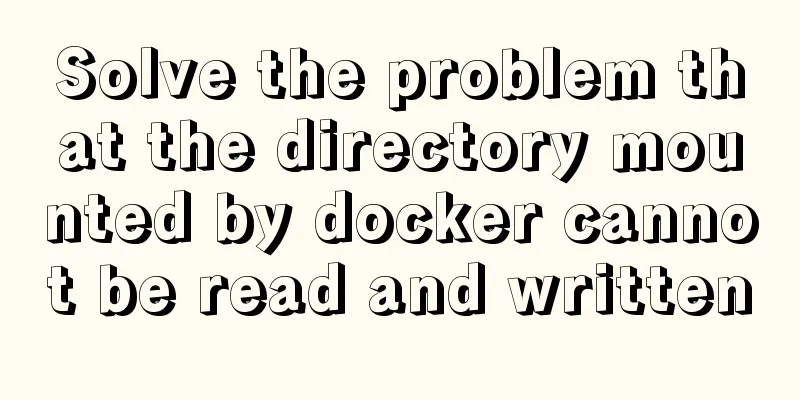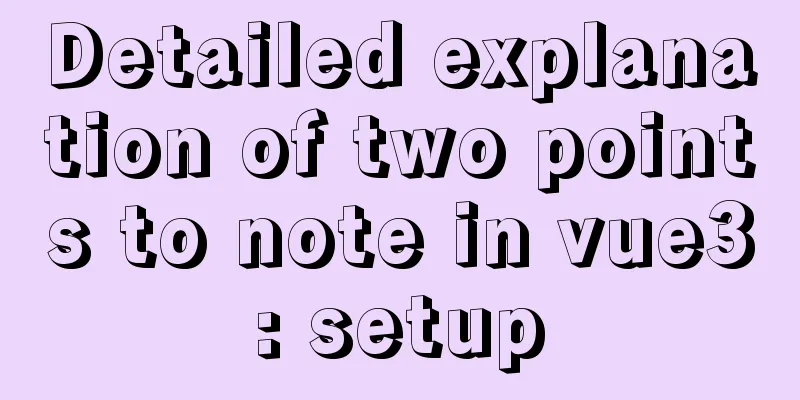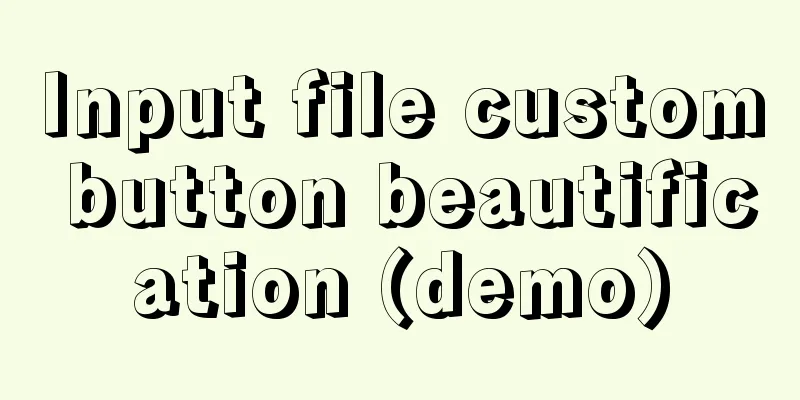Steps for Django to connect to local MySQL database (pycharm)
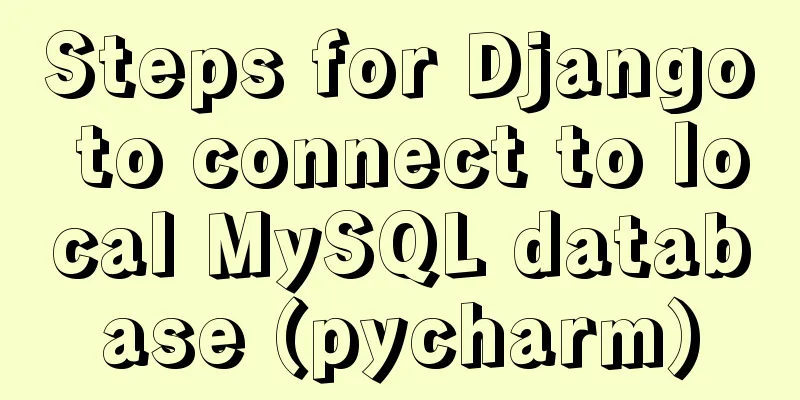
|
Step 1: Change DATABASES in setting.py
# Configure database DATABASES = {
'default': {
# A database that comes with python, which is basically not used# 'ENGINE': 'django.db.backends.sqlite3',
# 'NAME': os.path.join(BASE_DIR, 'db.sqlite3'),
# Register our own database connection 'ENGINE': 'django.db.backends.mysql', # Database engine 'NAME': 'productone', # Database name 'USER':'root', # User name for connecting to the database 'PASSWORD':'yourpassword', # User password 'HOST':'127.0.0.1', # The IP address of the host of the database to be accessed 'PORT':'3306', # Default mysql access port }
}The second step is to enter in the console: pip install pymysql to install pymysql
Step 3: Add the following code to __init__.py in the project Because I had the following problem↓, I added pymysql.version_info = (1,4,13,"final",0)
import pymysql pymysql.version_info = (1,4,13,"final",0) pymysql.install_as_MySQLdb() Finally, you can execute the program python manage.py migrate!!! Completed Summarize This is the end of this article about connecting Django to a local MySQL database (pycharm). For more information about connecting Django to a local MySQL database (pycharm), please search previous articles on 123WORDPRESS.COM or continue browsing the following related articles. I hope you will support 123WORDPRESS.COM in the future! You may also be interested in:
|
<<: Idea configures tomcat to start a web project graphic tutorial
>>: Vue+Element UI realizes the encapsulation of drop-down menu
Recommend
Steps to create a Vite project
Table of contents Preface What does yarn create d...
How to create an Nginx server with Docker
Operating environment: MAC Docker version: Docker...
Detailed explanation of Vue filters
<body> <div id="root"> <...
JS implements simple calendar effect
This article shares the specific code of JS to ac...
Web form creation skills
In fact, the three tables above all have three ro...
The pitfall record of case when judging NULL value in MySQL
Table of contents Preface Mysql case when syntax:...
vite2.x implements on-demand loading of ant-design-vue@next components
1. Use version vite:2.0 ant-design-vue: 2.0.0-rc....
How to use border-image to implement text bubble border sample code
During the development activity, I encountered a ...
Tutorial on installing JDK Tomcat MySQL on Linux (remote access using Mac)
One environment Alibaba Cloud Server: CentOS 7.4 ...
Teach you a trick to permanently solve the problem of MySQL inserting Chinese characters
Table of contents Preface first step: Step 2: Mod...
DIV and image horizontal and vertical centering compatible with multiple browsers
The first type: full CSS control, layer floating ...
Sample code for implementing water drop ripple animation button effect with CSS+JS
The code looks like this: <!DOCTYPE html> &...
Detailed explanation of the steps to create a web server with node.js
Preface It is very simple to create a server in n...
MySQL in Windows net start mysql Start MySQL service error occurs System error solution
Table of contents 1- Error details 2-Single Solut...
The process of building and configuring the Git environment in Docker
Configure Git environment in Docker At work, I en...