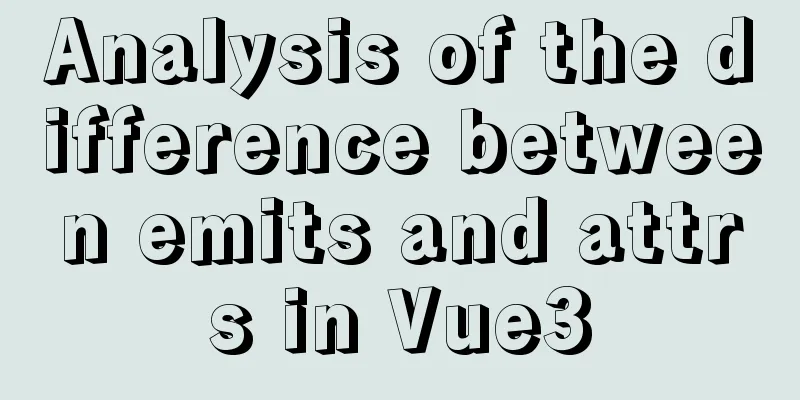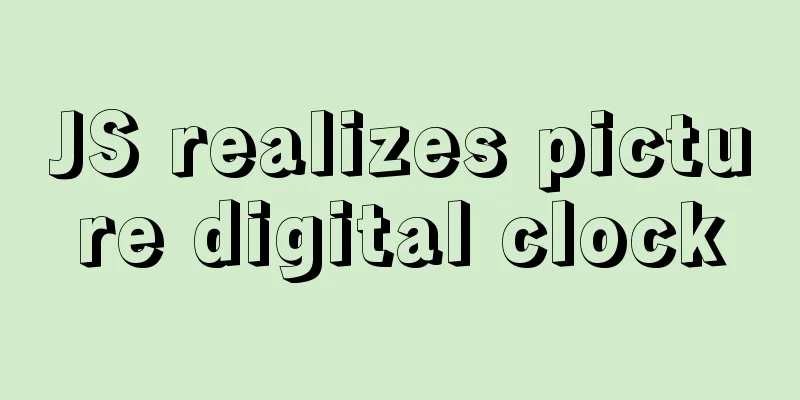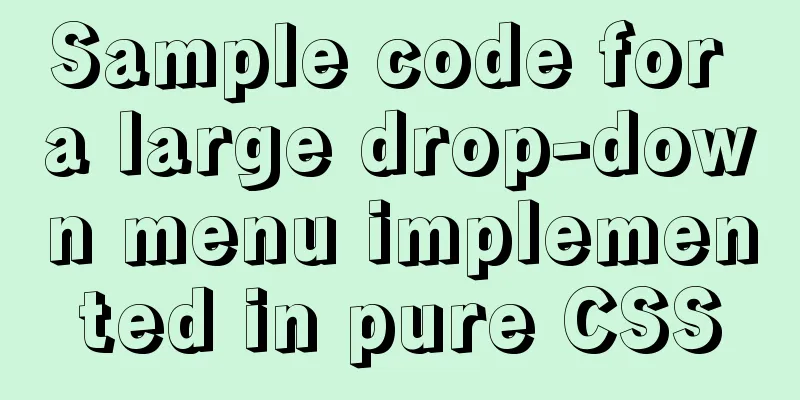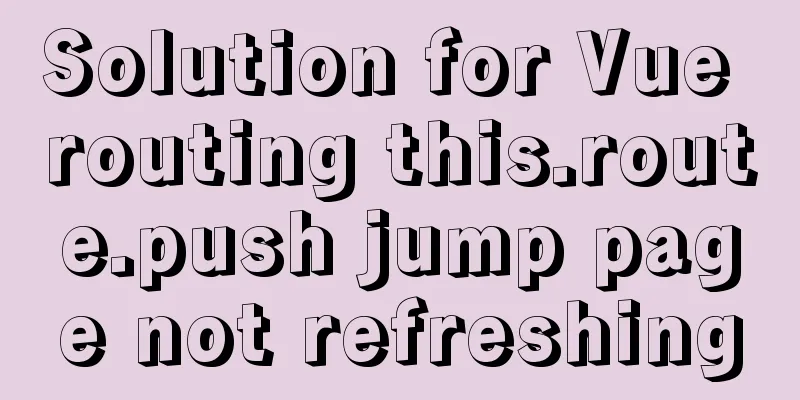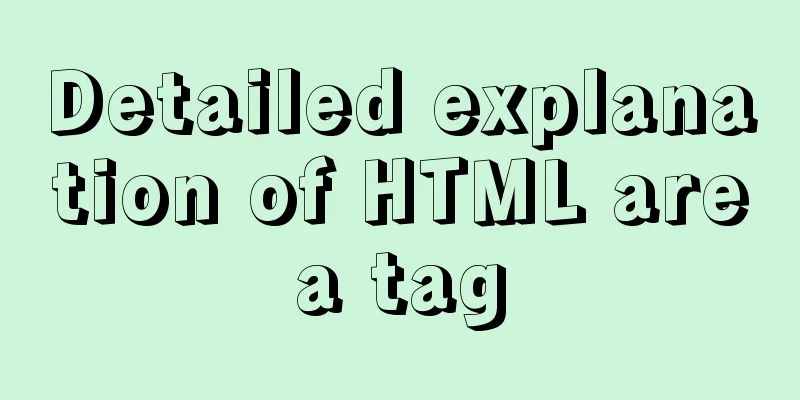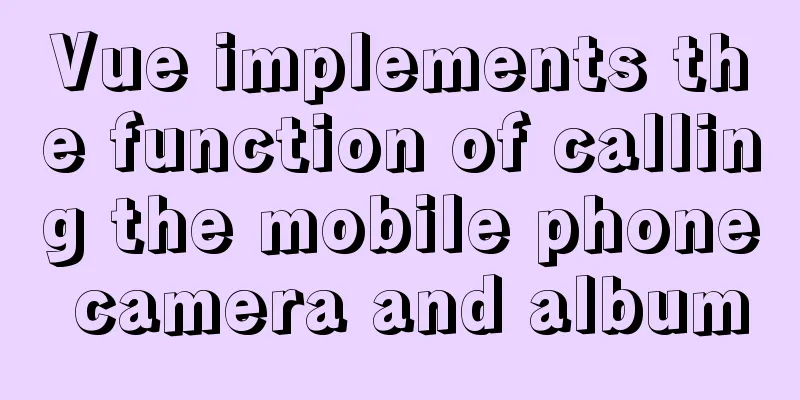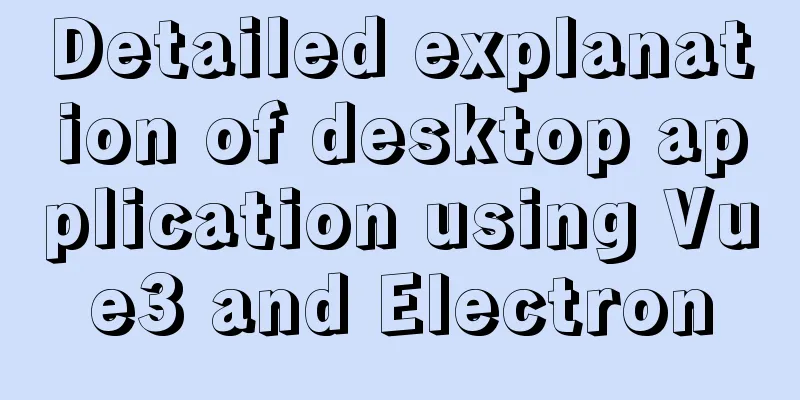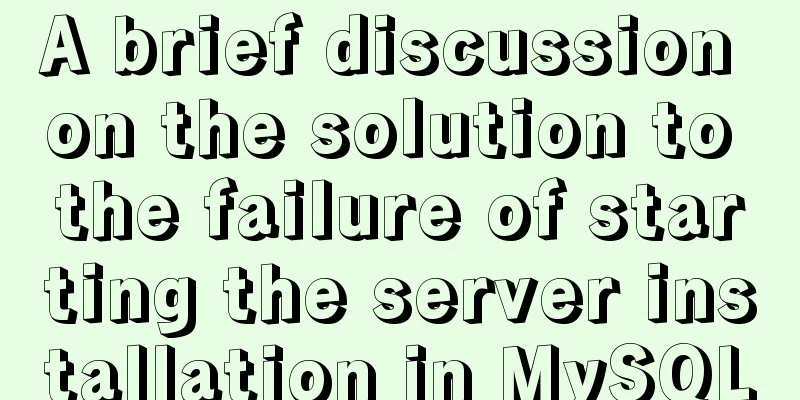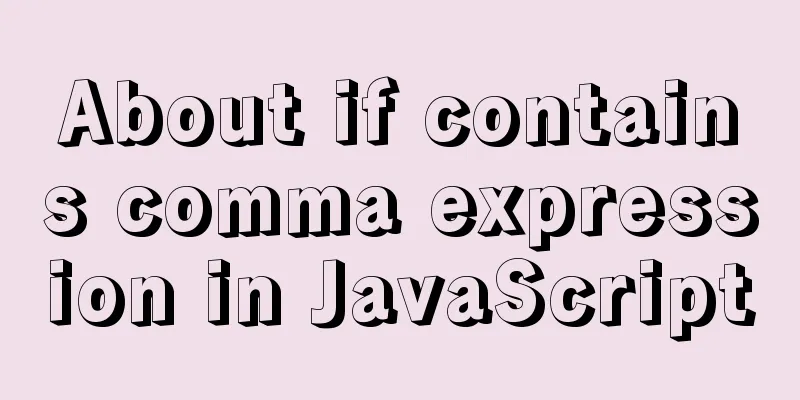Javascript uses the integrity attribute for security verification
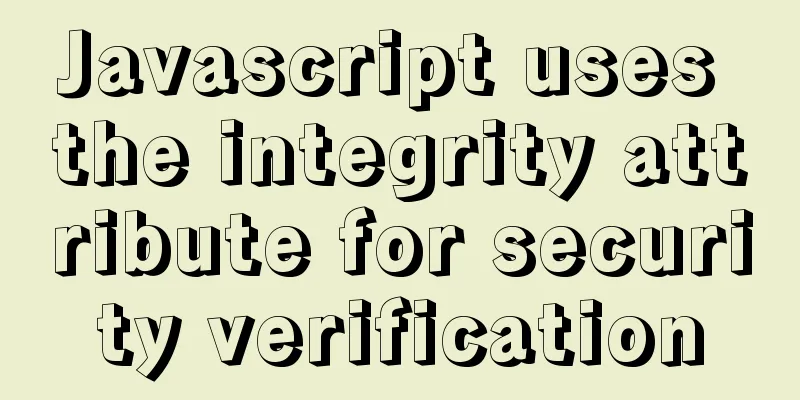
1. Import files using script tags In 1. Import local files The development environment generally introduces local <script src="./js/index.js"></script> 2. Import remote files After deployment online, it is generally distributed to Such as: <script src="https://cdn.xxx.xx/js/index.js"></script> However, there is a problem with introducing remote files. If the corresponding files are tampered with, it may affect the users. Although In this case, security verification can be performed through the 2. Integrity Security Verification Such as:
<script
integrity="sha384-oqVuAfXRKap7fdgcCY5uykM6+R9GqQ8K/uxy9rx7HNQlGYl1kPzQho1wx4JwY8wC"
src="https://cdn.xxx.xx/js/index.js"></script>
1. Import Vue's CDN resourcesFor example, we want to introduce the CDN resources of Vue:
You can generate the hash value through https://www.srihash.org/. Integrity generates hash value:
Finally, add the value of <script src="https://unpkg.com/[email protected]/dist/vue.global.js" integrity="sha384-0k9//QJdpmfSdp5IK3oJjOYPfz42f2FE0goMLtK9Vq7aKllvc4Lnz7lHPHiFhvDP" crossorigin="anonymous"> </script> 2. Verify whether it is normal Because the imported resource is a Eventually the browser will report the following error:
This means that This is the end of this article about using the integrity attribute for security verification in JavaScript. For more relevant script integrity content, please search for previous articles on 123WORDPRESS.COM or continue to browse the following related articles. I hope everyone will support 123WORDPRESS.COM in the future! You may also be interested in:
|
<<: Application of anchor points in HTML
>>: What are the benefits of using // instead of http:// (adaptive https)
Recommend
A brief discussion on JS packaging objects
Table of contents Overview definition Instance Me...
js+css to realize three-level navigation menu
This article example shares the specific code of ...
Learn the common methods and techniques in JS arrays and become a master
Table of contents splice() Method join() Method r...
Html Select uses the selected attribute to set the default selection
Adding the attribute selected = "selected&quo...
Analysis of the process of publishing and deploying Spring Boot applications through Docker
Table of contents Manual deployment 1. Create a s...
The perfect solution for forgetting the password in mysql8.0.19
Recommended reading: MySQL 8.0.19 supports accoun...
Tutorial diagram of installing centos7.3 on vmware virtual machine
VMware Preparation CentOS preparation, here is Ce...
How to use HTML+CSS to create TG-vision homepage
This time we use HTML+CSS layout to make a prelim...
Simple example of HTML text formatting (detailed explanation)
1. Text formatting: This example demonstrates how...
Detailed steps to install MySQL on CentOS 7
In CentOS7, when we install MySQL, MariaDB will b...
JavaScript implements password box input verification
Sometimes it is necessary to perform simple verif...
Three common uses of openlayers6 map overlay (popup window marker text)
Table of contents 1. Write in front 2. Overlay to...
JS implements the sample code of decimal conversion to hexadecimal
Preface When we write code, we occasionally encou...
Why does using limit in MySQL affect performance?
First, let me explain the version of MySQL: mysql...
Detailed explanation of installation and configuration of Redis and phpredis extension operation in Ubuntu 18.04 system
This article describes how to install and configu...