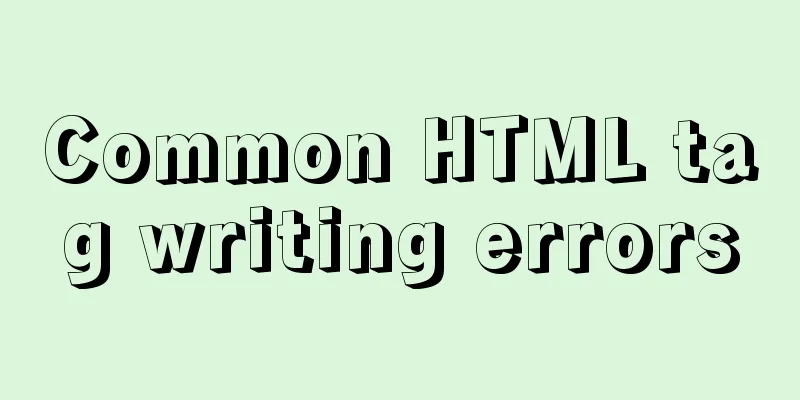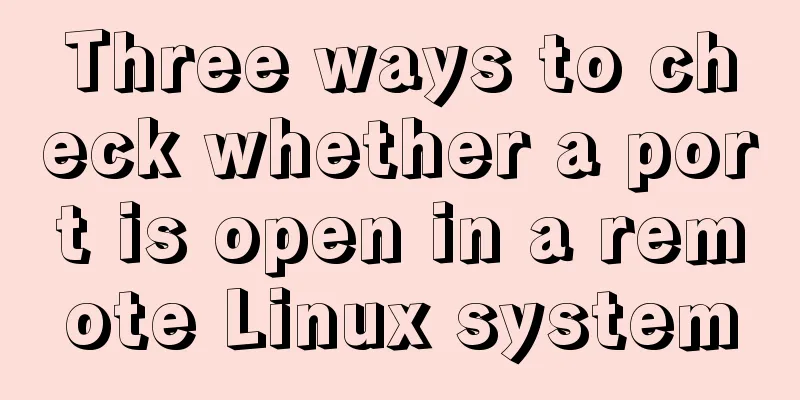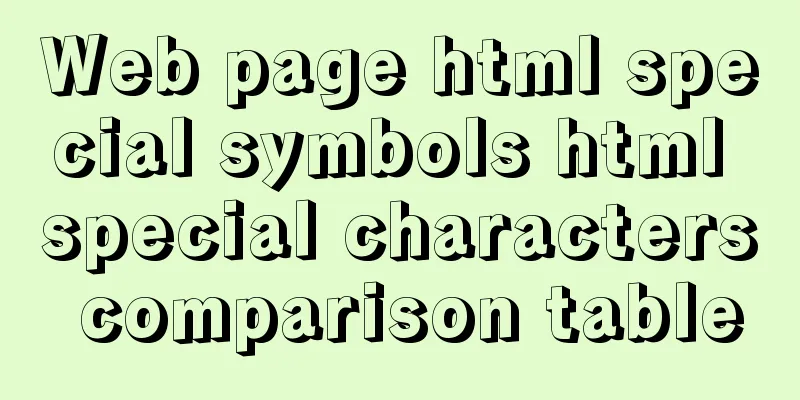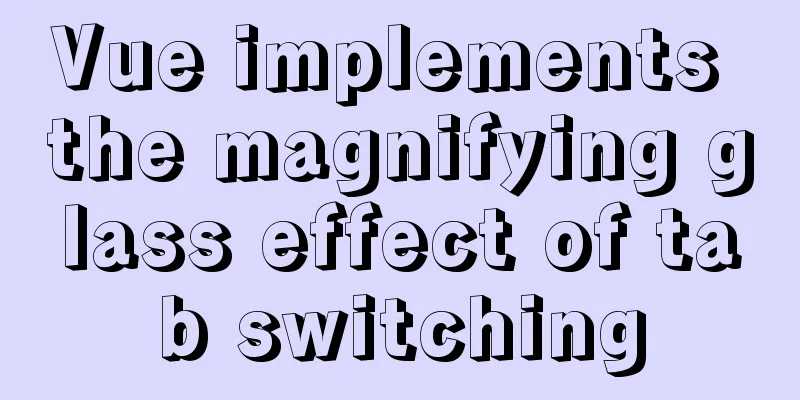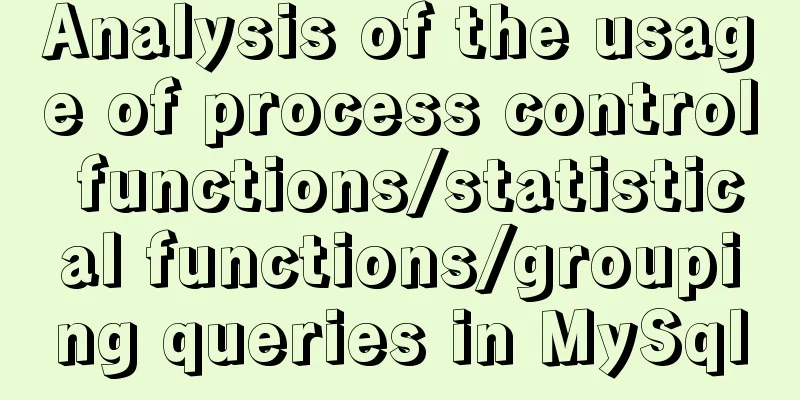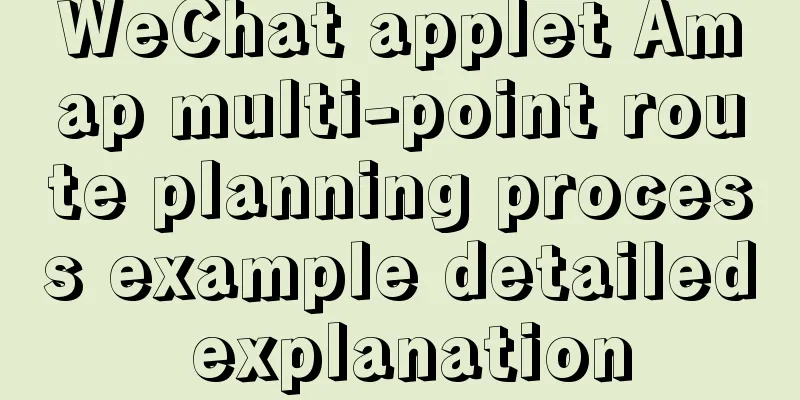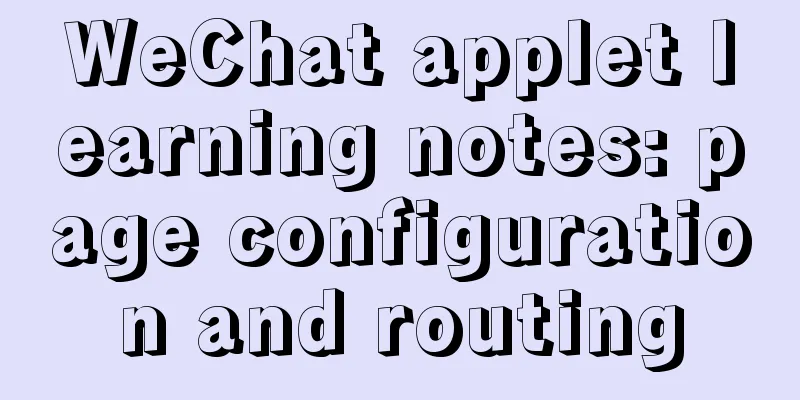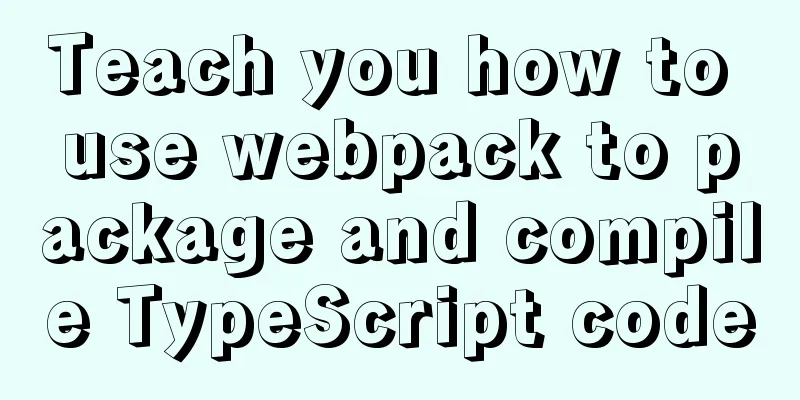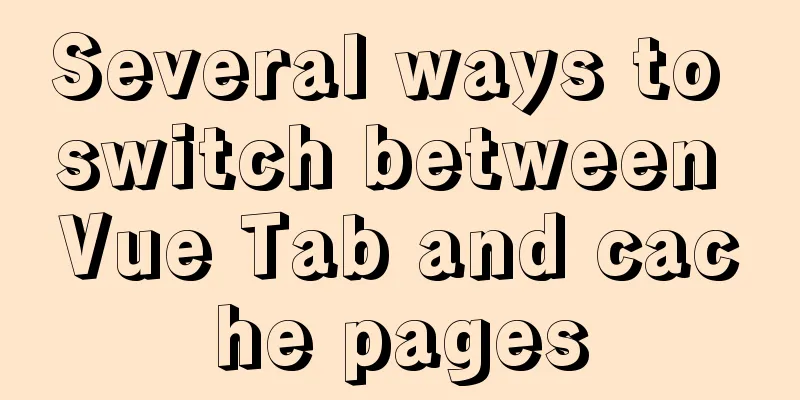Sample code for a large drop-down menu implemented in pure CSS
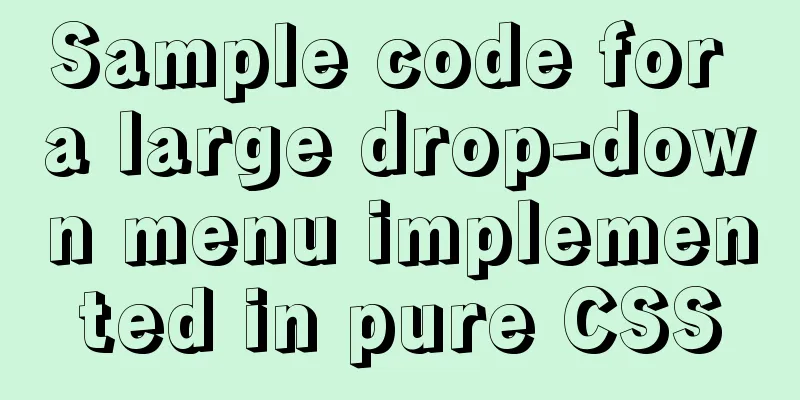
|
This is a large drop-down menu implemented purely in CSS. This large menu is made with HTML and pure CSS code, without any js code and does not rely on any third-party plug-ins. It is suitable for large websites with many column categories. View the demo address: css_menu Download source code: css_menu_jb51.rar HTML Structure The HTML structure of this mega menu is as follows:
<nav>
<ul class="container ul-reset">
<li><a href='#'>Home</a></li>
<li class='droppable'>
<a href='#'>Category One</a>
<div class='mega-menu'>
<div class="container cf">
<ul class="ul-reset">
<h3>Heading 1</h3>
<li><a href='#'>Category One Sublink</a></li>
<li><a href='#'>Category One Sublink</a></li>
<li><a href='#'>Category One Sublink</a></li>
<li><a href='#'>Category One Sublink</a></li>
<li><a href='#'>Category One Sublink</a></li>
</ul><!-- .ul-reset -->
<ul class="ul-reset">
<h3>Heading 2</h3>
<li><a href='#'>Category One Sublink</a></li>
<li><a href='#'>Category One Sublink</a></li>
<li><a href='#'>Category One Sublink</a></li>
<li><a href='#'>Category One Sublink</a></li>
<li><a href='#'>Category One Sublink</a></li>
</ul><!-- .ul-reset -->
<ul class="ul-reset">
<h3>Heading 3</h3>
<li><a href='#'>Category One Sublink</a></li>
<li><a href='#'>Category One Sublink</a></li>
<li><a href='#'>Category One Sublink</a></li>
<li><a href='#'>Category One Sublink</a></li>
<li><a href='#'>Category One Sublink</a></li>
</ul><!-- .ul-reset -->
<ul class="ul-reset">
<h3>Heading 4</h3>
<li><img src="http://placehold.it/205x172"></li>
</ul>
</div><!-- .container -->
</div><!-- .mega-menu -->
</li><!-- .droppable -->
<li class='droppable'>
<a href='#'>Category Two</a>
<div class='mega-menu'>
<div class="container cf">
<ul class="ul-reset">
<h3>Heading 1</h3>
<li><a href='#'>Category Two Sublink</a></li>
<li><a href='#'>Category Two Sublink</a></li>
<li><a href='#'>Category Two Sublink</a></li>
<li><a href='#'>Category Two Sublink</a></li>
<li><a href='#'>Category Two Sublink</a></li>
</ul><!-- .ul-reset -->
<ul class="ul-reset">
<h3>Heading 2</h3>
<li><a href='#'>Category Two Sublink</a></li>
<li><a href='#'>Category Two Sublink</a></li>
<li><a href='#'>Category Two Sublink</a></li>
<li><a href='#'>Category Two Sublink</a></li>
<li><a href='#'>Category Two Sublink</a></li>
</ul><!-- .ul-reset -->
<ul class="ul-reset">
<h3>Heading 3</h3>
<li><a href='#'>Category Two Sublink</a></li>
<li><a href='#'>Category Two Sublink</a></li>
<li><a href='#'>Category Two Sublink</a></li>
<li><a href='#'>Category Two Sublink</a></li>
<li><a href='#'>Category Two Sublink</a></li>
</ul><!-- .ul-reset -->
<ul class="ul-reset">
<h3>Heading 4</h3>
<li><a href='#'>Category Two Sublink</a></li>
<li><a href='#'>Category Two Sublink</a></li>
<li><a href='#'>Category Two Sublink</a></li>
<li><a href='#'>Category Two Sublink</a></li>
<li><a href='#'>Category Two Sublink</a></li>
</ul><!-- .ul-reset -->
</div><!-- .container -->
</div><!-- .mega-menu-->
</li><!-- .droppable -->
<li><a href='#'>Category Three</a></li>
<li><a href='#'>Category Four</a></li>
<li><a href='#'>Category Five</a></li>
<li><a href='#'>Category Six</a></li>
</ul><!-- .container .ul-reset -->
</nav>
CSS Add the following CSS styles for the mega menu:
/* #Resets
–––––––––––––––––––––––––––––––––––––––––––––––––––––––––––––– */
html {box-sizing: border-box;}
*, *:before, *:after {box-sizing: inherit; }
/* #Universal and Default Styles
–––––––––––––––––––––––––––––––––––––––––––––––––––––––––––––– */
body {
background: url(../img/black-wood-small.jpg);
color: #ddd;
font-family: "Open Sans", sans-serif;
font-size: 14px;
line-height: 1;
margin: 0;
padding: 0;
text-align: center;
}
a {text-decoration: none;}
h1 {
font-size: 40px;
font-weight: 700;
margin-bottom: 20px;
margin-top: 20px;
}
h2 {
font-size: 15px;
font-weight: 600;
margin-bottom: 30px;
margin-top: 10px;
}
.container {
margin: auto;
width: 940px;
}
.ul-reset {
padding-left: 0;
margin-top: 0;
margin-bottom: 0;
list-style: none;
}
/* #Navigation Styles
–––––––––––––––––––––––––––––––––––––––––––––––––––––––––––––– */
nav {
background: #424242;
font-size: 0;
position: relative;
}
nav > ul > li {
display: inline-block;
font-size: 14px;
padding: 0 15px;
position: relative;
}
nav > ul > li:first-child {padding-left: 0;}
nav > ul > li:last-child {padding-right: 0;}
nav > ul > li > a {
color: #fff;
display: block;
position: relative;
padding: 20px 0;
border-bottom: 3px solid transparent;
}
nav > ul > li:hover > a {
color: #69aae0;
border-bottom: 3px solid #69aae0;
}
/* #Mega Menu Styles
–––––––––––––––––––––––––––––––––––––––––––––––––––––––––––––– */
.mega-menu {
background: #f0f0f0;
display: none;
left: 0;
position: absolute;
text-align: left;
width: 100%;
}
.mega-menu h3 {color: #444;}
.mega-menu ul {
float: left;
margin-bottom: 20px;
margin-right: 40px;
width: 205px;
}
.mega-menu ul:last-child {margin-right: 0;}
.mega-menu a {
border-bottom: 1px solid #ddd;
color: #4ea3d8;
display: block;
padding: 10px 0;
}
.mega-menu a:hover {color: #2d6a91;}
/* #Droppable Class Styles
–––––––––––––––––––––––––––––––––––––––––––––––––––––––––––––– */
.droppable {position: static;}
.droppable > a:after {
content: "\f107";
font-family: FontAwesome;
font-size: 12px;
padding-left: 6px;
position: relative;
top: -1px;
}
.droppable:hover .mega-menu {display: block;}
/* #Browser Clearfix
–––––––––––––––––––––––––––––––––––––––––––––––––––––––––––––– */
.cf:before,
.cf:after {
content: " "; /* 1 */
display: table; /* 2 */
}
.cf:after {clear: both;}
The above is the full content of this article. I hope it will be helpful for everyone’s study. I also hope that everyone will support 123WORDPRESS.COM. |
<<: mysql8.0.23 linux (centos7) installation complete and detailed tutorial
>>: The front end creates and modifies CAD graphics details through JavaScript
Recommend
The actual process of encapsulating axios in the project
Table of contents Preface Benefits of axios encap...
Several implementation methods of the tab bar (recommended)
Tabs: Category + Description Tag bar: Category =&...
Detailed explanation of TypeScript 2.0 marked union types
Table of contents Constructing payment methods us...
CSS inheritance method
Given a div with the following background image: ...
Five practical tips for web form design
1. Mobile selection of form text input: In the te...
Implementation steps for installing java environment in docker
This article is based on Linux centos8 to install...
mysql: [ERROR] unknown option '--skip-grant-tables'
MySQL database reports ERROR 1045 (28000): Access...
Solution for using Baidu share on Https page
Since enabling https access for the entire site, ...
A simple method to deal with the tabBar at the bottom of WeChat applet blocking content
After configuring the tabBar in the WeChat applet...
Difference between MySQL btree index and hash index
In MySQL, most indexes (such as PRIMARY KEY, UNIQ...
Analysis of examples of using anti-shake and throttling in Vue components
Be careful when listening for events that are tri...
Detailed explanation of the basic commands of Docker run process and image
Table of contents 1. Run workflow 2. Basic comman...
How to use Docker Compose to implement nginx load balancing
Implement Nginx load balancing based on Docker ne...
Handtrack.js library for real-time monitoring of hand movements (recommended)
【Introduction】: Handtrack.js is a prototype libra...
Solution to installing vim in docker container
Table of contents The beginning of the story Inst...