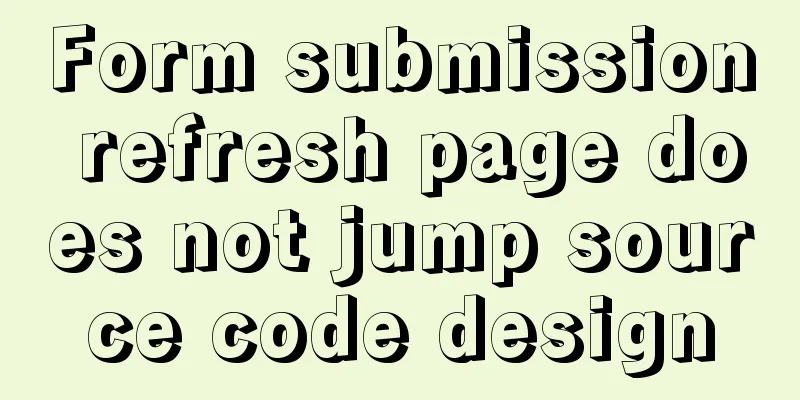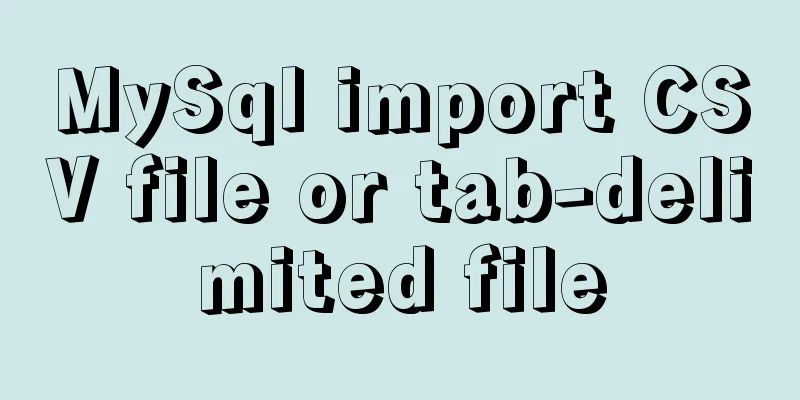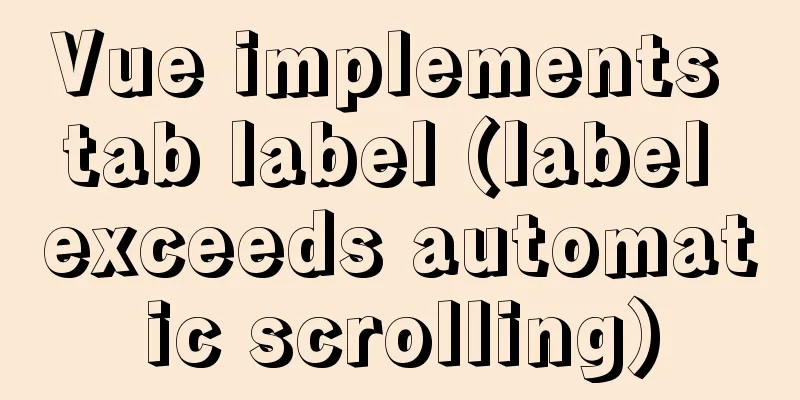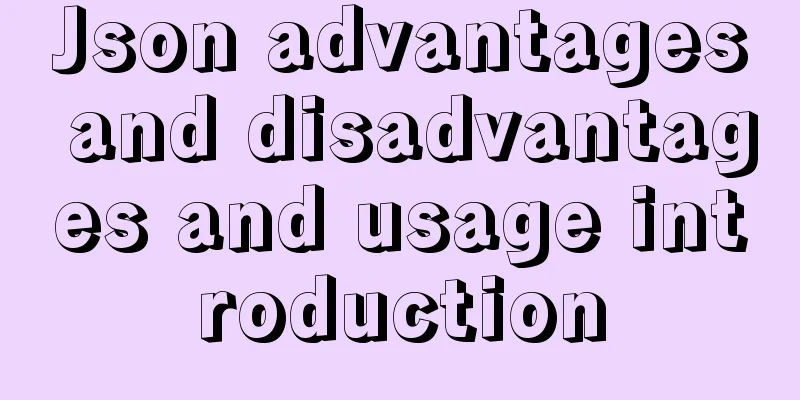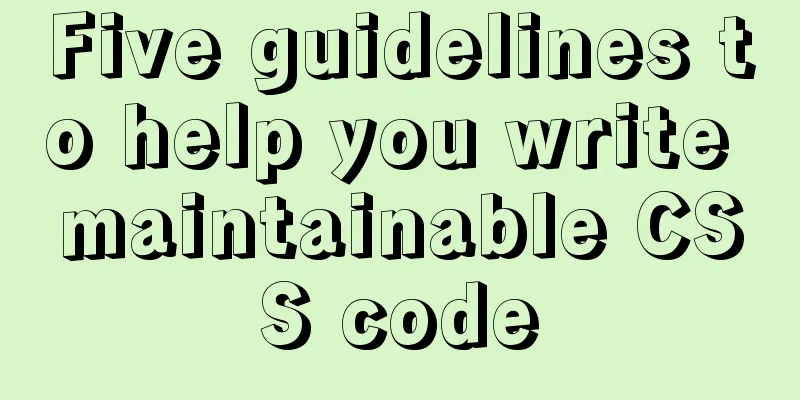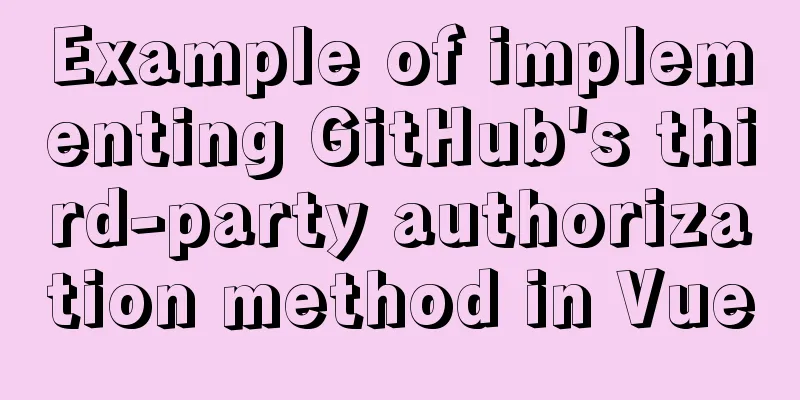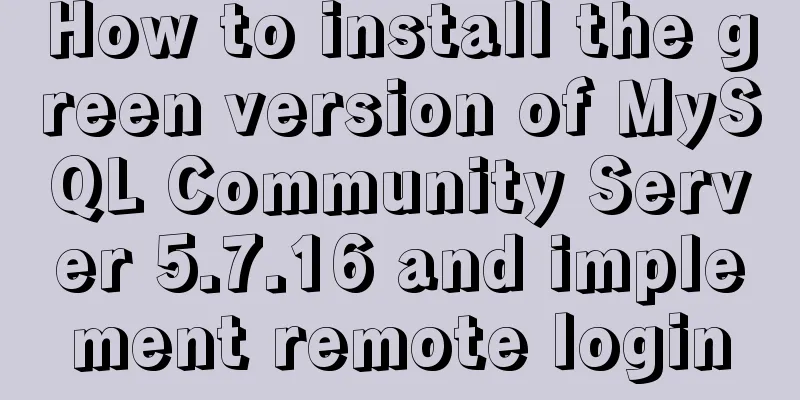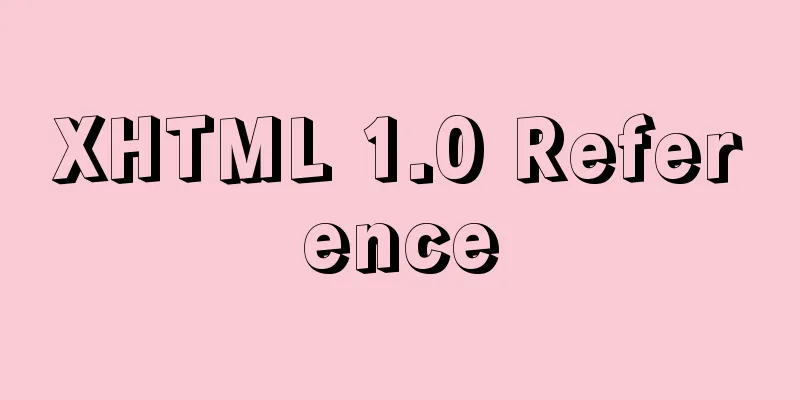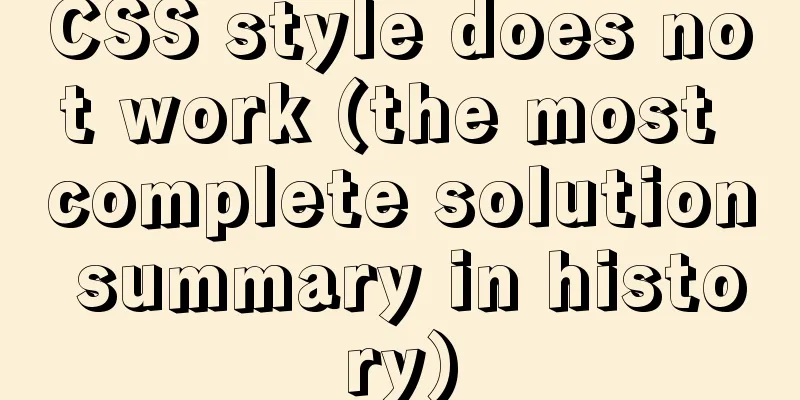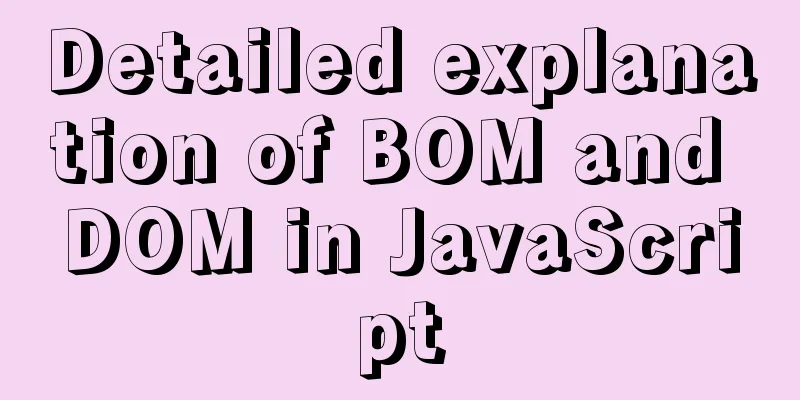Detailed explanation of the basic commands of Docker run process and image
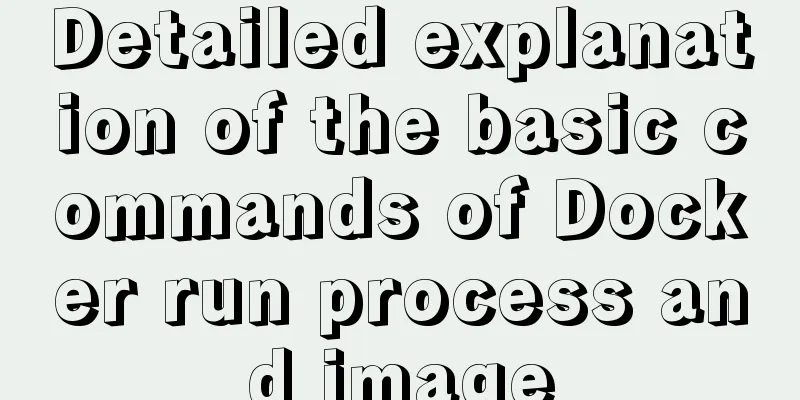
1. Run workflow When we install the Docker engine, we will verify that the Docker Engine has been installed correctly by running the
Let's analyze the execution flow of the run command: The execution flow chart of run is as follows
When we try to run an image that is not found on our local machine or in DockerHub: First start the Docker engine: systemctl start docker Then test it: docker run wanliguyicheng123456789
Docker returns an error that the image cannot be found. 2. Basic commands of mirroringList mirrors We can use docker images to list the images on the local host.
Description of each option:
Note: The same repository source can have multiple tags, representing different versions of this repository source. Optional parameters:
docker images -q feb5d9fea6a5 Search Mirror We can search for images from the Docker Hub website. The Docker Hub website is: https://hub.docker.com. For example, if we want to search for the mysql image:
You can also use the docker search command to search for the mysql image. docker search mysql Description of each option:
Optional parameters:
Search STARS for more than 3000 mysql images: docker search mysql -f=stars=3000
Download image grammar: docker pull [OPTIONS] NAME[:TAG|@DIGEST] OPTIONS description:
Test: Use the command docker pull to download the mysql image docker pull mysql
Download the specified version of the MySQL image: First, the version must be supported in Docker Hub docker pull mysql:5.7
Use the docker images command again to view the downloaded image:
Deleting an image Delete by image name: docker rmi -f mysql Parameter description: -f: forced deletion To delete by image ID: docker rmi -f 8b43c6af2ad0 Delete multiple images: separate multiple image IDs with spaces docker rmi -f image_id image_id image_id image_id Delete all images: first find out all image IDs, and then delete the images one by one by image ID docker rmi -f $(docker images -aq)
All images have been deleted! Docker Commands The above is the detailed content of the Docker run process and the basic commands of the image. For more information about Docker, please pay attention to other related articles on 123WORDPRESS.COM! You may also be interested in:
|
<<: CSS3 radar scan map sample code
>>: Function overloading in TypeScript
Recommend
Tutorial on installing mysql5.7.18 on mac os10.12
I searched the entire web and found all kinds of ...
Example usage of Linux compression file command zip
The ".zip" format is used to compress f...
express project file directory description and detailed function description
app.js: startup file, or entry file package.json:...
Solution to PHP not being able to be parsed after nginx installation is complete
Table of contents Method 1 Method 2 After install...
Information transmission and function calls between WeChat mini program pages and components
In this article, I will explain the relevant cont...
Docker starts MySQL configuration implementation process
Table of contents Actual combat process Let's...
Solution to the "No such file or directory" prompt when executing executable files in Linux
Recently, when I was using the Linux operating sy...
MySQL 5.7.18 MSI Installation Graphics Tutorial
This article shares the MySQL 5.7.18 MSI installa...
HTML+CSS project development experience summary (recommended)
I haven’t updated my blog for several days. I jus...
Detailed explanation of ES6 Promise usage
Table of contents What is a Promise? Usage of rej...
Develop a vue component that encapsulates iframe
Table of contents 1. Component Introduction 2. Co...
Solution to the problem that VMware workstation pro cannot be opened due to win10 update
I encountered a problem when I turned on my lapto...
This article will show you the principle of MySQL master-slave synchronization
Table of contents Brief Analysis of MySQL Master-...
MySQL takes out the comma-separated values from a field to form a new field
1For example: To split the fields shown in Figure...
10 excellent Web UI libraries/frameworks
1. IT Mill Toolkit IT Mill Toolkit is an open sou...