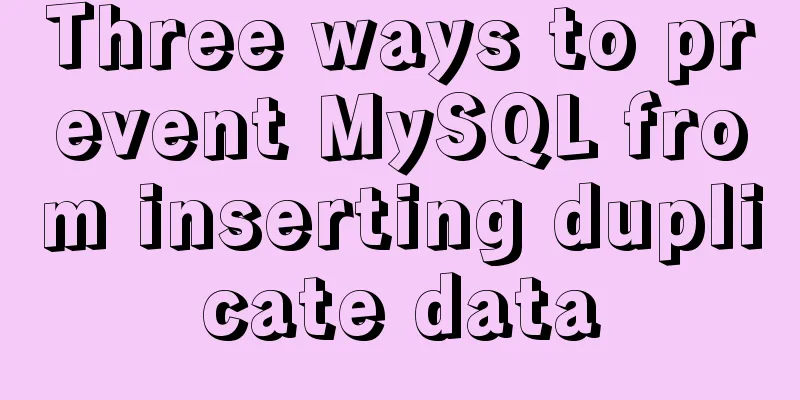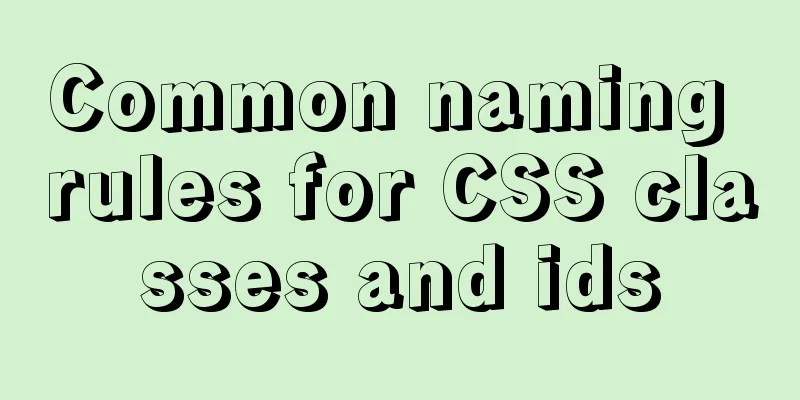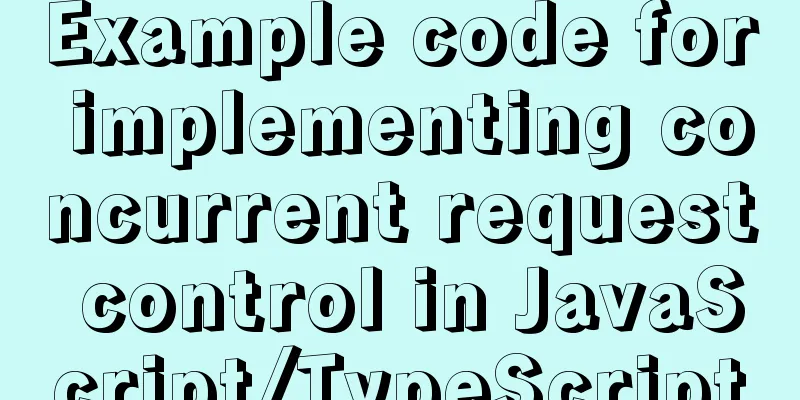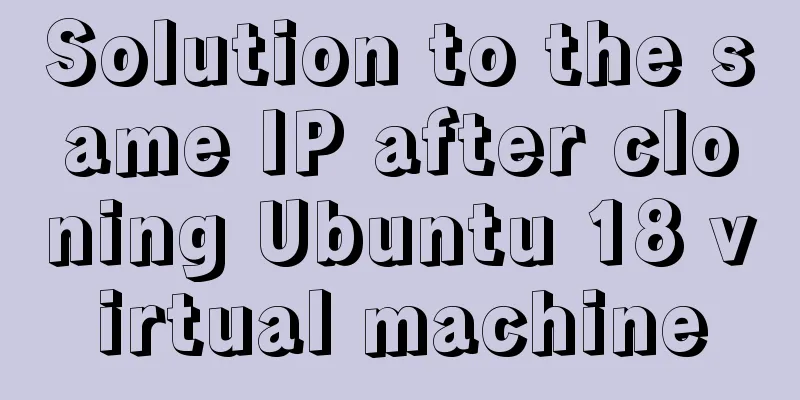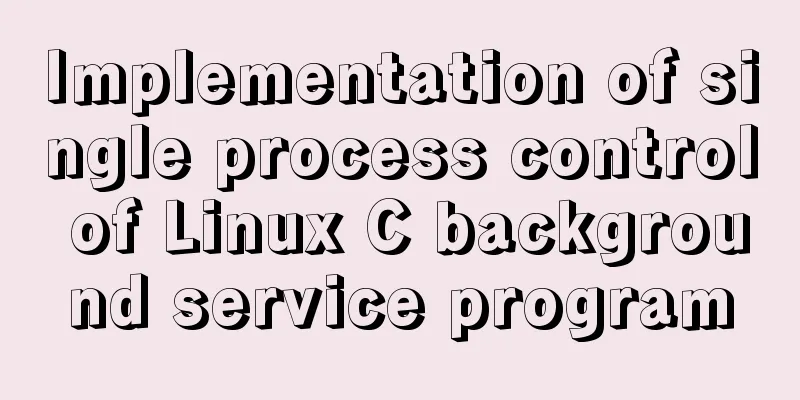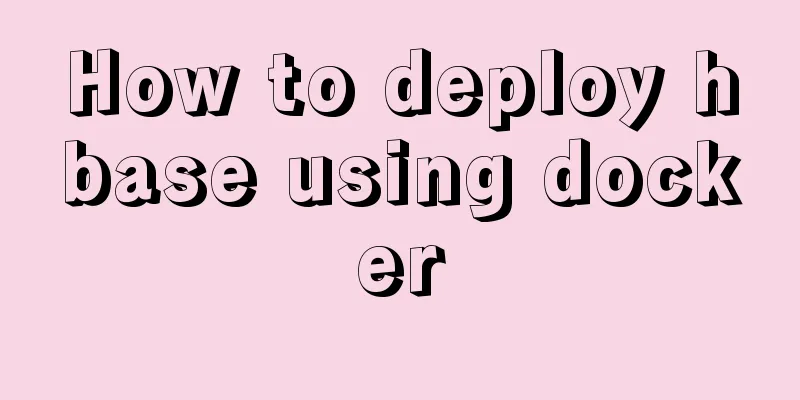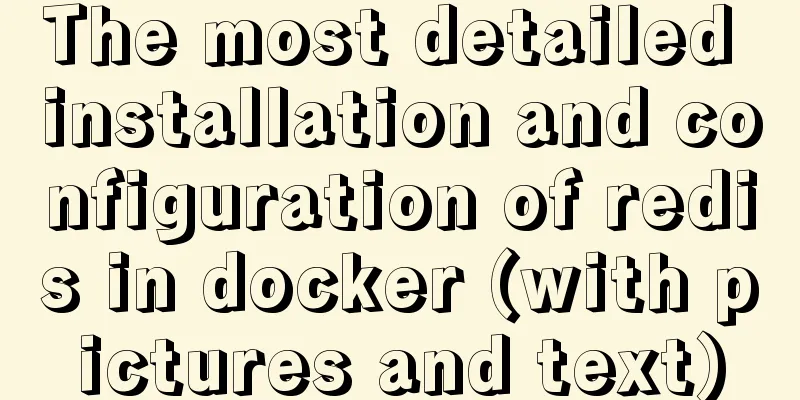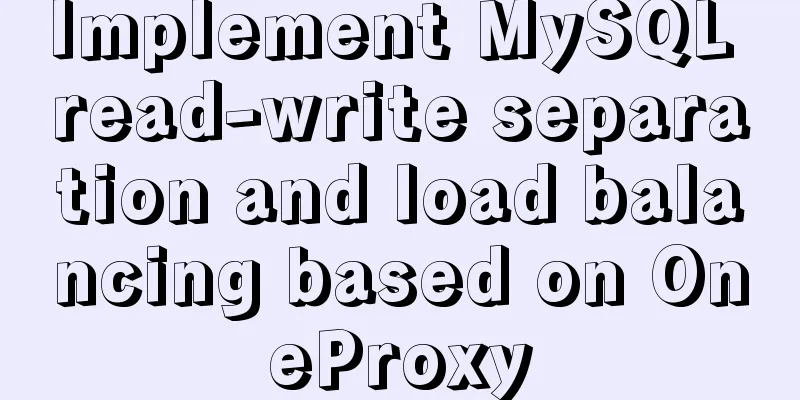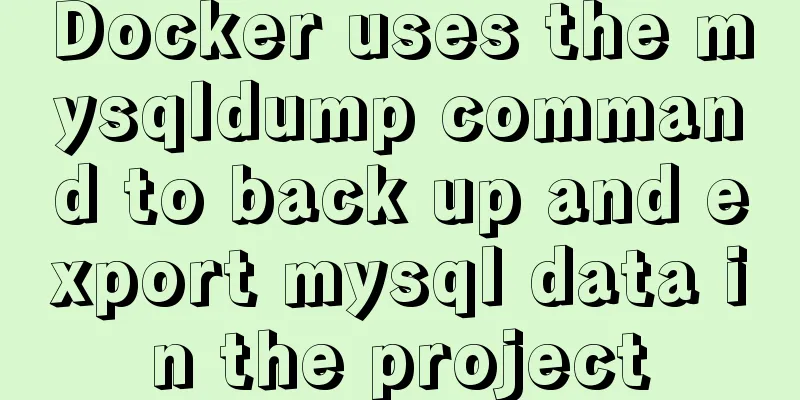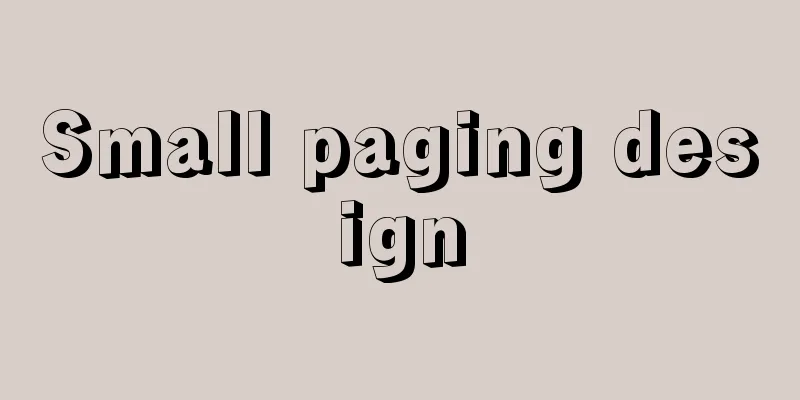Docker starts MySQL configuration implementation process
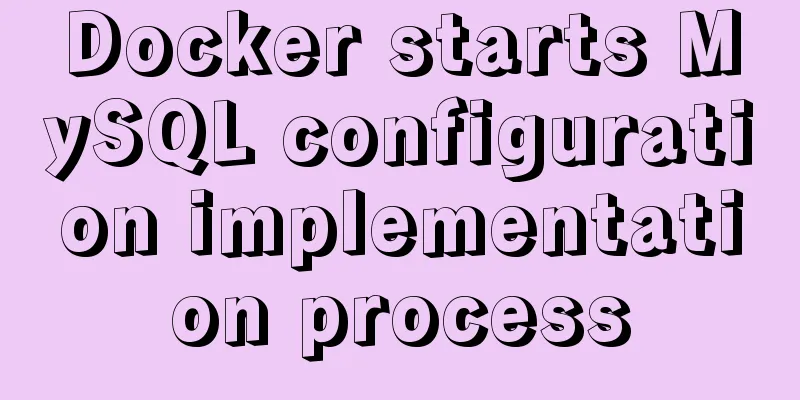
PrefaceYou can check how to start MySQL and some interpretations of MySQL on the official website. Attach the official website address Start another mysql container instance and run the mysql command mysql is the world's most popular open source database. Because of its proven performance, reliability, and ease of use, MySQL has become the leading database choice for web-based applications, ranging from personal projects and websites, through e-commerce and information services, all the way to high-profile web properties including Facebook, Twitter, YouTube, Yahoo! and many more. Actual combat processBy checking the official website for specific white papers, you can find out that you can use this command to execute
This is the most basic way to start MySQL. However, since MySQL needs to be accessed via a port before it can be opened, this simple command only opens a container and a database container, but there is no entry access. You can add the parameters below the official website. Let's start by explaining its main commands and details one by one When using Other main parameters in the command are as follows:
Finally, the mounted image command is docker run -d -p 3306:3306 -v /home/gaokaoli/mysql/conf:/etc/mysql/conf.d -v /home/gaokaoli/mysql/data:/var/lib/mysql -e MYSQL_ROOT_PASSWORD=12345678 --name mysql001 mysql
Check whether the startup is successful
The specific IP used to open the database through the Navicat software is the local IP address of the virtual machine instead of the address in the container
Conducting the test
The above is the details of the implementation process of Docker starting MySQL configuration. For more information about Docker starting MySQL configuration implementation, please pay attention to other related articles on 123WORDPRESS.COM! You may also be interested in:
|
<<: Use a table to adjust the format of the form controls to make them look better
>>: Detailed explanation of the 4 ways to import CSS files: inline, inline, external, and imported
Recommend
Common failures and reasons for mysql connection failure
=================================================...
Detailed explanation of tinyMCE usage and experience
Detailed explanation of tinyMCE usage initializat...
React+axios implements github search user function (sample code)
load Request Success Request failed Click cmd and...
VMware Workstation Pro 16 Graphic Tutorial on Building CentOS8 Virtual Machine Cluster
Table of contents Preparation Install VMware Work...
Instructions for recovering data after accidental deletion of MySQL database
In daily operation and maintenance work, backup o...
Two ways to completely delete users under Linux
Linux Operation Experimental environment: Centos7...
Detailed analysis of each stage of nginx's http request processing
When writing the HTTP module of nginx, it is nece...
Detailed Tutorial on Using xargs Command on Linux
Hello everyone, I am Liang Xu. When using Linux, ...
Detailed explanation of the correct use of the count function in MySQL
1. Description In MySQL, when we need to get the ...
Deploy Nginx+Flask+Mongo application using Docker
Nginx is used as the server, Mongo is used as the...
How to create a Pod in Kubernetes
Table of contents How to create a Pod? kubectl to...
Using zabbix to monitor the ogg process (Windows platform)
This article introduces how to monitor the ogg pr...
CSS realizes the scene analysis of semi-transparent border and multiple border
Scenario 1: To achieve a semi-transparent border:...
Detailed installation process of MySQL5.6.40 under CentOS7 64
MySQL5.6.40 installation process under CentOS7 64...
Detailed explanation of MySql slow query analysis and opening slow query log
I have also been researching MySQL performance op...