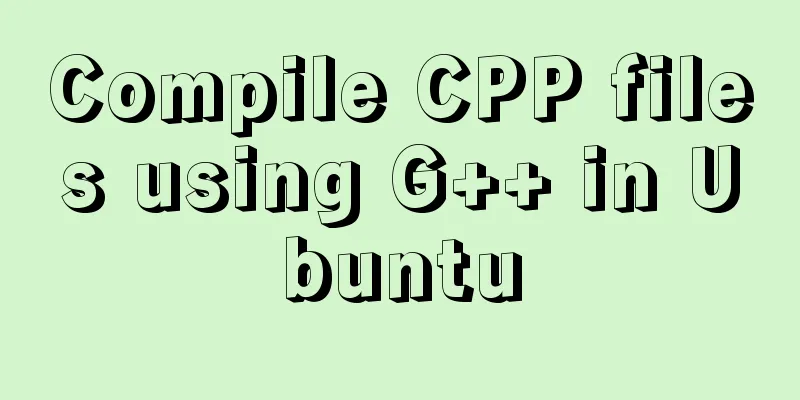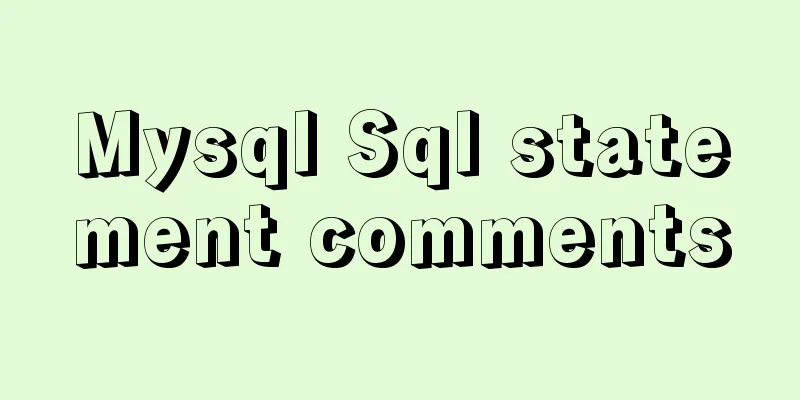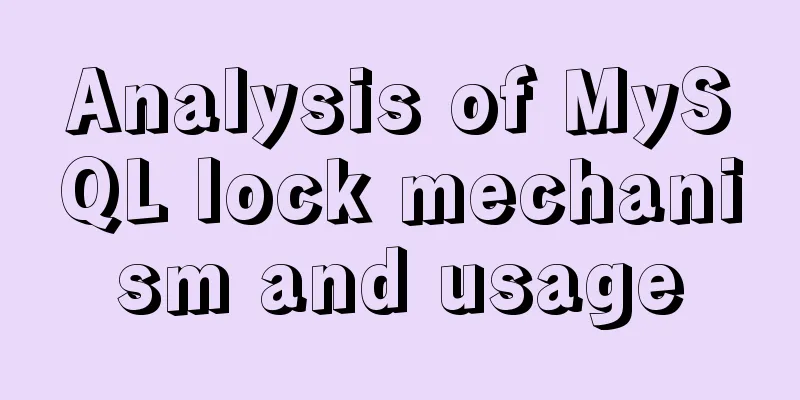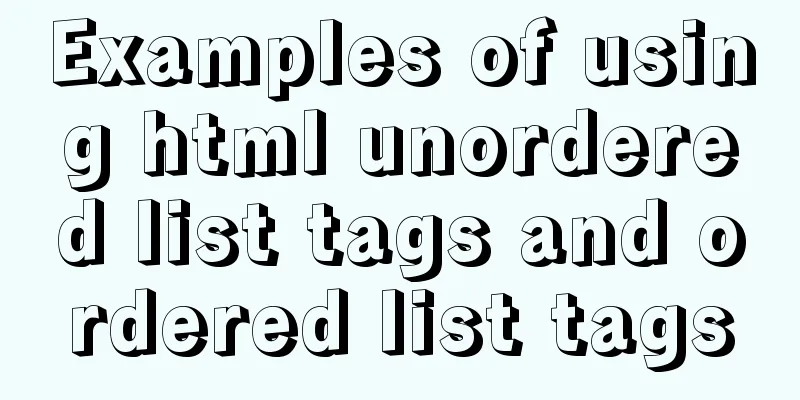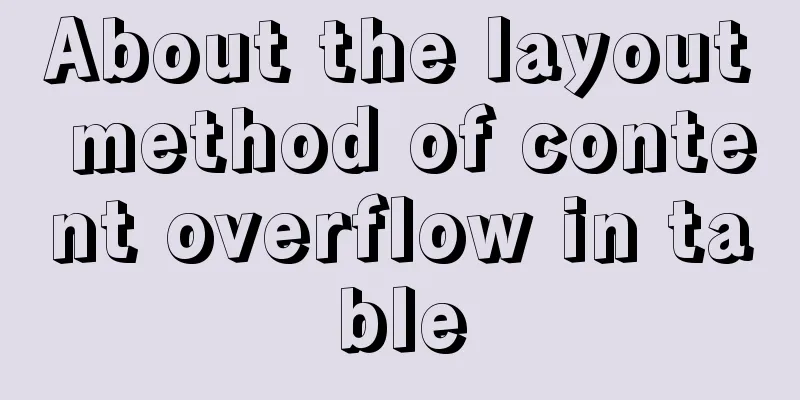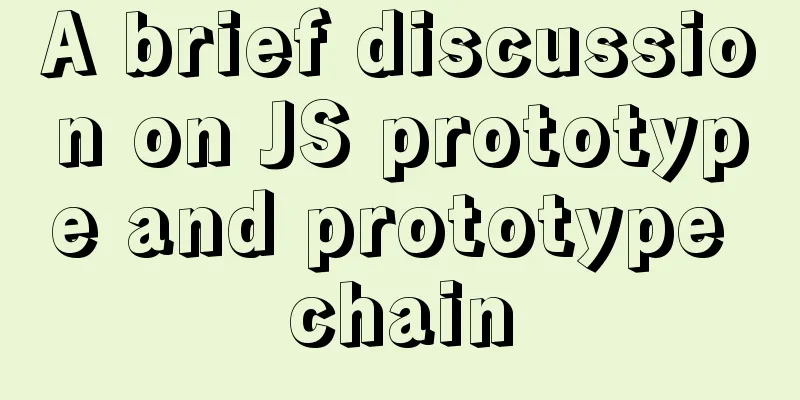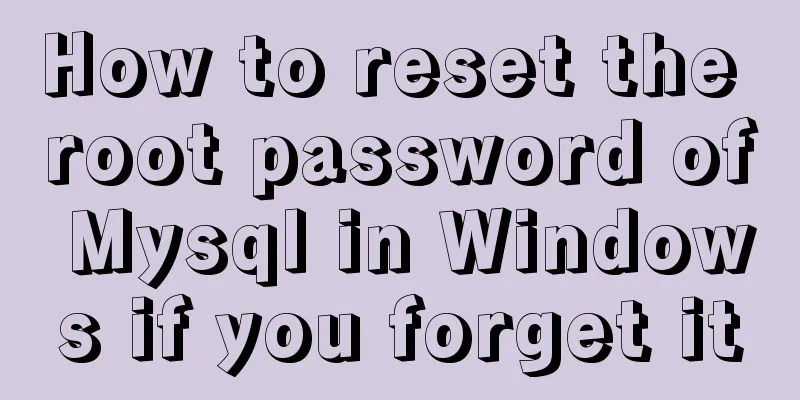Solution to the same IP after cloning Ubuntu 18 virtual machine
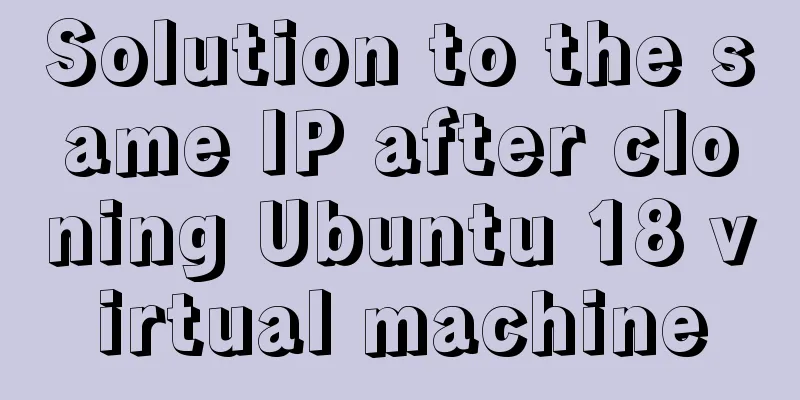
|
Preface I recently used a virtual machine to install Ubuntu 18.04. After cloning, I found that the IP address was the same. This is because the cloning used file cloning, so everything is the same. The easiest way to solve the problem is to modify the mac and then start using the netplan apply command and restart the machine. Workaround To modify the mac, click Network Card------> Advanced----> Generate and save.
upscale
As shown in the figure below, the ip when cloned
IP after netplan apply command
Summarize The above is the full content of this article. I hope that the content of this article will have certain reference learning value for your study or work. If you have any questions, you can leave a message to communicate. Thank you for your support for 123WORDPRESS.COM. You may also be interested in:
|
<<: CentOS 6.5 i386 installation MySQL 5.7.18 detailed tutorial
>>: js object-oriented method to achieve drag effect
Recommend
HTML is actually the application of learning several important tags
After the article "This Will Be a Revolution&...
How to use position:sticky to perfectly solve the problem of small programs adhering to the ceiling
Recently, the client of a project insisted on hav...
Uniapp WeChat applet: Solution to key failure
uniapp code <template> <view> <ima...
A detailed explanation of the subtle differences between Readonly and Disabled
Readonly and Disabled both prevent users from chan...
Interpretation of the module for load balancing using nginx
Table of contents Two modules for using nginx for...
How to create Baidu dead link file
There are two types of dead link formats defined b...
Example of how to create a database name with special characters in MySQL
Preface This article explains how to create a dat...
Learn how to use the supervisor watchdog in 3 minutes
Software and hardware environment centos7.6.1810 ...
Linux Samba server super detailed installation and configuration (with problem solving)
Table of contents Introduction to Samba Server Sa...
About the problem of writing plugins for mounting DOM in vue3
Compared with vue2, vue3 has an additional concep...
Detailed explanation of the production principle of jQuery breathing carousel
This article shares the specific process of the j...
How to reset the root password in mysql8.0.12
After installing the database, if you accidentall...
Detailed tutorial on deploying Jenkins based on docker
0. When I made this document, it was around Decem...
Detailed explanation of box-sizing in CSS3 (content-box and border-box)
Box-sizing in CSS3 (content-box and border-box) T...
A brief discussion of 12 classic problems in Angular
Table of contents 1. Please explain what are the ...