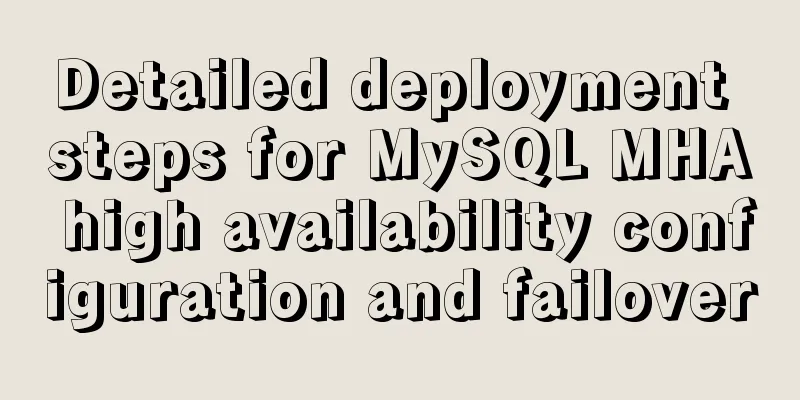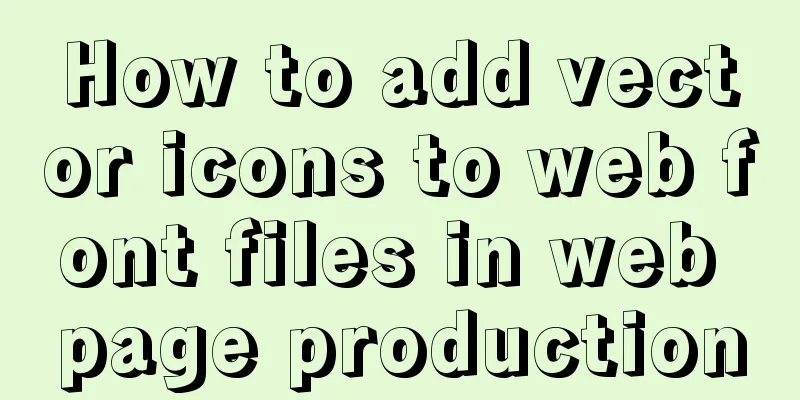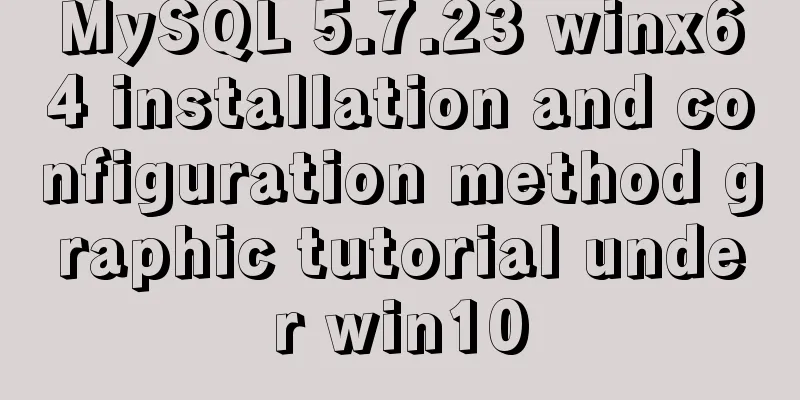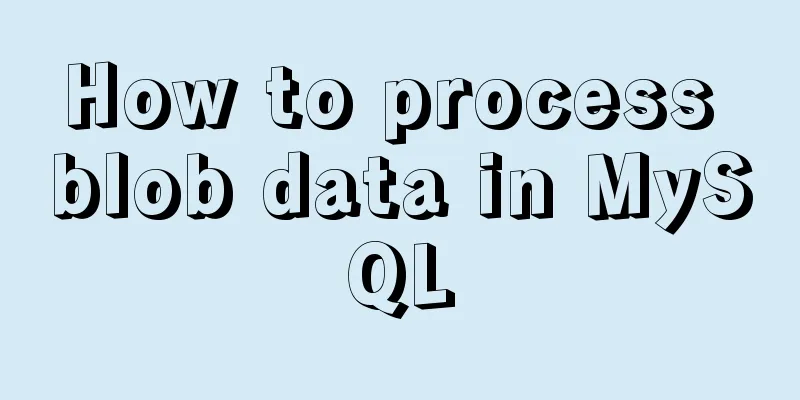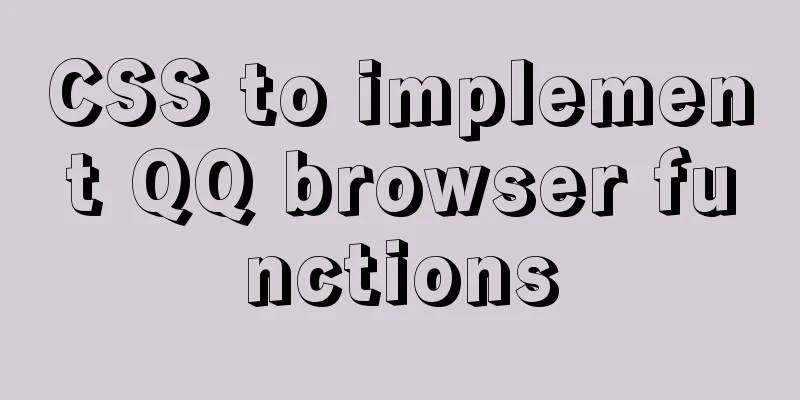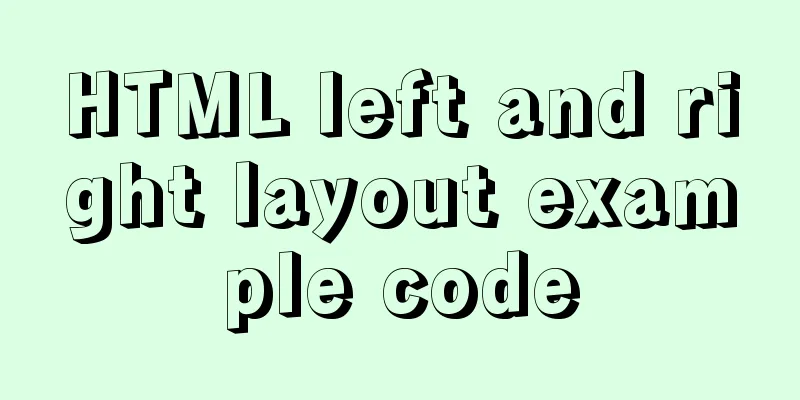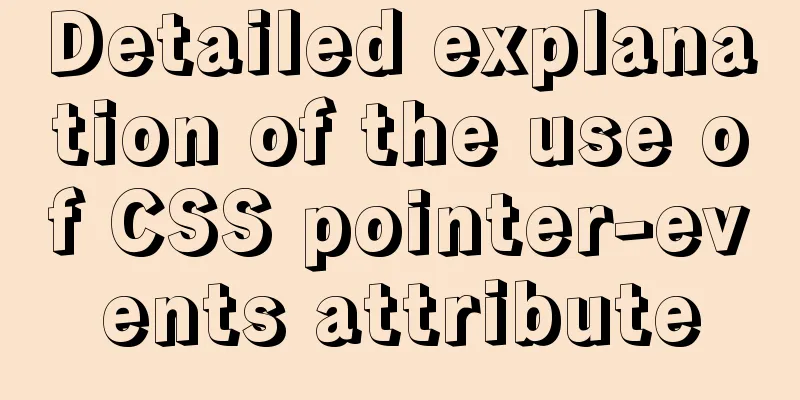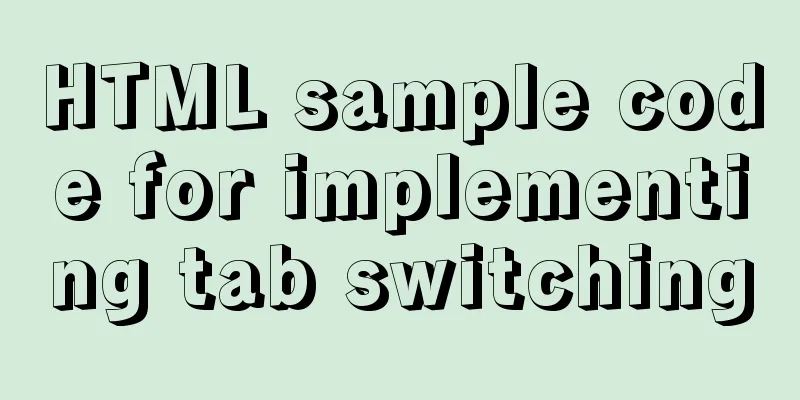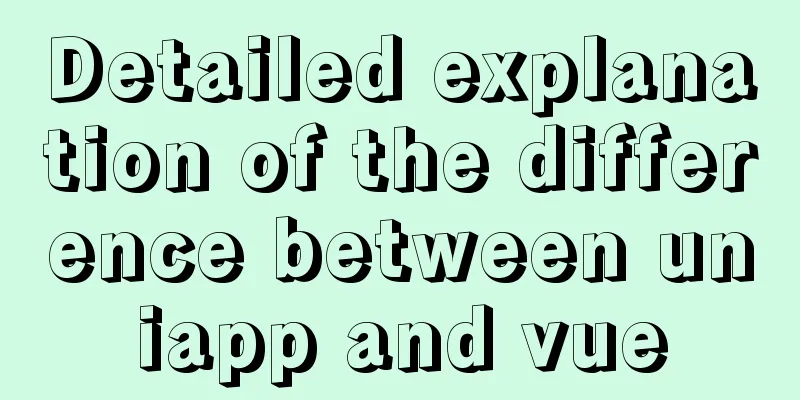Detailed explanation of box-sizing in CSS3 (content-box and border-box)
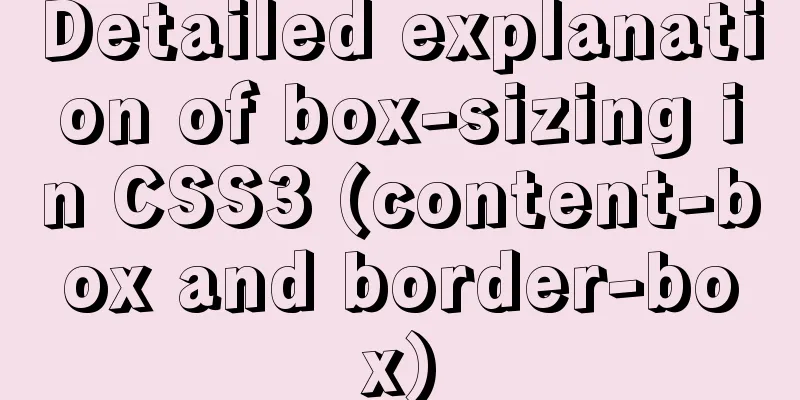
|
Box-sizing in CSS3 (content-box and border-box) The box-sizing property in CSS3 allows you to specify the box model in a specific way. There are two ways: content-box: standard box model, also known as the W3C box model, which is generally used in modern browsers border-box: Weird box model, box model in lower versions of IE browsers The default for modern browsers and IE9+ is content-box. Syntax format: the difference: content-box: padding and border are not included in the defined width and height. The actual width of the box = the set width + padding + border border-box: padding and border are included in the defined width and height. The actual width of the box = the set width (padding and border do not affect the actual width) Summarize The above is what I introduced to you about box-sizing (content-box and border-box) in CSS3. I hope it will be helpful to you. If you have any questions, please leave me a message and I will reply to you in time. I would also like to thank everyone for their support of the 123WORDPRESS.COM website! |
<<: Detailed explanation of the properties and instance usage of hasOwnProperty in js
>>: Is it necessary to give alt attribute to img image tag?
Recommend
VUE+Express+MongoDB front-end and back-end separation to realize a note wall
I plan to realize a series of sticky note walls. ...
How to import SQL files in Navicat Premium
I started working on my final project today, but ...
Detailed tutorial for installing influxdb in docker (performance test)
1. Prerequisites 1. The project has been deployed...
MySQL startup error InnoDB: Unable to lock/ibdata1 error
An error message appears when MySQL is started in...
A brief summary of vue keep-alive
1. Function Mainly used to preserve component sta...
Tomcat Server Getting Started Super Detailed Tutorial
Table of contents 1. Some concepts of Tomcat –1, ...
Vue3 draggable left and right panel split component implementation
Table of contents Breaking down components Left P...
Web development js string concatenation placeholder and conlose object API detailed explanation
Table of contents Placeholder replacement Console...
How to design MySQL statistical data tables
Table of contents Is real-time update required? M...
How to support Webdings fonts in Firefox
Firefox, Opera and other browsers do not support W...
Three Ways to Lock and Unlock User Accounts in Linux
If you already have some kind of password policy ...
JavaScript to achieve digital clock effect
This article example shares the specific code of ...
Detailed explanation of MySQL Innodb storage structure and storage of Null values
background: Tablespace: All INNODB data is stored...
How to write a Node.JS version of a game
Table of contents Overview Build Process Related ...
Detailed explanation of the idea of setting up login verification interception function in Vue
Table of contents 1. Solution 2. Let the browser ...