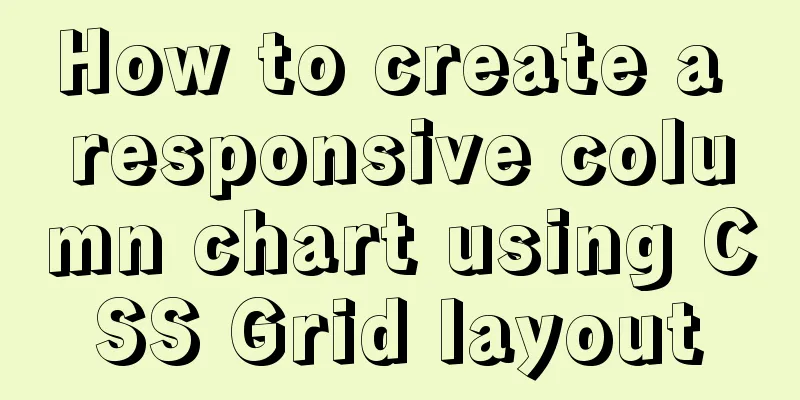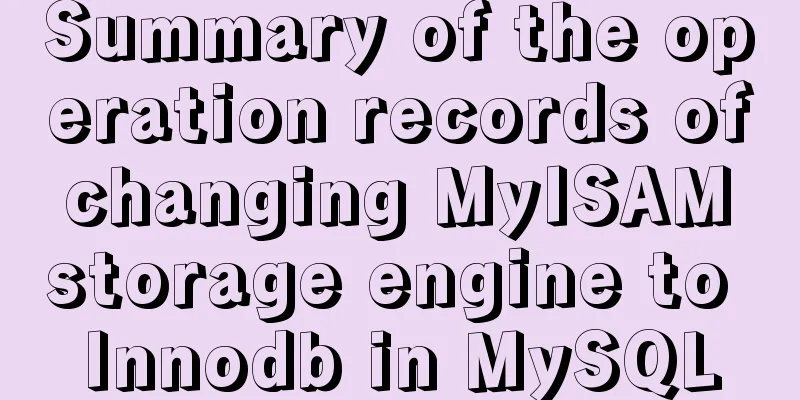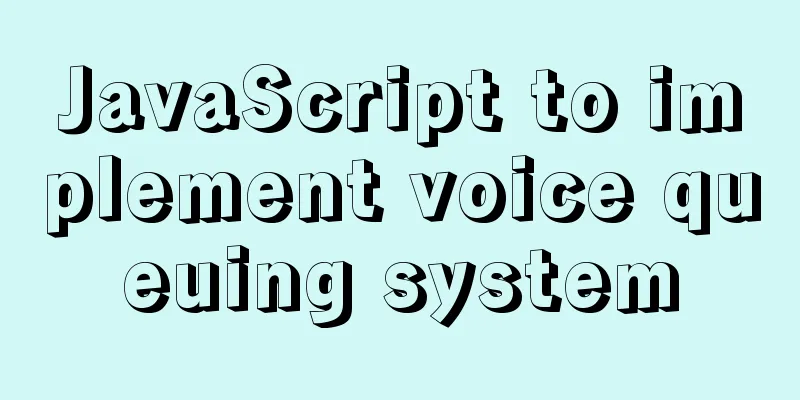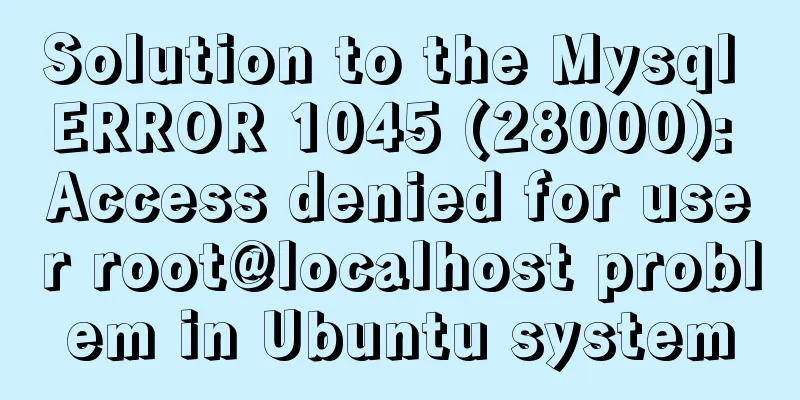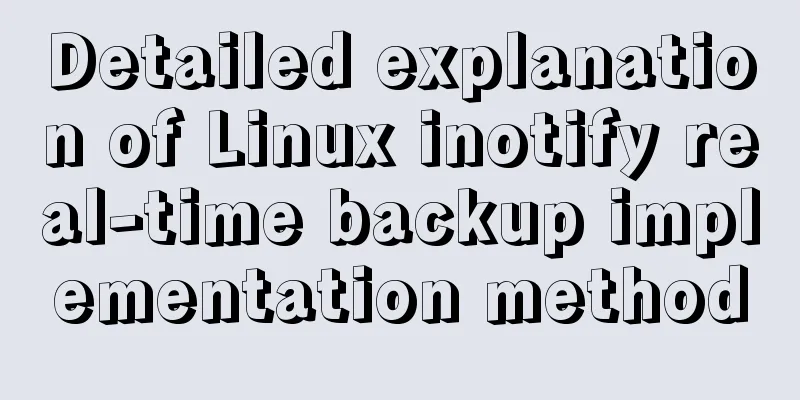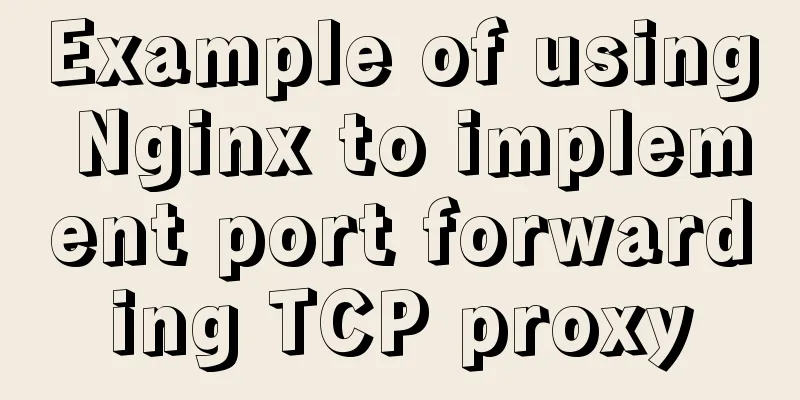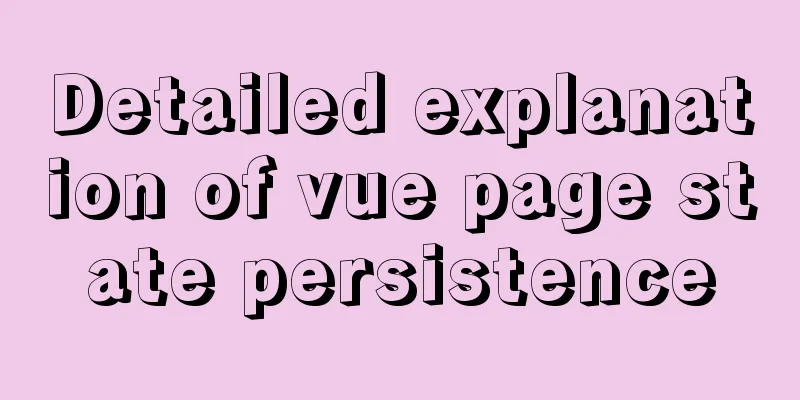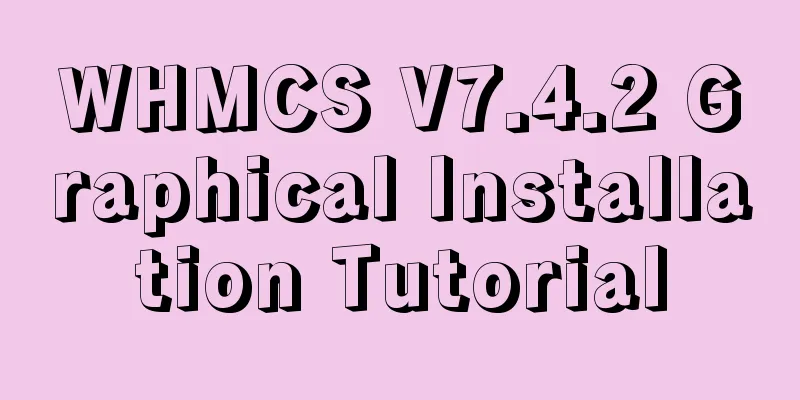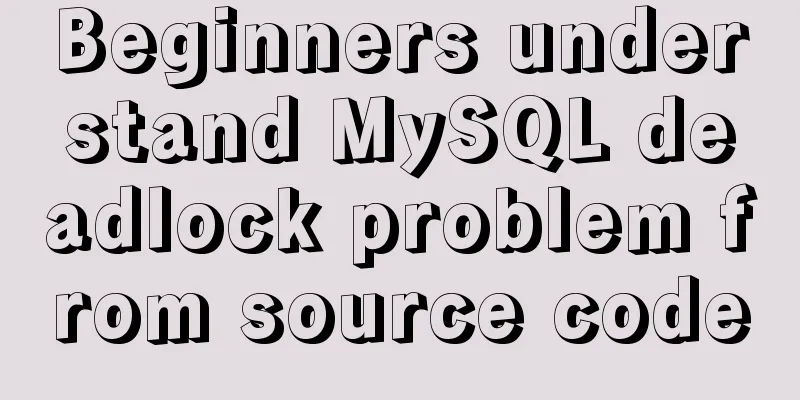Detailed tutorial for installing influxdb in docker (performance test)
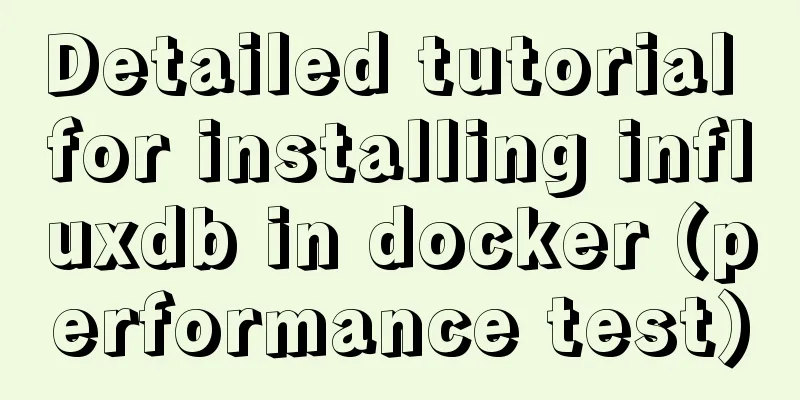
|
1. Prerequisites 1. The project has been deployed 2. Docker is already installed 2. Install influxdb in docker 1. Download the influxdb image: docker pull tutum/influxdb
1) Timeout error: 2) Solution: vim /etc/docker/daemon.json (There should be only one key.json file but no daemon.json file. If there is no daemon.json file, just create a new one.) Add Alibaba's mirror source:
{
"exec-opts": ["native.cgroupdriver=systemd"],
"log-driver": "json-file",
"log-opts": {
"max-size": "100m"
},"insecure-registries":[
"192.168.180.105:1180"
],
"registry-mirrors":["https://6kx4zyno.mirror.aliyuncs.com"]
}2. Check whether influxdb is downloaded successfully: docker images
3. Open ports 8083 and 8086: firewall-cmd --zone=public --add-port=8083-8086/tcp --permanent 4. Start the influxdb container: 1) Start: docker run -d -p 8083:8083 -p 8086:8086 --name my_influxdb influxdb (--name means naming the influxdb container "my_influxdb") 2) After starting the container, this key will be generated. Remember it as it will be needed later. 570c48b4a919fb01d86025641c98bc6f33abe3180440dda8b58d40637e40f0cf
3) Check what is started in docker: docker ps
5. Enter the influxdb container 1) Enter the command: docker exec -it my_influxdb bash
6. Enter the /usr/bin directory to view the influxdb tools
7. Enter the influxdb client command line
8. Create a library named "jmeter" 1) Execute SQL-like statements: create database jmeter;
9. Use the "jmeter" library (I named it "jmeter" because I use jmeter for performance and I will need this name in the "backend listener" of jmeter later)
10. Query (the result is empty because no data has been generated at this time)
3. jmeter connects to influxdb in docker 1. Add a "backend listener" to the thread group
2. Set up the backend listener 1) Select to monitor influxdb
2) Configure the listener
3. Run the jmx script to see if the data can be transferred to the jmeter library of influxdb.
4. Query the jmeter library in the influxdb client command to see if data is generated select * from jmeter;
InfluxDB deployment is complete! ! ! Next, deploy grafana This is the end of this article about the detailed tutorial (performance test) on installing influxdb in docker. For more relevant content about installing influxdb in docker, please search for previous articles on 123WORDPRESS.COM or continue to browse the following related articles. I hope you will support 123WORDPRESS.COM in the future! You may also be interested in:
|
<<: Detailed example of using the distinct method in MySQL
>>: Detailed explanation of the process of setting up nvidia-docker environment on Linux server
Recommend
How to solve the Mysql transaction operation failure
How to solve the Mysql transaction operation fail...
Specific use of ES6 array copy and fill methods copyWithin() and fill()
Table of contents Batch copy copyWithin() Fill ar...
Comprehensive understanding of HTML basic structure
Introduction to HTML HyperText Markup Language: H...
MySQL full-text fuzzy search MATCH AGAINST method example
MySQL 4.x and above provide full-text search supp...
Summary of Several Methods for Implementing Vertical Centering with CSS
In the front-end layout process, it is relatively...
Basic steps to use Mysql SSH tunnel connection
Preface For security reasons, the root user of My...
MySQL 8.0.21 installation and configuration method graphic tutorial
Record the installation and configuration method ...
The final solution to Chrome's minimum font size limit of 12px
I believe that many users who make websites will ...
VUE+Canvas implements the game of God of Wealth receiving ingots
Welcome to the previous canvas game series: 《VUE ...
Add ?v= version number after js or css to prevent browser caching
Copy code The code is as follows: <span style=...
Native js drag and drop function to create a slider example code
Drag and drop is a common function in the front e...
Steps to use ORM to add data in MySQL
【Foreword】 If you want to use ORM to operate data...
Vue.js $refs usage case explanation
Despite props and events, sometimes you still nee...
MySQL chooses the appropriate data type for id
Table of contents Summary of Distributed ID Solut...
CentOS 6 uses Docker to deploy Zookeeper operation example
This article describes how to use docker to deplo...