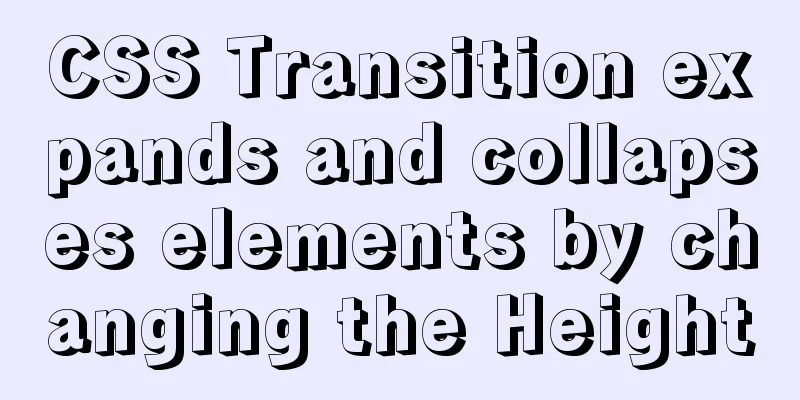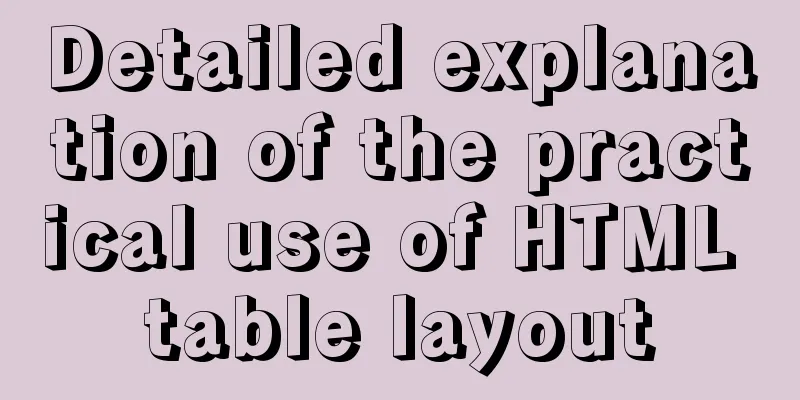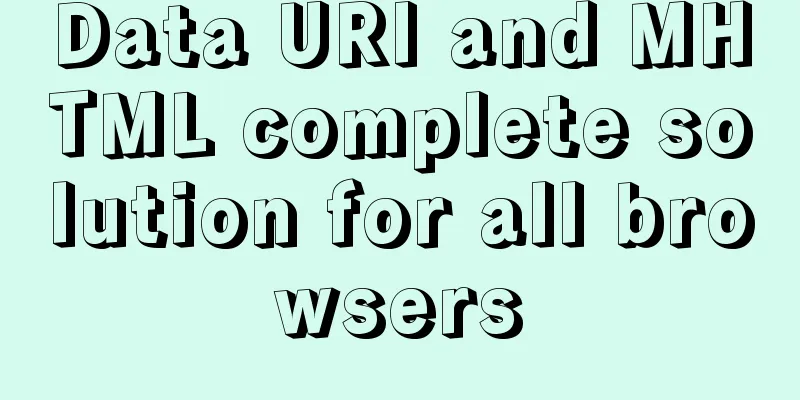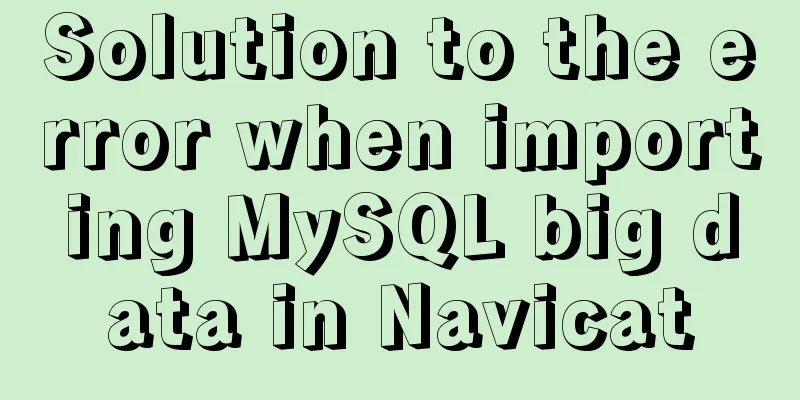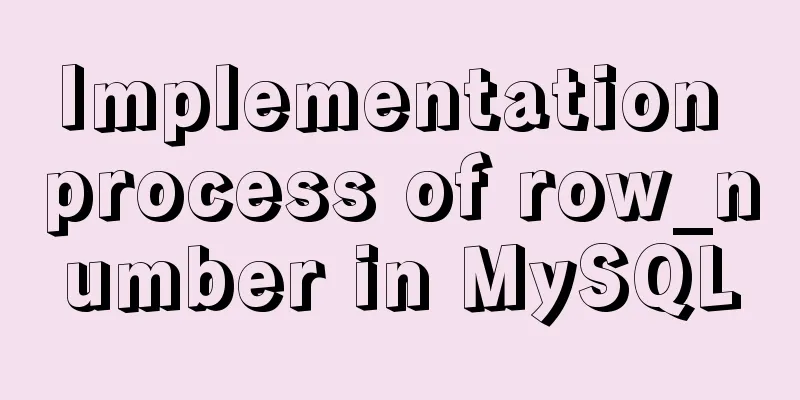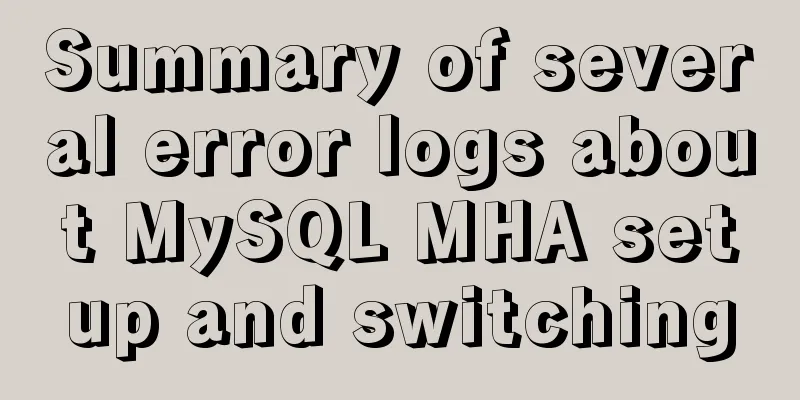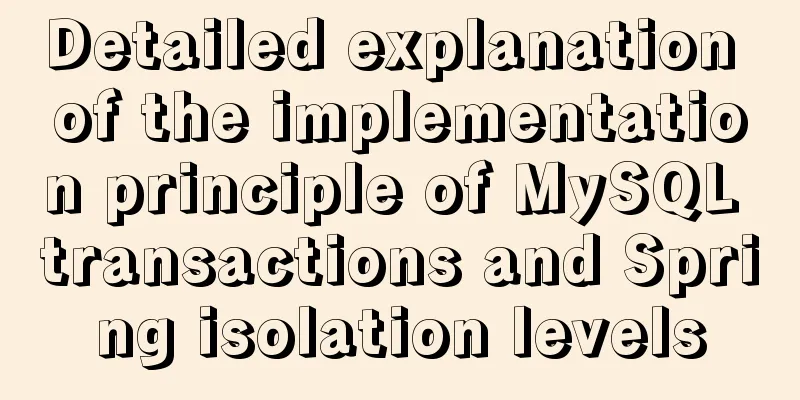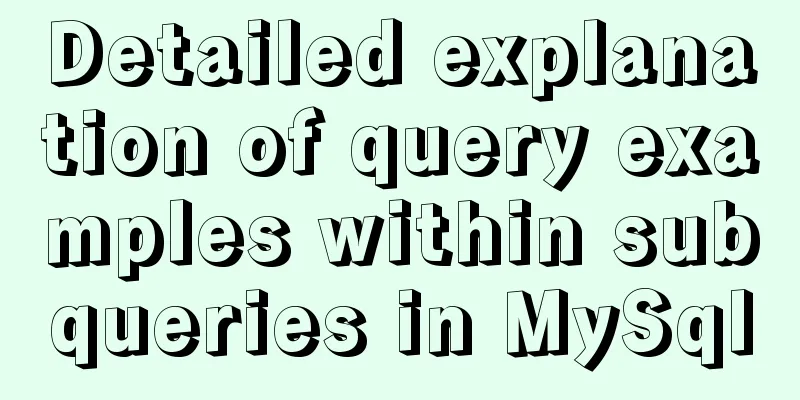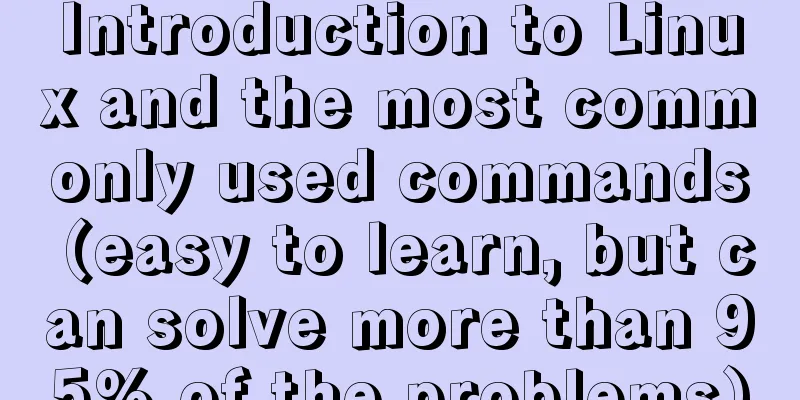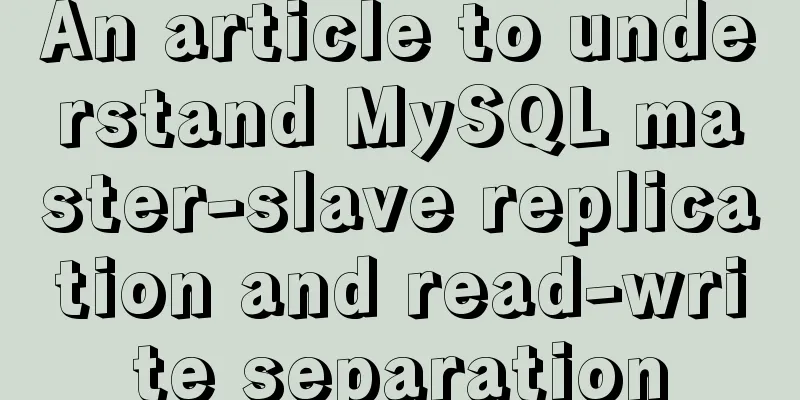Basic steps to use Mysql SSH tunnel connection

|
Preface For security reasons, the root user of MySQL can only log in locally and does not have authorized access to the external network. At this time, you can connect to the MySQL database through the SSH tunnel. The following are the basic steps to configure a Mysql SSH tunnel connection. Let's take a look at the detailed steps. Deleting Remote Login Log in to mysql: mysql -uroot -p View the user's open access permissions: select user, host from mysql.user; Remove unnecessary access permissions, such as: delete from mysql.user where user='root' and host='%'; flush privileges; Query again to verify whether the deletion is successful. Establishing a Tunnel The server can be logged in by username and password or RSA key. It is recommended to use RAS key and place the local id_rsa.pub content in ~/.ssh/authorized_keys of the server. How to generate RSA key is not described here. Open a separate window, modify the IP and port corresponding to the following command and execute it: ssh -NCPf [email protected] -L 3388:127.0.0.1:3306 Parameter explanation:
[email protected] is the SSH username and IP address for logging into the MySQL server. -L 3388:127.0.0.1:3306 means opening a mapping from port 3388 on the local machine to port 127.0.0.1:3306 of the MySQL server. 127.0.0.1 can also be the intranet or extranet IP address of the server where MySQL is located. Then, use the mysql tool to enter the corresponding username and password to log in. Note that when logging in, the host address selected is localhost or 127.0.0.1. At the same time, open the access rights of the corresponding IP in the MySQL database. Summarize The above is the full content of this article. I hope that the content of this article will have certain reference learning value for your study or work. Thank you for your support of 123WORDPRESS.COM. You may also be interested in:
|
<<: An Uncommon Error and Solution for SQL Server Full Backup
>>: Docker data management and network communication usage
Recommend
How to add vector icons to web font files in web page production
As we all know, there are two types of images in c...
Detailed explanation of using grep command in Linux
Linux grep command The Linux grep command is used...
Detailed process analysis of docker deployment of snail cinema system
Environmental Statement Host OS: Cetnos7.9 Minimu...
Implementation of running springboot project with Docker
Introduction: The configuration of Docker running...
Docker installation rocketMQ tutorial (most detailed)
RocketMQ is a distributed, queue-based messaging ...
Summary of the pitfalls you may not have encountered in WeChat applet development
Table of contents getApp() Define variables at th...
Solution to the problem that order by is not effective in MySQL subquery
By chance, I discovered that a SQL statement prod...
Pure CSS3 to achieve pet chicken example code
I have read a lot of knowledge and articles about...
MySQL users and permissions and examples of how to crack the root password
MySQL Users and Privileges In MySQL, there is a d...
JS implements request dispatcher
Table of contents Abstraction and reuse Serial Se...
How to change mysql password under Centos
1. Modify MySQL login settings: # vim /etc/my.cnf...
Detailed explanation of the process of creating floor navigation effects with JavaScript
Table of contents Objectives for this period 1. F...
Ubuntu Server 16.04 MySQL 8.0 installation and configuration graphic tutorial
Ubuntu Server 16.04 MySQL 8.0 installation and co...
How to solve the problem of not finding the password after decompressing the MySQL free installation version
1. Unzip mysql-8.0.21-winx64 2. Configure environ...
JavaScript to achieve JD.com flash sale effect
This article shares the specific code of JavaScri...