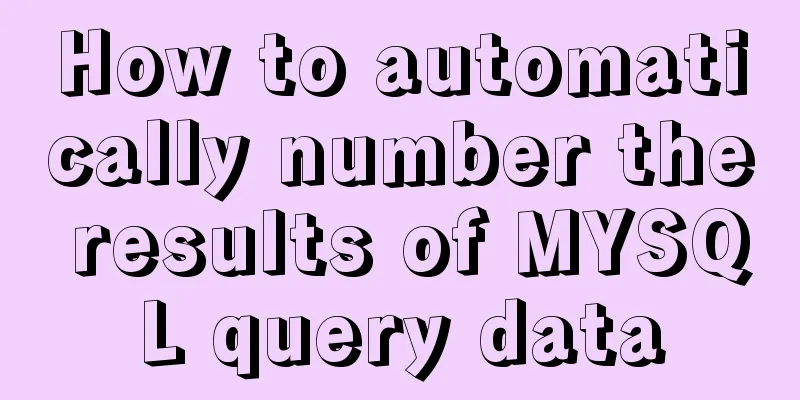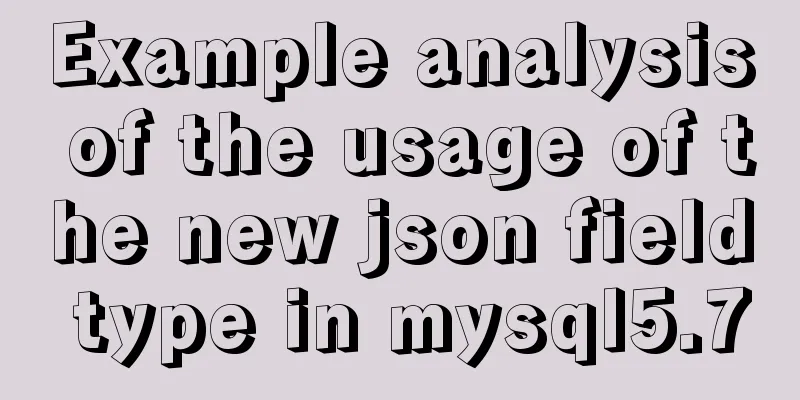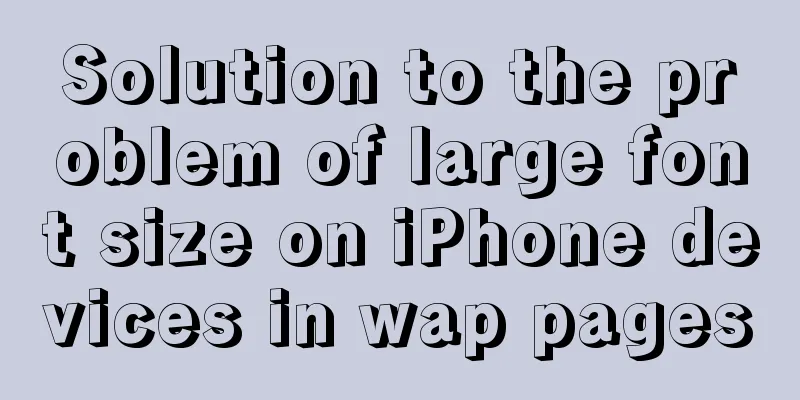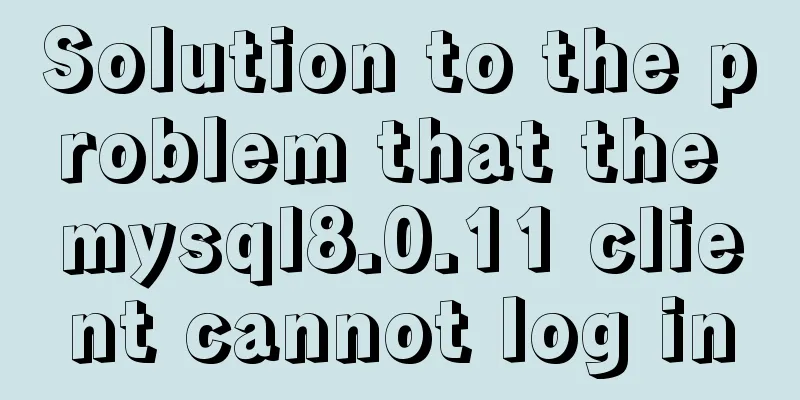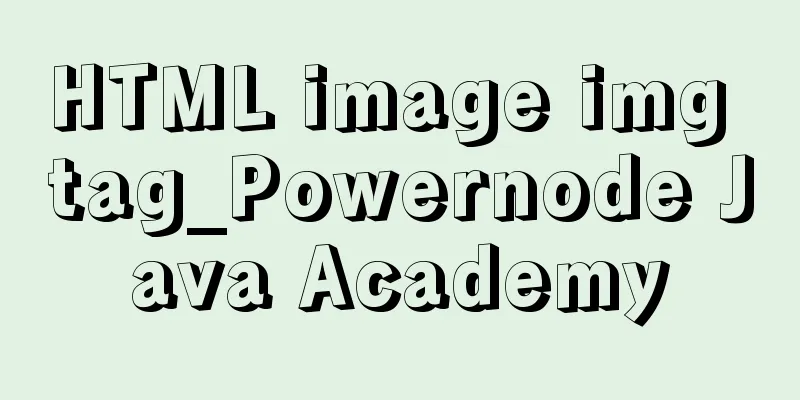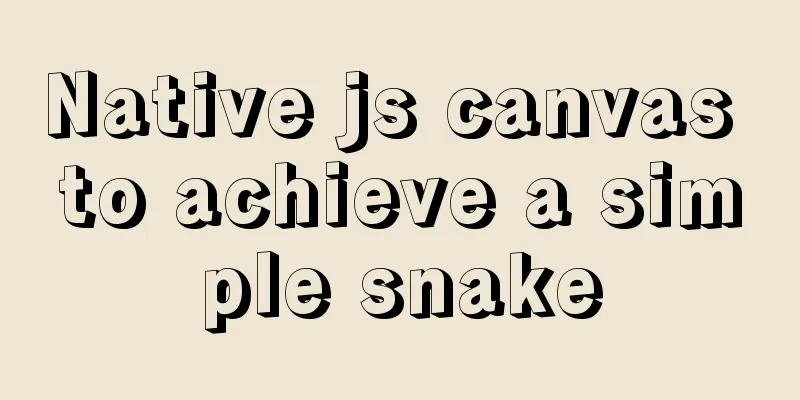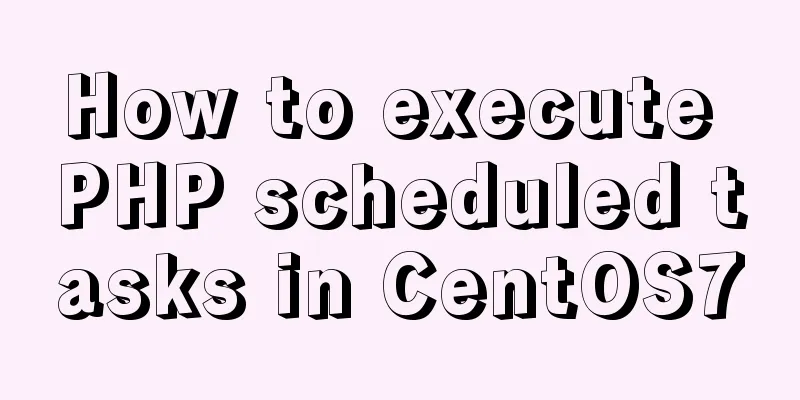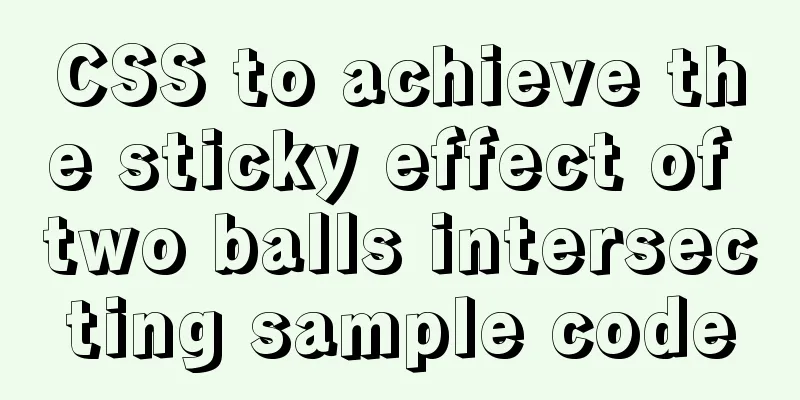How to change mysql password under Centos
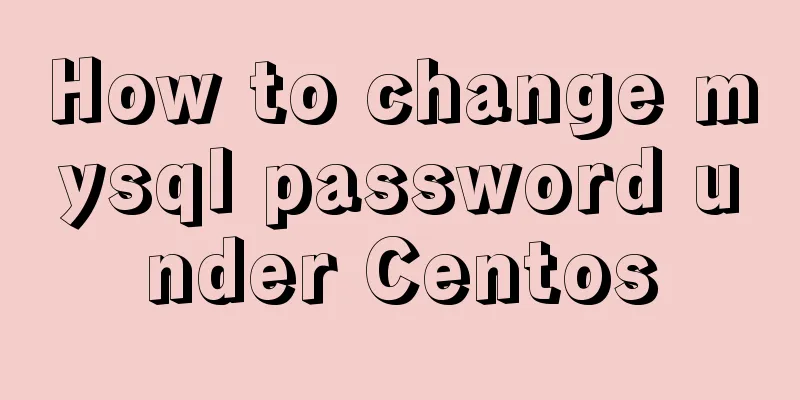
|
1. Modify MySQL login settings: # vim /etc/my.cnf Add a sentence: skip-grant-tables like: [mysqld] datadir=/var/lib/mysql socket=/var/lib/mysql/mysql.sock 2. Restart mysql # service mysqld restart Stopping MySQL: [ OK ] Starting MySQL: [ OK ] 3. Change Password
mysql> USE mysql;
Database changed
mysql> UPDATE user SET Password = password ('new password') WHERE User = 'root';
Query OK, 0 rows affected (0.00 sec)
Rows matched: 2 Changed: 0 Warnings: 0
mysql> flush privileges;
Query OK, 0 rows affected (0.01 sec)
mysql> quit4. Modify the configuration file you just modified # vim /etc/my.cnf 5. Restart mysql # service mysqld restart Stopping MySQL: [ OK ] Starting MySQL: [ OK ] The above is the method of changing the MySQL password under CentOS introduced by the editor. I hope it will be helpful to everyone. If you have any questions, please leave me a message and the editor will reply to you in time. I would also like to thank everyone for their support of the 123WORDPRESS.COM website! You may also be interested in:
|
<<: What are the new features of Apache Spark 2.4, which will be released in 2018?
>>: Javascript to achieve the effect of closing advertisements
Recommend
Using CSS to implement image frame animation and curve motion
The basic principle of all animations is to displ...
CSS code to achieve background gradient and automatic full screen
CSS issues about background gradient and automati...
JS implements multiple tab switching carousel
Carousel animation can improve the appearance and...
A brief discussion on logic extraction and field display of Vue3 in projects
Table of contents Logical Layering Separate busin...
Usage and difference of Js module packaging exports require import
Table of contents 1. Commonjs exports and require...
MySQL 8.0.17 installation graphic tutorial
This article shares with you the MySQL 8.0.17 ins...
Is it true that the simpler the web design style, the better?
Original address: http://www.webdesignfromscratch...
Dissecting the advantages of class over id when annotating HTML elements
There are very complex HTML structures in web pag...
Pure CSS to achieve left and right drag to change the layout size
Utilize the browser's non- overflow:auto elem...
Detailed explanation of the perfect solution to the VMware black screen problem after MacOS catalina upgrade
Perfect solution to VMware black screen after Mac...
Why should the number of rows in a single MySQL table not exceed 5 million?
Today, let’s discuss an interesting topic: How mu...
VUE Getting Started Learning Event Handling
Table of contents 1. Function Binding 2. With par...
Essential for front-end development: 12 browser compatibility testing tools recommended
For front-end developers, ensuring that the code ...
2017 latest version of windows installation mysql tutorial
1. First, download the latest version of MySQL fr...
Postman data encryption and decryption to implement APP login interface simulation request
Table of contents Mainly used Postman functions D...