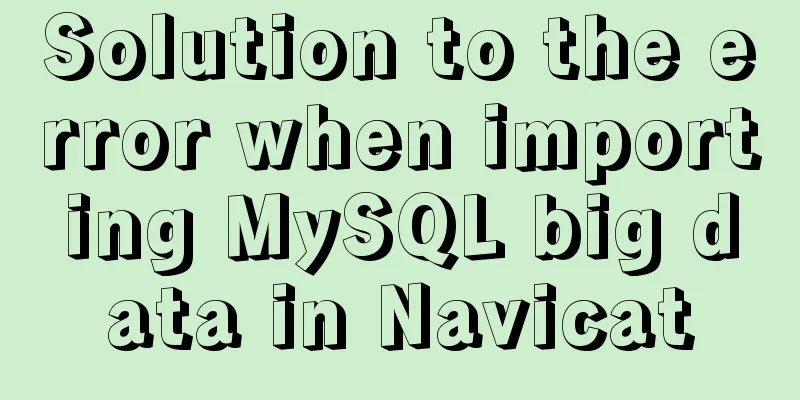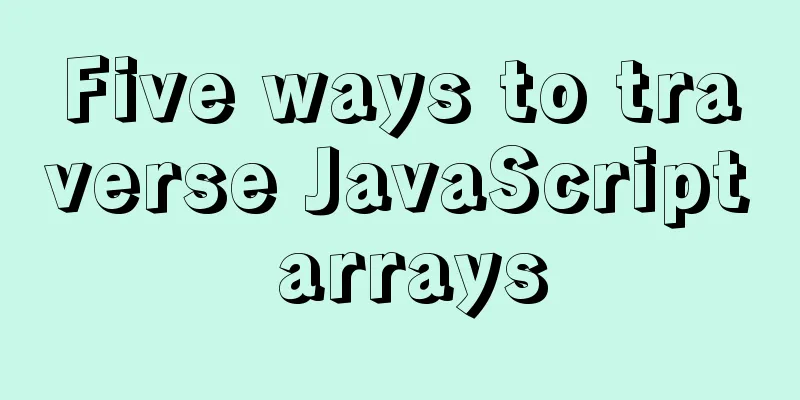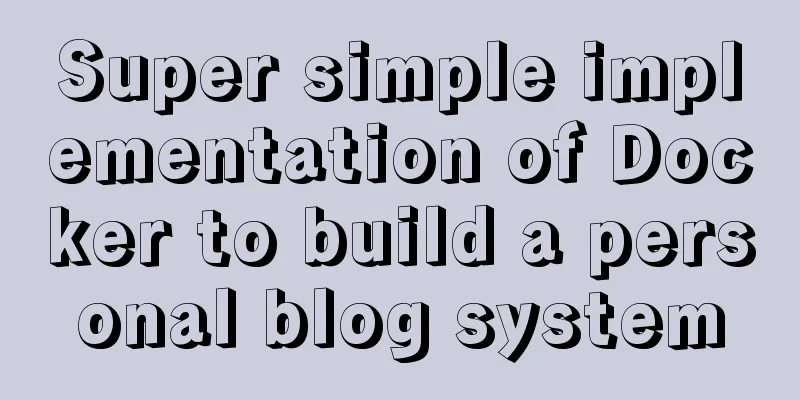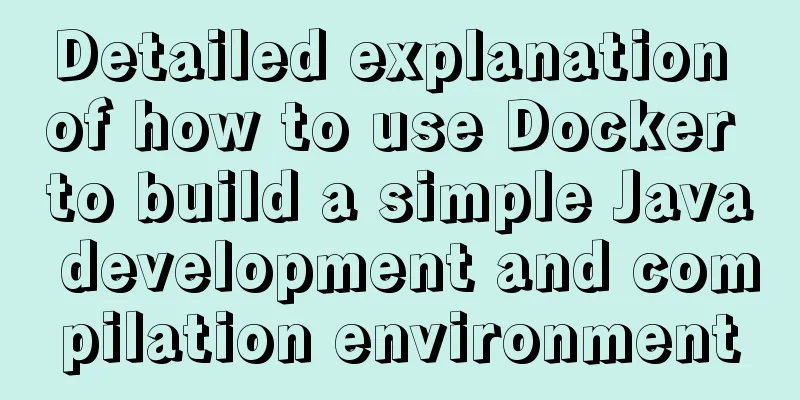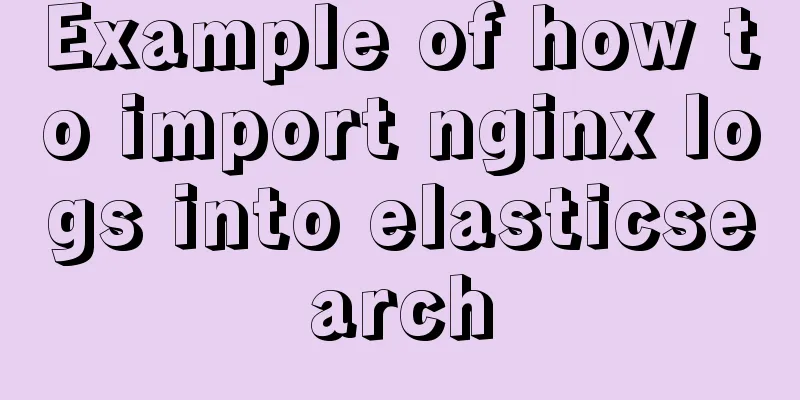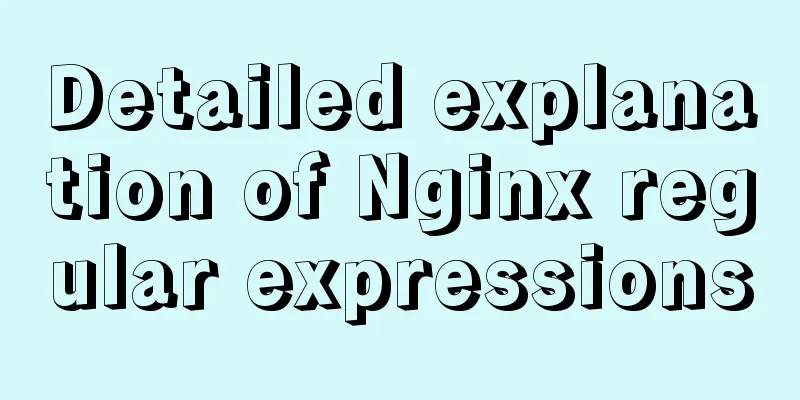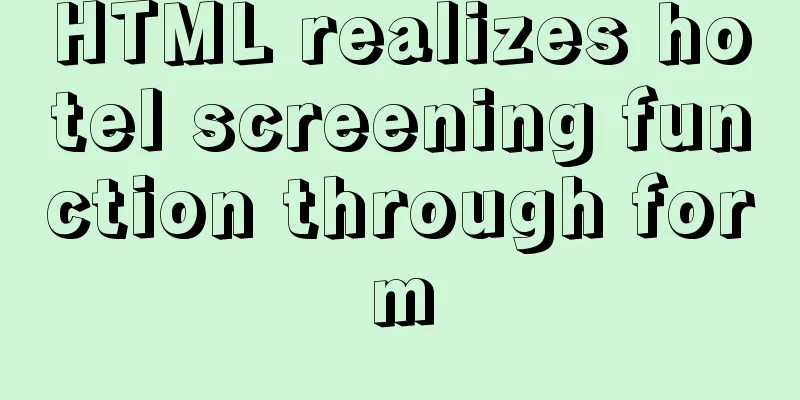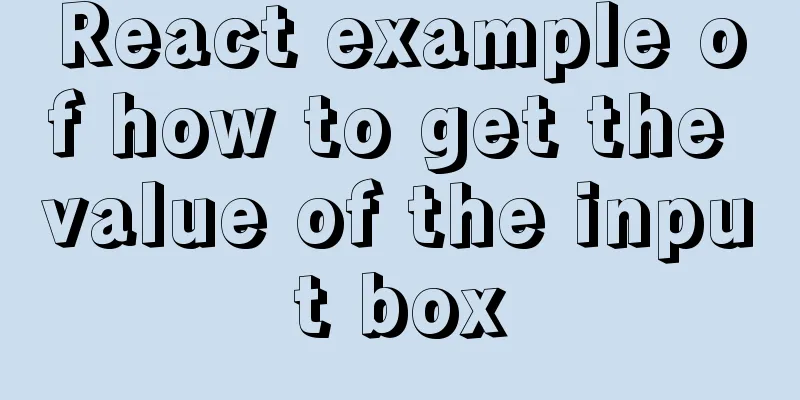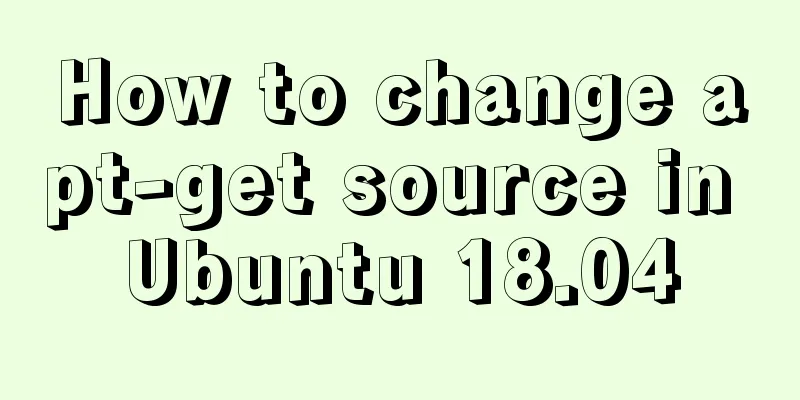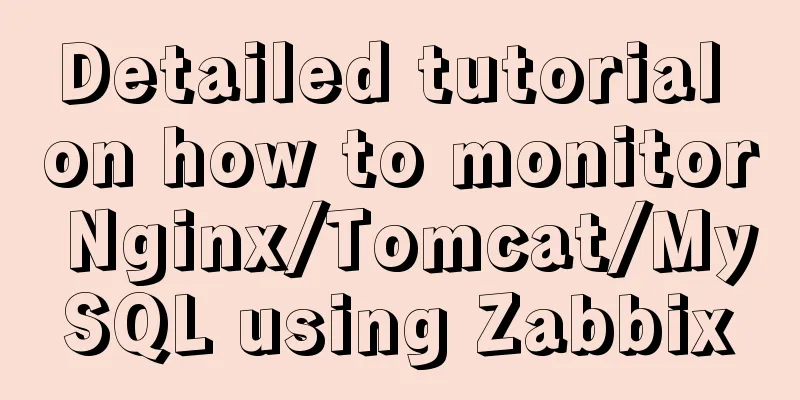MySQL 8.0.17 installation graphic tutorial
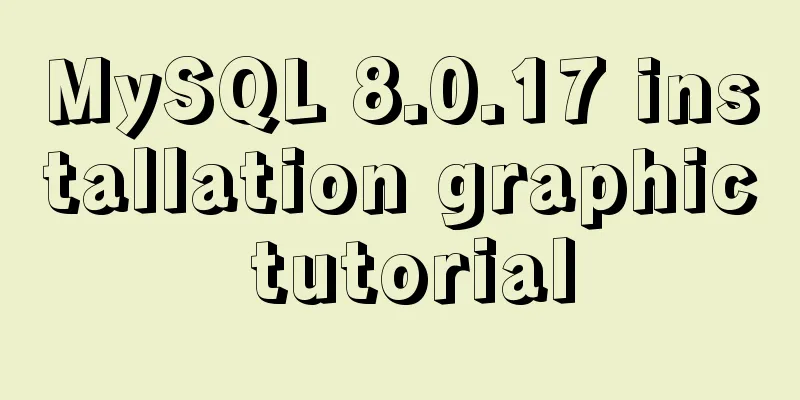
|
This article shares with you the MySQL 8.0.17 installation graphic tutorial for your reference. The specific content is as follows Installation environment: Windows x64 1. Download the installation package Download address: installation package 2. Unzip and initialize configuration Unzip and create a new initialization configuration file my.ini in the root directory
Enter the following content in the initialization configuration file. Note that the installation path and data storage path are changed to your own [mysqld] # Set port 3306 port=3306 # Set the installation directory of mysql basedir=D:\App\mySQL # Set the storage directory of mysql database data datadir=D:\App\mySQL\data # Maximum number of connections allowed max_connections=200 # The number of connection failures allowed. max_connect_errors=10 \# The default character set used by the server is utf8mb4 character-set-server=utf8mb4 # The default storage engine that will be used when creating a new table default-storage-engine=INNODB #Default authentication is done by using the "mysql_native_password" plugin #mysql_native_password default_authentication_plugin=mysql_native_password [mysql] # Set the default character set of MySQL client default-character-set=utf8mb4 [client] # Set the default port used by the mysql client to connect to the server port = 3306 default-character-set=utf8mb4 3. Start the installation Open cmd as an administrator to install First enter the bin directory
Enter the command mysqld --initialize --console and press Enter. The following field will appear. The field immediately following root@localhost: is the initial password. Copy and save it!
Next, install the MySQL service. Run mysqld --install in the bin directory. No service name is added here, the default is mysql.
You have succeeded here! 4. Start the mySQL service Enter in the command line: net start mysql to start it! Wonderful topic sharing: MySQL different versions installation tutorial MySQL 5.7 installation tutorials for various versions MySQL 5.6 installation tutorials for various versions mysql8.0 installation tutorials for various versions The above is the full content of this article. I hope it will be helpful for everyone’s study. I also hope that everyone will support 123WORDPRESS.COM. You may also be interested in:
|
<<: Common problems in implementing the progress bar function of vue Nprogress
>>: Detailed explanation of how components communicate in React
Recommend
Detailed steps for Navicat to remotely connect to SQL Server and convert to MySQL
Preface Recently, I encountered a program using S...
An example of using a MySQL statement to find out the number of bytes occupied by various integers and their maximum and minimum values
Directly code: select 'bigint unsigned' a...
Detailed explanation of common methods of Vue development
Table of contents $nextTick() $forceUpdate() $set...
Detailed Example of JavaScript Array Methods
Table of contents Introduction Creating an Array ...
Detailed explanation of nginx request header data reading process
In the previous article, we explained how nginx r...
MySQL 5.7.27 installation and configuration method graphic tutorial
The installation tutorial of MySQL 5.7.27 is reco...
Study notes to write the first program of Vue
Table of contents 1. Write an HTML, the first Vue...
MySQL database constraints and data table design principles
Table of contents 1. Database constraints 1.1 Int...
Docker+selenium method to realize automatic health reporting
This article takes the health reporting system of...
Explaining immutable values in React
Table of contents What are immutable values? Why ...
Nginx location matching rule example
1. Grammar location [=|~|~*|^~|@] /uri/ { ... } 2...
Solution to input cursor misalignment in Chrome, Firefox, and IE
Detailed explanation of the misplacement of the in...
Detailed explanation of the service problem reported by Ubuntu 20.04 using Xshell through SSH connection
1. I recently installed a new version of Ubuntu. ...
Summary of Docker configuration container location and tips
Tips for using Docker 1. Clean up all stopped doc...
Detailed explanation of MySQL monitoring tool mysql-monitor
1. Overview mysql-monitor MYSQL monitoring tool, ...