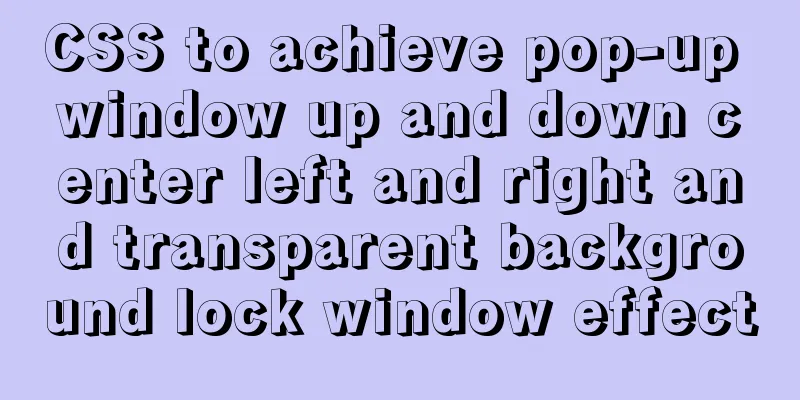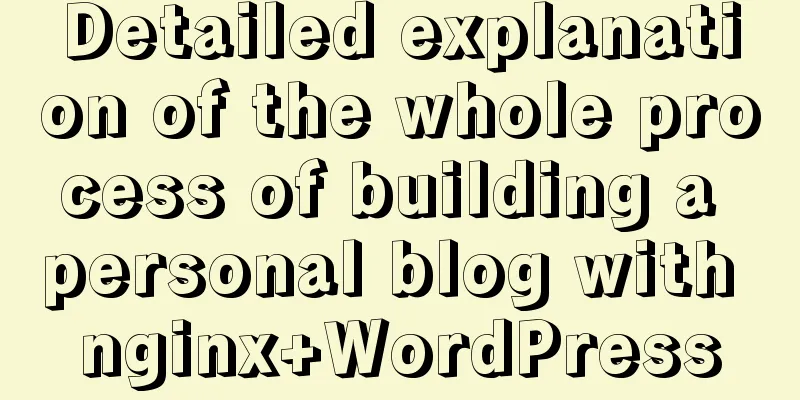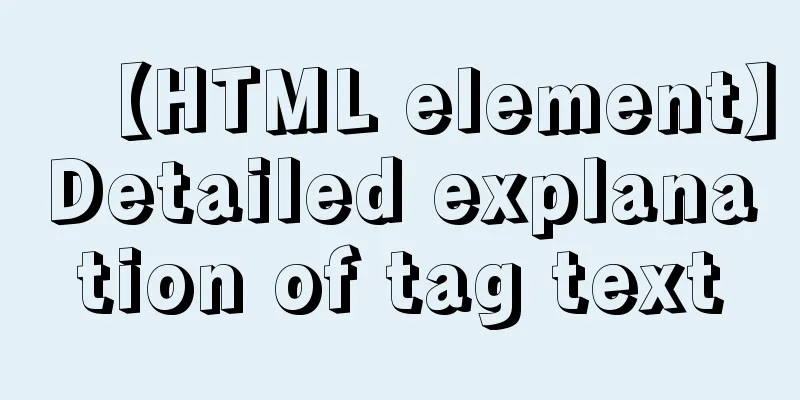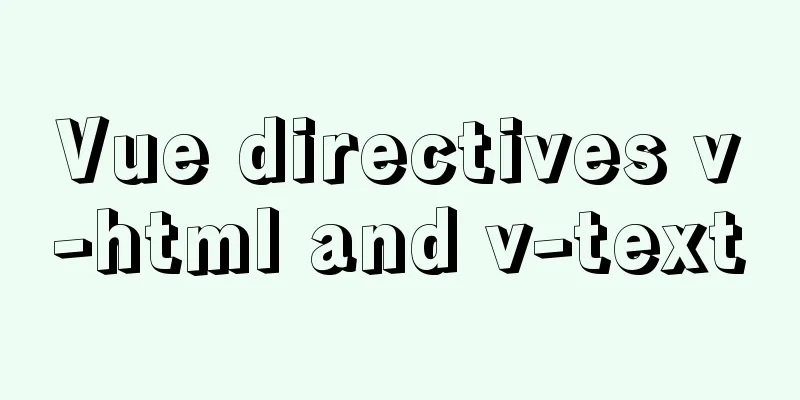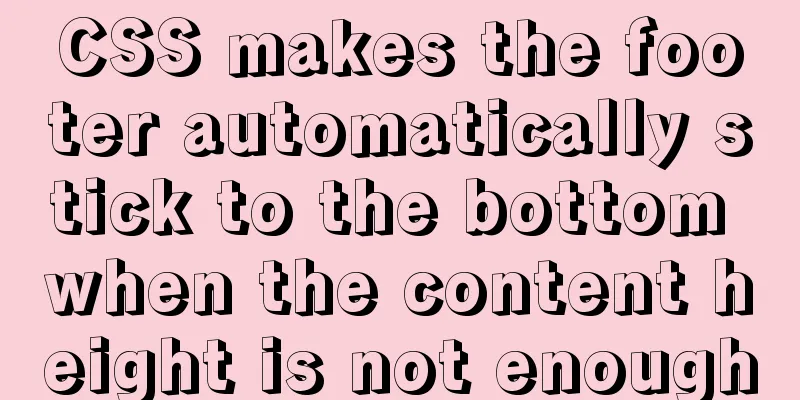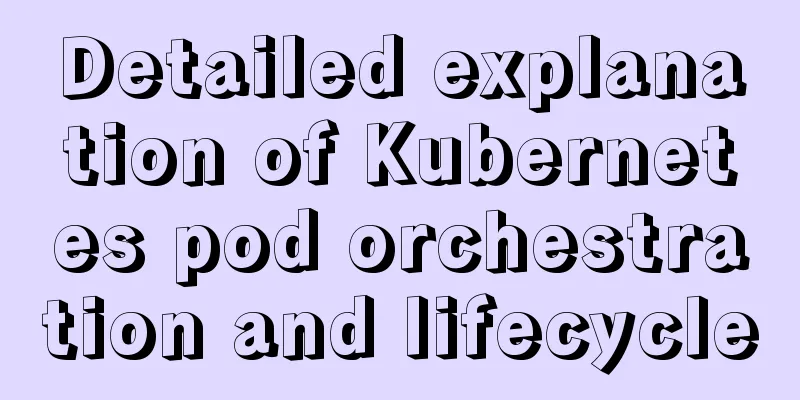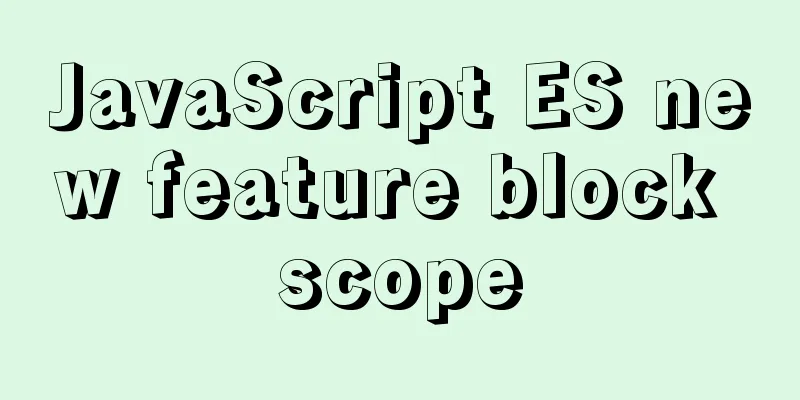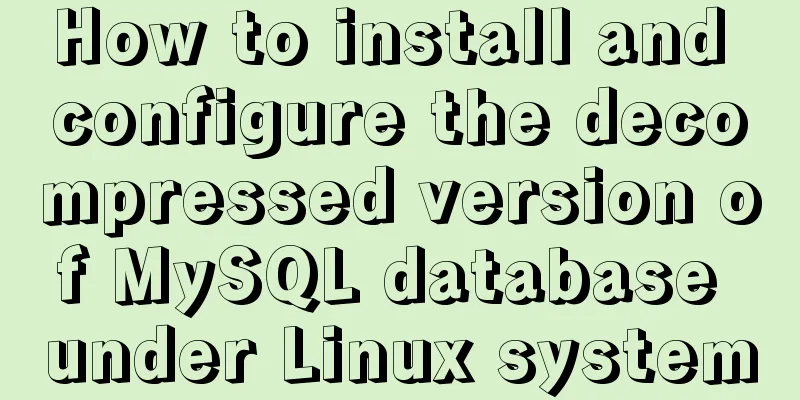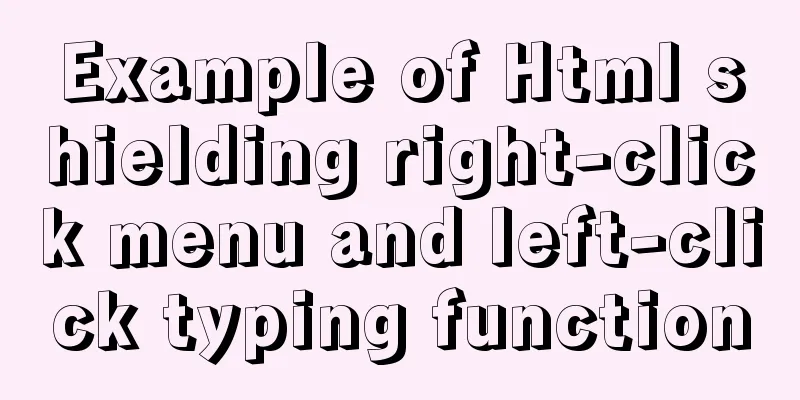Solution to the error when importing MySQL big data in Navicat
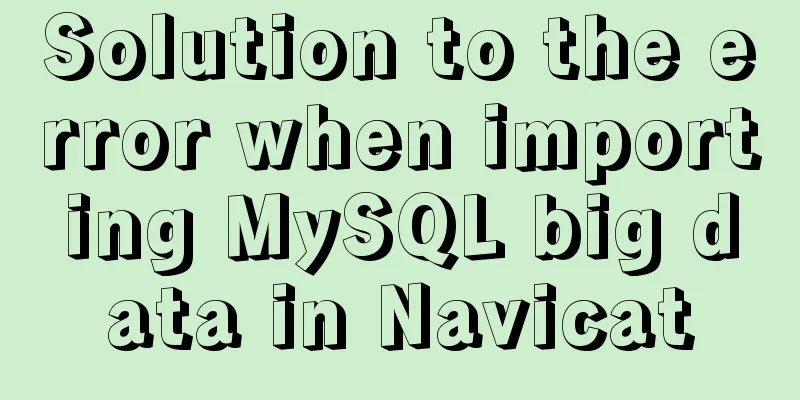
|
The data that Navicat has exported cannot be imported. Use the command The shortcuts can be found through help mysql>_dataname mysql>\. d:\mysql\dataname.sql
Problems encountered during import and solutions Chinese characters are garbled during import Solution: When exporting with Navicat, UTF8 encoding is used. When importing, MySQL uses its own default encoding method to import. Chinese characters are garbled. Use the command to query mysql>show variables like '%char%'; The query shows that the encoding is gbk mysql>set character_set_results=utf8; mysql>set .....(similar to all changed to utf8)
Execute the import again, OK! The encoding is normal and imported successfully.
You may also be interested in:
|
<<: Solution to the problem that crontab output redirection does not take effect in Linux
>>: About the bug of better-scroll plug-in that cannot slide (solved by plug-in in 2021)
Recommend
A brief summary of basic web page performance optimization rules
Some optimization rules for browser web pages Pag...
hr horizontal line style example code
Copy code The code is as follows: <hr style=&q...
Detailed explanation of the process of building an MQTT server using Docker
1. Pull the image docker pull registry.cn-hangzho...
HTML+CSS+JavaScript to create a simple tic-tac-toe game
Table of contents Implementing HTML Add CSS Imple...
How to solve the background tiling and border breaking of CSS style div or li in IE6
The solution to the background tiling or border br...
What are the rules for context in JavaScript functions?
Table of contents 1. Rule 1: Object.Method() 1.1 ...
Detailed tutorial on installing MySQL 8.0 from source code on CentOS 7.4
Table of contents 1. Environment 2. Preparation 3...
A detailed discussion of components in Vue
Table of contents 1. Component Registration 2. Us...
What codes should I master when learning web page design?
This article introduces in detail some of the tech...
A brief introduction to JavaScript arrays
Table of contents Introduction to Arrays Array li...
Reasons and solutions for not being able to detect array changes in Vue2
Table of contents Workaround Why can't I moni...
Some pitfalls of JavaScript deep copy
Preface When I went to an interview at a company ...
An example of using Lvs+Nginx cluster to build a high-concurrency architecture
Table of contents 1. Lvs Introduction 2. Lvs load...
Detailed tutorial on uploading and configuring jdk and tomcat on linux
Preparation 1. Start the virtual machine 2. git t...
Detailed explanation of how to deploy programs on Alibaba Cloud Server and access them directly using domain names
I had nothing to do, so I bought the cheapest Ali...