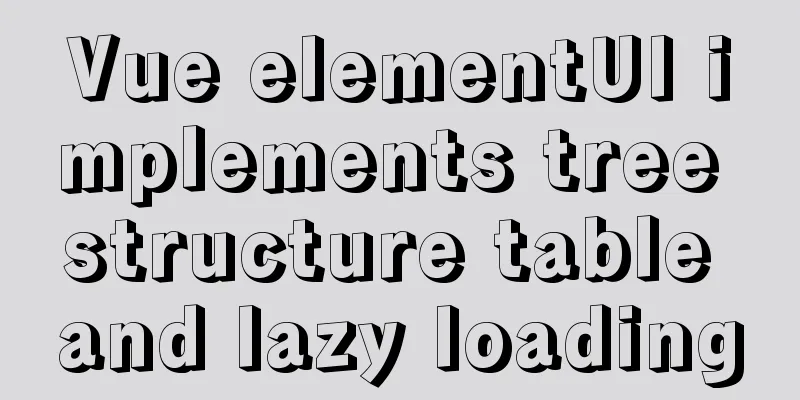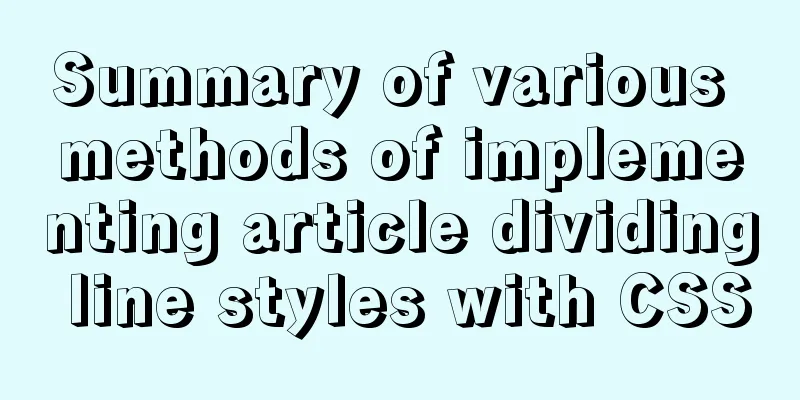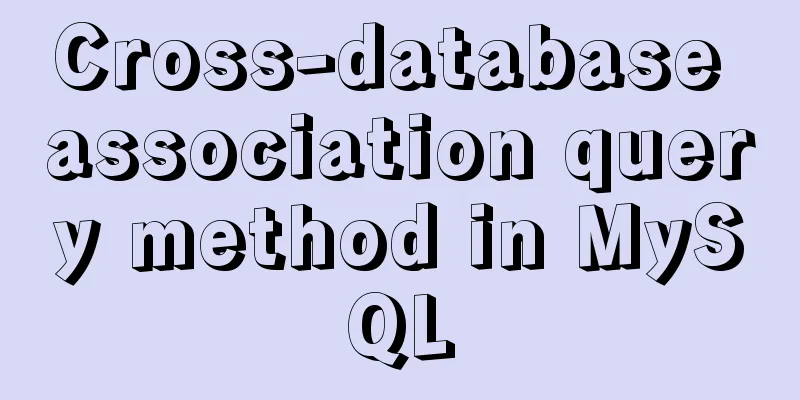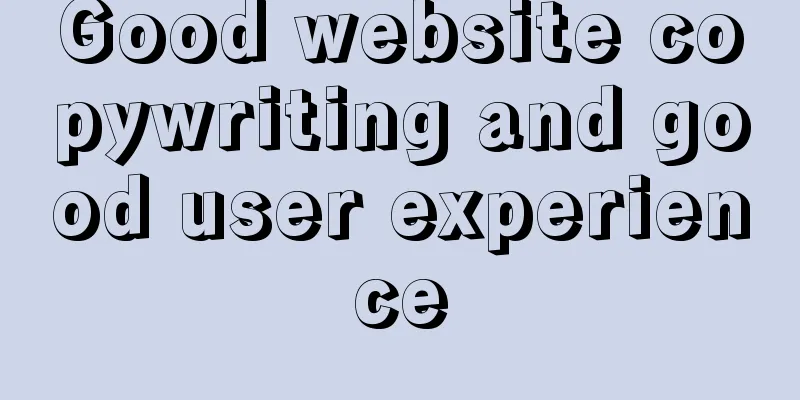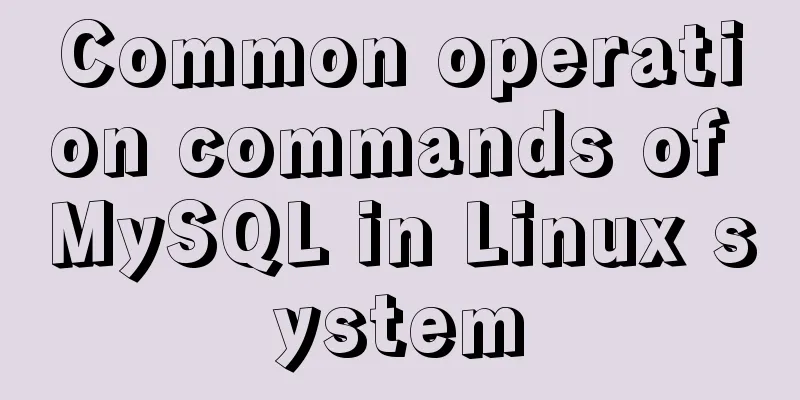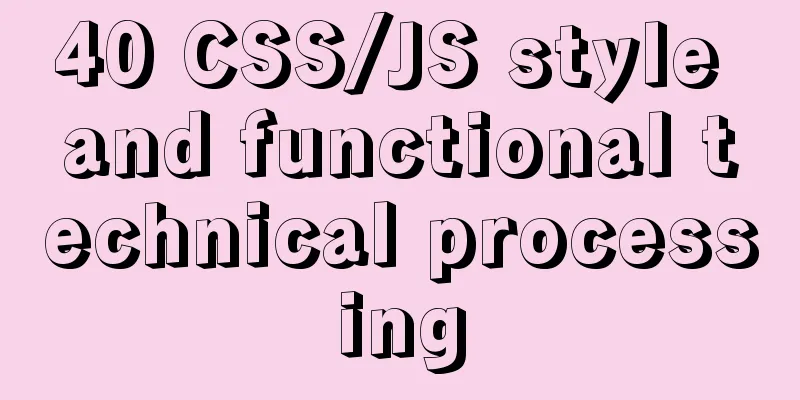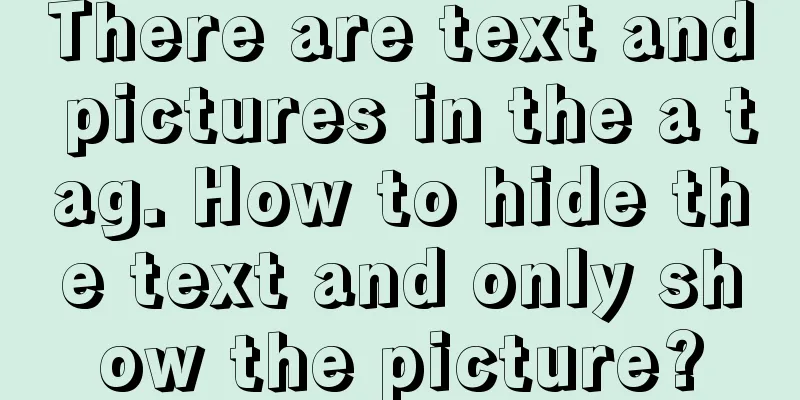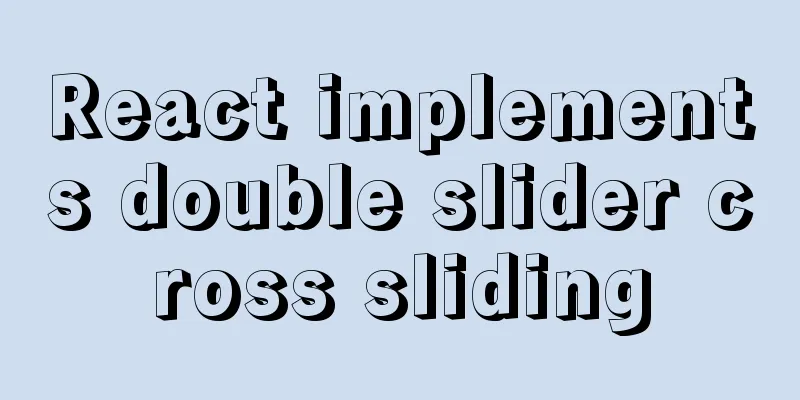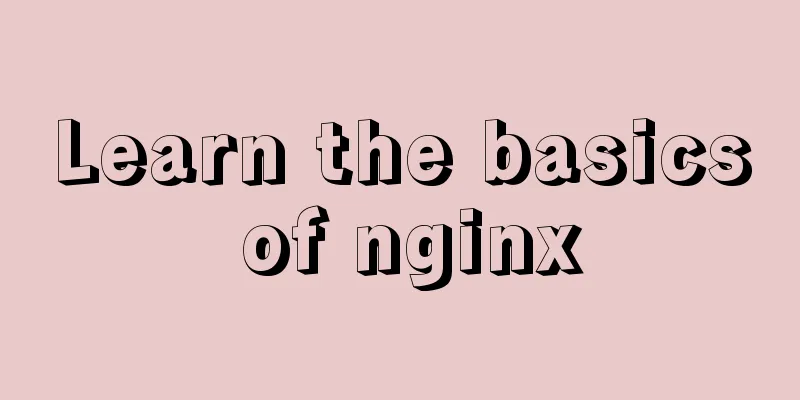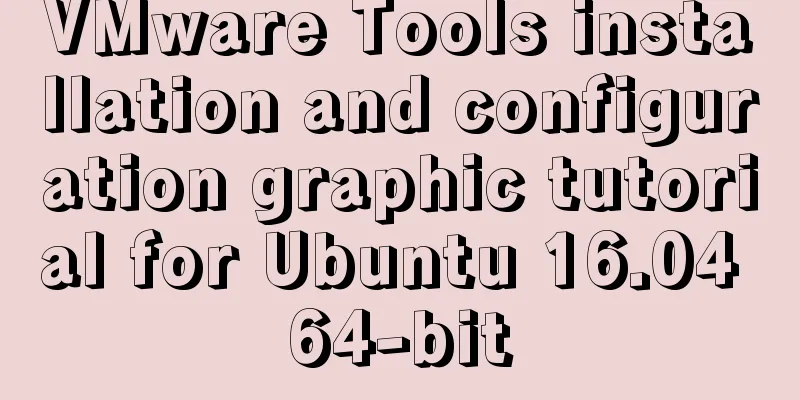JavaScript ES new feature block scope
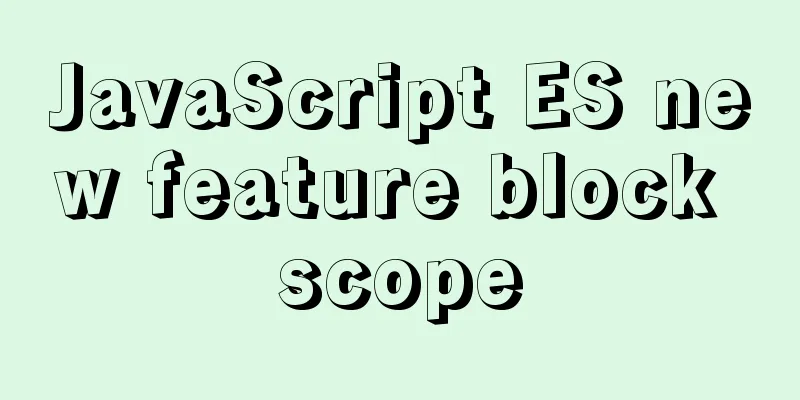
|
Preface: Before learning about block-level scope, we need to have an understanding of scope. The so-called scope is the range within which a member in the code works. 1. What is block scope? The so-called block-level scope means that the variable can only be used in the code block or sub-code block where it is declared. There is no block-level scope in versions prior to
/*
* Block-level scope can only use the let keyword* The let keyword can not only declare block-level scope, but also can be used in global scope and function scope*/
// Global scope let a = 100; // Global variables (function () {
// function scope let b = 200; // local variable })()
if (true) {
// block scope let c = 300; // local variable }
console.log(a); // 100
console.log(b); // throws an exception console.log(c); // throws an exception 2. Why do we need block scope? Local variables may overwrite global variables
var v = 100;
(function(){
console.log(v); // undefined
var v = 200;
})
The variable used for counting in the loop body is leaked as a global variable
// Define a loop body for (var v = 0; v < 10; v++) {
console.log("This is a for loop"); // This is a for loop * 10
}
console.log(v); // 10
If the variable is not released manually after the loop is completed, its life cycle will survive with the script and occupy memory. 3. With function declaration Case 1:
if (true) {
function f() {}
}
Case 2:
try {
function f() {}
} catch(e) {
// ...
}
The above two function declarations are illegal according to
{
function fun() {
console.log('this is fun');
}
}
fun(); // this is fun
// The above is equivalent to the following function {
var fn = function () {
console.log('this is fn');
}
}
fn(); // this is fn
// If you use the let keyword, you cannot access it outside the block scope {
let f = function () {
console.log('this is f');
}
}
f(); // Throws an exception description of ReferenceError: f is not defined
This is the end of this article about the new block-level scope feature of You may also be interested in:
|
<<: Introduction to commonly used fonts on the Web (fonts supported by iOS and Android browsers)
>>: Summary of @ usage in CSS (with examples and explanations)
Recommend
Specific use of Docker anonymous mount and named mount
Table of contents Data volume Anonymous and named...
How to set horizontal navigation structure in Html
This article shares with you two methods of setti...
Talking about Less and More in Web Design (Picture)
Less is More is a catchphrase for many designers....
MySQL optimization tutorial: large paging query
Table of contents background LIMIT Optimization O...
How to optimize MySQL performance through MySQL slow query
As the number of visits increases, the pressure o...
Simple steps to implement H5 WeChat public account authorization
Preface Yesterday, there was a project that requi...
Cause Analysis and Solution of I/O Error When Deleting MySQL Table
Problem phenomenon I recently used sysbench to te...
MYSQL slow query and log settings and testing
1. Introduction By enabling the slow query log, M...
Analysis of the reasons why the index does not take effect when searching in the MySql range
1 Problem Description This article sorts the esta...
Example of implementing a seamless infinite loop of background using CSS animation
1. Demand A picture moves from left to right in a...
Detailed explanation of how CocosCreator system events are generated and triggered
Table of contents environment summary Module Func...
MySQL learning record: bloody incident caused by KEY partition
Demand background Part of the data in the busines...
Install mysql5.7.17 using RPM under Linux
The installation method of MySQL5.7 rpm under Lin...
Code for aligning form checkbox and radio text
Alignment issues like type="radio" and t...
How to reset password after forgetting password in MySQL8 (MySQL old method doesn't work)
The command line mysqld –skip-grant-tables cannot...