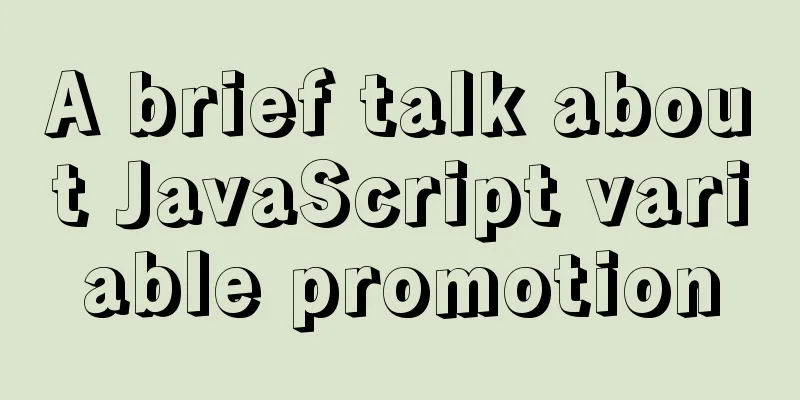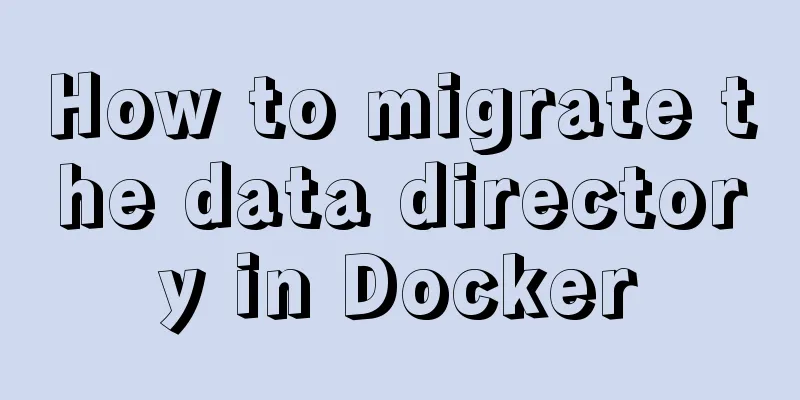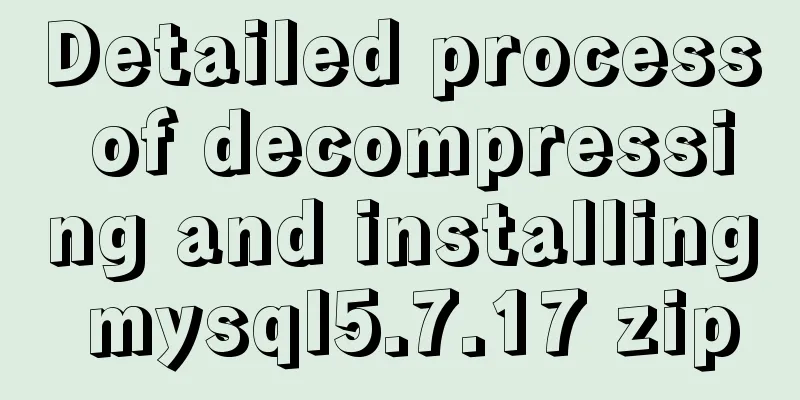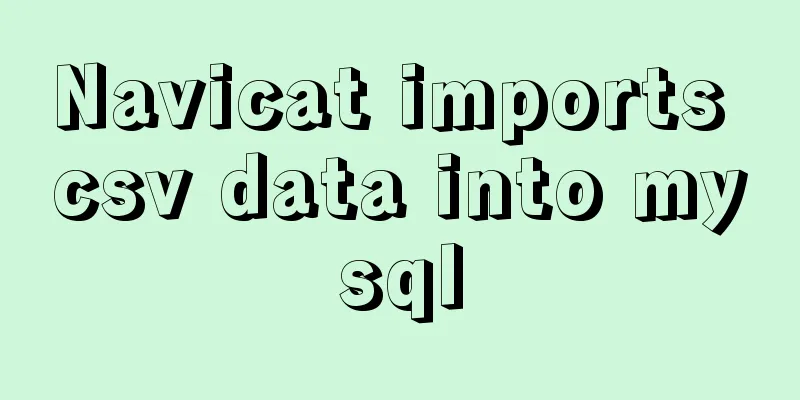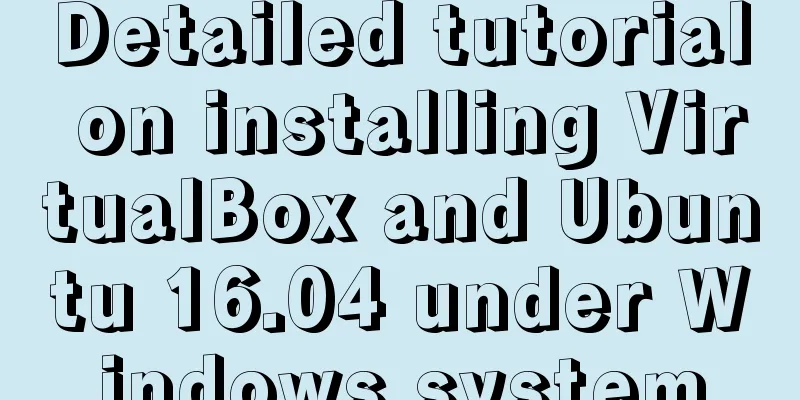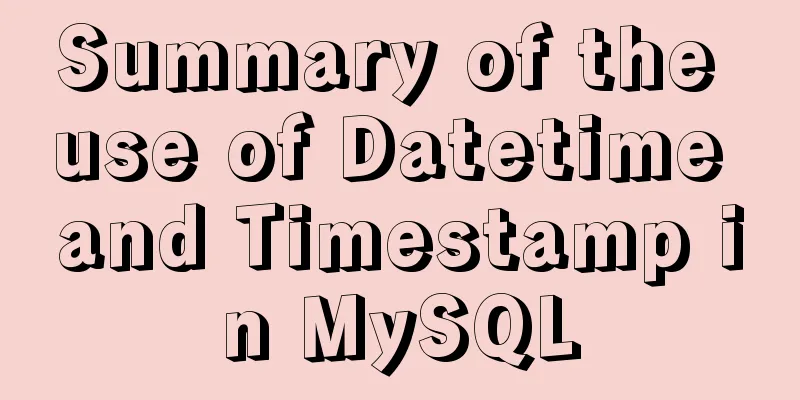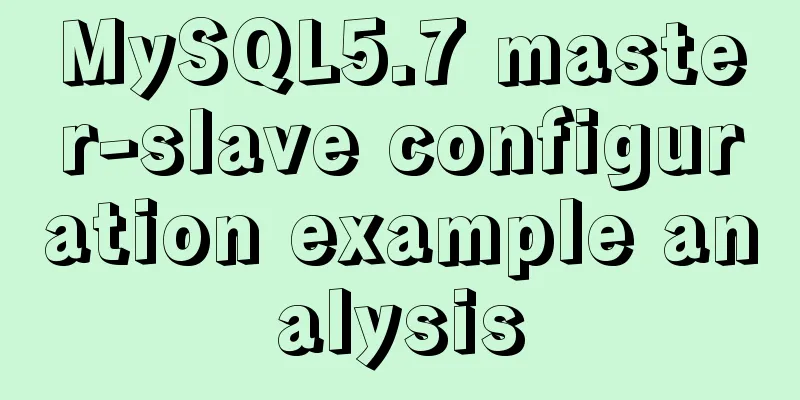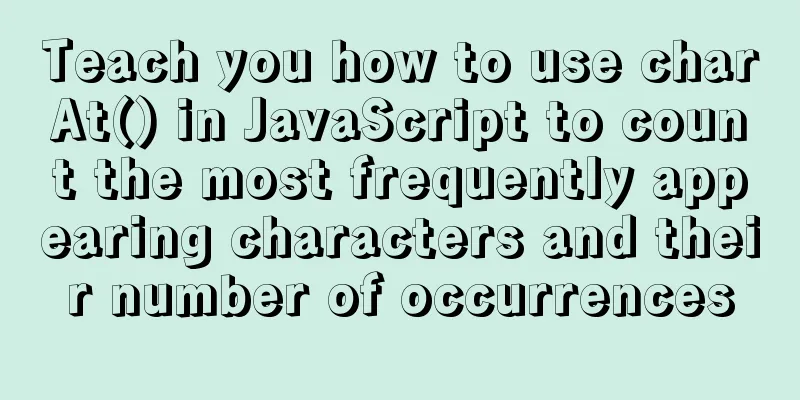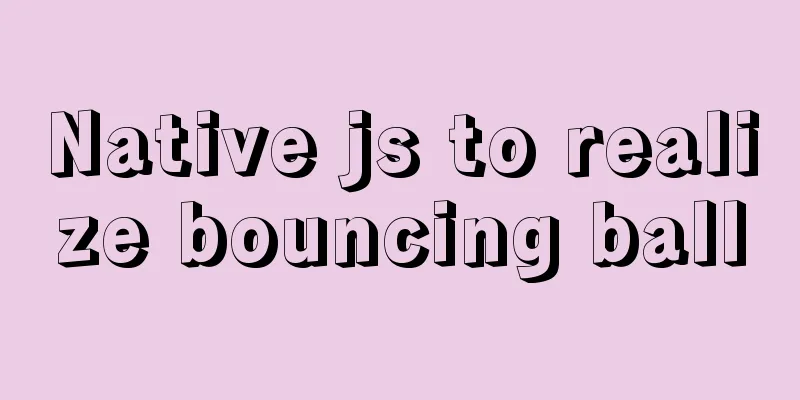MYSQL slow query and log settings and testing
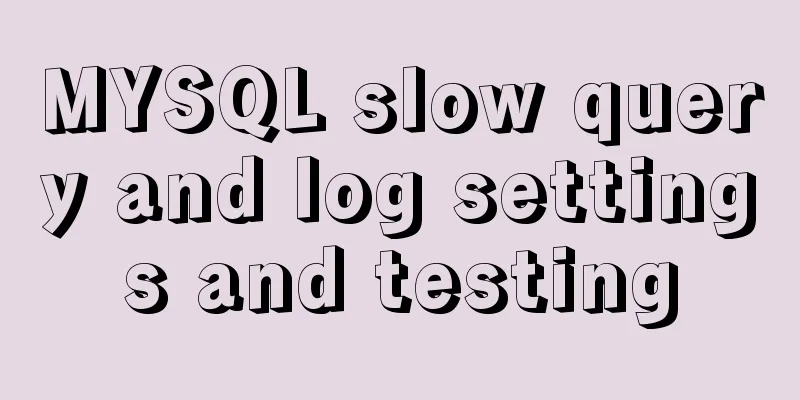
1. IntroductionBy enabling the slow query log, MySQL can record query statements that exceed the specified time. By locating and analyzing performance bottlenecks, the performance of the database system can be better optimized. 2. Parameter Descriptionslow_query_log slow query enable status slow_query_log_file The location where the slow query log is stored (this directory requires writable permissions for the MySQL running account, and is generally set to the MySQL data storage directory) long_query_time How many seconds does it take for a query to be recorded? 3. Setup steps1. View slow query related parameters mysql> show variables like 'slow_query%'; +---------------------------+----------------------------------+ | Variable_name | Value | +---------------------------+----------------------------------+ | slow_query_log | OFF | | slow_query_log_file | /mysql/data/localhost-slow.log | +---------------------------+----------------------------------+ mysql> show variables like 'long_query_time'; +-----------------+-----------+ | Variable_name | Value | +-----------------+-----------+ | long_query_time | 10.000000 | +-----------------+-----------+ 2. Setting method Method 1: Global variable setting Set the slow_query_log global variable to the "ON" state mysql> set global slow_query_log='ON'; Set the location where the slow query log is stored mysql> set global slow_query_log_file='/usr/local/mysql/data/slow.log'; If the query exceeds 1 second, it will be recorded mysql> set global long_query_time=1; Method 2: Configuration file settings Modify the configuration file my.cnf and add the following under [mysqld] [mysqld] slow_query_log = ON slow_query_log_file = /usr/local/mysql/data/slow.log long_query_time = 1 3. Restart MySQL service service mysqld restart 4. Check the parameters after setting mysql> show variables like 'slow_query%'; +---------------------+--------------------------------+ | Variable_name | Value | +---------------------+--------------------------------+ | slow_query_log | ON | | slow_query_log_file | /usr/local/mysql/data/slow.log | +---------------------+--------------------------------+ mysql> show variables like 'long_query_time'; +-----------------+----------+ | Variable_name | Value | +-----------------+----------+ | long_query_time | 1.000000 | +-----------------+----------+ 4. Testing1. Execute a slow query SQL statement mysql> select sleep(2); 2. Check whether slow query logs are generated ls /usr/local/mysql/data/slow.log If the log exists, MySQL slow query setting is enabled successfully! SummarizeThis is the end of this article about the setting and testing of MYSQL slow query and log. For more relevant MYSQL slow query and log content, please search for previous articles on 123WORDPRESS.COM or continue to browse the related articles below. I hope everyone will support 123WORDPRESS.COM in the future! You may also be interested in:
|
<<: HTML table tag tutorial (19): row tag
>>: Limiting the number of short-term accesses to a certain IP based on Nginx
Recommend
How to convert a column of comma-separated values into columns in MySQL
Preface Sometimes you come across business tables...
A simple tutorial on how to use the mysql log system
Table of contents Preface 1. Error log 2. Binary ...
MySQL implementation of lastInfdexOf function example
Sometimes MySQL needs to use a function similar t...
Page Speed Optimization at a Glance
I believe that the Internet has become an increas...
MySQL error: Deadlock found when trying to get lock; try restarting transaction solution
Find the problem Recently, when I was filling in ...
Special commands in MySql database query
First: Installation of MySQL Download the MySQL s...
How to split and merge multiple values in a single field in MySQL
Multiple values combined display Now we have th...
A brief discussion on several specifications of JS front-end modularization
Table of contents Preface The value of front-end ...
MySQL 5.7.18 binary package installation tutorial under Linux (without default configuration file my_default.cnf)
I am currently learning MySQL. I am a complete no...
Solution to the inconsistency between crontab execution time and system time
Preface In LINUX, periodic tasks are usually hand...
Implement full screen and monitor exit full screen in Vue
Table of contents Preface: Implementation steps: ...
Tutorial diagram of installing CentOS and Qt in Vmware virtual machine
Vmware Installation Installing Packages Download ...
Develop upload component function based on React-Dropzone (example demonstration)
This time I will talk about the skills of develop...
Mysql multi-condition query statement with And keyword
MySQL multi-condition query with AND keyword. In ...
How to solve the abnormal error ERROR: 2002 in mysql
Recently, an error occurred while starting MySQL....