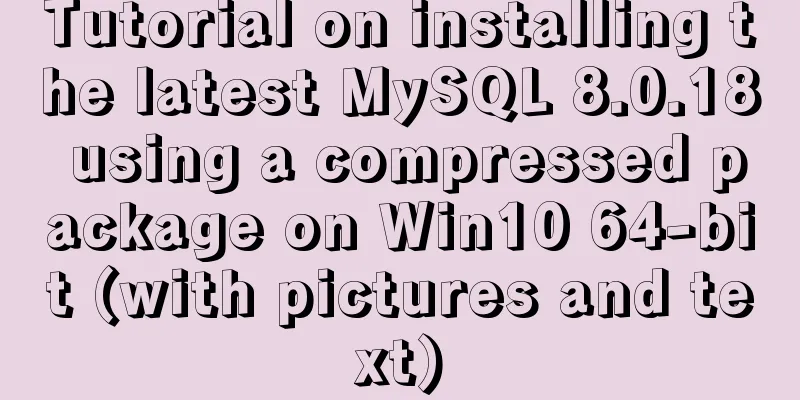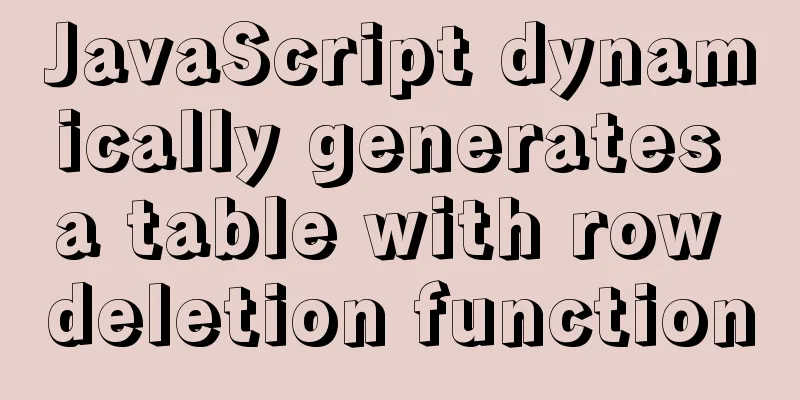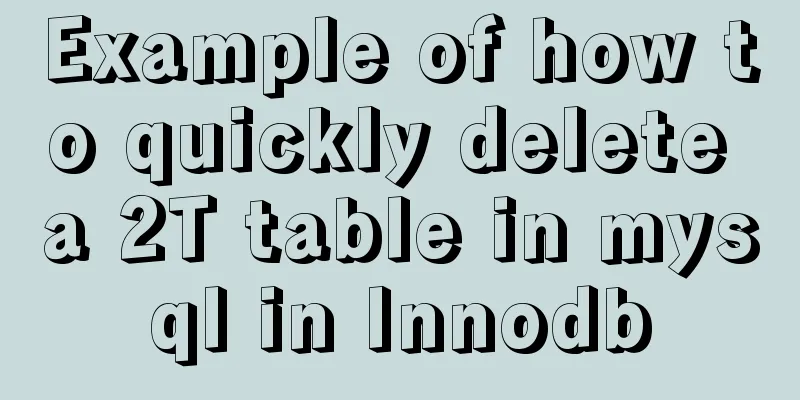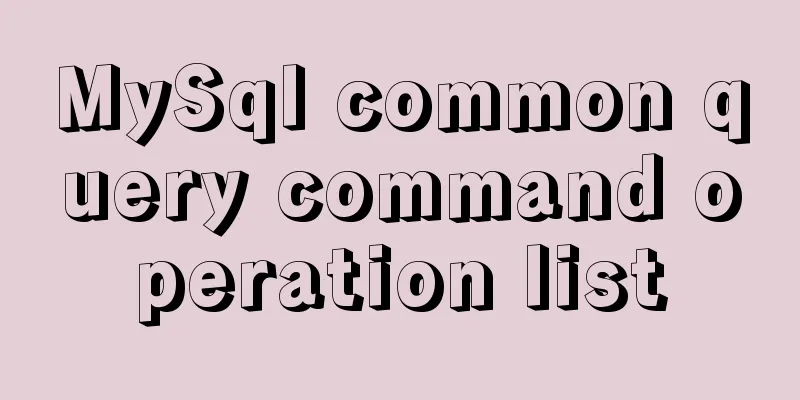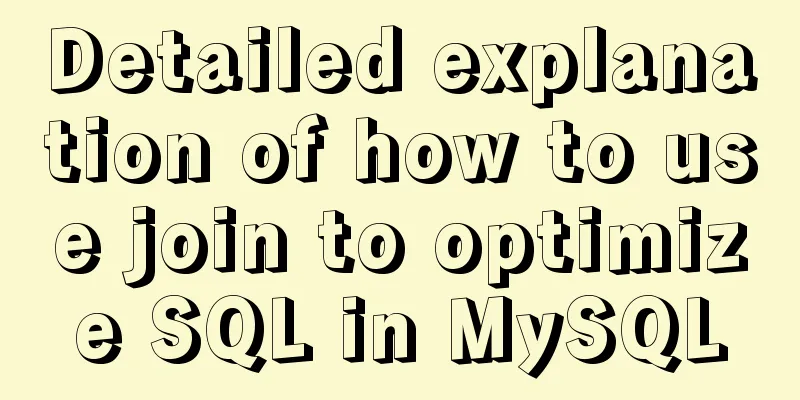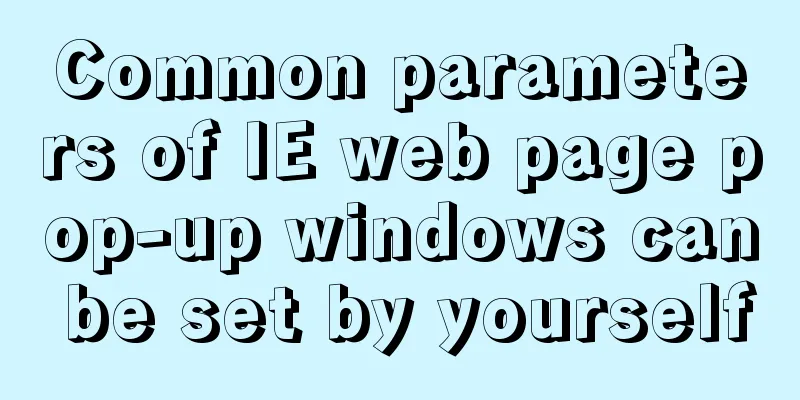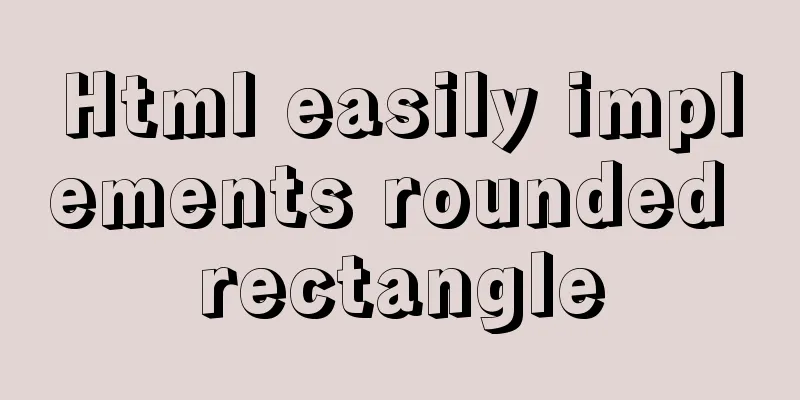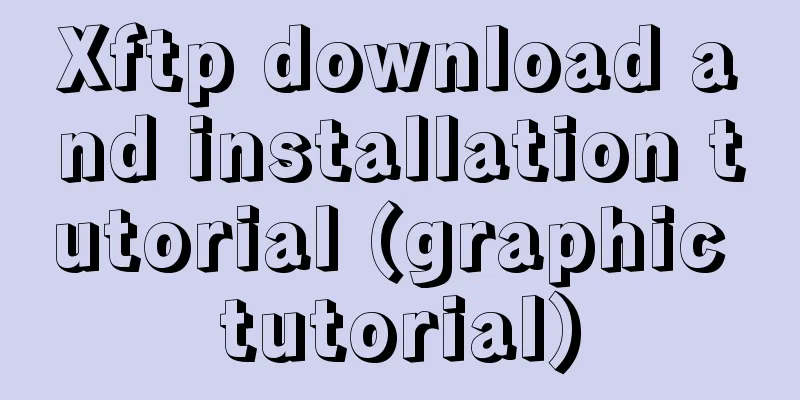Implement full screen and monitor exit full screen in Vue
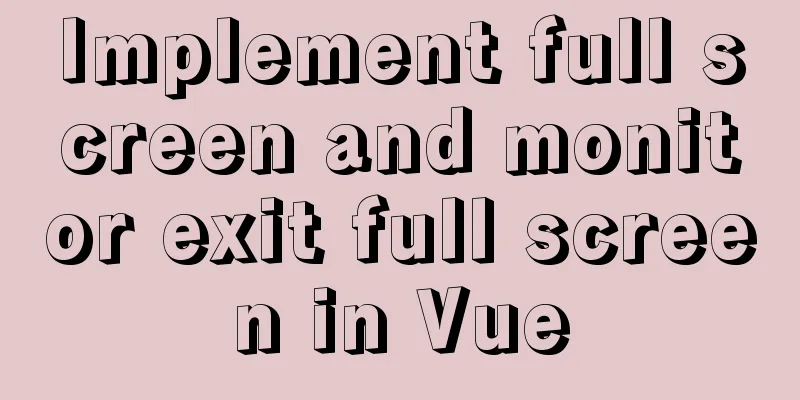
Preface:In vue, the default page is implemented, a div is full screen, and the number of exits from the full screen is monitored. When the number of exits from the full screen reaches 5, it jumps to another page. Implementation steps:1. Add id = 'con_lf_top_div' to the container you want on the page, add a dynamic class name to it, add a prompt and a click to enter full screen button
<template>
<el-card
shadow="never"
class="examining"
v-loading.fullscreen.lock="loading"
id="con_lf_top_div"
:class="{'isScreen':!fullscreen}"
>
<p style="color:red;">* Tips: Please take the test in full screen mode. You will be prohibited from taking the test after exiting full screen mode 5 times</p>
<el-button v-if="fullscreen" @click="screen();screen()" style="position: absolute;top: 0px;right: 0;">Full screen</el-button>
...and more2. CSS part, the full screen part needs to be styled separately
.isScreen{
height:100vh!important;
overflow-y: auto;
}3. js part data: fullscreen:false, //full screen or not goCount:0 //how many times to exit mounted initialization call
mounted() {
this.initScreen()
}Methods define methods:
//Initialize full screen method initScreen(){
this.goCount = 0
this.screen() //Open full screen window.addEventListener('keydown', function(event) {
//Disable the default event of F11's full screen, but will not disable F11's exit from full screen const e = event || window.event
if (e && e.keyCode === 122) {
e.preventDefault()
}
})
document.addEventListener('fullscreenchange', v => {
if (this.fullscreen == true) {
this.fullscreen = false
}else{
this.goCount++
// this.$message.info('This is the exit number'+this.goCount+'time')
console.log('This is the exit number '+this.goCount+')
this.fullscreen = true
if(this.goCount == 5){
this.goBack()
}
}
})
},
Complete source code:
1. Page:
<el-card
id="con_lf_top_div"
:class="{'isScreen':!fullscreen}"
>
<p style="color:red;">* Tips: Please take the test in full screen mode. You will be prohibited from taking the test after exiting full screen mode 5 times</p>
<el-button v-if="fullscreen" @click="screen();screen()" style="position: absolute;top: 0px;right: 0;">Full screen</el-button>
...
2. data:
fullscreen:false, //full screen or not goCount:0 //exit times 3. mounted:
this.initScreen()
4. methods:
//Initialize full screen method initScreen(){
this.goCount = 0
this.screen() //Open full screen window.addEventListener('keydown', function(event) {
//Disable the default event of F11's full screen, but will not disable F11's exit from full screen const e = event || window.event
if (e && e.keyCode === 122) {
e.preventDefault()
}
})
document.addEventListener('fullscreenchange', v => {
if (this.fullscreen == true) {
this.fullscreen = false
}else{
this.goCount++
// Note that the event here will be triggered twice console.log('Currently exiting '+this.goCount+' times')
this.fullscreen = true
if(this.goCount == 5){
this.goBack()
}
}
})
},
//Full screen method screen(){
//After setting, the container with id==con_lf_top_div will be full screen. let element = document.getElementById('con_lf_top_div');
if (this.fullscreen) {
if (document.exitFullscreen) {
document.exitFullscreen();
} else if (document.webkitCancelFullScreen) {
document.webkitCancelFullScreen();
} else if (document.mozCancelFullScreen) {
document.mozCancelFullScreen();
} else if (document.msExitFullscreen) {
document.msExitFullscreen();
}
} else {
if (element.requestFullscreen) {
element.requestFullscreen();
} else if (element.webkitRequestFullScreen) {
element.webkitRequestFullScreen();
} else if (element.mozRequestFullScreen) {
element.mozRequestFullScreen();
} else if (element.msRequestFullscreen) {
// IE11
element.msRequestFullscreen();
}
}
this.fullscreen = !this.fullscreen;
},
//Exit full screen method goBack(){
//111111111111111111111111111111111111111
this.$message.error('You have exited full screen 5 times, the current exam has ended')
this.$router.go(-1)
},More information:https://blog.csdn.net/qq_41619796/article/details/104751814 https://blog.csdn.net/wangsiyisiyi/article/details/117086453 This is the end of this article about implementing full screen in Vue and monitoring the exit of full screen. For more relevant content about implementing full screen in Vue and monitoring the exit of full screen, please search for previous articles on 123WORDPRESS.COM or continue to browse the following related articles. I hope you will support 123WORDPRESS.COM in the future! You may also be interested in:
|
<<: Navicat remote connection to MySQL implementation steps analysis
>>: Detailed explanation of SELINUX working principle
Recommend
Nginx forwarding based on URL parameters
Use scenarios: The jump path needs to be dynamica...
React State state and life cycle implementation method
1. Methods for implementing components:組件名稱首字母必須大...
VUE+SpringBoot implements paging function
This article mainly introduces how to implement a...
Detailed tutorial on installing Protobuf 3 on Ubuntu
When to install If you use the protoc command and...
Complete steps for vue dynamic binding icons
0 Differences between icons and images Icons are ...
How to design a responsive web? Advantages and disadvantages of responsive web design
I have been learning about responsive design rece...
How webpack implements static resource caching
Table of contents introduction Distinguish betwee...
Analyze how to automatically generate Vue component documentation
Table of contents 1. Current situation 2. Communi...
Detailed explanation of mysql backup and recovery
Preface: The previous articles introduced the usa...
Manually install mysql5.7.10 on Ubuntu
This tutorial shares the process of manually inst...
Introduction to vim plugin installation under Linux system
Table of contents Install vim plugin manager Add ...
Optimization analysis of Limit query in MySQL optimization techniques
Preface In actual business, paging is a common bu...
Some common advanced SQL statements in MySQL
MySQL Advanced SQL Statements use kgc; create tab...
WeChat applet realizes left-right linkage
This article shares the specific code for WeChat ...
Implementation of textarea adaptive height solution in Vue
Table of contents Hidden Problems Solution to ada...