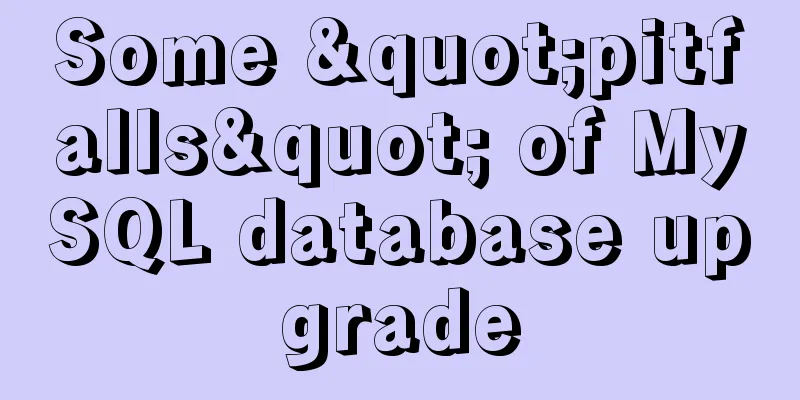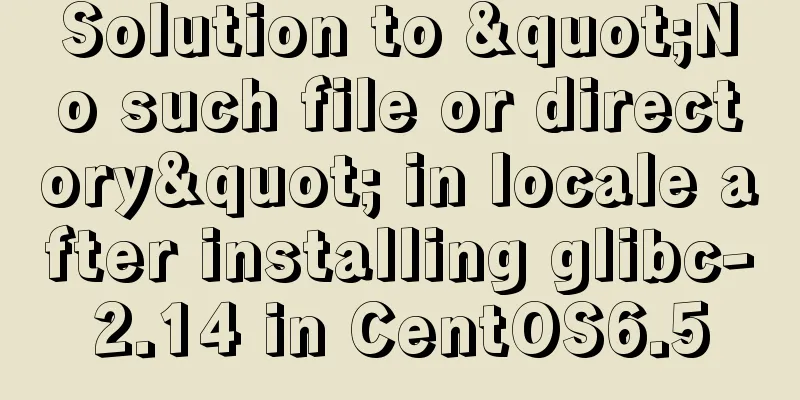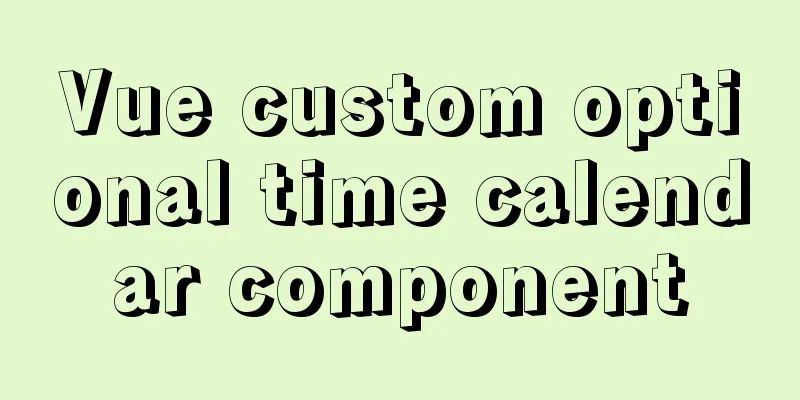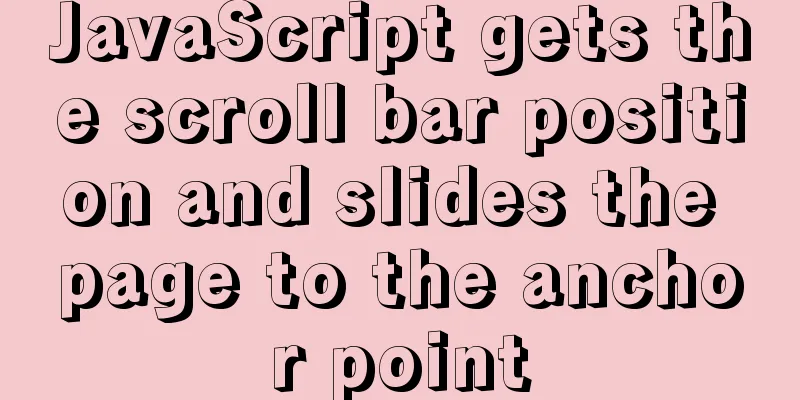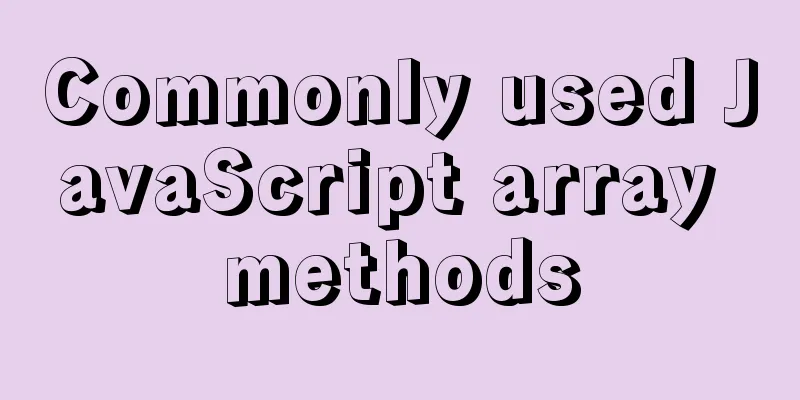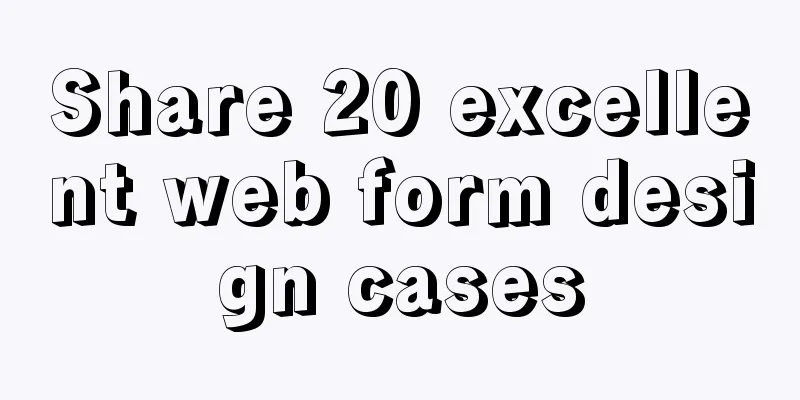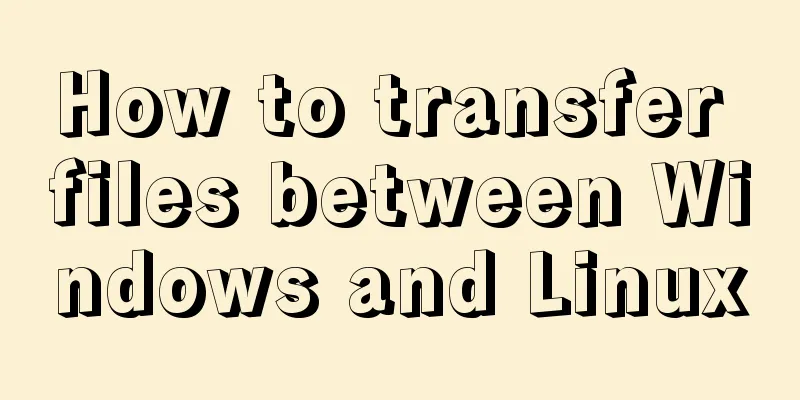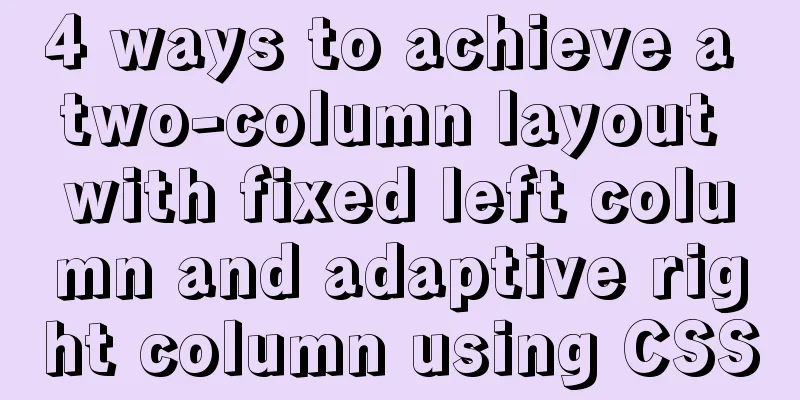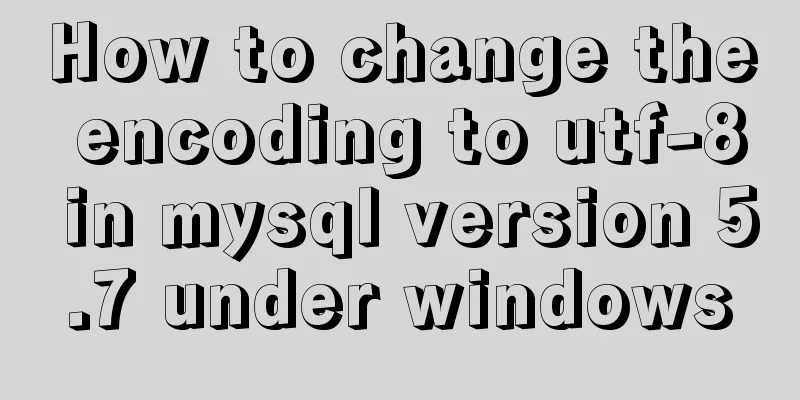Summary of @ usage in CSS (with examples and explanations)
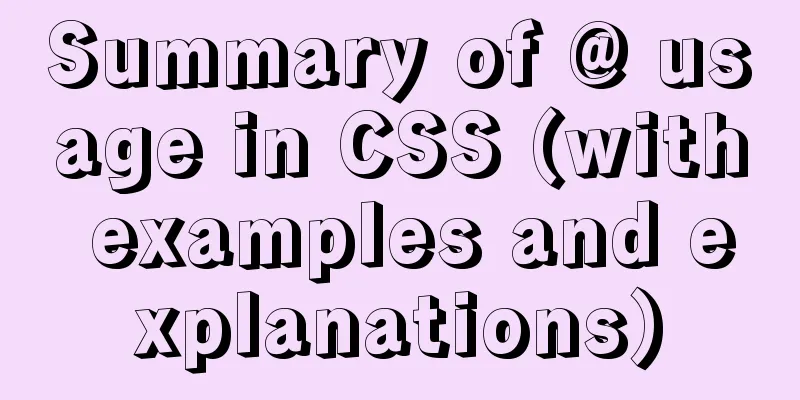
|
An at-rule is a declaration that provides instructions for CSS to perform or behave. Each declaration starts with @, followed by an available keyword, which acts as an identifier to indicate what the CSS should do. This is a general syntax, although each at-rule has other syntactic variations. General Rules General rules follow the following syntax: The code is as follows: @[KEYWORD] (RULE); @charset The code is as follows: @charset "UTF-8"; @import The code is as follows: @import 'global.css'; Although popular CSS preprocessors all support @import, it should be noted that they work differently from native CSS: preprocessors grab CSS files and process them into one CSS file, while for native CSS, each @import is a separate HTTP request. This rule is very useful for applying CSS to XML HTML (XHTML), because XHTML elements can be used as a selector in CSS. The code is as follows: /* Namespace for XHTML */ @namespace url(http://www.w3.org/1999/xhtml); /* Namespace for SVG embedded in XHTML */ @namespace svg url(http://www.w3.org/2000/svg); Nested Rules Nested rules contain additional subset declarations, some of which only apply in certain situations. The code is as follows:
@[KEYWORD] {
/* Nested Statements */
} @document The code is as follows:
@document
/* Rules for a specific page */
url(http://css-tricks.com/),
/* Rules for pages with a URL that begin with... */
url-prefix(http://css-tricks.com/snippets/),
/* Rules for any page hosted on a domain */
domain(css-tricks.com),
/* Rules for all secure pages */
regexp("https:.*")
{
/* Start styling */
body { font-family: Comic Sans; }
} @font-face The code is as follows:
@font-face {
font-family: 'MyWebFont';
src: url('myfont.woff2') format('woff2'),
url('myfont.woff') format('woff');
} @keyframes The code is as follows:
@keyframes pulse {
0% {
background-color: #001f3f;
}
100% {
background-color: #ff4136;
}
} @media The code is as follows:
/* iPhone in Portrait and Landscape */
@media only screen
and (min-device-width: 320px)
and (max-device-width: 480px)
and (-webkit-min-device-pixel-ratio: 2) {
.module { width: 100%; }
}Or apply the style only when the document is printed The code is as follows:
@media print {
} @page The code is as follows:
@page :first {
margin: 1in;
} @supports The code is as follows:
/* Check one supported condition */
@supports (display: flex) {
.module { display: flex; }
}
/* Check multiple conditions */
@supports (display: flex) and (-webkit-appearance: checkbox) {
.module { display: flex; }
}Summarize At-rules can make CSS do some crazy and interesting things. Although the examples in the article are basic, you can see how they use styles for specific conditions to create user experiences and interactions that match specific scenarios. This is the end of this article about the summary of @ usage in CSS. For more relevant CSS @ usage content, please search 123WORDPRESS.COM’s previous articles or continue to browse the related articles below. I hope everyone will support 123WORDPRESS.COM in the future! |
<<: JavaScript ES new feature block scope
>>: Several common methods for setting anchor positioning in HTML
Recommend
How to use worker_threads to create new threads in nodejs
Introduction As mentioned in the previous article...
Solution to Mysql binlog log file being too large
Table of contents 1. Related binlog configuration...
Vue+js realizes video fade-in and fade-out effect
Vue+js realizes the fade in and fade out of the v...
How to configure eureka in docker
eureka: 1. Build a JDK image Start the eureka con...
Detailed explanation of WeChat Mini Program official face verification
The mini program collected user personal informat...
React configuration px conversion rem method
Install related dependencies npm i lib-flexible -...
A brief analysis of whether using iframe to call a page will cache the page
Recently, I have a project that requires using ifr...
How to determine if the Linux system is installed on VMware
How to determine whether the current Linux system...
Tutorial on installing MYSQL8.X on Centos
MySQL installation (4, 5, 6 can be omitted) State...
List of commonly used escape codes for HTML greater than, less than, spaces, quotation marks, etc.
The table is as follows: HTML source code Display...
Detailed explanation of three solutions to the website footer sinking effect
Background Many website designs generally consist...
Several methods to solve the problem of MySQL fuzzy query index failure
When we use the like % wildcard, we often encount...
How to create https using nginx and Tencent Cloud free certificate
I have been studying how to get https. Recently I...
MySQL database case sensitivity issue
In MySQL, databases correspond to directories wit...
Detailed explanation of the implementation process of building a kernel tree in Ubuntu 12.04
First check the kernel version you are using lin@...