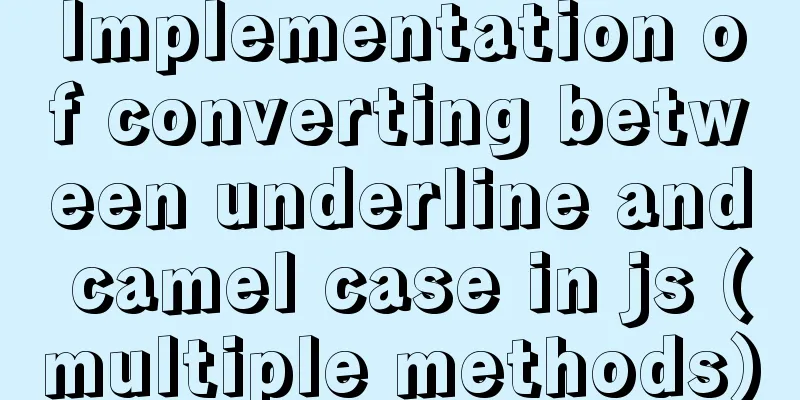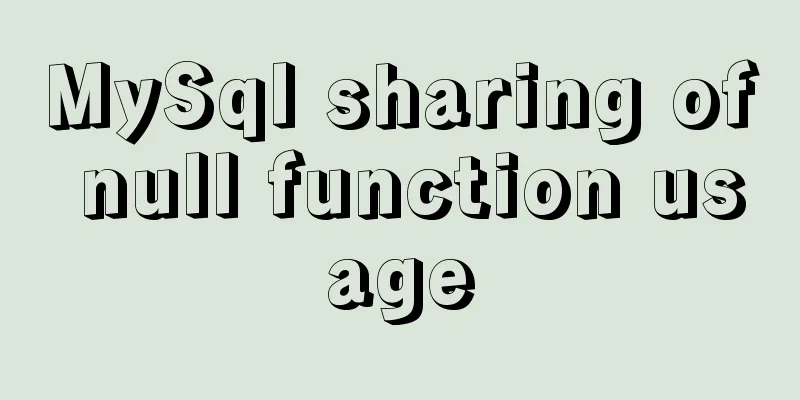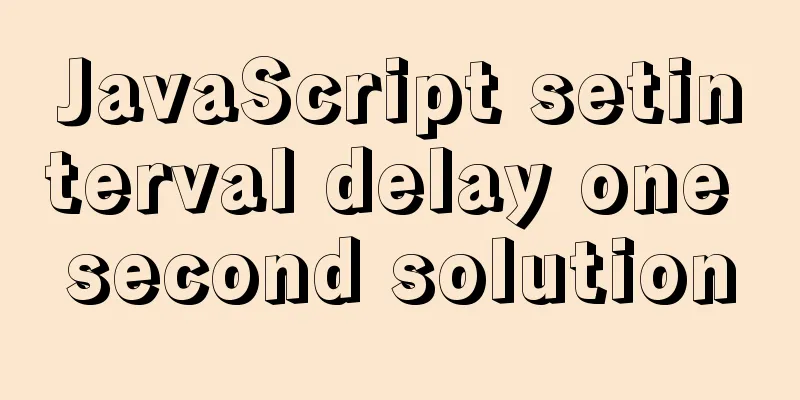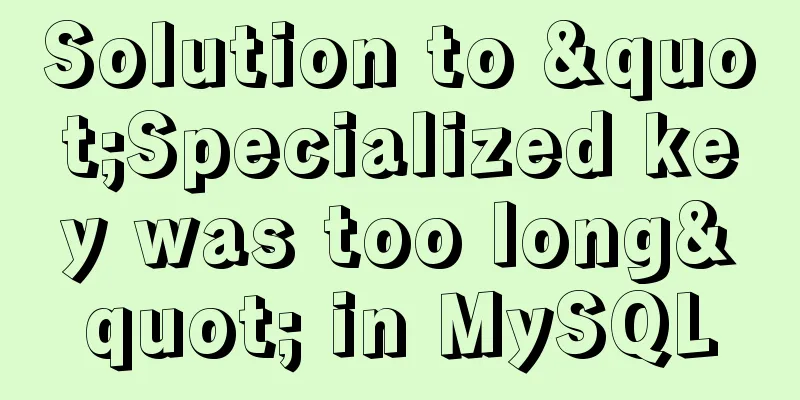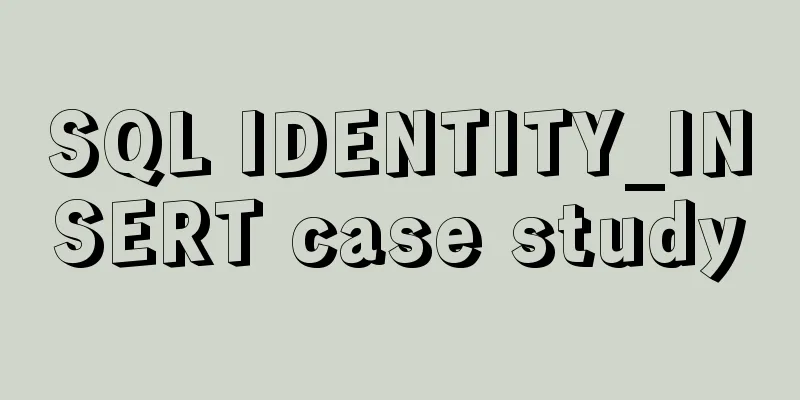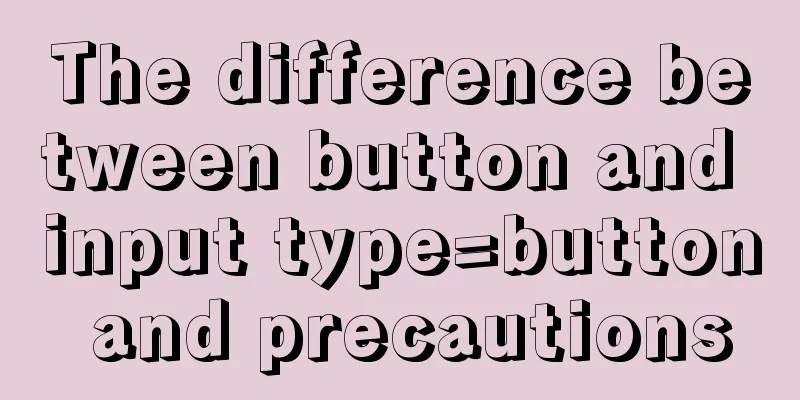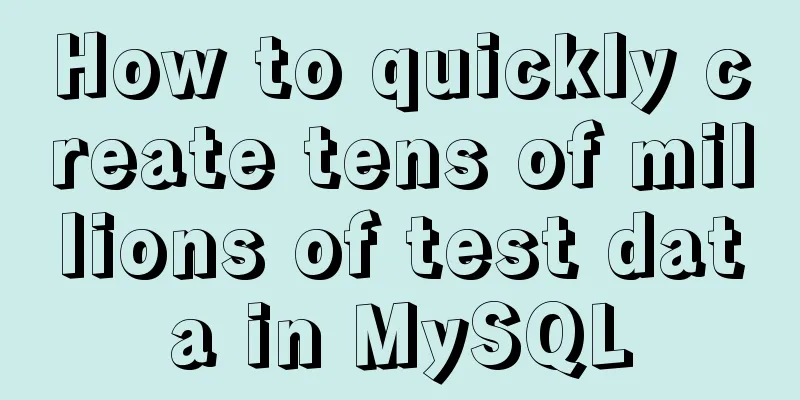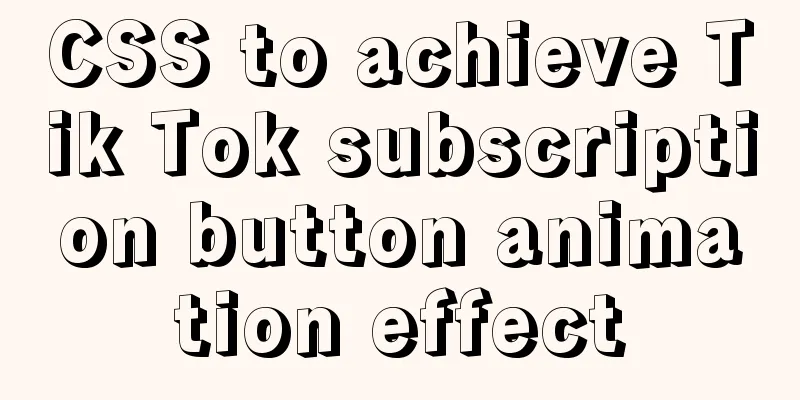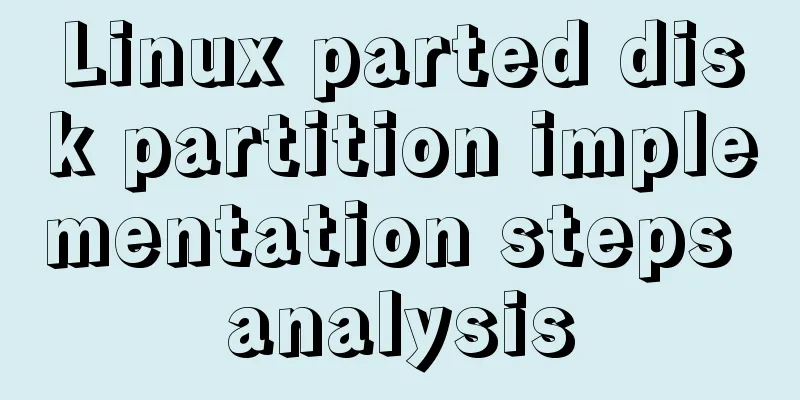How to transfer files between Windows and Linux
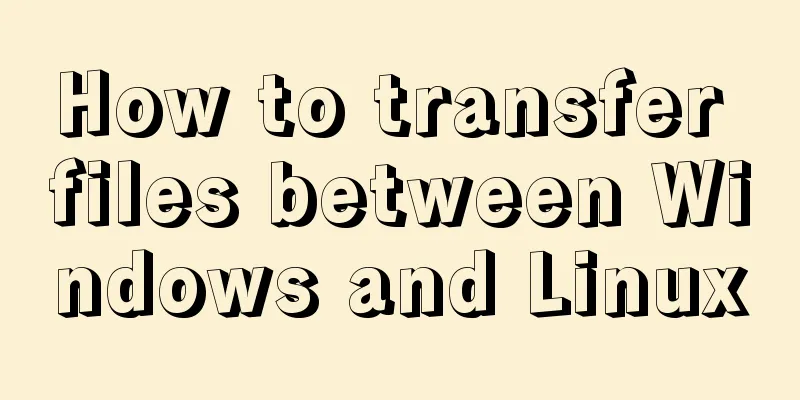
|
File transfer between Windows and Linux (1) Use WinSCP to upload Windows files to the specified directory in Linux. (1) Enter the host name, user name, and password, select Login, and successfully connect to the Linux system (2) In the list on the left, select the file to be uploaded, right-click and select Upload. (3) In the list on the right, select the file you want to download, right-click and select Download. Note: Host name: Linux IP address User name: Linux login username Password: Linux login password
Summarize The above is the graphic introduction of the file transfer method between Windows and Linux introduced by the editor. I hope it will be helpful to everyone. If you have any questions, please leave me a message and the editor will reply to you in time. I would also like to thank everyone for their support of the 123WORDPRESS.COM website! You may also be interested in:
|
<<: NULL and Empty String in Mysql
>>: Tutorial on downloading, installing, configuring and using MySQL under Windows
Recommend
Summary of new usage of vi (vim) under Linux
I have used the vi editor for several years, but ...
Summary of CSS counter and content
The content property was introduced as early as C...
Why web page encoding uses utf-8 instead of gbk or gb2312?
If you have a choice, you should use UTF-8 In fac...
Build Maven projects faster in Docker
Table of contents I. Overview 2. Conventional mul...
A brief discussion on how to set CSS position absolute relative to the parent element
As we all know, the CSS position absolute is set ...
Steps for Django to connect to local MySQL database (pycharm)
Step 1: Change DATABASES in setting.py # Configur...
How to optimize MySQL query speed
In the previous chapters, we introduced how to ch...
Examples of common operations on MySQL foreign key constraints [view, add, modify, delete]
This article uses examples to describe common ope...
Ten popular rules for interface design
<br />This is an article I collected a long ...
Detailed explanation of node.js installation and HbuilderX configuration
npm installation tutorial: 1. Download the Node.j...
Use CSS to prevent Lightbox to realize the display of large image code without refreshing when clicking on small image
Use CSS to prevent Lightbox to realize the displa...
How to use JavaScript to determine several common browsers through userAgent
Preface Usually when making h5 pages, you need to...
How to configure nginx to limit the access frequency of the same IP
1. Add the following code to http{} in nginx.conf...
How to configure Tomcat and run your first Java Web project on IntelliJ IDEA 2018
1 Download and start Tomcat Go to the official we...
Table paging function implemented by Vue2.0+ElementUI+PageHelper
Preface I have been working on some front-end pro...