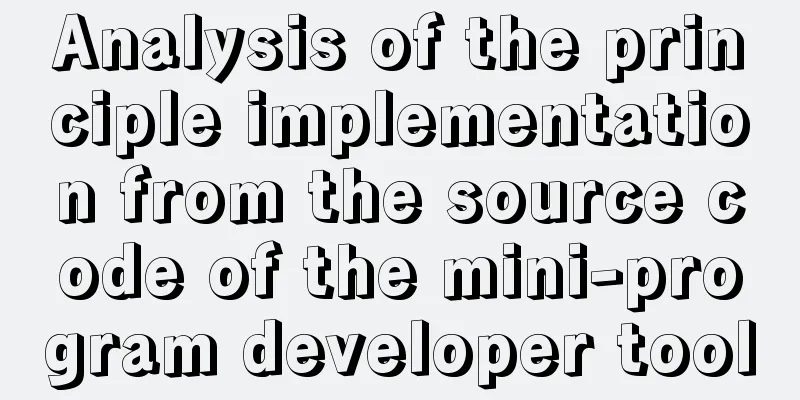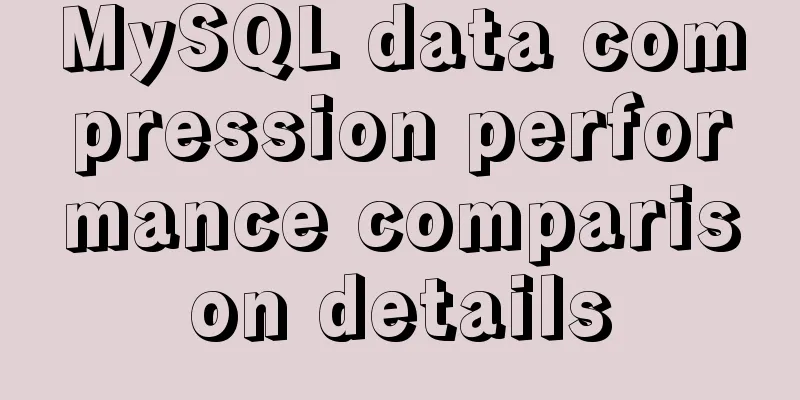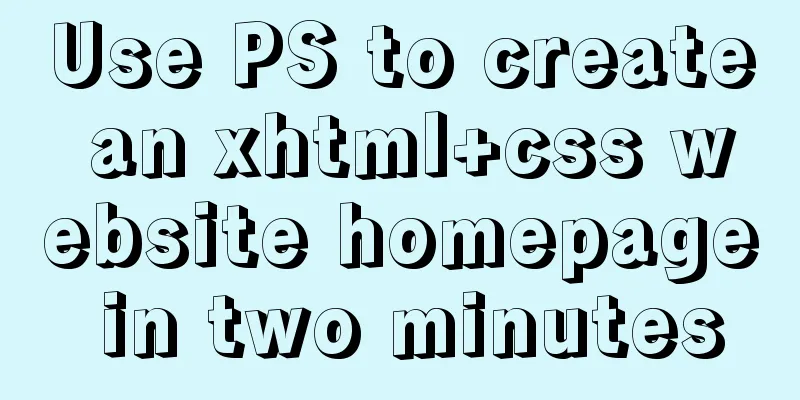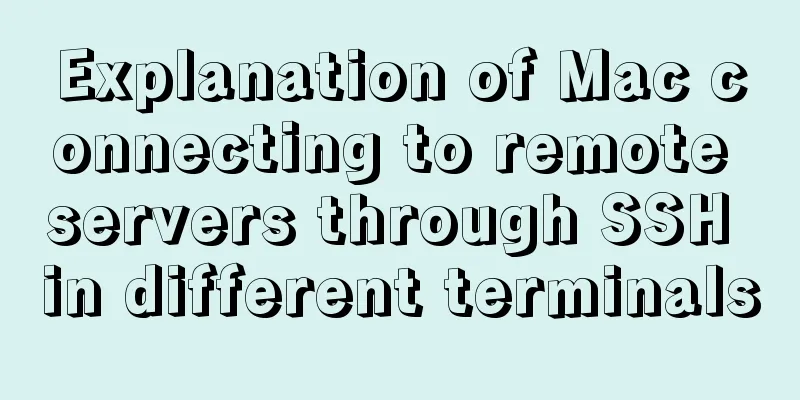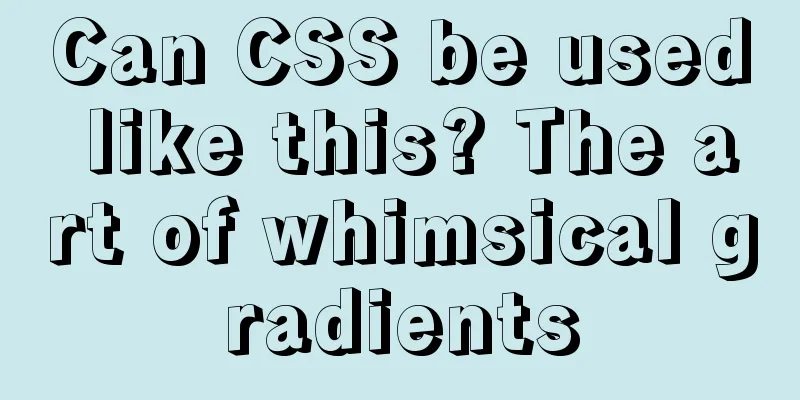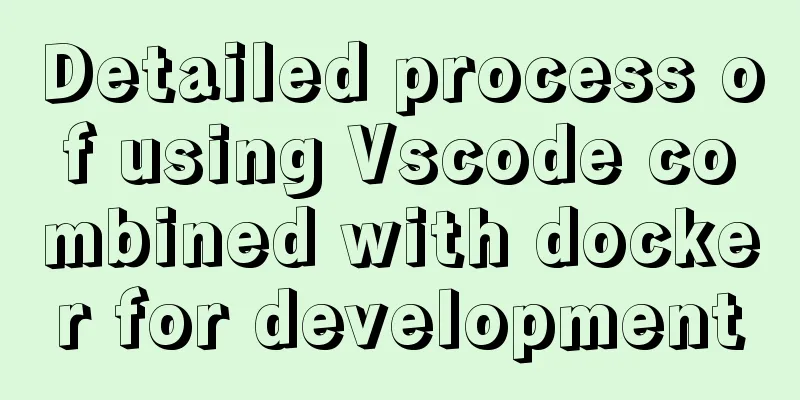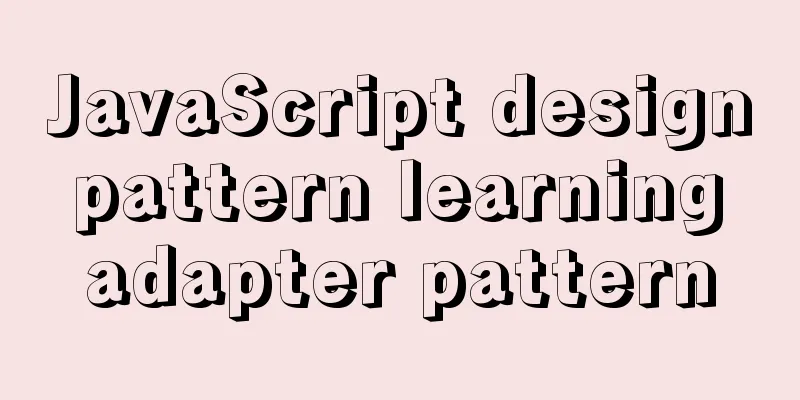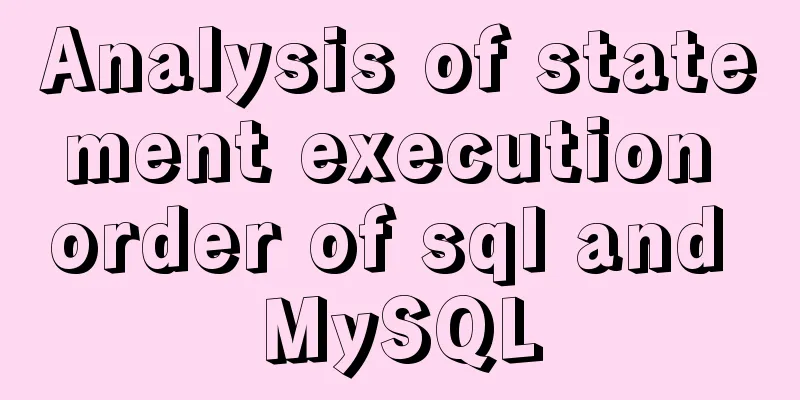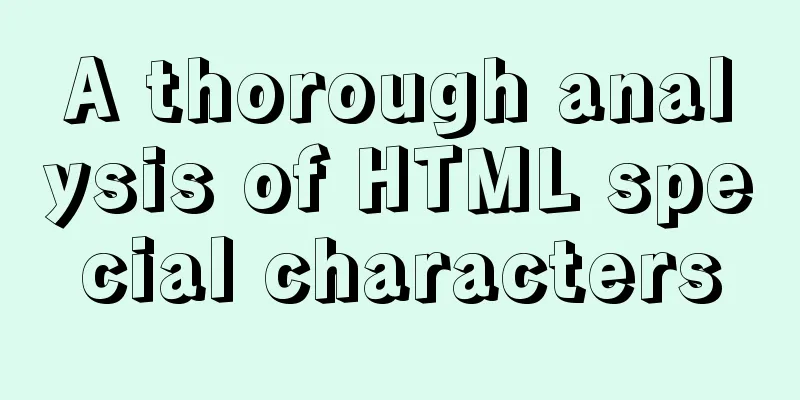Summary of new usage of vi (vim) under Linux
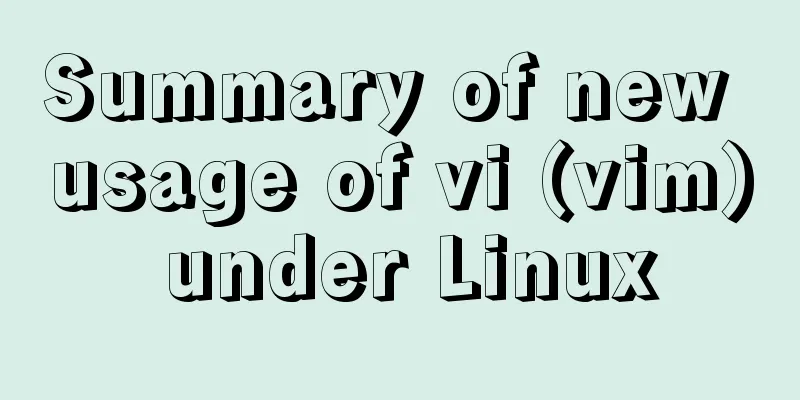
|
I have used the vi editor for several years, but I have never used some practical uses. After listening to the introduction of Linux in the python video today, I still learned a few new tricks. 1. :set nu displays line numbers 2. gg--------to the beginning of the file 3.G--------To the end of the file 4.u---------Undo operation 5.Ctrl+r-----Redo 6.:/better, press Enter to search for words matching better, press n to search for the next one 7.:s/better/dog, press Enter to replace the first "better" in this line with "dog" :s/better/dog, press Enter to replace all better in this line with dog :%s/better/dog Enter, replace all better in this file with dog 8. vi -O2 file1 file2 Use one screen to display both file1 and file2 for easy editing. Press ctrl+w to switch from one file window to another. Expanded content Common Linux commands - Learned cd (change the path) rm (followed by -rf to delete a file or folder) ls (view the files and folders in the current path) mkdir (create a folder) touch (create a file) Vim commonly used commands Cursor positioning; hjkl move up, down, left, and right 0 $ Jump to the beginning or end of the line gg shift+G jumps to the beginning or end of the entire file 1G, 2G, 3G........NG, jump to the beginning of line 1.2.3 N /String(n N can be looped) quickly locate a certain line, /^d quickly locates the line starting with d, /txt$ quickly locates the line ending with txt. Text editing (small amount) y copy. yy 3yy ygg yG (in lines) d delete dd 3dd dgg dG (in lines) p Paste x Delete the character where the cursor is D Delete from cursor to end of line u undo ^r redo Undo, redoCtrl + r r Modify a character Enter other modes a Enter insert mode, insert after the cursor i Enter insert mode, insert before the cursor o Insert into a new line A shift + A insert at the end of the current line : Enter last line mode (extended command mode) v Enter visual mode ^v Enter visual block mode Ctrl + v V Enter Visual Line Mode R Enter replace mode and perform batch replacement after the cursor, similar to Insert for text on Windows VIm keyword autocompletion in insert mode Ctrl + p / n The above are all the knowledge points and extended content introduced this time. Thank you for your learning and support for 123WORDPRESS.COM. You may also be interested in:
|
<<: A brief talk about Mysql index and redis jump table
Recommend
Several commonly used methods for centering CSS boxes (summary)
The first one: Using the CSS position property &l...
How to calculate the frame rate FPS of web animations
Table of contents Standards for smooth animation ...
WeChat applet implements a simple calculator
A simple calculator written in WeChat applet for ...
Node uses async_hooks module for request tracking
The async_hooks module is an experimental API off...
Brief analysis of the introduction and basic usage of Promise
Promise is a new solution for asynchronous progra...
MySQL decimal unsigned update negative numbers converted to 0
Today, when verifying the concurrency problem of ...
Detailed example of remotely connecting to Docker using TLS encrypted communication
By default, Docker runs over a non-networked UNIX...
In-depth analysis of Flex layout in CSS3
The Flexbox layout module aims to provide a more ...
How to run multiple MySQL instances in Windows
Preface In Windows, you can start multiple MySQL ...
Img semi-transparent processing Img plus semi-transparent background implementation ideas and code
Copy code The code is as follows: <!DOCTYPE ht...
A brief analysis of the knowledge points of exporting and importing MySQL data
Often, we may need to export local database data ...
Detailed explanation of Linux text processing tools
1. Count the number of users whose default shell ...
Difference between MySQL btree index and hash index
In MySQL, most indexes (such as PRIMARY KEY, UNIQ...
Detailed explanation of making shooting games with CocosCreator
Table of contents Scene Setting Game Resources Tu...
Share the responsive frameworks commonly used by web design masters (summary)
This article introduces and shares the responsive...