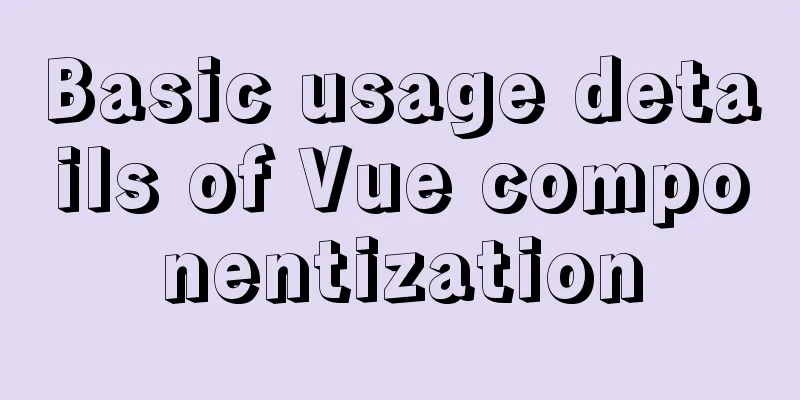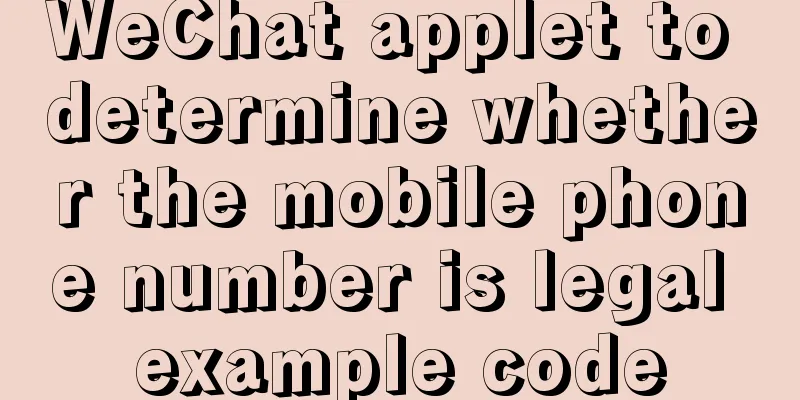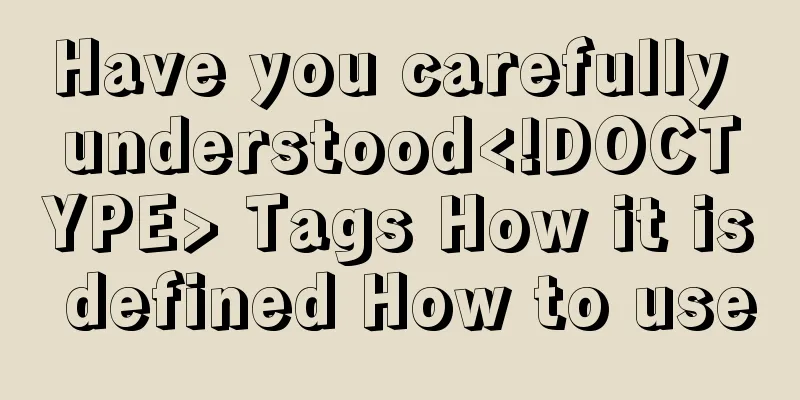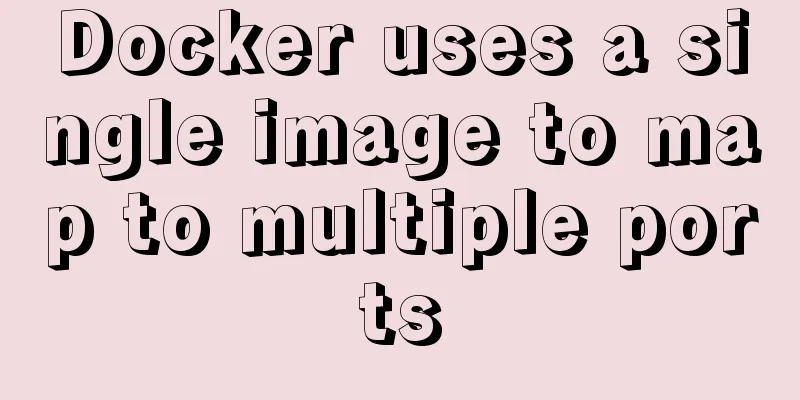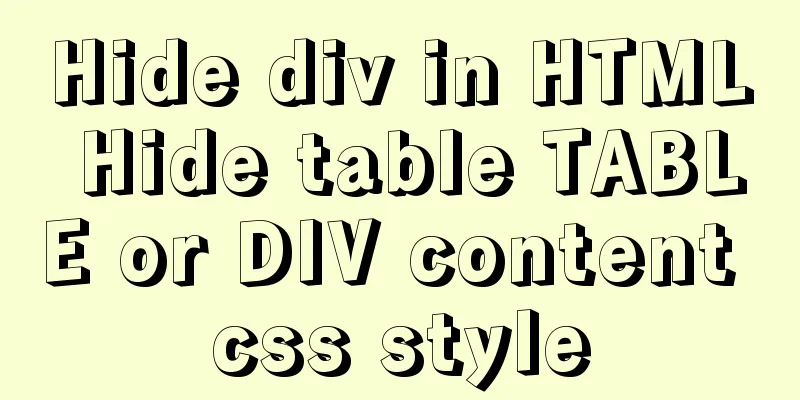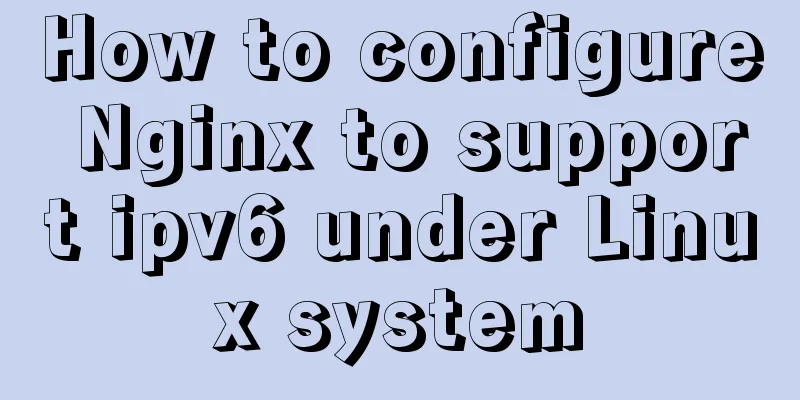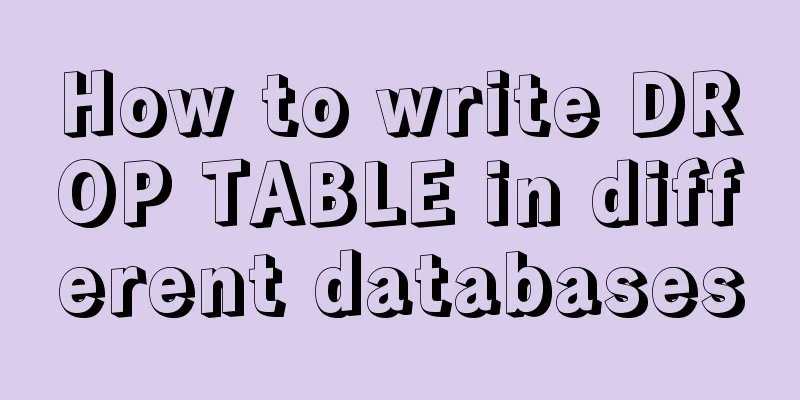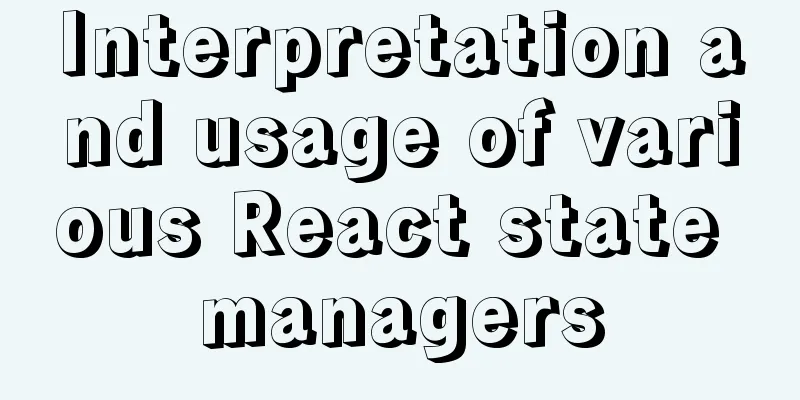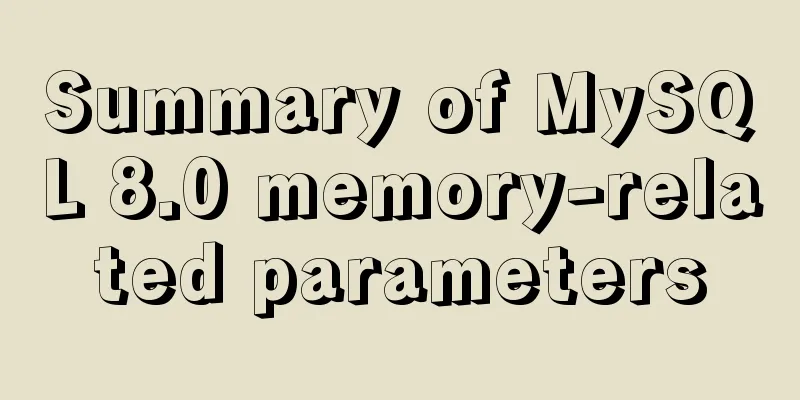JavaScript setinterval delay one second solution
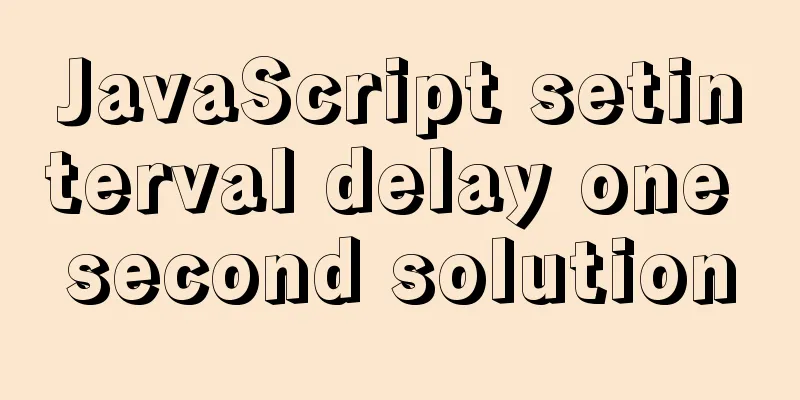
|
When using setinterval, it is found that it will be executed after a delay of one second when the page is just opened. Because the setinterval timer executes its own one second first, and then operates on the content inside, it will not be displayed immediately. For example: first create a div box, then write the script code
var div = document.querySelector('div');
var num = 10;
setInterval(function(){
if(num==1){
div.innerHTML = null;
return fn1;
}else{
num--;
div.innerHTML = 'Remaining' + num + 'seconds';
}
},1000);The effect is as shown below:
It will execute for that second first, wait for one second and then execute the content displayed in it Solution: Direct call
var div = document.querySelector('div');
var num = 11;
function fn1(){
if(num==1){
div.innerHTML = null;
return fn1;
}else{
num--;
div.innerHTML = 'Remaining' + num + 'seconds';
}
}
setInterval(fn1,1000);
fn1();
This is the end of this article about the solution to the one-second delay of JavaScript setinterval. For more information about the solution to the one-second delay of JavaScript setinterval, please search for previous articles on 123WORDPRESS.COM or continue to browse the related articles below. I hope you will support 123WORDPRESS.COM in the future! You may also be interested in:
|
<<: Basic statements of MySQL data definition language DDL
>>: Tomcat maxPostSize setting implementation process analysis
Recommend
How to automatically deploy Linux system using PXE
Table of contents Background Configuring DHCP Edi...
Detailed explanation of how to solve the circular reference problem encountered when using JSON.stringify
When programmers do TypeScript/JavaScript develop...
Summary of 6 solutions for implementing singleton mode in JS
Preface Today, I was reviewing the creational pat...
Definition and usage of MySQL cursor
Creating a Cursor First, create a data table in M...
How to parse the attribute interface of adding file system in Linux or Android
The first one: 1. Add key header files: #include ...
How to use Linux whatis command
01. Command Overview The whatis command searches ...
Detailed explanation of computed properties in Vue
Table of contents Interpolation Expressions metho...
Implementation of services in docker accessing host services
Table of contents 1. Scenario 2. Solution 3. Conc...
Detailed explanation of the principles and usage of MySQL master-slave replication and read-write separation
This article uses examples to illustrate the prin...
Detailed explanation on how to modify the default port of nginx
First find out where the configuration file is wh...
Zabbix3.4 method to monitor mongodb database status
Mongodb has a db.serverStatus() command, which ca...
Application example tutorial of key in Vue page rendering
introduction During the front-end project develop...
Example code for converting Mysql query result set into JSON data
Mysql converts query result set into JSON data Pr...
How to reset the password if the Ubuntu 18.04 server password is forgotten or tampered with
Recently, two accounts on the server were hacked ...
Detailed explanation of vite+ts to quickly build vue3 projects and introduce related features
Table of contents vite Build Configuration vite.c...