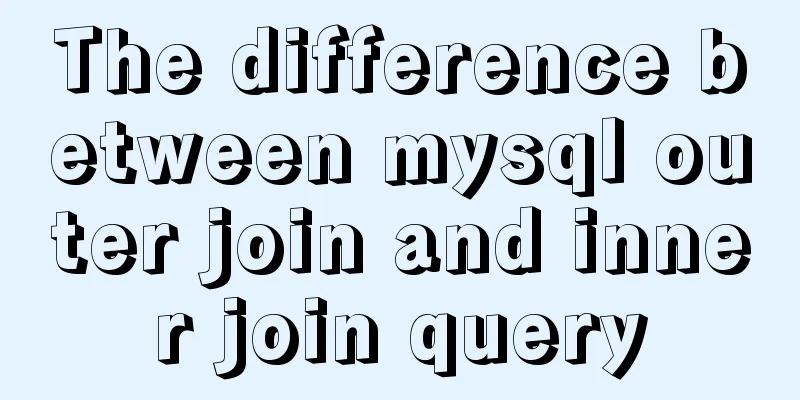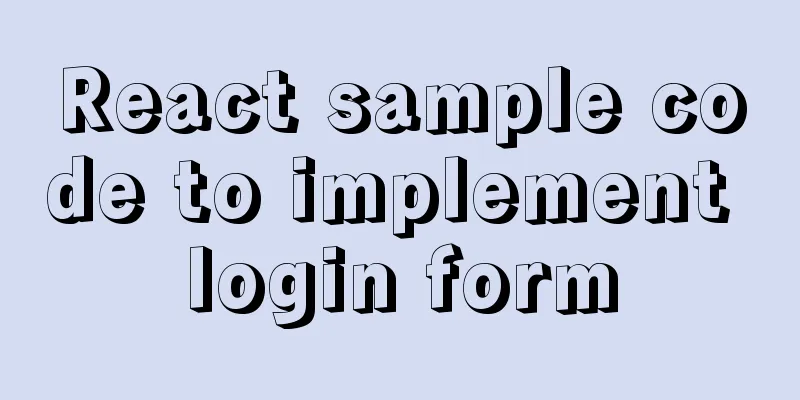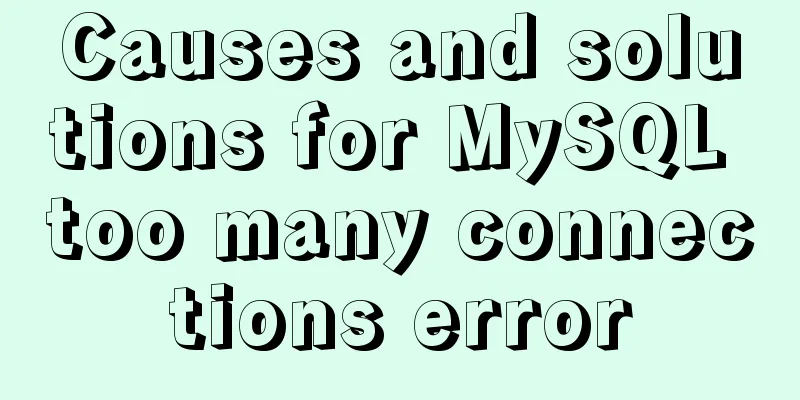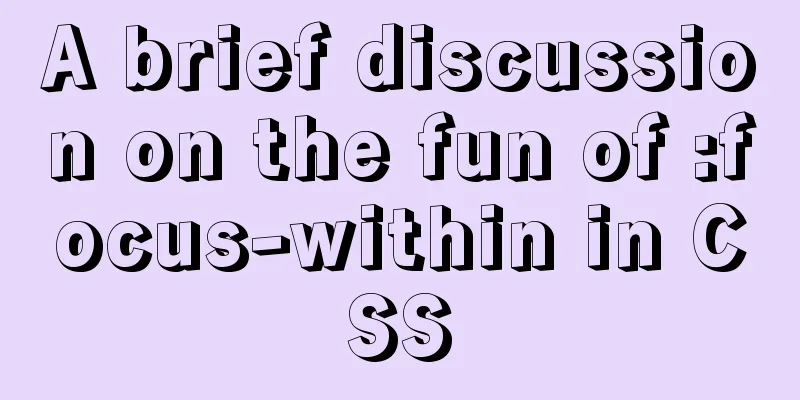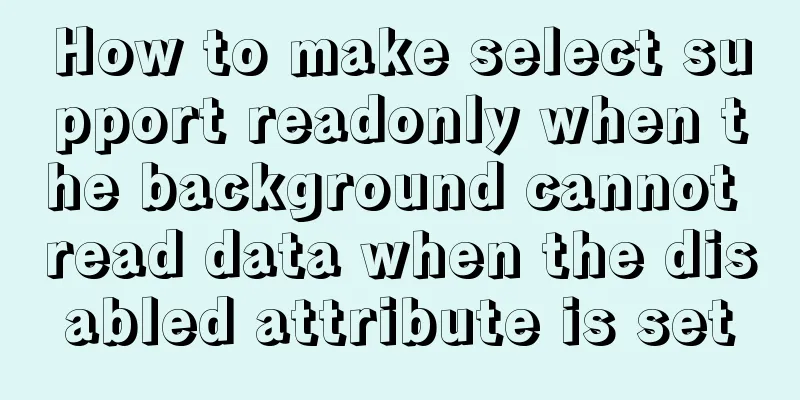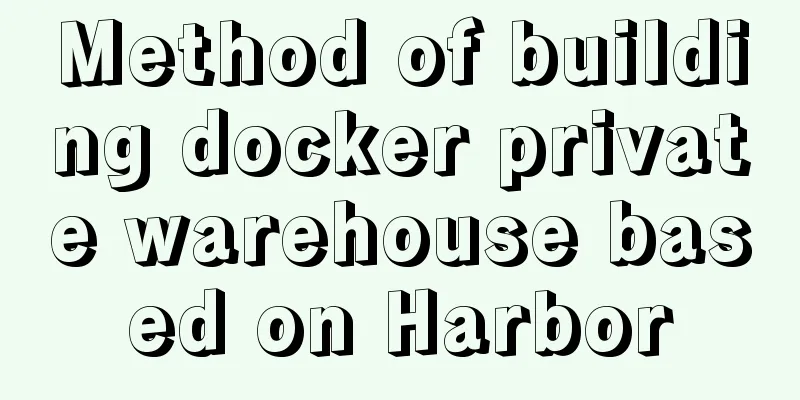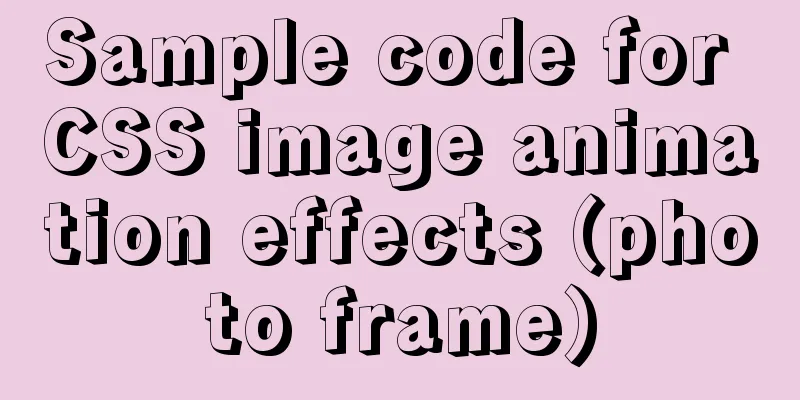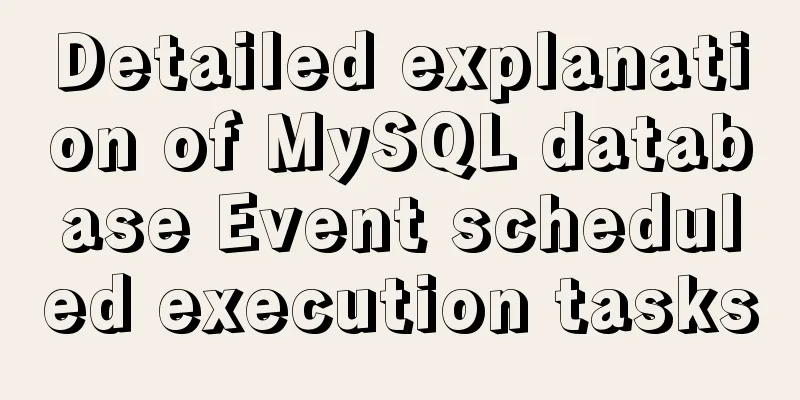How to configure Nginx to support ipv6 under Linux system
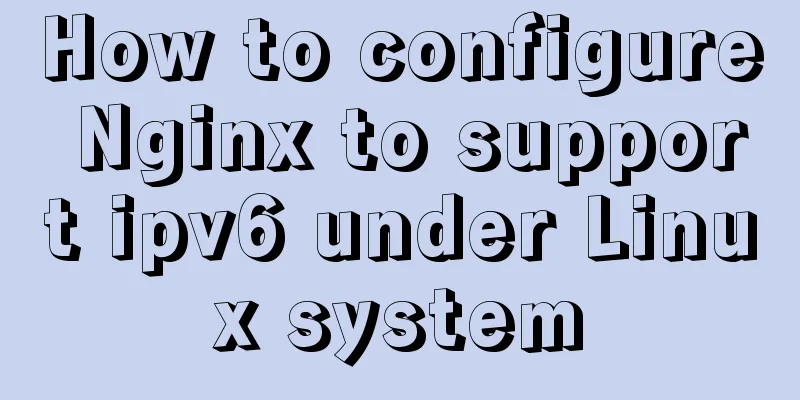
|
1. Check whether the existing nginx supports ipv6 You need to execute the following command to check whether the existing nginx supports ipv6. If the parameter contains --with-ipv6, it supports it. If not, it does not support it and you need to recompile nginx. # The nginx path here is based on your actual nginx startup file path /usr/local/nginx-1.14.0/sbin/nginx -V 2. Recompile nginx to support ipv6 1. Download the corresponding nginx installation package; 2. Unzip the nginx installation package; 3. Enter the installation file after decompressing nginx, execute the ./configure command first, then add the parameters obtained from /usr/local/nginx-1.14.0/sbin/nginx -V above, and then add the --with-ipv6 parameter and execute; 4. Execute the make command, and never execute the make install command, otherwise the original nginx will be overwritten; 5. Back up the nginx executable file in the original path: sudo cp /usr/local/nginx-1.14.0/sbin/nginx /usr/local/nginx-1.14.0/sbin/nginx.old 6. After make, enter the objs folder under the installation folder; cd objs 7. Stop the original nginx service, overwrite the original nginx execution file, and start the nginx service: sudo /usr/local/nginx-1.14.0/sbin/nginx -s stop sudo cp nginx /usr/local/nginx-1.14.0/sbin/nginx sudo /usr/local/nginx-1.14.0/sbin/nginx Replenish: Monitor both IPV4 and IPV6
server {
....
listen [::]:80;
...
}
Listen only to IPv6
server {
....
listen [::]:80 default ipv6only=on;
...
}
Listen to the specified IPV6 address
server {
....
listen [3608:f0f0:3002:31::1]:80;
...
}
The above is the full content of this article. I hope it will be helpful for everyone’s study. I also hope that everyone will support 123WORDPRESS.COM. You may also be interested in:
|
<<: How to find slow SQL statements in MySQL
>>: Implementation steps for building multi-page programs using Webpack
Recommend
Introduction and examples of hidden fields in HTML
Basic syntax: <input type="hidden" na...
MySQL 5.7 installation and configuration tutorial
This article shares the MySQL installation and co...
JavaScript implements double-ended queue
This article example shares the specific code of ...
CSS imitates Apple's smooth switch button effect
Table of contents 1. Code analysis 2. Source code...
Solution to the blank line in front of the utf8 encoded web page when it contains files
<br />The page uses UTF8 encoding, and the h...
How to extend Vue Router links in Vue 3
Preface The <router-link> tag is a great to...
SQL implementation LeetCode (185. Top three highest salaries in the department)
[LeetCode] 185. Department Top Three Salaries The...
How does Zabbix monitor and obtain network device data through ssh?
Scenario simulation: The operation and maintenanc...
Vue+Openlayer batch setting flash point implementation code (based on postrender mechanism)
Effect picture: Implementation code: <template...
CSS removes the dotted border generated when clicking a link. Compatible with browsers that meet W3C standards
Part of the code: Copy code The code is as follow...
Json string + Cookie + localstorage in JS
Table of contents 1.Json string 1.1Json Syntax 1....
The role and methods of information communication in website visual design (picture and text)
Contemporary web visual design has gone through th...
Shell script builds Docker semi-automatic compilation, packaging and release application operations
The Docker publishing method provides many conven...
Mysql cannot select non-aggregate columns
1. Introduction I recently upgraded my blog and a...
How to enable remote access permissions in MYSQL
1. Log in to MySQL database mysql -u root -p View...