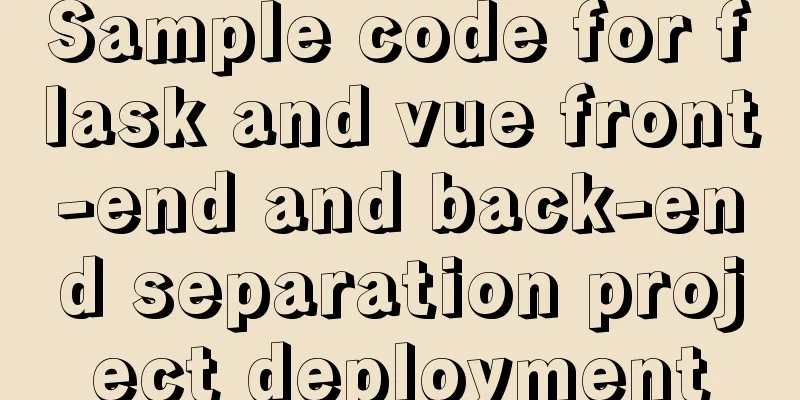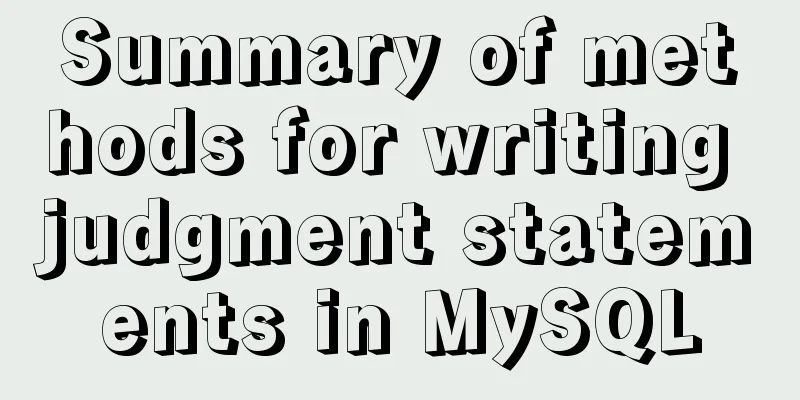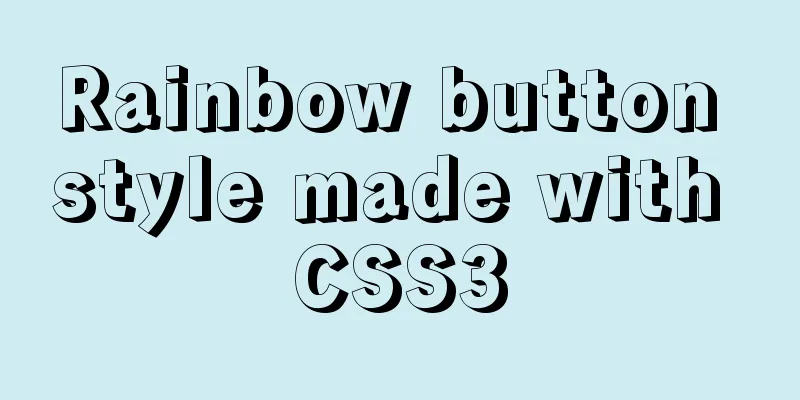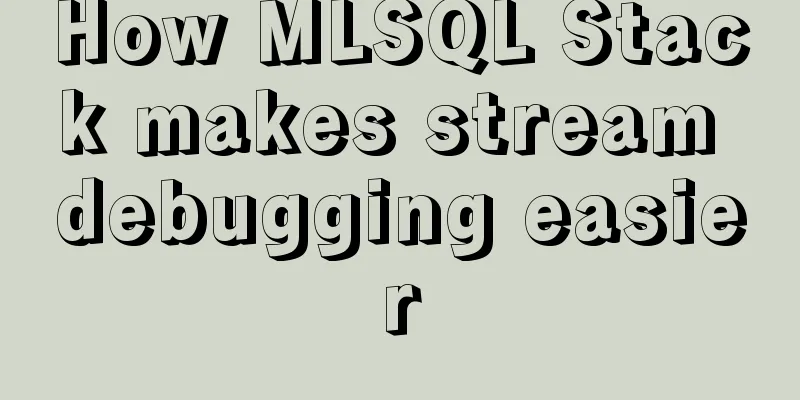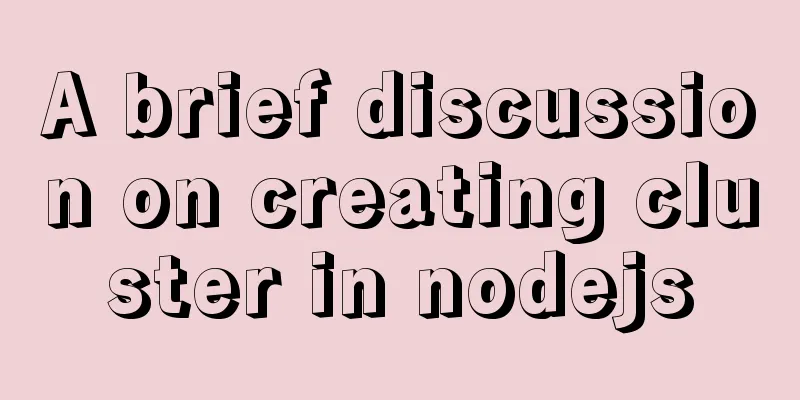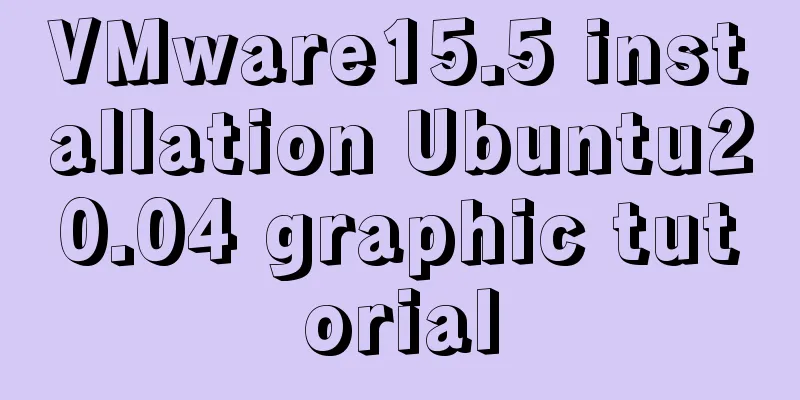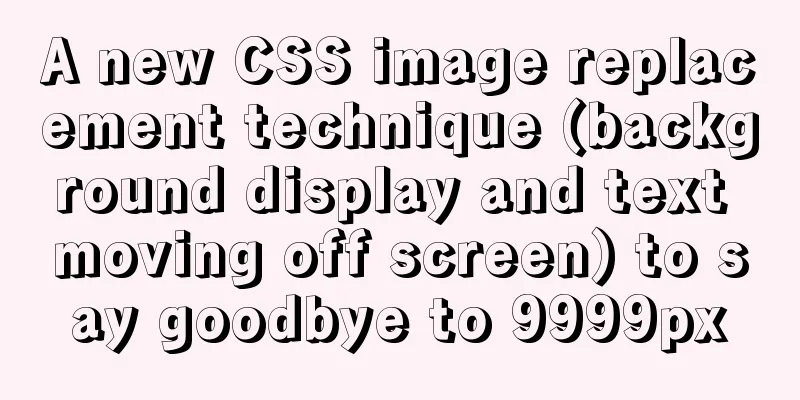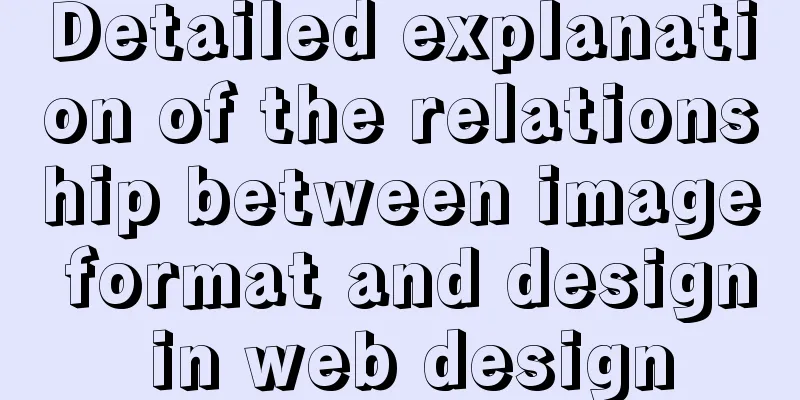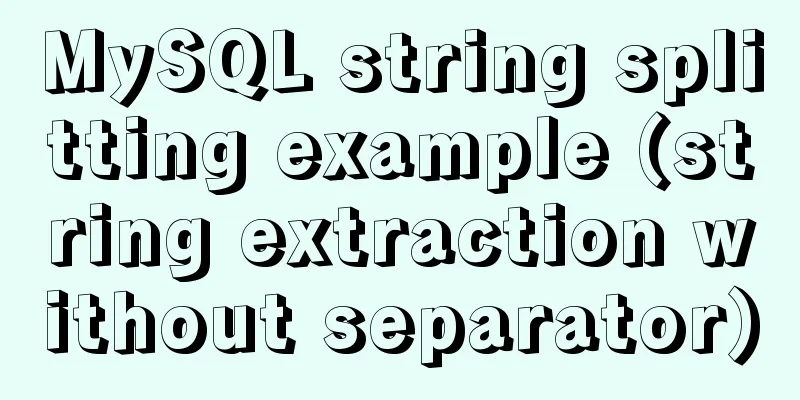Zabbix3.4 method to monitor mongodb database status
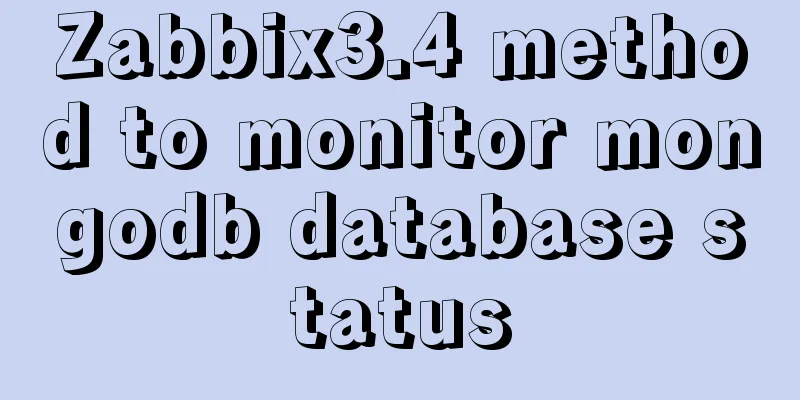
|
Mongodb has a db.serverStatus() command, which can be used to view the running status of Mongodb. Then Zabbix can call this command to monitor Mongodb. 1. Use of db.serverStatus() command Note: Only super administrator accounts have permission to use this command 1. Check the mongodb service status echo "db.serverStatus()" | mongo --port 37485 -u username -p 'password' --authenticationDatabase 'admin' 2. Check the memory usage of mongodb echo "db.serverStatus().mem" | mongo --port 37485 -u username -p 'password' --authenticationDatabase 'admin'
3. Check the number of mongodb connections echo "db.serverStatus().connections" | mongo --port 37485 -u username -p 'password' --authenticationDatabase 'admin'
2. Create a monitoring profile 1. Write a mongodb monitoring configuration file
vim /etc/zabbix/zabbix_agentd.d/mongodb.conf
UserParameter=MongoDB.status[*],/bin/echo "db.serverStatus().$1" |/data/mongodb/bin/mongo --port 37485 -u username -p 'password' --authenticationDatabase 'admin' | grep "$2" | awk -F ' : ' '{print $$2}' | awk -F ',' '{print $$1}'
UserParameter=MongoDB.ok,/bin/echo "db.serverStatus().ok" | /data/mongodb/bin/mongo --port 37485 -u username -p 'password' --authenticationDatabase 'admin' | sed -n '5p'
UserParameter=MongoDB.connections[*],/bin/echo "db.serverStatus().connections.$1" | /data/mongodb/bin/mongo Note: Use the super administrator account 2. Restart zabbix-agent systemctl restart zabbix-agent 3. Test on the zabbix server /data/zabbix/bin/zabbix_get -s xxx.xxx.xxx.xxx -p 10050 -k "MongoDB.status[mem,virtual]" /data/zabbix/bin/zabbix_get -s xxx.xxx.xxx.xxx -p 10050 -k "MongoDB.connections[available]" /data/zabbix/bin/zabbix_get -s xxx.xxx.xxx.xxx -p 10050 -k "MongoDB.ok"
3. Create a monitoring template 1. Add monitoring template
2. Create an application set Note: Create an application set based on the items you want to monitor.
3. Create monitoring items Note: Please create the sub-items you want to monitor one by one according to your own sub-items.
4. Create a trigger
5. Create monitoring graphics
4. Add monitoring template to the host
5. Monitoring effect diagram
Summarize The above is the method of Zabbix3.4 monitoring the status of mongodb database introduced by the editor. I hope it will be helpful to everyone. If you have any questions, please leave me a message and the editor will reply to you in time. I would also like to thank everyone for their support of the 123WORDPRESS.COM website! You may also be interested in:
|
<<: About Vue to eliminate repeated prompts when refreshing the page when the Token expires
>>: How to handle concurrent updates of MySQL data
Recommend
Detailed explanation of redis5 cluster construction and usage under Linux (Centos7)
Table of contents 1. Brief description 2. Steps t...
Several principles for website product design reference
The following analysis is about product design pr...
Implementing custom scroll bar with native js
This article example shares the specific code of ...
How to set default value for datetime type in MySQL
I encountered a problem when modifying the defaul...
Let's talk about what JavaScript's URL object is
Table of contents Overview Hash Properties Host p...
WeChat applet implements a simple dice game
This article shares the specific code of the WeCh...
jQuery plugin to achieve carousel effect
A jQuery plugin every day - jQuery plugin to impl...
Detailed tutorial on installing mysql8.0.22 on Alibaba Cloud centos7
1. Download the MySQL installation package First ...
Goodbye Docker: How to Transform to Containerd in 5 Minutes
Docker is a very popular container technology. Th...
MySQL data analysis storage engine example explanation
Table of contents 1. Introduce cases 2. View the ...
Summary of Vue 3 custom directive development
What is a directive? Both Angular and Vue have th...
A simple way to implement Vue's drag screenshot function
Drag the mouse to take a screenshot of the page (...
Detailed explanation of multi-version concurrency control of large objects in MySQL
MySQL 8.0: MVCC for Large Objects in InnoDB In th...
Solution to secure-file-priv problem when exporting MySQL data
ERROR 1290 (HY000) : The MySQL server is running ...
Common attacks on web front-ends and ways to prevent them
The security issues encountered in website front-...