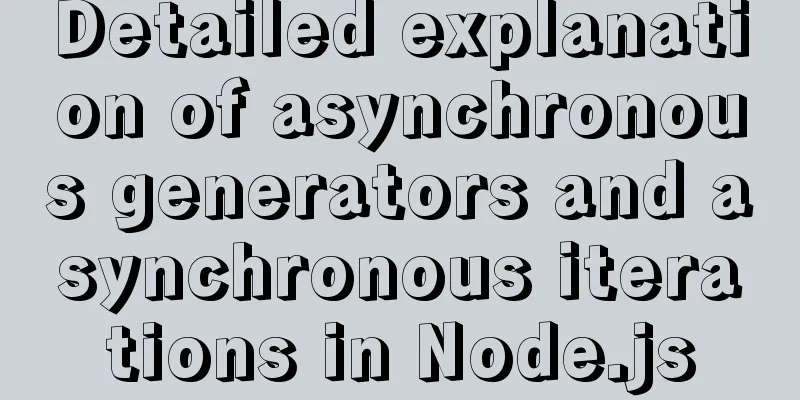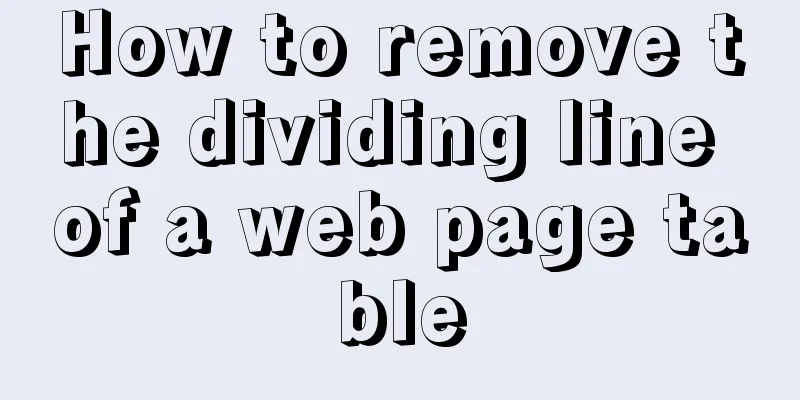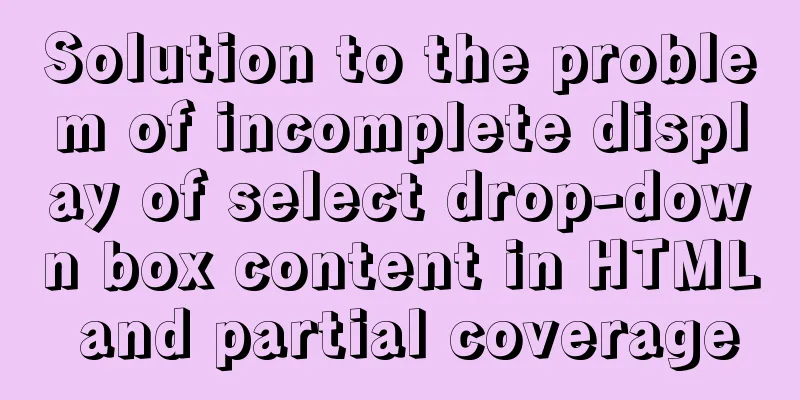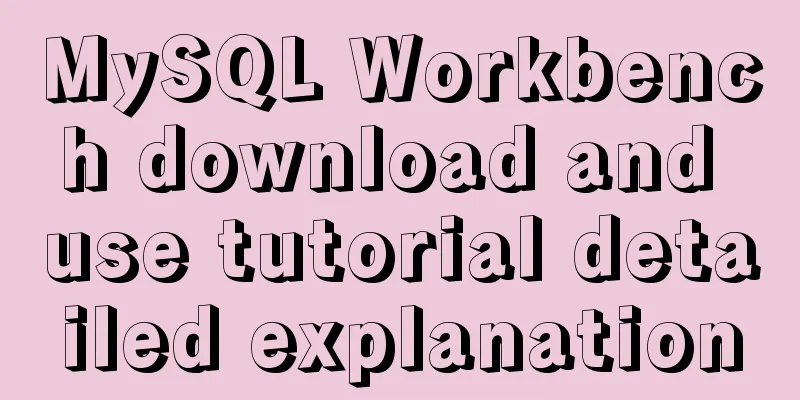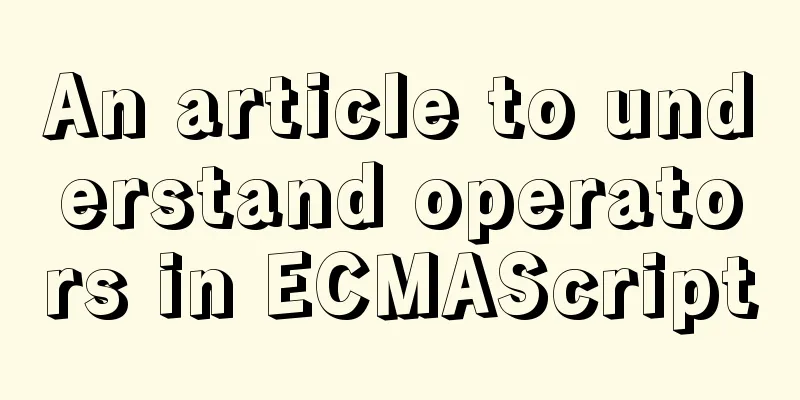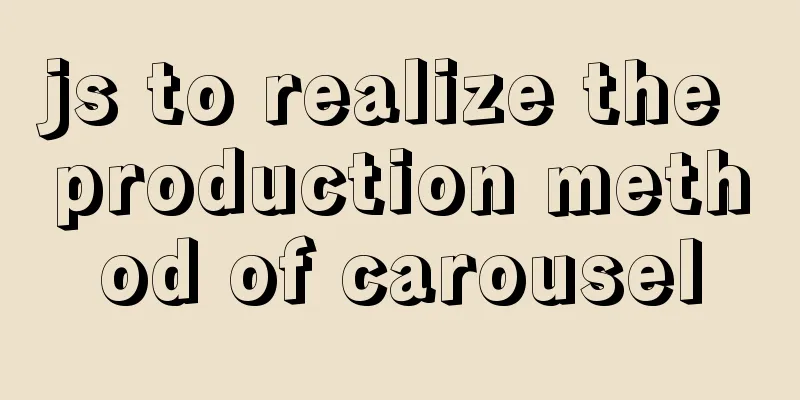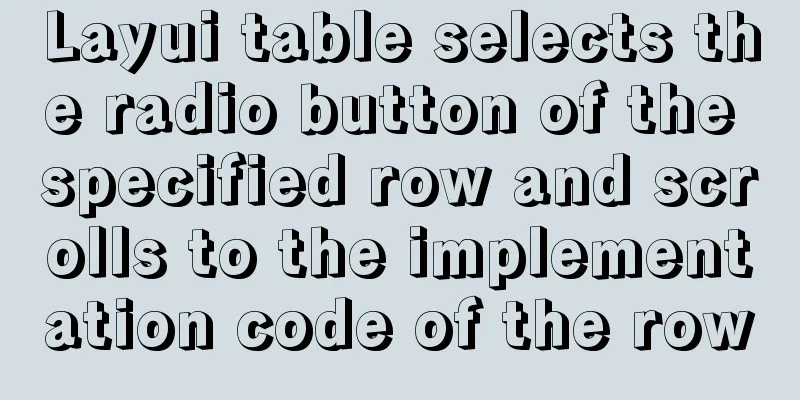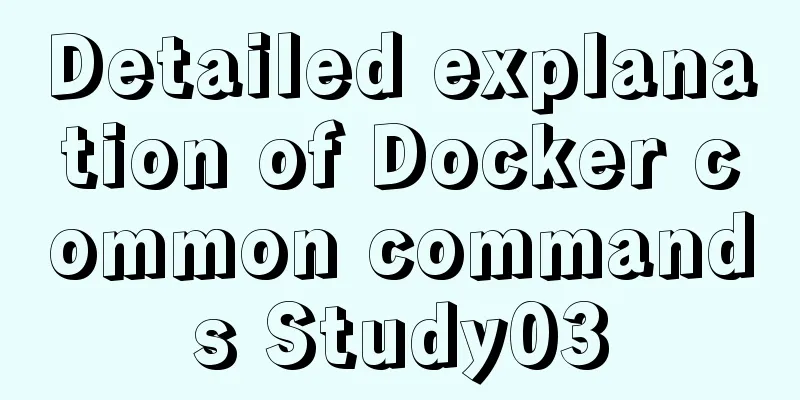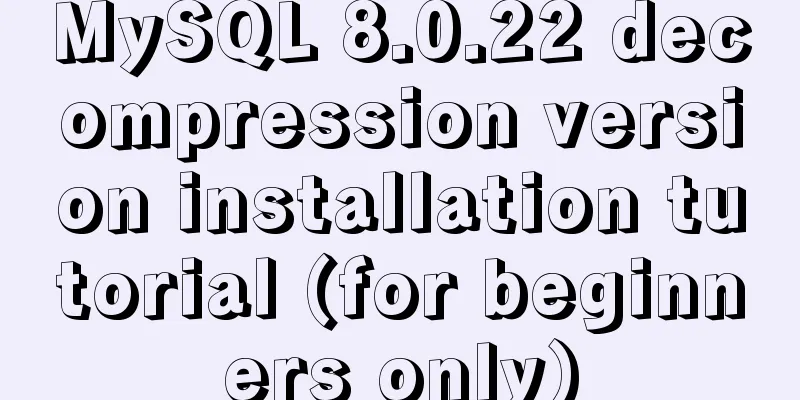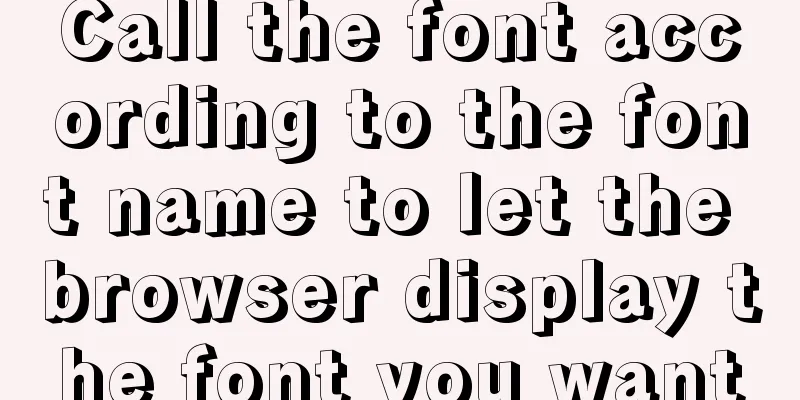Detailed explanation of redis5 cluster construction and usage under Linux (Centos7)

1. Brief descriptionIn October 2018, Redis released a stable version 5.0, which introduced various new features. One of them was to abandon the Ruby clustering method and switch to the redis-cli method written in C language, which greatly reduced the complexity of cluster construction. Updates to the cluster can be found in the Redis5 version notes, as follows: The cluster manager was ported from Ruby (redis-trib.rb) to C code inside redis-cli. check `redis-cli --cluster help ` for more info. You can check the Redis official website to see how to build a cluster. The connection is as follows https://redis.io/topics/cluster-tutorial There should be at least three nodes in the cluster, each with a backup node. Requires 6 servers. If conditions are limited, you can build a pseudo-distributed system. The following steps are to build a Redis cluster with 6 nodes on a Linux server. 2. Steps to create a cluster2.1. Create a directory Create a new directory: 2.2. Download the source code and decompress and compilewget http://download.redis.io/releases/redis-5.0.0.tar.gz tar xzf redis-5.0.0.tar.gz cd redis-5.0.0 make make install PREFIX=/usr/local/redis 3. Create 6 Redis configuration filesThe six configuration files cannot be in the same directory. Here we define them as follows:
Some operation commands are for reference only: cp redis.conf /usr/local/redis/bin cd /usr/local/redis/ cp -r bin ../redis-cluster/redis01 cd /usr/local/redis-cluster/redis01 rm dump.rdb #Delete snapshot vim redis.conf The content of the configuration file is: port 7001 #port cluster-enabled yes #Enable cluster mode cluster-config-file nodes.conf cluster-node-timeout 5000 #Timeout appendonly yes daemonize yes #background run protected-mode no #non-protected mode pidfile /var/run/redis_7001.pid bind 172.20.10.7 #Change 127.0.0.1 to the local IP address. You can use ifconfig to view the IP address. The port and pidfile need to be adjusted according to the different folders. Create the remaining 5 instances: [root@master redis-cluster]# cp -r redis01/ redis02 [root@master redis-cluster]# cp -r redis01/ redis03 [root@master redis-cluster]# cp -r redis01/ redis04 [root@master redis-cluster]# cp -r redis01/ redis05 [root@master redis-cluster]# cp -r redis01/ redis06 Modify the port and pidfile under redis.conf of redis02 ~ redis06 respectively 4. Start the nodeEnter the redis01, redis02, ...redis06 directories respectively and execute: ./redis-server ./redis.conf Create a batch file to start six Redis at the same time Add the following content: cd redis01 ./redis-server redis.conf cd .. cd redis02 ./redis-server redis.conf cd .. cd redis03 ./redis-server redis.conf cd .. cd redis04 ./redis-server redis.conf cd .. cd redis05 ./redis-server redis.conf cd .. cd redis06 ./redis-server redis.conf cd .. Then execute Start in the current directory: View:
5. Start the clusterBecause the cluster we use is built with version 5.0.0 of Redis, we only need to copy the redis-cli file in the compiled redis directory to the redis-cluster directory. (Redis version 5.0 and later are started directly using C language)
After startup, you can see the success message as follows: >>> Performing hash slots allocation on 6 nodes... Master[0] -> Slots 0 - 5460 Master[1] -> Slots 5461 - 10922 Master[2] -> Slots 10923 - 16383 Adding replica 172.20.10.7:7004 to 172.20.10.7:7001 Adding replica 172.20.10.7:7005 to 172.20.10.7:7002 Adding replica 172.20.10.7:7006 to 172.20.10.7:7003 >>> Trying to optimize slaves allocation for anti-affinity [WARNING] Some slaves are in the same host as their master M: a4128b5e581c3722acd9b093c5f29f5056f680b0 172.20.10.7:7001 slots:[0-5460] (5461 slots) master M: d6fed6f21269b8469a3076ac5fb168bd20f70c26 172.20.10.7:7002 slots:[5461-10922] (5462 slots) master M: 51a0f62dacead745ce5351cdbe0bdbae553ce413 172.20.10.7:7003 slots:[10923-16383] (5461 slots) master S: 45cc35740ac67f7988bb75325871ba12d08a76e4 172.20.10.7:7004 replicates a4128b5e581c3722acd9b093c5f29f5056f680b0 S: 668054fe16cdf8741152cae863f5c636ed18b803 172.20.10.7:7005 replicates d6fed6f21269b8469a3076ac5fb168bd20f70c26 S: ae39b7db285703f8c08412d6b04998c60a634295 172.20.10.7:7006 replicates 51a0f62dacead745ce5351cdbe0bdbae553ce413 Can I set the above configuration? (type 'yes' to accept): yes Enter yes and press Enter >>> Nodes configuration updated >>> Assign a different config epoch to each node >>> Sending CLUSTER MEET messages to join the cluster Waiting for the cluster to join ...... >>> Performing Cluster Check (using node 172.20.10.7:7001) M: a4128b5e581c3722acd9b093c5f29f5056f680b0 172.20.10.7:7001 slots:[0-5460] (5461 slots) master 1 additional replica(s) M: d6fed6f21269b8469a3076ac5fb168bd20f70c26 172.20.10.7:7002 slots:[5461-10922] (5462 slots) master 1 additional replica(s) S: 45cc35740ac67f7988bb75325871ba12d08a76e4 172.20.10.7:7004 slots: (0 slots) slave replicates a4128b5e581c3722acd9b093c5f29f5056f680b0 M: 51a0f62dacead745ce5351cdbe0bdbae553ce413 172.20.10.7:7003 slots:[10923-16383] (5461 slots) master 1 additional replica(s) S: 668054fe16cdf8741152cae863f5c636ed18b803 172.20.10.7:7005 slots: (0 slots) slave replicates d6fed6f21269b8469a3076ac5fb168bd20f70c26 S: ae39b7db285703f8c08412d6b04998c60a634295 172.20.10.7:7006 slots: (0 slots) slave replicates 51a0f62dacead745ce5351cdbe0bdbae553ce413 [OK] All nodes agree about slots configuration. >>> Check for open slots... >>> Check slots coverage... [OK] All 16384 slots covered. At this point, the Reids5 cluster is built. 6. Cluster Operation6.1. Shut down the clusterMethod 1: Redis5 provides tools to shut down the cluster, which are in the following directory: Open this file and modify the port to our own, as shown below:
Port PROT is set to 7000, NODES is set to 6, and the tool will automatically add 1 to generate six nodes 7001-7006 for operation. Look down and modify the path and add the IP address. If you do not add it, the default local 127.0.0.1
After modification, execute the following command to shut down the cluster: Method 2: Write a script file in the create-cluster directory: vim shutdown.sh /usr/local/redis-cluster/redis-cli -c -h 172.20.10.7 -p 7001 shutdown /usr/local/redis-cluster/redis-cli -c -h 172.20.10.7 -p 7002 shutdown /usr/local/redis-cluster/redis-cli -c -h 172.20.10.7 -p 7003 shutdown /usr/local/redis-cluster/redis-cli -c -h 172.20.10.7 -p 7004 shutdown /usr/local/redis-cluster/redis-cli -c -h 172.20.10.7 -p 7005 shutdown /usr/local/redis-cluster/redis-cli -c -h 172.20.10.7 -p 7006 shutdown Then execute Start in the current directory: ./shutdown.sh View: ps aux|grep redis Official: /usr/local/redis-cluster/redis-cli -a xxx -c -h 192.168.5.100 -p 8001 Tips: -a access server password, -c indicates cluster mode, -h specifies IP address, -p specifies port number 6.2. Restart the cluster 6.3. Start the cluster using script filesvim startall.sh add the following content: (remember to change your own IP address) /usr/local/redis-cluster/redis-cli --cluster create 172.20.10.7:7001 172.20.10.7:7002 172.20.10.7:7003 172.20.10.7:7004 172.20.10.7:7005 172.20.10.7:7006 --cluster-replicas Start: ./startall.sh 7. Test clusterExecute in the redis-cluster directory Where -c means connecting to redis in cluster mode , -h specifies the IP address, and -p specifies the port number cluster nodes Query cluster node information cluster info query cluster status information Summarize The above is the detailed explanation of the construction and use of redis5 cluster under Linux (Centos7) introduced by the editor. I hope it will be helpful to everyone. If you have any questions, please leave me a message and the editor will reply to you in time. I would also like to thank everyone for their support of the 123WORDPRESS.COM website! You may also be interested in:
|
<<: Tutorial on migrating mysql from phpstudy to Linux
>>: Explore JavaScript prototype data sharing and method sharing implementation
Recommend
Vue realizes the function of book shopping cart
This article example shares the specific code of ...
MySQL cursor detailed introduction
Table of contents 1. What is a cursor? 2. How to ...
Detailed explanation of vue.js dynamic components
:is dynamic component Use v-bind:is="compone...
An example of elegantly writing status labels in Vue background
Table of contents Preface optimization Extract va...
Detailed explanation of single-choice and multiple-choice selection in HTML select tag
The select element creates a single-select or mult...
Keep-alive multi-level routing cache problem in Vue
Table of contents 1. Problem Description 2. Cause...
HTML uses marquee to achieve text scrolling left and right
Copy code The code is as follows: <BODY> //...
js to achieve simple product screening function
This article example shares the specific code of ...
Detailed explanation of CSS line-height and height
Recently, when I was working on CSS interfaces, I...
CSS--overflow:hidden in project examples
Here are some examples of how I use this property ...
How to create Apache image using Dockerfile
Table of contents 1. Docker Image 2. Create an in...
Issues and precautions about setting maxPostSize for Tomcat
1. Why set maxPostSize? The tomcat container has ...
How to access the local machine (host machine) in Docker
Question How to access the local database in Dock...
WeChat Mini Program user authorization to obtain mobile phone number (getPhoneNumber)
Preface The mini program has a very convenient AP...
HTML uncommon tags optgroup, sub, sup and bdo example code
Optgroup is used in the select tag to make the dro...