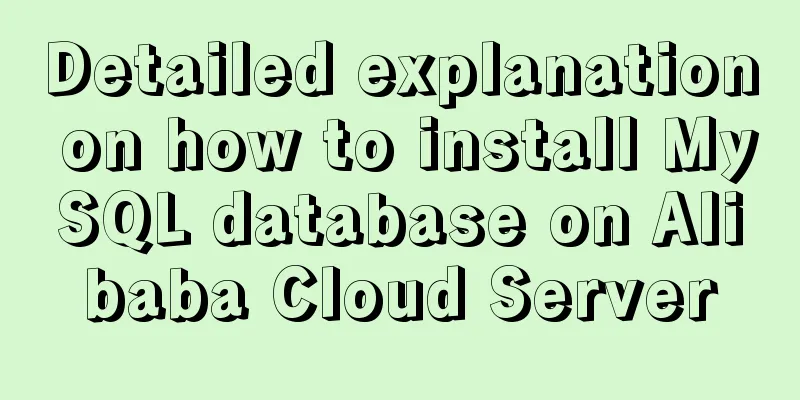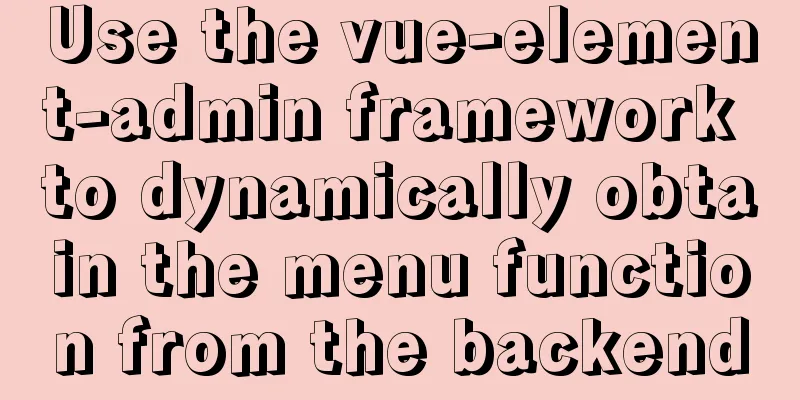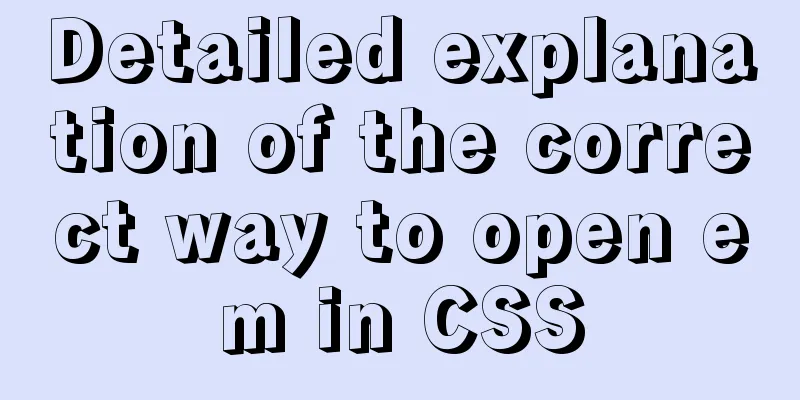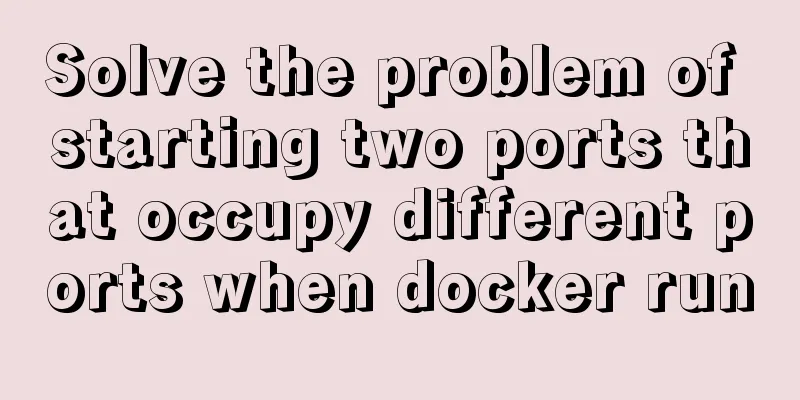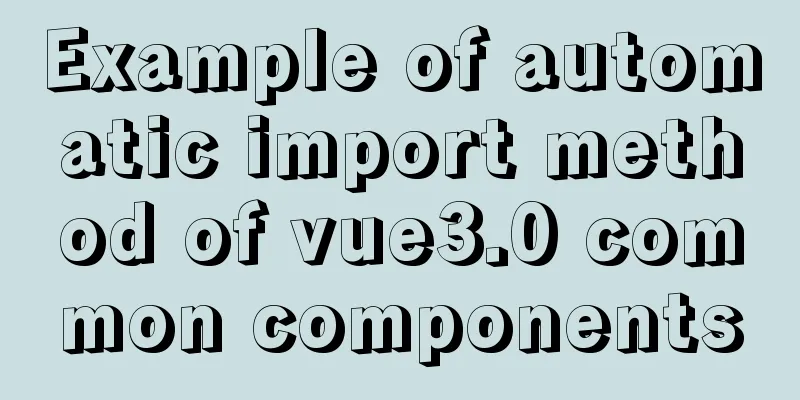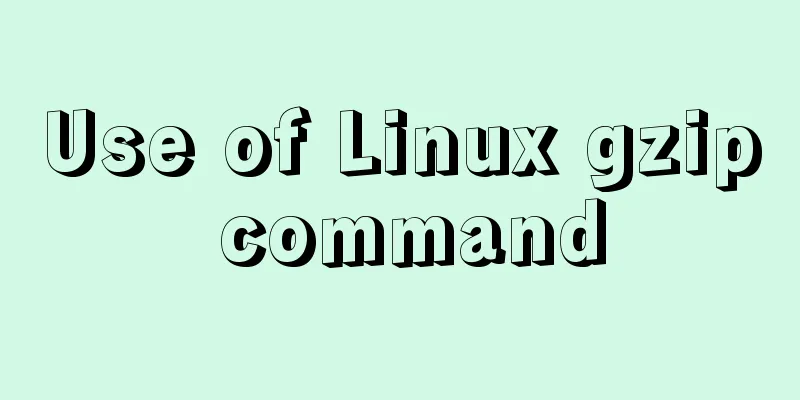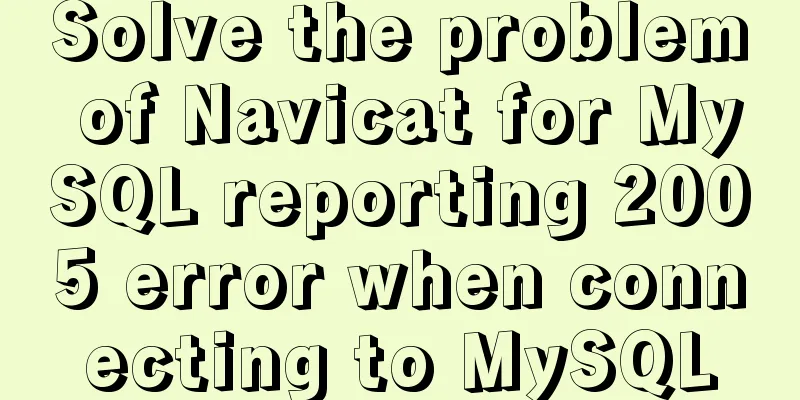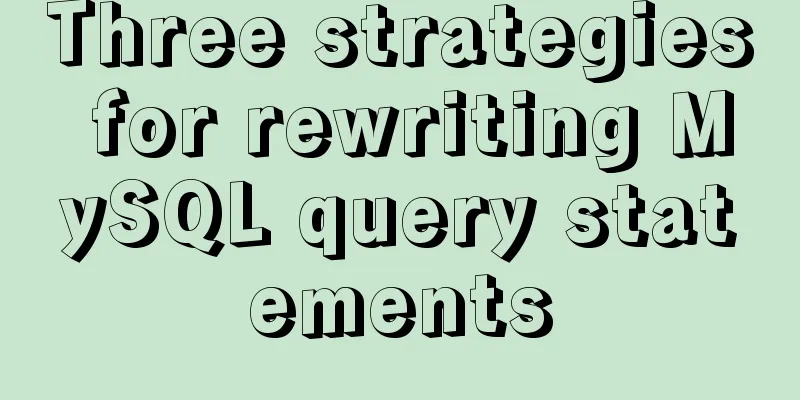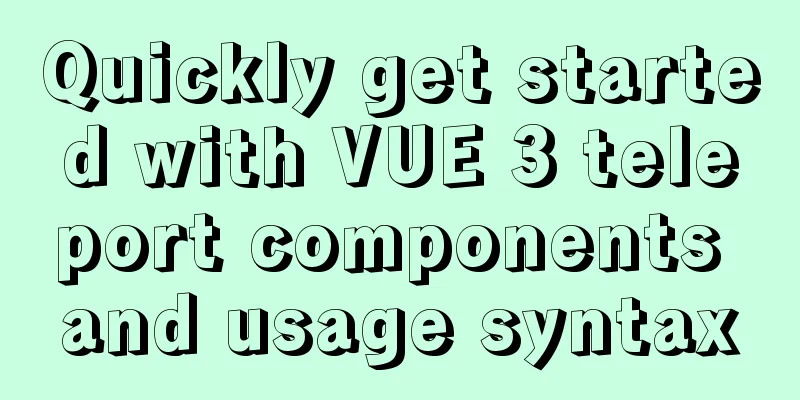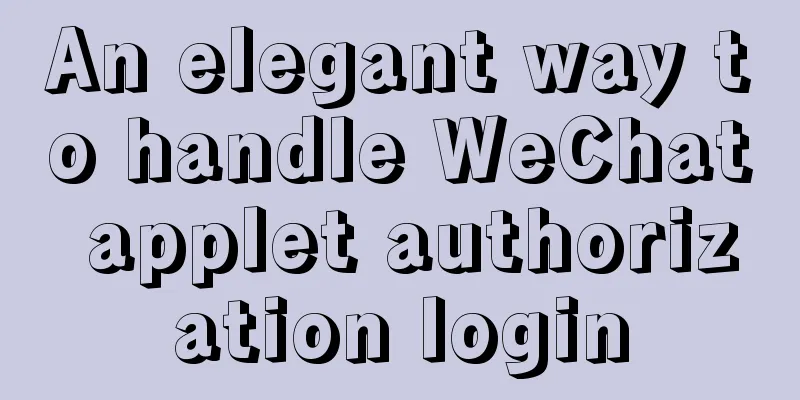js to realize the production method of carousel
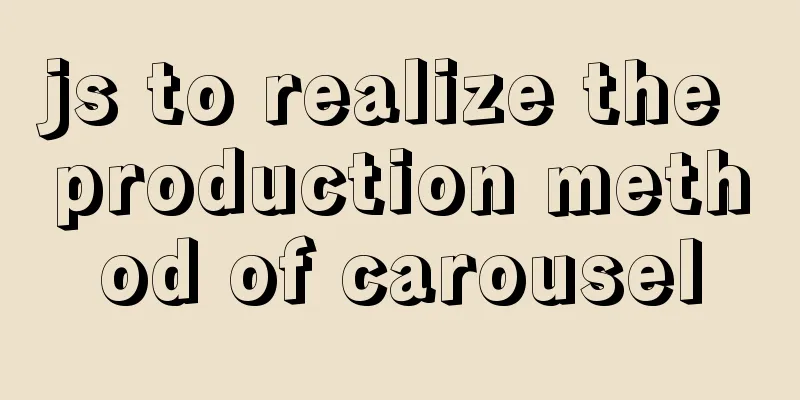
|
This article shares the specific code for js to realize the display of carousel pictures for your reference. The specific content is as follows The effect is as shown in the figure
The code is as follows:
<!DOCTYPE html>
<html>
<head>
<meta charset="utf-8" />
<title></title>
<style type="text/css">
* {
padding: 0;
margin: 0;
}
.container {
position: relative;
width: 600px;
height: 300px;
margin: 30px auto;
overflow: hidden;
}
.left {
display: none;
position: absolute;
top: 50%;
left: -20px;
transform: translateY(-50%);
width:50px;
height: 50px;
border-top-right-radius: 50%;
border-bottom-right-radius: 50%;
background-color: rgba(0,0,0,0.5);
z-index: 999;
}
.left i {
display: block;
margin-top: 10px;
margin-left: 20px;
width: 30px;
height: 30px;
background: url(img/left.png) no-repeat;
background-size: 30px 30px;
}
.right {
display: none;
position: absolute;
top: 50%;
right: -20px;
transform: translateY(-50%);
width:50px;
height: 50px;
border-top-left-radius: 50%;
border-bottom-left-radius: 50%;
background-color: rgba(0,0,0,0.5);
z-index: 999;
}
.right i {
display: block;
margin-top: 10px;
margin-right: 20px;
width: 30px;
height: 30px;
background: url(img/right.png) no-repeat;
background-size: 30px 30px;
}
ul li,ol li {
list-style: none;
}
.picture {
position: absolute;
}
.list {
position: absolute;
bottom: 10px;
left: 10px;
}
.list li {
float: left;
margin-right: 10px;
width: 10px;
height: 10px;
border-radius: 10px;
background-color: rgba(0,0,0,0.5);
cursor: pointer;
}
.list .current {
background-color: #fff;
}
.picture li {
position: absolute;
width: 600px;
height: 300px;
}
img {
width: 100%;
height: 100%;
}
</style>
</head>
<body>
<div class="container">
<span class="left"><i></i></span>
<span class="right"><i></i></span>
<ul class="picture">
<li><img src="img/1.jpg" ></li>
<li><img src="img/2.jpg" ></li>
<li><img src="img/3.jpg" ></li>
<li><img src="img/4.jpg" ></li>
<li><img src="img/5.jpg" ></li>
</ul>
<ol class="list">
</ol>
</div>
<script type="text/javascript">
var picture = document.querySelector('.picture');
var list = document.querySelector('.list');
var num=0;
var circle=0;
for (i=0;i<picture.children.length;i++)
{
// Set the position of the picture picture.children[i].style.left = i*600 + 'px';
// Automatically generate an ordered list var li = document.createElement('li');
li.setAttribute('index',i);
list.appendChild(li);
// Add a click event to li li.addEventListener('click',function () {
for (var i=0;i<list.children.length;i++) {
list.children[i].className = '';
}
this.className = 'current';
var index = this.getAttribute('index');
num = index;
circle = index;
animate(picture,-index*600);
})
}
// Set the class name of the first ol child list.children[0].className = 'current';
var left = document.querySelector('.left');
var right = document.querySelector('.right');
var container = document.querySelector('.container');
// Set the mouse to leave the event container.addEventListener('mouseover',function () {
left.style.display = 'block';
right.style.display = 'block';
clearInterval(timer)
timer = null;
})
container.addEventListener('mouseleave',function () {
left.style.display = 'none';
right.style.display = 'none';
timer = setInterval(function () {
right.click();
},1000);
})
// js animation function function animate (obj, target, callback) {
clearInterval(obj.timer)
obj.timer = setInterval(function () {
var step = (target - obj.offsetLeft)/10;
step = step > 0 ? Math.ceil(step) : Math.floor(step);
if(obj.offsetLeft == target) {
clearInterval(obj.timer);
if (callback) {
callback();
}
}
obj.style.left = obj.offsetLeft + step + 'px';
},15)
}
var first = picture.children[0].cloneNode(true);
picture.appendChild(first);
picture.lastChild.style.left = (picture.children.length-1)*600 + 'px';
//Right click eventright.addEventListener('click',function () {
if (num==picture.children.length-1) {
picture.style.left = 0;
num = 0;
}
num++;
animate(picture,-num*600);
circle ++;
if (circle == list.children.length) {
circle = 0;
}
for (var i = 0;i<list.children.length;i++) {
list.children[i].className = '';
}
list.children[circle].className = 'current';
})
// Left click event left.addEventListener('click',function () {
if (num==0) {
picture.style.left = -(picture.children.length-1)*600 +'px';
num = picture.children.length-1;
}
num--;
animate(picture,-num*600);
circle --;
if (circle < 0) {
circle = list.children.length-1;
}
for (var i = 0;i<list.children.length;i++) {
list.children[i].className = '';
}
list.children[circle].className = 'current';
})
var timer = setInterval(function () {
// Manually call right.click();
},1000);
</script>
</body>
</html>The above is the full content of this article. I hope it will be helpful for everyone’s study. I also hope that everyone will support 123WORDPRESS.COM. You may also be interested in:
|
<<: Two ways to install Python3 on Linux servers
>>: MySQL 8.0.15 installation and configuration graphic tutorial and password change under Linux
Recommend
A collection of common uses of HTML meta tags
What is a mata tag The <meta> element provi...
Detailed explanation of Linux file operation knowledge points
Related system calls for file operations create i...
How to open the port in Centos7
The default firewall of CentOS7 is not iptables, ...
jQuery implements navigation bar effect with expansion animation
I designed and customized a navigation bar with a...
Installation and deployment tutorial of the latest MySQL version 5.7.17 (64bit ZIP green version) under Win 8 or above
First of all, the blogger is playing the communit...
Detailed explanation of MySQL's Seconds_Behind_Master
Table of contents Seconds_Behind_Master Original ...
Tomcat maxPostSize setting implementation process analysis
1. Why set maxPostSize? The tomcat container has ...
Vue3 navigation bar component encapsulation implementation method
Encapsulate a navigation bar component in Vue3, a...
Docker's health detection mechanism
For containers, the simplest health check is the ...
Problems with index and FROM_UNIXTIME in mysql
Zero, Background I received a lot of alerts this ...
Graphical instructions for uploading and downloading files to a remote Linux host based on SecureCRT
Sometimes it is slow to download large network fi...
Detailed steps for installing and debugging MySQL database on CentOS7 [Example]
This example requires downloading and installing ...
How to solve the problem that the website does not allow direct copying of page content or information
Nowadays, many websites do not allow direct copyin...
Tutorial on installing MySQL 5.7.9 using RPM package under CentOS 7
Recorded MySQL 5.7.9 installation tutorial, share...
How to use regular expressions to automatically match wildcard domain names in nginx
Nginx uses regular expressions to automatically m...