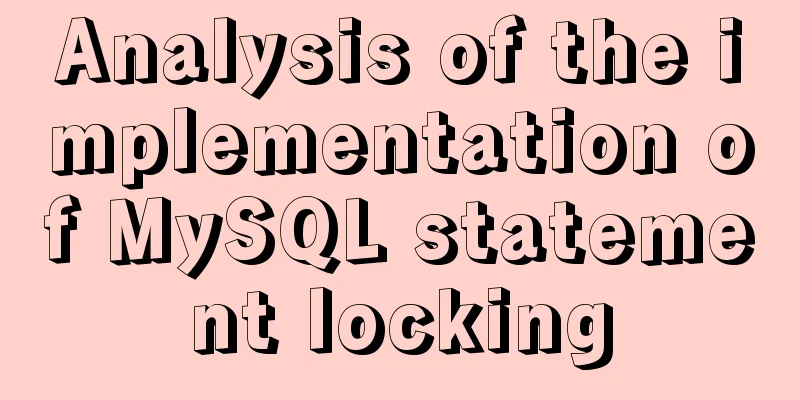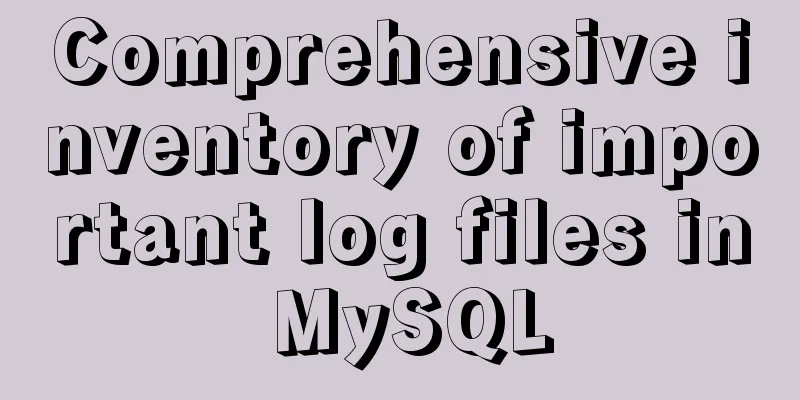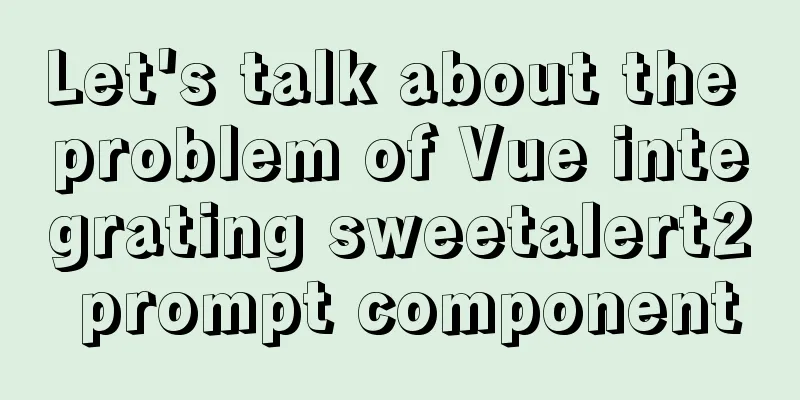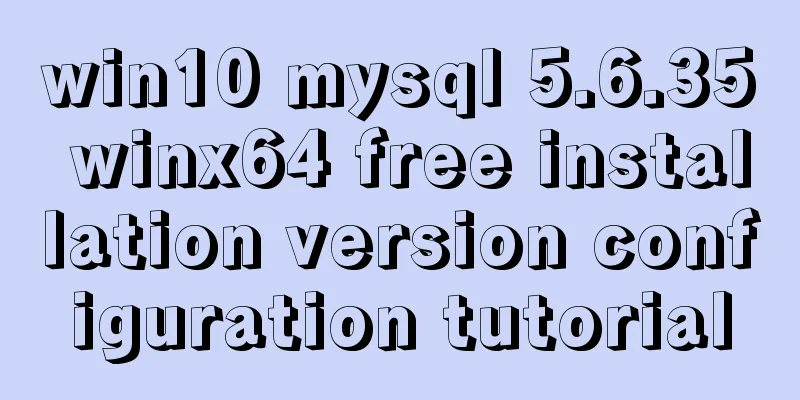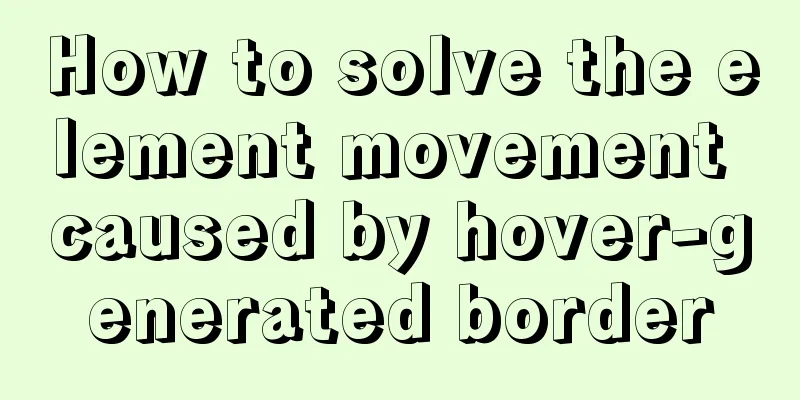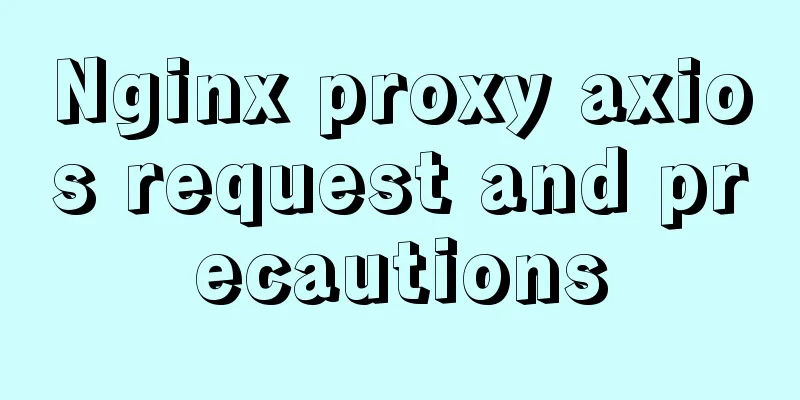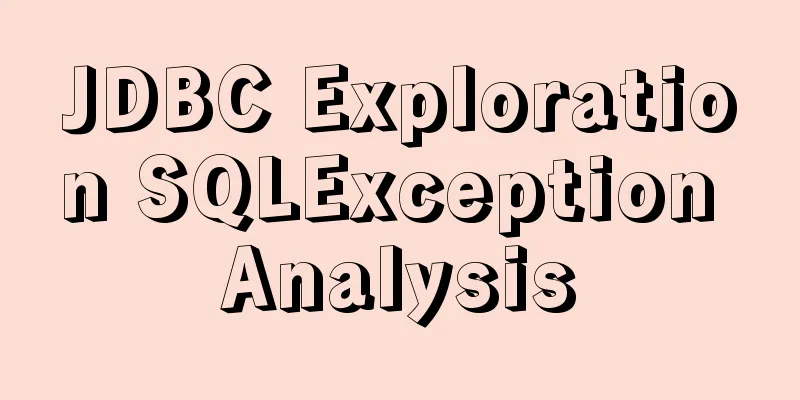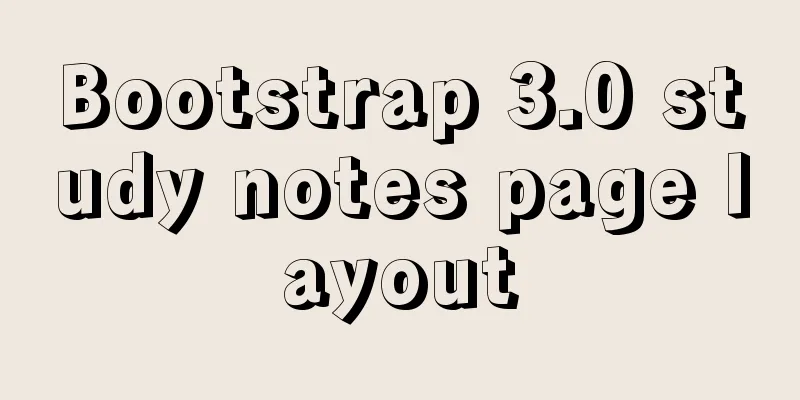Docker's health detection mechanism
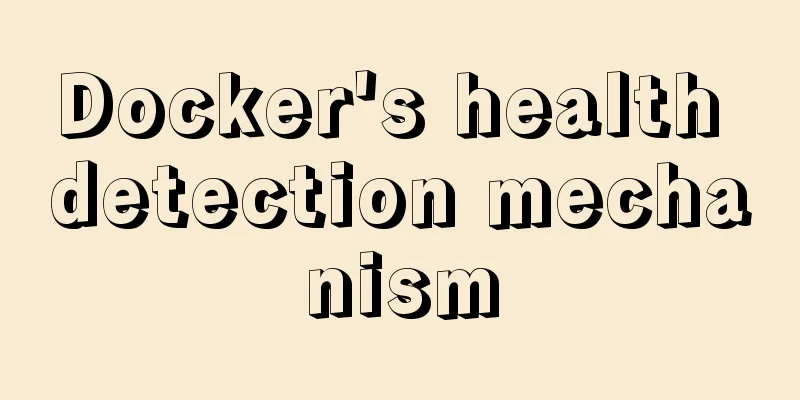
|
For containers, the simplest health check is the process-level health check, which verifies whether the process is alive. Docker Daemon automatically monitors the PID1 process in the container. If the restart policy is specified in the docker run command, the terminated container can be automatically restarted according to the policy. In many practical scenarios, using only process-level health check mechanisms is far from enough. For example, although the container process is still running, it cannot continue to respond to user requests due to application deadlock. Such problems cannot be discovered through process monitoring. Usually, in order to prevent the container from being unable to automatically start after power failure or abnormal shutdown, we can add --restart=always For example [root@aliyun ~]# docker run --restart=always -d --name blog -d -v /www:/www -v /wwwlogs:/var/log/wwwlogs -p 65423:65422 -p 80:80 -p 443:443 677 7714a84063ee6d405c80b891254bba0e5930f5d271c5ad76cfd6e2f0058d8056 In this way, the container can be restarted automatically, but sometimes the program enters a deadlock state or an infinite loop state, the application process does not exit, but the container can no longer provide services. Before 1.12, Docker would not detect this state of the container and would not reschedule it, resulting in some containers being unable to provide services but still accepting user requests. Since 1.12, Docker has provided the HEALTHCHECK instruction, which specifies a line of command to determine whether the service status of the container's main process is still normal, thereby more realistically reflecting the actual status of the container. When the HEALTHCHECK instruction is specified in an image, the container is started with it. The initial status is starting. After the HEALTHCHECK instruction check succeeds, it changes to healthy. If it fails a certain number of times in a row, it changes to unhealthy. HEALTHCHECK supports the following options:
The command following HEALTHCHECK [option] CMD has the same format as ENTRYPOINT, which can be divided into shell format and exec format. The return value of the command determines whether the health check is successful or not: 0: success; 1: failure; 2: reserved, do not use this value. Let's look at this dockerfile file FROM centos LABEL maintainer "awen Email: <[email protected]>" WORKDIR /opt/ COPY CentOS7-Base-163.repo /etc/yum.repos.d/CentOS-Base.repo COPY nginx /etc/init.d/nginx ENV NGINX_V=1.13.5 \ OPENSSL_V=1.0.2l \ PCRE_V=8.41 \ ZLIB_V=1.2.11 RUN yum -y update \ && yum -y install openssh-server openssl gcc gcc-c++ pcre-devel openssl-devel zlib-devel wget make perl tar net-tools \ && wget -c -4 https://nginx.org/download/nginx-$NGINX_V.tar.gz \ && wget -c -4 https://www.openssl.org/source/openssl-$OPENSSL_V.tar.gz \ && wget -c -4 ftp://ftp.csx.cam.ac.uk/pub/software/programming/pcre/pcre-$PCRE_V.tar.gz \ && wget -c -4 http://zlib.net/zlib-$ZLIB_V.tar.gz \ && groupadd -r www && useradd -r -g www www \ && tar zxvf zlib-$ZLIB_V.tar.gz \ && cd zlib-$ZLIB_V \ && ./configure \ && make \ && make install \ && cd /opt \ && tar zxvf pcre-$PCRE_V.tar.gz \ && cd pcre-$PCRE_V \ && ./configure \ && make \ && make install \ && cd /opt \ && tar zxvf openssl-$OPENSSL_V.tar.gz \ && tar zxvf nginx-$NGINX_V.tar.gz \ && cd nginx-$NGINX_V \ && ./configure --prefix=/usr/local/nginx --user=www --group=www --with-pcre=/opt/pcre-$PCRE_V --with-http_ssl_module --with-zlib=/opt/zlib-$ZLIB_V --with-openssl=/opt/openssl-$OPENSSL_V --with-http_v2_module --with-http_ssl_module \ && make \ && make install \ && rm -rf /opt/* \ && mkdir -p /usr/local/nginx/ssl \ && mkdir -p /usr/local/nginx/conf/vhost \ && mkdir -p /var/log/wwwlogs/ \ && mkdir -p /www/ \ && ssh-keygen -t rsa -f /etc/ssh/ssh_host_rsa_key -N '' \ && ssh-keygen -t dsa -f /etc/ssh/ssh_host_dsa_key -N '' \ && ssh-keygen -t ecdsa -f /etc/ssh/ssh_host_ecdsa_key -N '' \ && ssh-keygen -t ed25519 -f /etc/ssh/ssh_host_ed25519_key -N '' \ && echo "RSAAuthentication yes" >> /etc/ssh/sshd_config \ && echo "PubkeyAuthentication yes" >> /etc/ssh/sshd_config \ && sed -i "s/PasswordAuthentication yes/PasswordAuthentication no/g" /etc/ssh/sshd_config \ && sed -i "s/UsePAM yes/UsePAM no/g" /etc/ssh/sshd_config \ && sed -i "s/#Port 22/Port 65422/g" /etc/ssh/sshd_config \ && yum clean all \ && mkdir /var/run/sshd \ && chmod +x /etc/init.d/nginx \ && rm -rf /root/*.cfg \ && echo "Asia/Shanghai" > /etc/localtime COPY ssl/* /usr/local/nginx/ssl/ COPY vhost/* /usr/local/nginx/conf/vhost/ COPY nginx.conf /usr/local/nginx/conf/ COPY ssh/* /root/.ssh/ VOLUME ["/www","/var/log/wwwlogs","/usr/local/nginx/ssl","/usr/local/nginx/conf/vhost"] EXPOSE 65422 80 443 HEALTHCHECK CMD curl -fs http://localhost/ || exit 1 ENTRYPOINT /etc/init.d/nginx start && chown -R www:www /var/log/wwwlogs/ && /usr/sbin/sshd -D in HEALTHCHECK CMD curl -fs http://localhost/ || exit 1 It is the added health monitoring configuration, then compiled and started. Checking the process will find that its status is starting [root@aliyun ~]# docker ps -a CONTAINER ID IMAGE COMMAND CREATED STATUS PORTS NAMES 7714a84063ee 677 "/bin/sh -c '/etc/ini" 3 seconds ago Up 2 seconds (health: starting) 0.0.0.0:80->80/tcp, 0.0.0.0:443->443/tcp, 0.0.0.0:65423->65422/tcp blog Wait a moment and you will find that its status is healthy [root@aliyun ~]# docker ps -a CONTAINER ID IMAGE COMMAND CREATED STATUS PORTS NAMES 7714a84063ee 677 "/bin/sh -c '/etc/ini" About a minute ago Up About a minute (healthy) 0.0.0.0:80->80/tcp, 0.0.0.0:443->443/tcp, 0.0.0.0:65423->65422/tcp blog We can view the status of the last three times through inspect
[root@aliyun ~]# docker inspect --format '{{json .State.Health}}' blog | python -m json.tool
{
"FailingStreak": 0,
"Log": [
{
"End": "2017-10-11T11:15:27.516562686+08:00",
"ExitCode": 0,
"Output": "<html>\r\n<head><title>301 Moved Permanently</title></head>\r\n<body bgcolor=\"white\">\r\n<center><h1>301 Moved Permanently</h1></center>\r\n<hr><center>nginx</center>\r\n</body>\r\n</html>\r\n",
"Start": "2017-10-11T11:15:27.470554485+08:00"
},
{
"End": "2017-10-11T11:15:57.563377729+08:00",
"ExitCode": 0,
"Output": "<html>\r\n<head><title>301 Moved Permanently</title></head>\r\n<body bgcolor=\"white\">\r\n<center><h1>301 Moved Permanently</h1></center>\r\n<hr><center>nginx</center>\r\n</body>\r\n</html>\r\n",
"Start": "2017-10-11T11:15:57.516690754+08:00"
},
{
"End": "2017-10-11T11:16:27.609685416+08:00",
"ExitCode": 0,
"Output": "<html>\r\n<head><title>301 Moved Permanently</title></head>\r\n<body bgcolor=\"white\">\r\n<center><h1>301 Moved Permanently</h1></center>\r\n<hr><center>nginx</center>\r\n</body>\r\n</html>\r\n",
"Start": "2017-10-11T11:16:27.563533362+08:00"
},
{
"End": "2017-10-11T11:16:57.654441173+08:00",
"ExitCode": 0,
"Output": "<html>\r\n<head><title>301 Moved Permanently</title></head>\r\n<body bgcolor=\"white\">\r\n<center><h1>301 Moved Permanently</h1></center>\r\n<hr><center>nginx</center>\r\n</body>\r\n</html>\r\n",
"Start": "2017-10-11T11:16:57.609810588+08:00"
},
{
"End": "2017-10-11T11:17:27.701113019+08:00",
"ExitCode": 0,
"Output": "<html>\r\n<head><title>301 Moved Permanently</title></head>\r\n<body bgcolor=\"white\">\r\n<center><h1>301 Moved Permanently</h1></center>\r\n<hr><center>nginx</center>\r\n</body>\r\n</html>\r\n",
"Start": "2017-10-11T11:17:27.654580727+08:00"
}
],
"Status": "healthy"
}
If the health check fails continuously for more than the number of retries, the status changes to (unhealthy). The above is the full content of this article. I hope it will be helpful for everyone’s study. I also hope that everyone will support 123WORDPRESS.COM. You may also be interested in:
|
<<: How to solve the problem that MySQL cannot start because it cannot create PID
Recommend
JS Canvas interface and animation effects
Table of contents Overview Canvas API: Drawing Gr...
Detailed usage of Vue timer
This article example shares the specific code of ...
When MySQL is upgraded to 5.7, WordPress reports error 1067 when importing data
I recently upgraded MySQL to 5.7, and WordPress r...
MySQL5.7 parallel replication principle and implementation
Anyone who has a little knowledge of data operati...
How to run the react project on WeChat official account
Table of contents 1. Use the a tag to preview or ...
Three ways to achieve background blur in CSS3 (summary)
1. Normal background blur Code: <Style> htm...
Example analysis of the impact of MySQL index on sorting
This article uses examples to illustrate the impa...
Implementation of vue+drf+third-party sliding verification code access
Table of contents 1. Background 2. Verification p...
Start nginxssl configuration based on docker
Prerequisites A cloud server (centOS of Alibaba C...
Tutorial on disabling and enabling triggers in MySQL [Recommended]
When using MYSQL, triggers are often used, but so...
Analyzing the practical record of using docker to build microservices with SpringBoot
What is it? Spring Boot is a sub-project of the S...
Use auto.js to realize the automatic daily check-in function
Use auto.js to automate daily check-in Due to the...
How to use bar charts in Vue and modify the configuration yourself
1. Import echart in HTML file <!-- Import echa...
Analysis of Vue element background authentication process
Preface: Recently, I encountered a management sys...
Linux 6 steps to change the default remote port number of ssh
The default ssh remote port in Linux is 22. Somet...