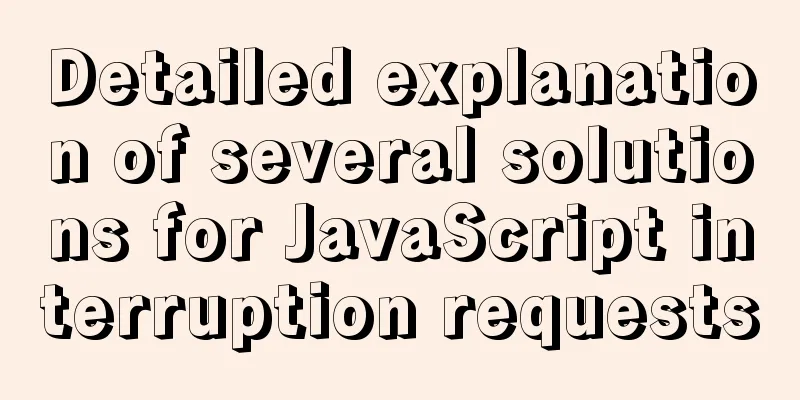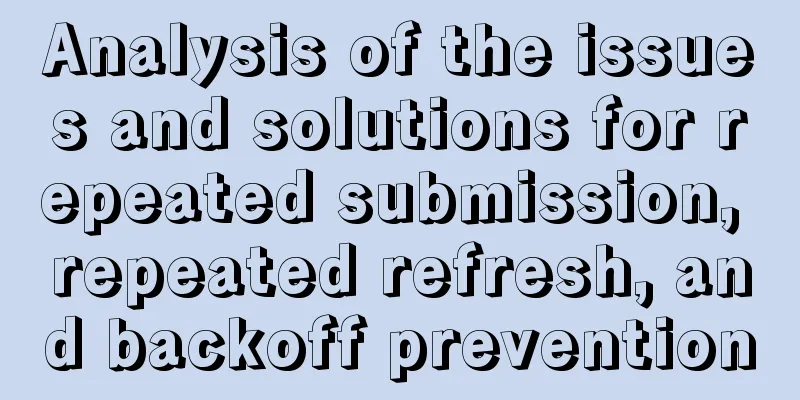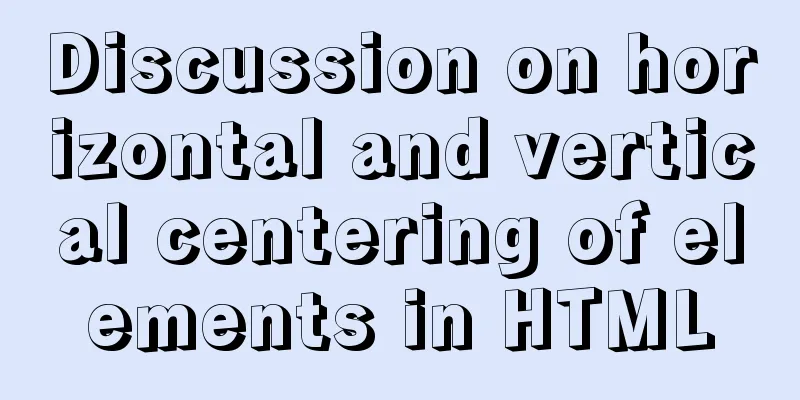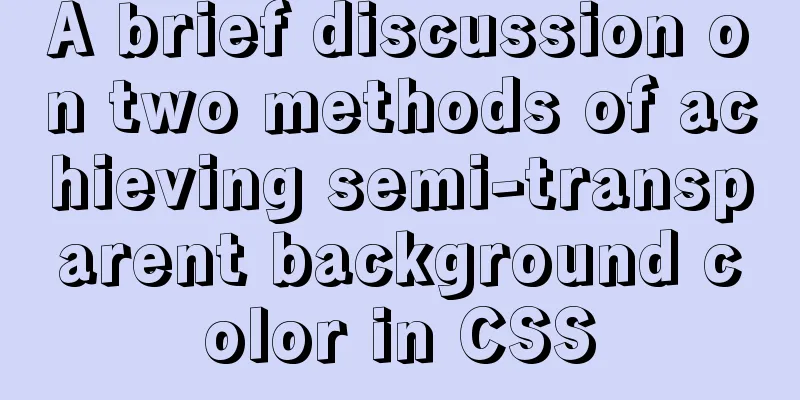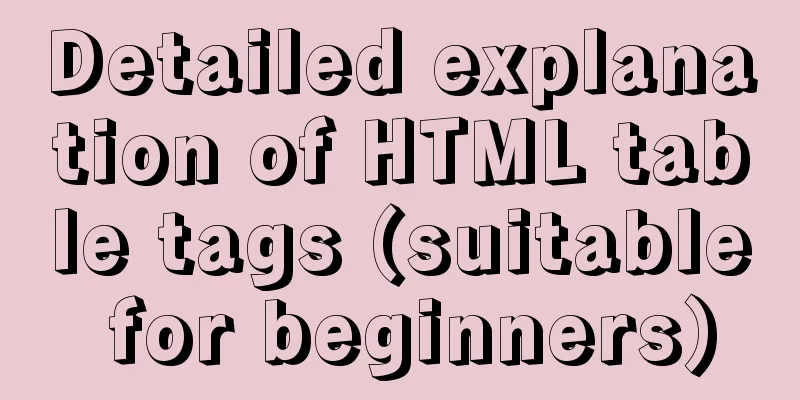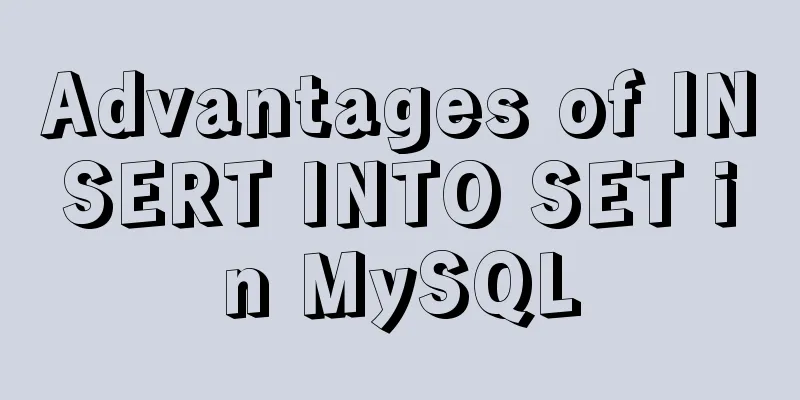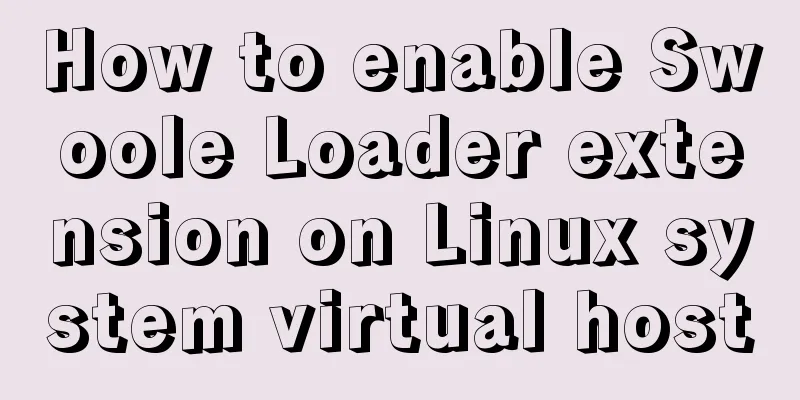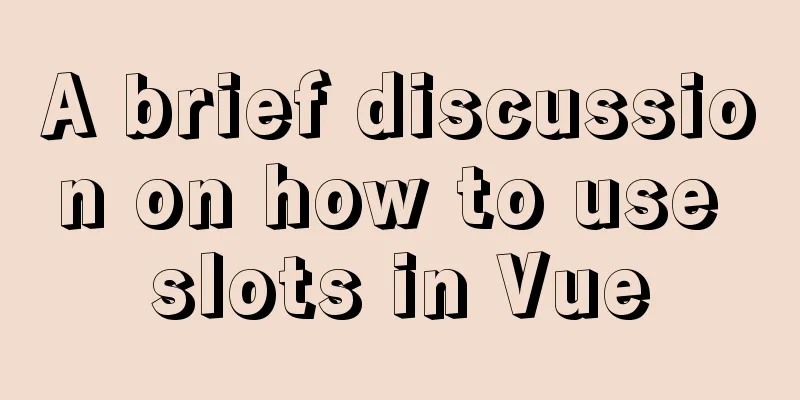Start nginxssl configuration based on docker
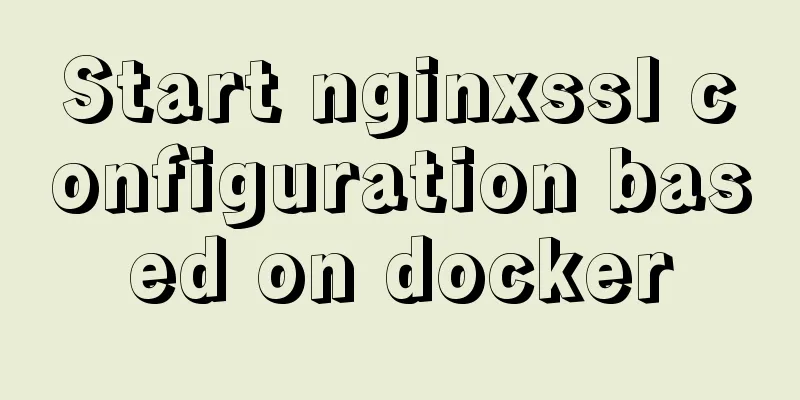
|
Prerequisites
Download the latest nginx docker image docker pull nginx:latest Create a directory nginx to store the following related things mkdir -p /home/nginx/www /home/nginx/logs /home/nginx/conf Put our static HTML page in the /home/nginx/www folder; Create a file called nginx.conf under the created /home/nginx/conf folder as follows:
user nginx;
worker_processes 1;
error_log /var/log/nginx/error.log warn;
pid /var/run/nginx.pid;
events {
worker_connections 1024;
}
http {
include /etc/nginx/mime.types;
default_type application/octet-stream;
log_format main '$remote_addr - $remote_user [$time_local] "$request" '
'$status $body_bytes_sent "$http_referer" '
'"$http_user_agent" "$http_x_forwarded_for"';
access_log /var/log/nginx/access.log main;
sendfile on;
#tcp_nopush on;
keepalive_timeout 65;
#gzip on;
include /etc/nginx/conf.d/*.conf; Deploy nginx
Command Explanation:
After starting, you can access our HTML page through the domain name, but it’s not over yet. Modify nginx.conf Insert the following content into the nginx.conf file we just created: (Note: do not restart first)
server {
listen 443 ssl;
server_name fightingtop.cn www.fightingtop.cn;
root /usr/share/nginx/html;
ssl_certificate /ssl/certificate.pem;
ssl_certificate_key /ssl/2832429_fightingtop.cn.key;
ssl_session_timeout 5m;
ssl_session_cache shared:SSL:1m;
ssl_ciphers ECDHE-RSA-AES128-GCM-SHA256:ECDHE:ECDH:AES:HIGH:!NULL:aNULL:!MD5:!ADH:!RC4;
ssl_protocols TLSv1 TLSv1.1 TLSv1.2;
ssl_prefer_server_ciphers on;
location / {
root /usr/share/nginx/html;
index index.html index.htm;
}
}
server {
listen 80;
server_name fightingtop.cn www.fightingtop.cn;
rewrite ^ https://$host$1 permanent;
} Copy the two certificate files to the nginx container First enter the nginx container and create an ssl folder in the root directory to store the certificate docker exec -it aa5badebd38a /bin/bash cd / mkdir ssl Start copying certificates
You're done, reboot and you're done! The above is the full content of this article. I hope it will be helpful for everyone’s study. I also hope that everyone will support 123WORDPRESS.COM. You may also be interested in:
|
<<: JavaScript to achieve click image flip effect
>>: Web page creation question: Image file path
Recommend
About the bug of better-scroll plug-in that cannot slide (solved by plug-in in 2021)
Better-scroll scrolling principle As a parent con...
Node.js uses express-fileupload middleware to upload files
Table of contents Initialize the project Writing ...
Analysis of the method of setting up scheduled tasks in mysql
This article uses an example to describe how to s...
MySQL string splitting example (string extraction without separator)
String extraction without delimiters Question Req...
Analysis of mysql view functions and usage examples
This article uses examples to illustrate the func...
MySQL performance optimization index pushdown
Index condition pushdown (ICP) is introduced in M...
Implementation of new issues of CSS3 selectors
Table of contents Basic Selector Extensions Attri...
Vue+express+Socket realizes chat function
This article shares the specific code of Vue+expr...
Solution to the problem that the MySQL configuration file cannot be modified (Win10)
Record the problems you solve for others. Problem...
Summary of several MySQL installation methods and configuration issues
1. MySQL rpm package installation # Download the ...
Nginx reverse proxy learning example tutorial
Table of contents 1. Reverse proxy preparation 1....
A brief discussion on creating cluster in nodejs
Table of contents cluster Cluster Details Events ...
The best explanation of HTTPS
Good morning everyone, I haven’t updated my artic...
BUG of odd width and height in IE6
As shown in the figure: But when viewed under IE6...
Vue.js implements timeline function
This article shares the specific code of Vue.js t...