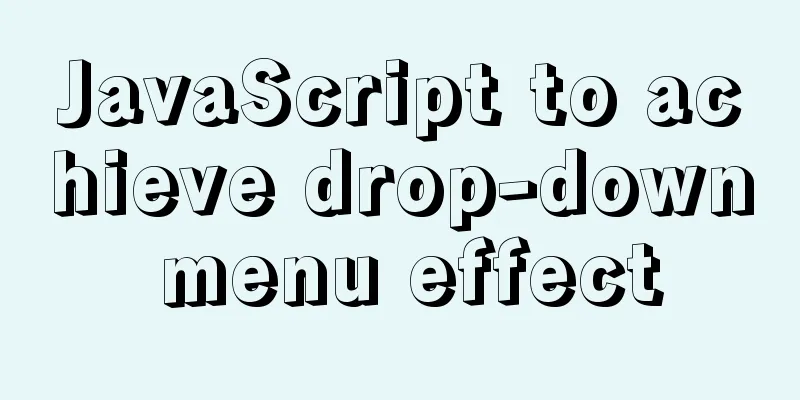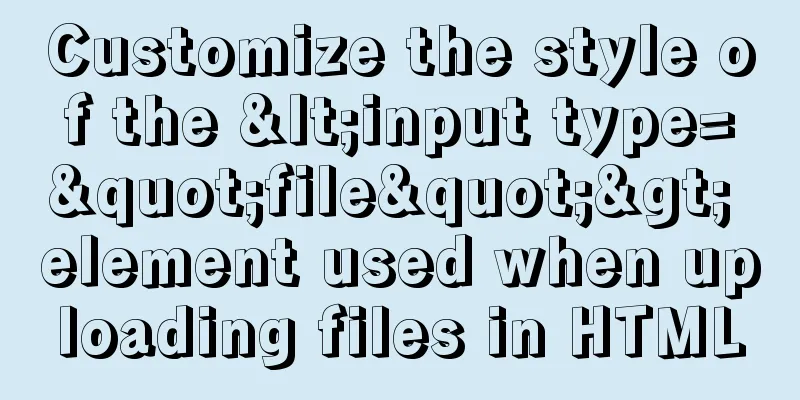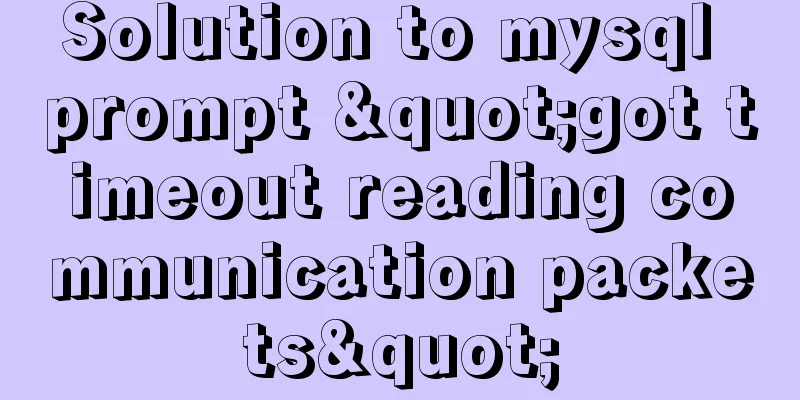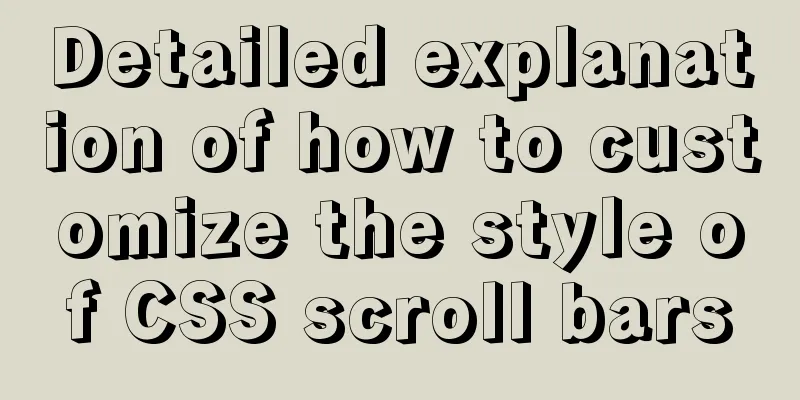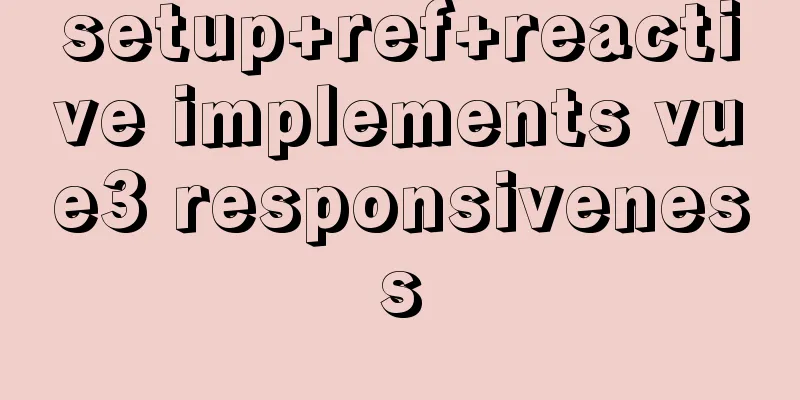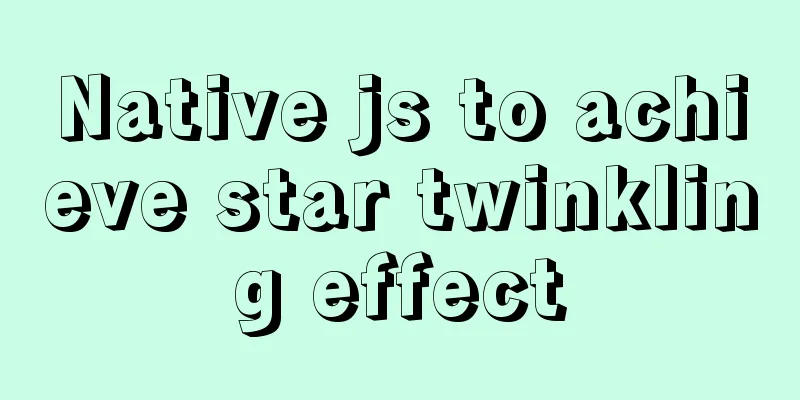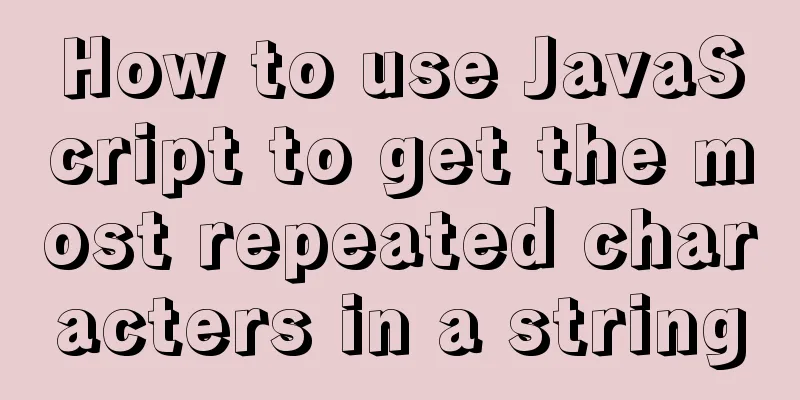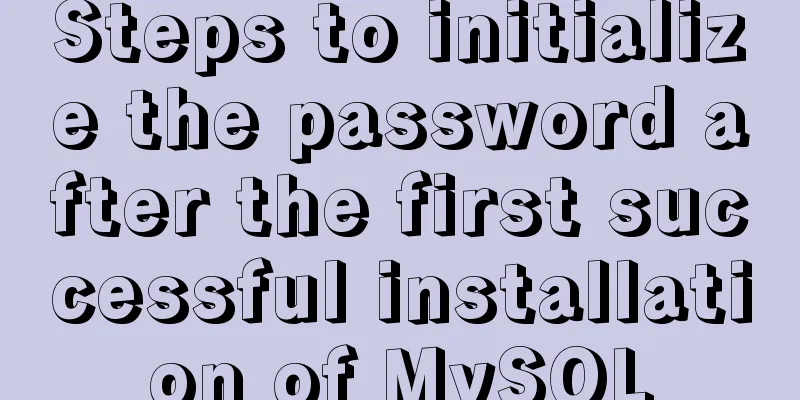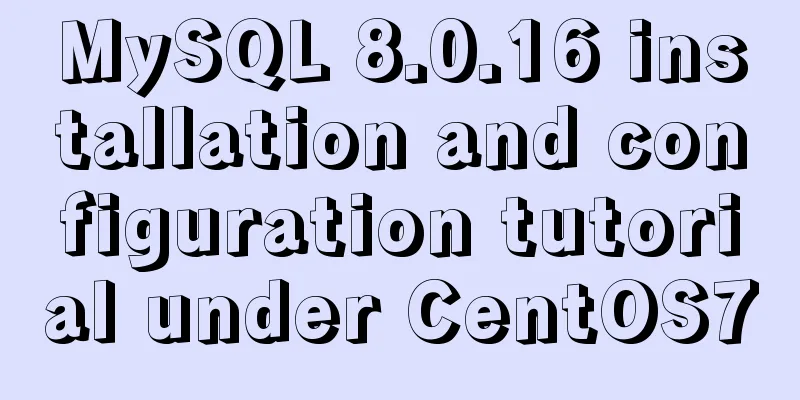javascript countdown prompt box

|
This article example shares the specific code of javascript to implement the countdown prompt box for your reference. The specific content is as follows
Code:
<!DOCTYPE html>
<html lang="en">
<head>
<meta charset="UTF-8">
<meta name="viewport" content="width=device-width, initial-scale=1.0">
<meta http-equiv="X-UA-Compatible" content="ie=edge">
<title>Full screen prompt box</title>
<style>
#button{
width: 150px;
height: 50px;
background-color: greenyellow;
}
.fullScreenDiv{/* full screen div */
display: none;
position: absolute;
left: 0px;
top: 0px;
width: 100%;
height: 100%;
background-color: rgba(0, 0, 0, 0.4);
}
.promptDiv{/* prompt box div */
display: none;
position: absolute;
left: 50%;
top: 50%;
transform: translateX(-50%) translateY(-50%);
width: 30%;
height: 30%;
border-radius: 20px;
background-color:white;
text-align: center;
}
.close{
height: 34px;
line-height: 34px;
margin: 0px;
text-align: right;
border-top-left-radius: 20px;
border-top-right-radius: 20px;
background-color: cornflowerblue
}
.X{
padding: 2px 6px;
margin-right: 8px;
color: white;
cursor: pointer;
}
.countDown{/*Countdown to close the prompt box*/
color: red;
font-size: 28px;
}
</style>
<script>
window.onload = function(){
document.getElementById("button").addEventListener("click",function(){
document.getElementsByClassName("fullScreenDiv")[0].style.display="block";
document.getElementsByClassName("promptDiv")[0].style.display="block";
for(var i=5;i>=0;i--){
(function(i){
setTimeout(function(){
var j=Math.abs(i-5); //If i is 0, then the timer is 0s, and the output is abs(0-5)=5. If i is 5, then the timer is 5s, and the output is abs(i-5)=0.
if(j==0){
document.getElementsByClassName("fullScreenDiv")[0].style.display="none";
document.getElementsByClassName("promptDiv")[0].style.display="none";
}else{
document.getElementsByClassName("countDown")[0].innerHTML=j;
}
},i*1000);//Each interval is 1s
})(i);
}
});
document.getElementsByClassName("X")[0].addEventListener("click",function(){
document.getElementsByClassName("fullScreenDiv")[0].style.display="none";
document.getElementsByClassName("promptDiv")[0].style.display="none";
});
}
</script>
</head>
<body>
<div>
<button id="button">Open full screen prompt box</button>
</div>
<div class="fullScreenDiv">
<div class="promptDiv">
<h4 class="close"><span class="X">X</span></h4>
<p>I am a full screen prompt box. I am a full screen prompt box. I am a full screen prompt box.</p>
<p>Countdown Close</p>
<span class="countDown">5</span>
</div>
</div>
</body>
</html> The above is the full content of this article. I hope it will be helpful for everyone’s study. I also hope that everyone will support 123WORDPRESS.COM. You may also be interested in:
|
<<: Detailed tutorial on installing JDK1.8 on Linux
>>: MySQL InnoDB monitoring (system layer, database layer)
Recommend
Detailed explanation of docker version es, milvus, minio startup commands
1. es startup command: docker run -itd -e TAKE_FI...
SVN installation and basic operation (graphic tutorial)
Table of contents 1. What is SVN 2. Svn server an...
Vue opens a new window and implements a graphic example of parameter transfer
The function I want to achieve is to open a new w...
Hide HTML elements through display or visibility
Sometimes we need to control whether HTML elements...
How to install Tomcat-8.5.39 on centos7.6
Here is how to install Tomcat-8.5.39 on centos7.6...
Delegating Privileges in Linux Using Sudo
Introduction to sudo authority delegation su swit...
Vue+element ui realizes anchor positioning
This article example shares the specific code of ...
Detailed tutorial for installing mysql5.7.18 on centos7.3
1 Check the Linux distribution version [root@type...
How to solve the synchronization delay caused by MySQL DDL
Table of contents Preface Solution Tool Introduct...
Detailed explanation of screen command usage in Linux
GUN Screen: Official website: http://www.gnu.org/...
jQuery implements employee management registration page
This article example shares the specific code of ...
Detailed process of zabbix monitoring process and port through agent
Environment Introduction Operating system: centos...
Detailed explanation of how two Node.js processes communicate
Table of contents Preface Communication between t...
Detailed example of using the distinct method in MySQL
A distinct Meaning: distinct is used to query the...
An article tells you how to implement Vue front-end paging and back-end paging
Table of contents 1: Front-end handwritten paging...