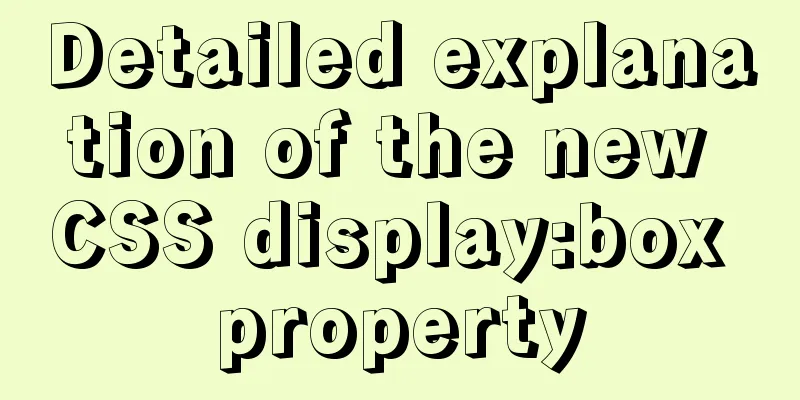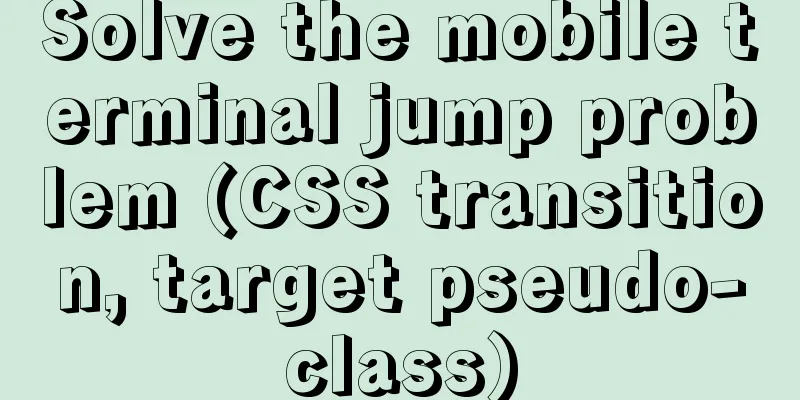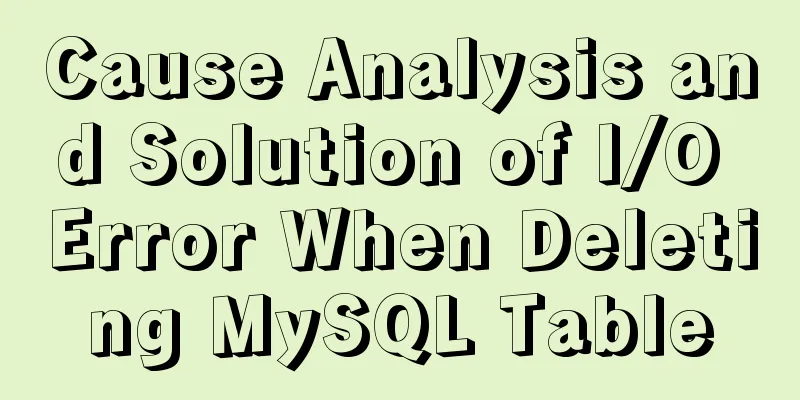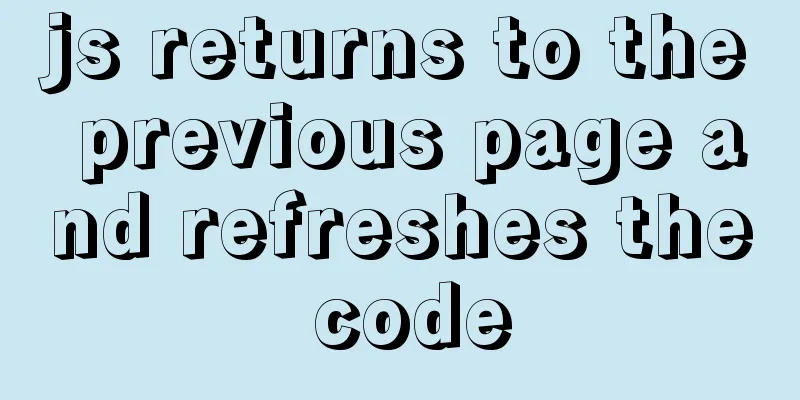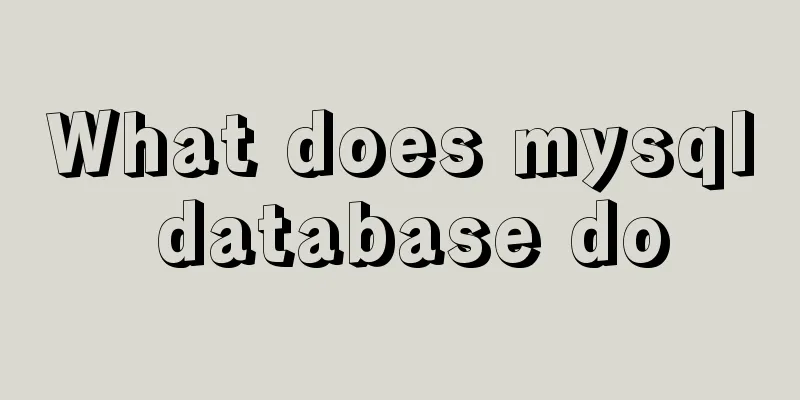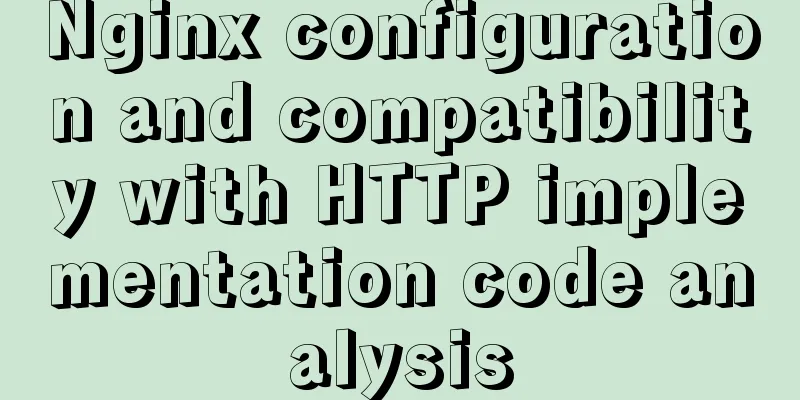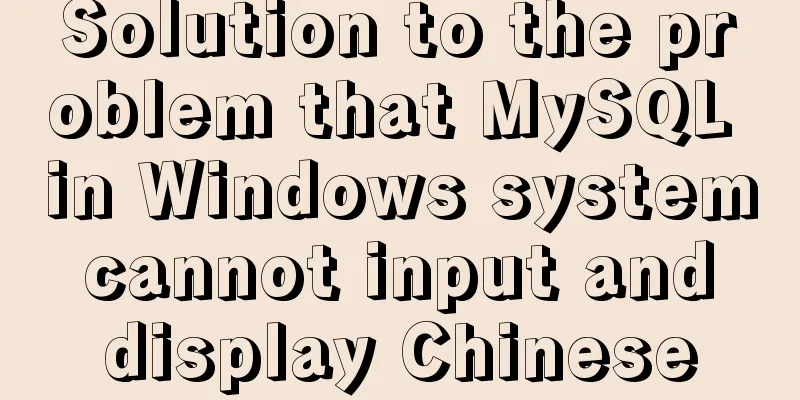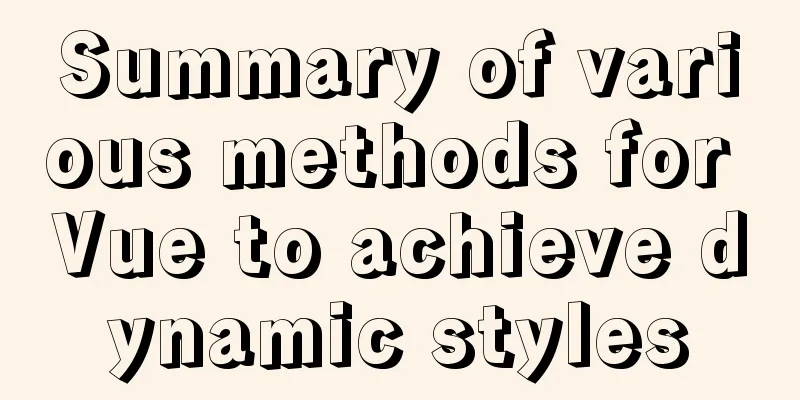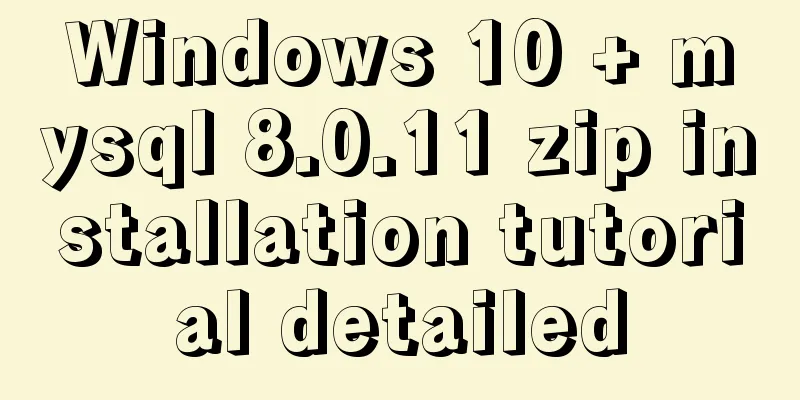Vue opens a new window and implements a graphic example of parameter transfer
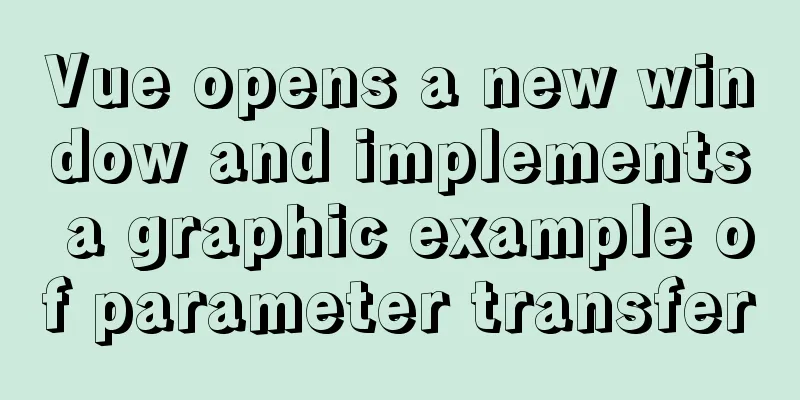
|
The function I want to achieve is to open a new window to display a new page, and parameters need to be passed, and the parameters cannot be displayed in the address bar. Moreover, when I refresh the page, the passed parameters cannot be lost and must always exist unless I manually close the new window, that is, the browser tab. Through programming for Baidu, I found that the online content can't achieve this effect at all, and there are pitfalls. It is obviously impossible to achieve, but they are written as if it is a matter of fact. So I deliberately added "There are pictures and truth" in the title. I am not deceiving you. If you can't achieve the function, don't come out to fool people. I will first write out the code I have made, and then introduce the pitfalls that others cannot implement, as well as the things that need to be paid attention to in this regard. Open a new window and pass the code
//Open a new window and pass parameters. The parameters cannot be displayed in the address bar. If the window is not closed, it will be refreshed continuously. The parameters are always valid. handleWindow() {
//Mainly realize the function of opening a new window var route = this.$router.resolve({
name: 'Xterm',
})
//Mainly implement the function of storing parameters sessionStorage.setItem("ip", "1.1.1.1");
window.open(route.href, '_blank')
}
My routing configuration is also posted.
{
path: '/xterm',
hidden: true,
component: () => import('@/views/monitor/xterm/index'),
name: 'Xterm',
},
Now the page receives parameters
//Vue initialization method, once the page is initialized, get the parameter created() {
alert(sessionStorage.getItem("ip"));
this.ip = sessionStorage.getItem("ip")
},
Post a truth picture
This is done by opening a new window through vue and passing parameters through sessionStorage. Why can only this method be used to achieve this function? Let me tell you about my experience of stepping into the pit. There are bad people among the people who use fake codes to cheat people on the Internet. Which programmer cannot withstand such a test? First of all, this function requires opening a new window, so there are 3 ways to do it; The first method: through the The second method: through The third method: through the By the way, after vue2.0, in order to keep consistent with the increasingly popular HTML5, router.go and router.push no longer support the attribute of opening a new window. router.go is used as forward and backward; router.push is used as a guide to a special page. This jump will not open a new window, but has a history function. If you have multiple tabs in one window, you can use this to open multiple tabs, as shown in the figure;
Okay, using router.resolve, we can jump to the new window, so now we start passing parameters, and this is where it gets tricky. According to the online transfer, there are mainly two types of parameter transmission:
//Test the first parameter testA (aaa) {
const route = this.$router.resolve({
name: 'Xterm',
params: {
ip:aaa
}
})
window.open(route.href,'_blank')
}
//Test the second parameter testA (bbb) {
const route = this.$router.resolve({
path: '/xterm',
query: {
ip: bbb
}
})
window.open(route.href,'_blank')
}
The corresponding receiving parameters are as follows;
created() {
//Test the first access parameter this.ip = this.$route.params.ip
//Test the second access parameter this.ip = this.$route.query.ip
},
The test result is that the first type can never get the value, while the second type exposes the values of the passed parameters in the address bar. Even if the first method undergoes all kinds of special processing, the best result is only getting the value for the first time. If you refresh the page again, the value will be lost. How can this be possible? Who can guarantee that users won’t feel a bit stuck and click the refresh button? There is no problem at all in passing parameters in There was no choice but to do it myself. I looked for cache and found localStorage and sessionStorage properties. SessionStorage is used to temporarily save data, which will be deleted after closing the window or tab; localStorage is used to permanently save the data of the entire website. The saved data has no expiration time until it is manually deleted. Obviously, sessionStorage will do. The browser versions that support these two attributes are as follows;
At this point, the problem has actually been solved. In fact, it is not complicated. It’s just that the answers on the Internet are of varying quality. I’ll record them for others to use. Summarize This is the end of this article about Vue opening a new window and passing parameters. For more relevant Vue opening a new window passing parameters content, please search 123WORDPRESS.COM's previous articles or continue to browse the following related articles. I hope everyone will support 123WORDPRESS.COM in the future! You may also be interested in:
|
<<: MySQL 5.7.18 winx64 installation and configuration method graphic tutorial
Recommend
How to set up automatic daily database backup in Linux
This article takes Centos7.6 system and Oracle11g...
A brief talk about the diff algorithm in Vue
Table of contents Overview Virtual Dom principle ...
Why developers must understand database locks in detail
1.Lock? 1.1 What is a lock? The real meaning of a...
Vue keeps the user logged in (various token storage methods)
Table of contents How to set cookies Disadvantage...
JavaScript+html to implement front-end page sliding verification (2)
This article example shares the specific code of ...
mysql 5.7.18 winx64 password change
After MySQL 5.7.18 is successfully installed, sin...
Implementation of mounting NFS shared directory in Docker container
Previously, https://www.jb51.net/article/205922.h...
A nice html printing code supports page turning
ylbtech_html_print HTML print code, support page t...
jQuery uses hide() and toggle() functions to realize the camera brand display hiding function
Recently, when I was learning jQuery, I came acro...
How to use axios request in Vue project
Table of contents 1. Installation 2. There is no ...
The principles and defects of MySQL full-text indexing
MySQL full-text index is a special index that gen...
Detailed explanation of nginx-naxsi whitelist rules
Whitelist rule syntax: BasicRule wl:ID [negative]...
Summary of 10 advanced tips for Vue Router
Preface Vue Router is the official routing manage...
How to connect to docker server using ssh
When I first came into contact with docker, I was...