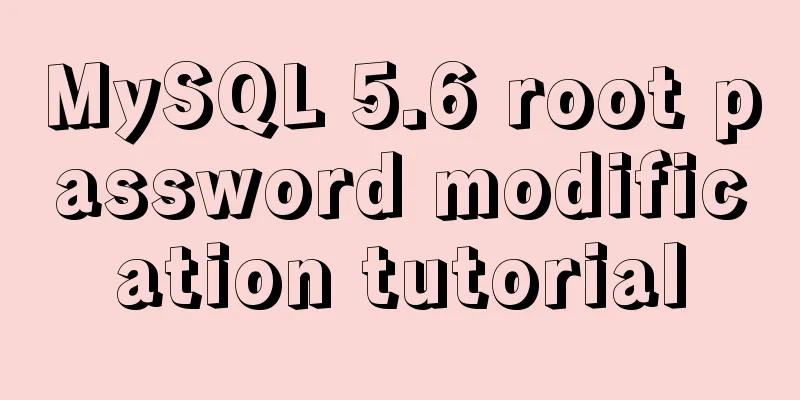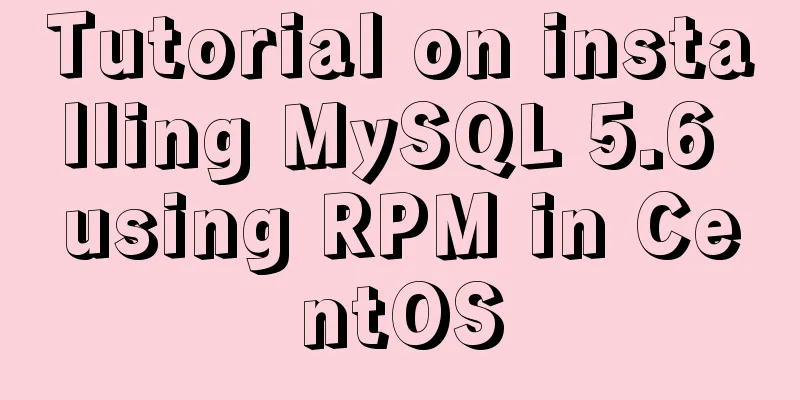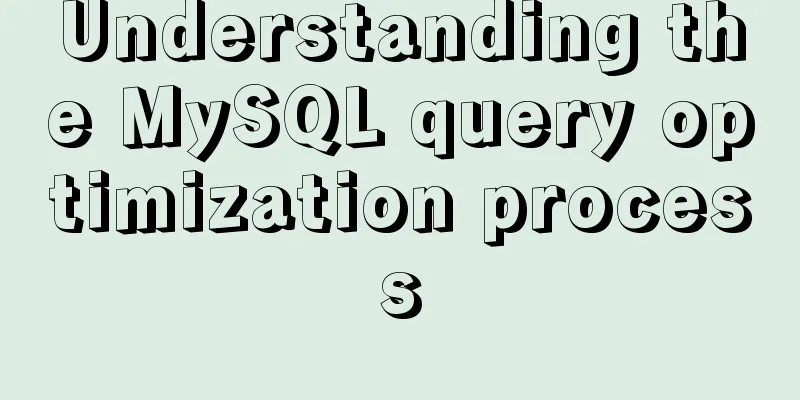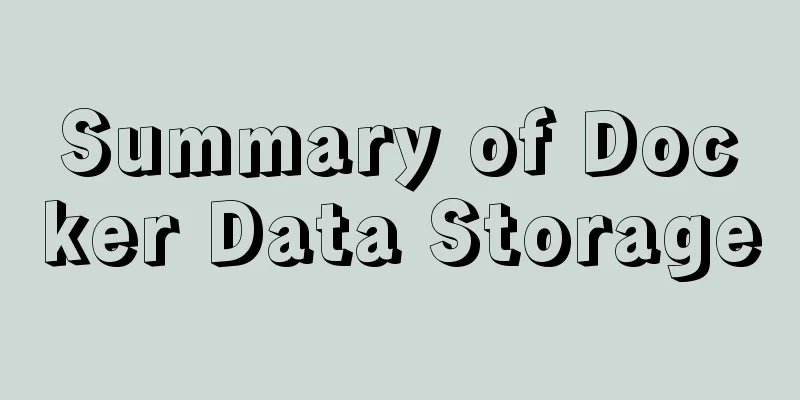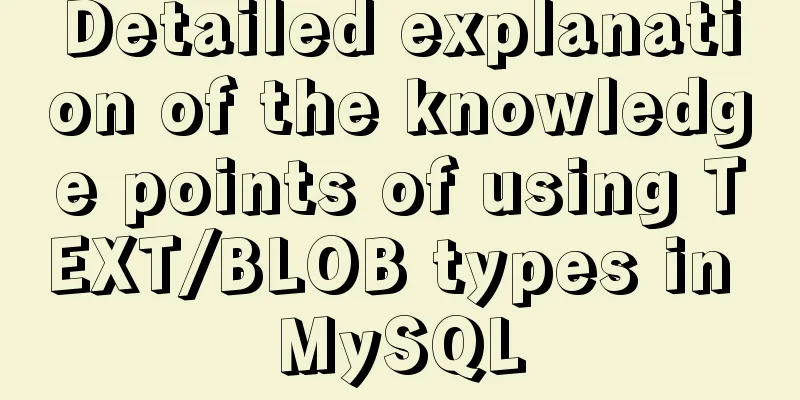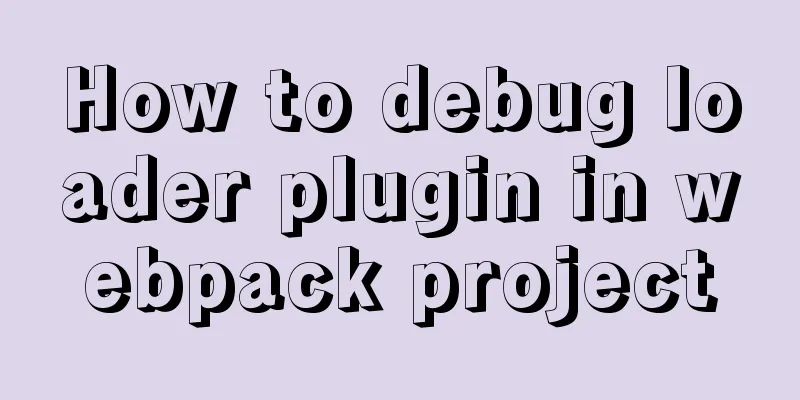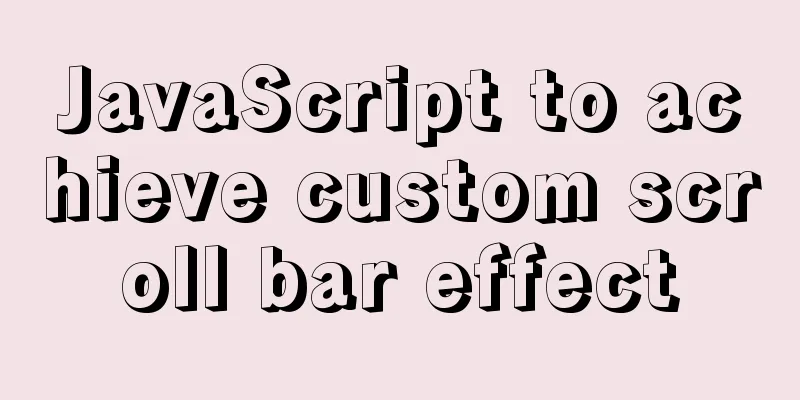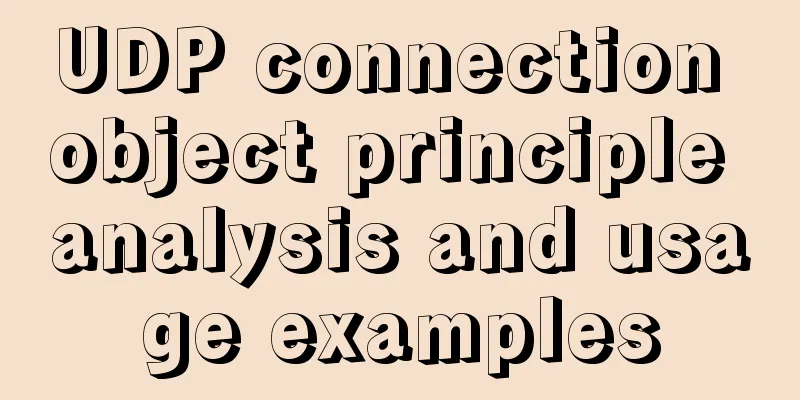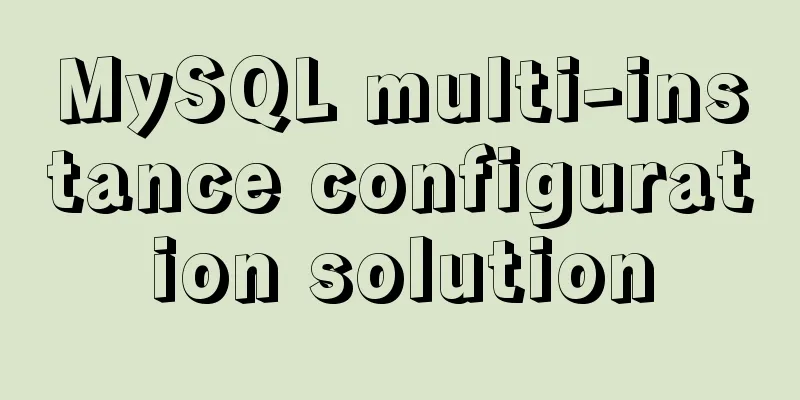Discussion on horizontal and vertical centering of elements in HTML
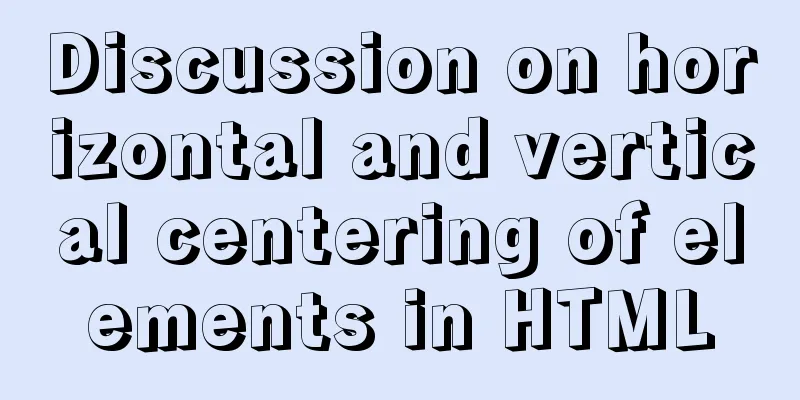
|
When we design a page, we often need to center the DIV, and center it horizontally and vertically relative to the page window, such as centering the login window. So far, many methods have been explored. HTML: XML/HTML CodeCopy content to clipboard
Effect diagram (the following methods have the same effect diagram):
The first one: CSS absolute positioning Mainly use absolute positioning, and then use margin to adjust to the middle position. Parent element: CSS CodeCopy content to clipboard
Child Elements: CSS CodeCopy content to clipboard
Horizontal and vertical center alignment: CSS CodeCopy content to clipboard
The second method: CSS absolute positioning + Javascript/JQuery Mainly use absolute positioning, and then use Javascript/JQuery to adjust it to the middle position. Compared with the first method, this method improves the flexibility of the class. Parent element: CSS CodeCopy content to clipboard
Child Elements: CSS CodeCopy content to clipboard
Horizontal and vertical center alignment: CSS CodeCopy content to clipboard
JQuery: JavaScript CodeCopy content to clipboard
The third type: CSS3 absolute positioning + displacement The same effect can be achieved by using absolute positioning and CSS3's transform: translate. Parent element: CSS CodeCopy content to clipboard
Child Elements: CSS CodeCopy content to clipboard
Horizontal and vertical center alignment: CSS CodeCopy content to clipboard
Fourth: Flexbox: [Flexible Layout Box Model] It's too easy to make elements horizontal and vertical with the Flexbox model. Here we need to change the HTML: XML/HTML CodeCopy content to clipboard
Parent element: CSS CodeCopy content to clipboard
Child Elements: C# Code to copy content to the clipboard
Horizontal and vertical center alignment: CSS CodeCopy content to clipboard
Comparison of several methods: The first type of CSS absolute positioning margin adjustment has good compatibility but lacks flexibility. If there are many boxes that need to be centered horizontally and vertically, different .align-center should be written because of their different widths and heights. The above is the full content of this article. I hope it will be helpful for everyone’s study. |
<<: CSS delivery address parallelogram line style example code
>>: MySQL query statement grouped by time
Recommend
JavaScript manual implementation of instanceof method
1. Usage of instanceof instanceof operator is use...
A brief discussion on the use of React.FC and React.Component
Table of contents 1. React.FC<> 2. class xx...
WeChat applet learning notes: page configuration and routing
I have been studying and reviewing the developmen...
Solution to MySQL Installer is running in Community mode
Today I found this prompt when I was running and ...
vue-pdf realizes online file preview
This article example shares the specific code of ...
Detailed explanation of the idea of achieving the point-earning effect with CSS animation
In the recent project, we need to create an effec...
How to configure anti-hotlinking for nginx website service (recommended)
1. Principle of Hotlinking 1.1 Web page preparati...
Detailed steps for deploying Microsoft Sql Server with Docker
Table of contents 1 Background 2 Create a contain...
MySQL installation tutorial under Centos7
MySQL installation tutorial, for your reference, ...
HTML is the central foundation for the development of WEB standards
HTML-centric front-end development is almost what ...
Will MySQL execute the update statement again if it has the same data as the original one?
background This article mainly tests whether the ...
JavaScript to achieve product query function
This article example shares the specific code of ...
Installation method of MySQL 5.7.18 decompressed version under Win7x64
Related reading: Solve the problem that the servi...
Automatically build and deploy using Docker+Jenkins
This article introduces Docker+Jenkins automatic ...
Build a WebRTC video chat in 5 minutes
In the previous article, I introduced the detaile...